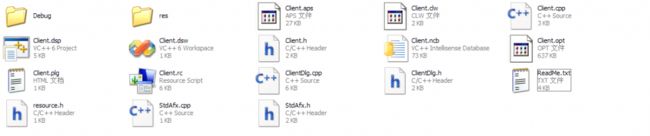浅谈Windows Socket程序设计(TCP和UDP)
一、前言
很多的教材和网络上的教程都将Windows Socket程序设计分为基于TCP(面向连接)和基于UDP(面向数据报)的Socket编程。笔者认为,分开讲述对于Socket的理解有着更加深入的效果,但是对于那些初识Windows程序设计的同学来说,分开讲述反而会让他们觉得“不识庐山真面目,只缘身在此山中”,不知道如何去使用。下面我就用自己的方式,统一的为大家讲述一下Windows Socket程序的运行机制与程序设计。
二、什么是socket
socket非常类似于电话插座。以一个国家级电话网为例。电话的通话双方相当于相互通信的2个进程,区号是它的网络地址;区内一个单位的交换机相当于一台主机,主机分配给每个用户的局内号码相当于socket号。任何用户在通话之前,首先要占有一部电话机,相当于申请一个socket;同时要知道对方的号码,相当于对方有一个固定的socket。然后向对方拨号呼叫,相当于发出连接请求(假如对方不在同一区内,还要拨对方区号,相当于给出网络地址)。对方假如在场并空闲(相当于通信的另一主机开机且可以接受连接请求),拿起电话话筒,双方就可以正式通话,相当于连接成功。双方通话的过程,是一方向电话机发出信号和对方从电话机接收信号的过程,相当于向socket发送数据和从socket接收数据。通话结束后,一方挂起电话机相当于关闭socket,撤消连接。
所以,所谓socket通常也称作"套接字",应用程序通常通过"套接字"向网络发出请求或者应答网络请求。以J2SDK-1.3为例,Socket和ServerSocket类库位于java .net包中。ServerSocket用于服务器端,Socket是建立网络连接时使用的。在连接成功时,应用程序两端都会产生一个Socket实例,操作这个实例,完成所需的会话。对于一个网络连接来说,套接字是平等的,并没有差别,不因为在服务器端或在客户端而产生不同级别。不管是Socket还是ServerSocket它们的工作都是通过SocketImpl类及其子类完成的。
三、Socket连接过程:三次握手机制
根据连接启动的方式以及本地套接字要连接的目标,套接字之间的连接过程可以分为三个步骤:服务器监听,客户端请求,连接确认。
服务器监听:是服务器端套接字并不定位具体的客户端套接字,而是处于等待连接的状态,实时监控网络状态。
客户端请求:是指由客户端的套接字提出连接请求,要连接的目标是服务器端的套接字。为此,客户端的套接字必须首先描述它要连接的服务器的套接字,指出服务器端套接字的地址和端口号,然后就向服务器端套接字提出连接请求。
连接确认:是指当服务器端套接字监听到或者说接收到客户端套接字的连接请求,它就响应客户端套接字的请求,建立一个新的线程,把服务器端套接字的描述发给客户端,一旦客户端确认了此描述,连接就建立好了。而服务器端套接字继续处于监听状态,继续接收其他客户端套接字的连接请求。
四、Socket程序设计的基本概念
开始使用套接字编程之前,首先必须建立以下概念。
1、网间进程通信
进程通信的概念最初来源于单机系统。由于每个进程都在自己的地址范围内运行,为保证两个相互通信的进程之间既互不干扰又协调一致工作,操作系统为进程通信提供了相应设施,如UNIX BSD中的管道(pipe)、命名管道(named pipe)和软中断信号(signal),UNIX system V的消息(message)、共享存储区(shared memory)和信号量(semaphore)等,但都仅限于用在本机进程之间通信。网间进程通信要解决的是不同主机进程间的相互通信问题(可把同机进程通信看作是其中的特例)。为此,首先要解决的是网间进程标识问题。同一主机上,不同进程可用进程号(process ID)唯一标识。但在网络环境下,各主机独立分配的进程号不能唯一标识该进程。例如,主机A赋于某进程号5,在B机中也可以存在5号进程,因此,“5号进程”这句话就没有意义了。
其次,操作系统支持的网络协议众多,不同协议的工作方式不同,地址格式也不同。因此,网间进程通信还要解决多重协议的识别问题。
为了解决上述问题,TCP/IP协议引入了下列几个概念。
端口
网络中可以被命名和寻址的通信端口,是操作系统可分配的一种资源。
按照OSI七层协议的描述,传输层与网络层在功能上的最大区别是传输层提供进程通信能力。从这个意义上讲,网络通信的最终地址就不仅仅是主机地址了,还包括可以描述进程的某种标识符。为此,TCP/IP协议提出了协议端口(protocol port,简称端口)的概念,用于标识通信的进程。
端口是一种抽象的软件结构(包括一些数据结构和I/O缓冲区)。应用程序(即进程)通过系统调用与某端口建立连接(binding绑定)后,传输层传给该端口的数据都被相应进程所接收,相应进程发给传输层的数据都通过该端口输出。在TCP/IP协议的实现中,端口类似于一般的I/O操作,进程获取一个端口,相当于获取本地唯一的I/O文件,可以用一般的读写原语访问之。
类似于文件描述符,每个端口都拥有一个叫端口号(port number)的整数型标识符,用于区别不同端口。由于TCP/IP传输层的两个协议TCP和UDP是完全独立的两个软件模块,因此各自的端口号也相互独立,如TCP有一个255号端口,UDP也可以有一个255号端口,二者并不冲突。
端口号的分配是一个重要问题。有两种基本分配方式:第一种叫全局分配,这是一种集中控制方式,由一个公认的中央机构根据用户需要进行统一分配,并将结果公布于众。第二种是本地分配,又称动态连接,即进程需要访问传输层服务时,向本地操作系统提出申请,操作系统返回一个本地唯一的端口号,进程再通过合适的系统调用将自己与该端口号联系起来(绑定)。TCP/IP端口号的分配中综合了上述两种方式。TCP/IP将端口号分为两部分,少量的作为保留端口,以全局方式分配给服务进程。因此,每一个标准服务器都拥有一个全局公认的端口(即周知端口,well-known port),即使不同机器上,其端口号也相同。剩余的为自由端口,以本地方式进行分配。TCP和UDP均规定,小于256的端口号才能作保留端口。
地址
网络通信中通信的两个进程分别在不同的机器上。在互连网络中,两台机器可能位于不同的网络,这些网络通过网络互连设备(网关,网桥,路由器等)连接。因此需要三级寻址:
1. 某一主机可与多个网络相连,必须指定一特定网络地址;
2. 网络上每一台主机应有其唯一的地址;
3. 每一主机上的每一进程应有在该主机上的唯一标识符。
通常主机地址由网络ID和主机ID组成,在TCP/IP协议中用32位整数值表示;TCP和UDP均使用16位端口号标识用户进程。
网络字节顺序(大小段big_endian/)
不同的计算机存放多字节值的顺序不同,有的机器在起始地址存放低位字节(低价先存),有的存高位字节(高价先存)。为保证数据的正确性,在网络协议中须指定网络字节顺序。TCP/IP协议使用16位整数和32位整数的高价先存格式,它们均含在协议头文件中。
连接
两个进程间的通信链路称为连接。连接表现为一些缓冲区和一组协议机制,在外部表现出比无连接高的可靠性。
半相关
综上所述,网络中用一个三元组可以在全局唯一标志一个进程:
(协议,本地地址,本地端口号)
这样一个三元组,叫做一个半相关(half-association),它指定连接的每半部分。
全相关
一个完整的网间进程通信需要由两个进程组成,并且只能使用同一种高层协议。也就是说,不可能通信的一端用TCP协议,而另一端用UDP协议。因此一个完整的网间通信需要一个五元组来标识:
(协议,本地地址,本地端口号,远地地址,远地端口号)
这样一个五元组,叫做一个相关(association),即两个协议相同的半相关才能组合成一个合适的相关,或完全指定组成一连接。
2、服务方式
在网络分层结构中,各层之间是严格单向依赖的,各层次的分工和协作集中体现在相互之间的界面上。“服务”是描述其之间关系的抽象概念,即网络中各层向紧邻上层提供的一组操作。下层是服务提供者,上层是请求服务的用户。服务的表现形式是原语(primitive),如系统调用或库函数。系统调用是操作系统内核向网络应用程序或高层协议提供的服务原语。网络中的n层总要向n+1层提供比n-1层更完备的服务,否则n层就没有存在的价值。
在OSI的术语中,网络层及其以下各层又称为通信子网,只提供点到点通信,没有程序或进程的概念。而传输层实现的是“端到端”通信,引进网间进程通信概念,同时也要解决差错控制,流量控制,数据排序(报文排序),连接管理等问题,为此提供不同的服务方式:
面向连接(虚电路)或无连接
面向连接服务是电话系统服务模式的抽象,即每一次完整的数据传输都要经过建立连接,使用连接,终止连接的过程。在数据传输过程中,各数据分组不携带目的地址,而使用连接号(connect ID)。本质上,连接是一个管道,收发数据不但顺序一致,而且内容相同。TCP协议提供面向连接的虚电路。
无连接服务是邮政系统服务的抽象,每个分组都携带完整的目的地址,各分组在系统中独立传送。无连接服务不能保证分组的先后顺序,不进行分组出错的恢复与重传,不保证传输的可靠性。UDP协议提供无连接的数据报服务。
顺序
在网络传输中,两个连续报文在端-端通信中可能经过不同路径,这样到达目的地时的顺序可能会与发送时不同。“顺序”是指接收数据顺序与发送数据顺序相同。TCP协议提供这项服务。
差错控制
保证应用程序接收的数据无差错的一种机制。检查差错的方法一般是采用检验“检查和(Checksum)”的方法。而保证传送无差错的方法是双方采用确认应答技术。TCP协议提供这项服务。
流控制
在数据传输过程中控制数据传输速率的一种机制,以保证数据不被丢失。TCP协议提供这项服务。
字节流
字节流方式指的是仅把传输中的报文看作是一个字节序列,不提供数据流的任何边界。TCP协议提供字节流服务。
报文
接收方要保存发送方的报文边界。UDP协议提供报文服务。
全双工/半双工
端-端间数据同时以两个方向/一个方向传送。
缓存/带外数据
在字节流服务中,由于没有报文边界,用户进程在某一时刻可以读或写任意数量的字节。为保证传输正确或采用有流控制的协议时,都要进行缓存。但对某些特殊的需求,如交互式应用程序,又会要求取消这种缓存。
在数据传送过程中,希望不通过常规传输方式传送给用户以便及时处理的某一类信息,如UNIX系统的中断键(Delete或Control-c)、终端流控制符(Control-s和Control-q),称为带外数据。逻辑上看,好象用户进程使用了一个独立的通道传输这些数据。该通道与每对连接的流相联系。由于Berkeley Software Distribution中对带外数据的实现与RFC 1122中规定的Host Agreement不一致,为了将互操作中的问题减到最小,应用程序编写者除非与现有服务互操作时要求带外数据外,最好不使用它。
3、 客户/服务器模式
在TCP/IP网络应用中,通信的两个进程间相互作用的主要模式是客户/服务器模式(Client/Server model),即客户向服务器发出服务请求,服务器接收到请求后,提供相应的服务。客户/服务器模式的建立基于以下两点:首先,建立网络的起因是网络中软硬件资源、运算能力和信息不均等,需要共享,从而造就拥有众多资源的主机提供服务,资源较少的客户请求服务这一非对等作用。其次,网间进程通信完全是异步的,相互通信的进程间既不存在父子关系,又不共享内存缓冲区,因此需要一种机制为希望通信的进程间建立联系,为二者的数据交换提供同步.
客户/服务器模式运作过程中采取的是主动请求方式:
首先服务器方要先启动,并根据请求提供相应服务:
1. 打开一通信通道并告知本地主机,它愿意在某一公认地址上(周知端口,如FTP为21)接收客户请求;
2. 等待客户请求到达该端口;
3. 接收到重复服务请求,处理该请求并发送应答信号。接收到并发服务请求,要激活一新进程来处理这个客户请求(如UNIX系统中用fork、exec)。新进程处理此客户请求,并不需要对其它请求作出应答。服务完成后,关闭此新进程与客户的通信链路,并终止。
4. 返回第二步,等待另一客户请求。
5. 关闭服务器
客户方:
1. 打开一通信通道,并连接到服务器所在主机的特定端口;
2. 向服务器发服务请求报文,等待并接收应答;继续提出请求......
3. 请求结束后关闭通信通道并终止。
从上面所描述过程可知:
1. 客户与服务器进程的作用是非对称的,因此编码不同。
2. 服务进程一般是先于客户请求而启动的。只要系统运行,该服务进程一直存在,直到正常或强迫终止。
2.4 套接字类型
TCP/IP的socket提供下列三种类型套接字。
流式套接字(SOCK_STREAM)
提供了一个面向连接、可靠的数据传输服务,数据无差错、无重复地发送,且按发送顺序接收。内设流量控制,避免数据流超限;数据被看作是字节流,无长度限制。文件传送协议(FTP)即使用流式套接字。
数据报式套接字(SOCK_DGRAM)
提供了一个无连接服务。数据包以独立包形式被发送,不提供无错保证,
数据可能丢失或重复,并且接收顺序混乱。网络文件系统(NFS)使用数据报式套接字。
原始式套接字(SOCK_RAW)
该接口允许对较低层协议,如IP、ICMP直接访问。常用于检验新的协议实现或访问现有服务中配置的新设备。
五、客户端设计
ReadMe.txt信息
========================================================================
MICROSOFT FOUNDATION CLASS LIBRARY : Client
========================================================================
AppWizard has created this Client application for you. This application
not only demonstrates the basics of using the Microsoft Foundation classes
but is also a starting point for writing your application.
This file contains a summary of what you will find in each of the files that
make up your Client application.
Client.dsp
This file (the project file) contains information at the project level and
is used to build a single project or subproject. Other users can share the
project (.dsp) file, but they should export the makefiles locally.
Client.h
This is the main header file for the application. It includes other
project specific headers (including Resource.h) and declares the
CClientApp application class.
Client.cpp
This is the main application source file that contains the application
class CClientApp.
Client.rc
This is a listing of all of the Microsoft Windows resources that the
program uses. It includes the icons, bitmaps, and cursors that are stored
in the RES subdirectory. This file can be directly edited in Microsoft
Visual C++.
Client.clw
This file contains information used by ClassWizard to edit existing
classes or add new classes. ClassWizard also uses this file to store
information needed to create and edit message maps and dialog data
maps and to create prototype member functions.
res\Client.ico
This is an icon file, which is used as the application's icon. This
icon is included by the main resource file Client.rc.
res\Client.rc2
This file contains resources that are not edited by Microsoft
Visual C++. You should place all resources not editable by
the resource editor in this file.
/////////////////////////////////////////////////////////////////////////////
AppWizard creates one dialog class:
ClientDlg.h, ClientDlg.cpp - the dialog
These files contain your CClientDlg class. This class defines
the behavior of your application's main dialog. The dialog's
template is in Client.rc, which can be edited in Microsoft
Visual C++.
/////////////////////////////////////////////////////////////////////////////
Other standard files:
StdAfx.h, StdAfx.cpp
These files are used to build a precompiled header (PCH) file
named Client.pch and a precompiled types file named StdAfx.obj.
Resource.h
This is the standard header file, which defines new resource IDs.
Microsoft Visual C++ reads and updates this file.
/////////////////////////////////////////////////////////////////////////////
Other notes:
AppWizard uses "TODO:" to indicate parts of the source code you
should add to or customize.
If your application uses MFC in a shared DLL, and your application is
in a language other than the operating system's current language, you
will need to copy the corresponding localized resources MFC42XXX.DLL
from the Microsoft Visual C++ CD-ROM onto the system or system32 directory,
and rename it to be MFCLOC.DLL. ("XXX" stands for the language abbreviation.
For example, MFC42DEU.DLL contains resources translated to German.) If you
don't do this, some of the UI elements of your application will remain in the
language of the operating system.
/////////////////////////////////////////////////////////////////////////////
resource.h例程
//{{NO_DEPENDENCIES}}
// Microsoft Developer Studio generated include file.
// Used by Client.rc
//
#define IDM_ABOUTBOX 0x0010
#define IDD_ABOUTBOX 100
#define IDS_ABOUTBOX 101
#define IDD_CLIENT_DIALOG 102
#define IDI_ICON1 127
#define IDR_MAINFRAME 128
#define IDC_SERVERIP 1000
#define IDC_SERVERPORT 1001
#define IDC_NICKNAME 1002
#define IDC_LOGIN 1003
#define IDC_LIST 1004
#define IDC_SEND 1005
#define IDC_SENDDATA 1006
// Next default values for new objects
//
#ifdef APSTUDIO_INVOKED
#ifndef APSTUDIO_READONLY_SYMBOLS
#define _APS_NEXT_RESOURCE_VALUE 130
#define _APS_NEXT_COMMAND_VALUE 32771
#define _APS_NEXT_CONTROL_VALUE 1007
#define _APS_NEXT_SYMED_VALUE 101
#endif
#endif
StdAfx.h例程
// stdafx.h : include file for standard system include files,
// or project specific include files that are used frequently, but
// are changed infrequently
//
#if !defined(AFX_STDAFX_H__333CBE83_0A80_480F_BCA1_B6ABD2D0AC28__INCLUDED_)
#define AFX_STDAFX_H__333CBE83_0A80_480F_BCA1_B6ABD2D0AC28__INCLUDED_
#if _MSC_VER > 1000
#pragma once
#endif // _MSC_VER > 1000
#define VC_EXTRALEAN // Exclude rarely-used stuff from Windows headers
#include <afxwin.h> // MFC core and standard components
#include <afxext.h> // MFC extensions
#include <afxdisp.h> // MFC Automation classes
#include <afxdtctl.h> // MFC support for Internet Explorer 4 Common Controls
#ifndef _AFX_NO_AFXCMN_SUPPORT
#include <afxcmn.h> // MFC support for Windows Common Controls
#endif // _AFX_NO_AFXCMN_SUPPORT
//{{AFX_INSERT_LOCATION}}
// Microsoft Visual C++ will insert additional declarations immediately before the previous line.
#endif // !defined(AFX_STDAFX_H__333CBE83_0A80_480F_BCA1_B6ABD2D0AC28__INCLUDED_)
StdAfx.cpp例程
// stdafx.cpp : source file that includes just the standard includes // Client.pch will be the pre-compiled header // stdafx.obj will contain the pre-compiled type information #include "stdafx.h"
Client.h例程
// Client.h : main header file for the CLIENT application
//
#if !defined(AFX_CLIENT_H__4BFD90E9_8348_4D5E_89F8_D10A12A134AC__INCLUDED_)
#define AFX_CLIENT_H__4BFD90E9_8348_4D5E_89F8_D10A12A134AC__INCLUDED_
#if _MSC_VER > 1000
#pragma once
#endif // _MSC_VER > 1000
#ifndef __AFXWIN_H__
#error include 'stdafx.h' before including this file for PCH
#endif
#include "resource.h" // main symbols
/////////////////////////////////////////////////////////////////////////////
// CClientApp:
// See Client.cpp for the implementation of this class
//
class CClientApp : public CWinApp
{
public:
CClientApp();
// Overrides
// ClassWizard generated virtual function overrides
//{{AFX_VIRTUAL(CClientApp)
public:
virtual BOOL InitInstance();
virtual int ExitInstance();
//}}AFX_VIRTUAL
// Implementation
//{{AFX_MSG(CClientApp)
// NOTE - the ClassWizard will add and remove member functions here.
// DO NOT EDIT what you see in these blocks of generated code !
//}}AFX_MSG
DECLARE_MESSAGE_MAP()
};
/////////////////////////////////////////////////////////////////////////////
//{{AFX_INSERT_LOCATION}}
// Microsoft Visual C++ will insert additional declarations immediately before the previous line.
#endif // !defined(AFX_CLIENT_H__4BFD90E9_8348_4D5E_89F8_D10A12A134AC__INCLUDED_)
Client.cpp例程
// Client.cpp : Defines the class behaviors for the application.
//
#include "stdafx.h"
#include "Client.h"
#include "ClientDlg.h"
#ifdef _DEBUG
#define new DEBUG_NEW
#undef THIS_FILE
static char THIS_FILE[] = __FILE__;
#endif
/////////////////////////////////////////////////////////////////////////////
// CClientApp
BEGIN_MESSAGE_MAP(CClientApp, CWinApp)
//{{AFX_MSG_MAP(CClientApp)
// NOTE - the ClassWizard will add and remove mapping macros here.
// DO NOT EDIT what you see in these blocks of generated code!
//}}AFX_MSG
ON_COMMAND(ID_HELP, CWinApp::OnHelp)
END_MESSAGE_MAP()
/////////////////////////////////////////////////////////////////////////////
// CClientApp construction
CClientApp::CClientApp()
{
// TODO: add construction code here,
// Place all significant initialization in InitInstance
}
/////////////////////////////////////////////////////////////////////////////
// The one and only CClientApp object
CClientApp theApp;
/////////////////////////////////////////////////////////////////////////////
// CClientApp initialization
BOOL CClientApp::InitInstance()
{
AfxEnableControlContainer();
// Standard initialization
// If you are not using these features and wish to reduce the size
// of your final executable, you should remove from the following
// the specific initialization routines you do not need.
#ifdef _AFXDLL
Enable3dControls(); // Call this when using MFC in a shared DLL
#else
Enable3dControlsStatic(); // Call this when linking to MFC statically
#endif
WSADATA wsd;
WSAStartup(MAKEWORD(2,2),&wsd);
CClientDlg dlg;
m_pMainWnd = &dlg;
int nResponse = dlg.DoModal();
if (nResponse == IDOK)
{
// TODO: Place code here to handle when the dialog is
// dismissed with OK
}
else if (nResponse == IDCANCEL)
{
// TODO: Place code here to handle when the dialog is
// dismissed with Cancel
}
// Since the dialog has been closed, return FALSE so that we exit the
// application, rather than start the application's message pump.
return FALSE;
}
int CClientApp::ExitInstance()
{
WSACleanup();
return CWinApp::ExitInstance();
}
ClientDlg.h例程
// ClientDlg.h : header file
//
#if !defined(AFX_CLIENTDLG_H__AB03175A_736A_4B39_875F_D389116DF842__INCLUDED_)
#define AFX_CLIENTDLG_H__AB03175A_736A_4B39_875F_D389116DF842__INCLUDED_
#if _MSC_VER > 1000
#pragma once
#endif // _MSC_VER > 1000
/////////////////////////////////////////////////////////////////////////////
// CClientDlg dialog
#include "winsock2.h"
#pragma comment (lib,"ws2_32.lib")
#define CM_RECEIVE 1000
class CClientDlg : public CDialog
{
// Construction
public:
void ReceiveInfo();
CClientDlg(CWnd* pParent = NULL); // standard constructor
SOCKET m_SockClient;
UINT m_Port;
CString m_IP;
// Dialog Data
//{{AFX_DATA(CClientDlg)
enum { IDD = IDD_CLIENT_DIALOG };
CListBox m_MsgList;
CEdit m_ServerPort;
CEdit m_ServerIP;
CEdit m_SendData;
CEdit m_NickName;
//}}AFX_DATA
// ClassWizard generated virtual function overrides
//{{AFX_VIRTUAL(CClientDlg)
protected:
virtual void DoDataExchange(CDataExchange* pDX); // DDX/DDV support
//}}AFX_VIRTUAL
// Implementation
protected:
HICON m_hIcon;
// Generated message map functions
//{{AFX_MSG(CClientDlg)
virtual BOOL OnInitDialog();
afx_msg void OnSysCommand(UINT nID, LPARAM lParam);
afx_msg void OnPaint();
afx_msg HCURSOR OnQueryDragIcon();
virtual void OnOK();
afx_msg void OnLogin();
afx_msg void OnSend();
//}}AFX_MSG
DECLARE_MESSAGE_MAP()
};
//{{AFX_INSERT_LOCATION}}
// Microsoft Visual C++ will insert additional declarations immediately before the previous line.
#endif // !defined(AFX_CLIENTDLG_H__AB03175A_736A_4B39_875F_D389116DF842__INCLUDED_)
ClientDlg.cpp例程
// ClientDlg.cpp : implementation file
//
#include "stdafx.h"
#include "Client.h"
#include "ClientDlg.h"
#ifdef _DEBUG
#define new DEBUG_NEW
#undef THIS_FILE
static char THIS_FILE[] = __FILE__;
#endif
/////////////////////////////////////////////////////////////////////////////
// CAboutDlg dialog used for App About
class CAboutDlg : public CDialog
{
public:
CAboutDlg();
// Dialog Data
//{{AFX_DATA(CAboutDlg)
enum { IDD = IDD_ABOUTBOX };
//}}AFX_DATA
// ClassWizard generated virtual function overrides
//{{AFX_VIRTUAL(CAboutDlg)
protected:
virtual void DoDataExchange(CDataExchange* pDX); // DDX/DDV support
//}}AFX_VIRTUAL
// Implementation
protected:
//{{AFX_MSG(CAboutDlg)
//}}AFX_MSG
DECLARE_MESSAGE_MAP()
};
CAboutDlg::CAboutDlg() : CDialog(CAboutDlg::IDD)
{
//{{AFX_DATA_INIT(CAboutDlg)
//}}AFX_DATA_INIT
}
void CAboutDlg::DoDataExchange(CDataExchange* pDX)
{
CDialog::DoDataExchange(pDX);
//{{AFX_DATA_MAP(CAboutDlg)
//}}AFX_DATA_MAP
}
BEGIN_MESSAGE_MAP(CAboutDlg, CDialog)
//{{AFX_MSG_MAP(CAboutDlg)
// No message handlers
//}}AFX_MSG_MAP
END_MESSAGE_MAP()
/////////////////////////////////////////////////////////////////////////////
// CClientDlg dialog
CClientDlg::CClientDlg(CWnd* pParent /*=NULL*/)
: CDialog(CClientDlg::IDD, pParent)
{
//{{AFX_DATA_INIT(CClientDlg)
// NOTE: the ClassWizard will add member initialization here
//}}AFX_DATA_INIT
// Note that LoadIcon does not require a subsequent DestroyIcon in Win32
m_hIcon = AfxGetApp()->LoadIcon(IDI_ICON1);
}
void CClientDlg::DoDataExchange(CDataExchange* pDX)
{
CDialog::DoDataExchange(pDX);
//{{AFX_DATA_MAP(CClientDlg)
DDX_Control(pDX, IDC_LIST, m_MsgList);
DDX_Control(pDX, IDC_SERVERPORT, m_ServerPort);
DDX_Control(pDX, IDC_SERVERIP, m_ServerIP);
DDX_Control(pDX, IDC_SENDDATA, m_SendData);
DDX_Control(pDX, IDC_NICKNAME, m_NickName);
//}}AFX_DATA_MAP
}
BEGIN_MESSAGE_MAP(CClientDlg, CDialog)
//{{AFX_MSG_MAP(CClientDlg)
ON_WM_SYSCOMMAND()
ON_WM_PAINT()
ON_WM_QUERYDRAGICON()
ON_BN_CLICKED(IDC_LOGIN, OnLogin)
ON_BN_CLICKED(IDC_SEND, OnSend)
//}}AFX_MSG_MAP
ON_MESSAGE(CM_RECEIVE,ReceiveInfo)
END_MESSAGE_MAP()
/////////////////////////////////////////////////////////////////////////////
// CClientDlg message handlers
BOOL CClientDlg::OnInitDialog()
{
CDialog::OnInitDialog();
// Add "About..." menu item to system menu.
// IDM_ABOUTBOX must be in the system command range.
ASSERT((IDM_ABOUTBOX & 0xFFF0) == IDM_ABOUTBOX);
ASSERT(IDM_ABOUTBOX < 0xF000);
CMenu* pSysMenu = GetSystemMenu(FALSE);
if (pSysMenu != NULL)
{
CString strAboutMenu;
strAboutMenu.LoadString(IDS_ABOUTBOX);
if (!strAboutMenu.IsEmpty())
{
pSysMenu->AppendMenu(MF_SEPARATOR);
pSysMenu->AppendMenu(MF_STRING, IDM_ABOUTBOX, strAboutMenu);
}
}
// Set the icon for this dialog. The framework does this automatically
// when the application's main window is not a dialog
SetIcon(m_hIcon, TRUE); // Set big icon
SetIcon(m_hIcon, FALSE); // Set small icon
// TODO: Add extra initialization here
m_SockClient = socket(AF_INET,SOCK_STREAM,0);
return TRUE; // return TRUE unless you set the focus to a control
}
void CClientDlg::OnSysCommand(UINT nID, LPARAM lParam)
{
if ((nID & 0xFFF0) == IDM_ABOUTBOX)
{
CAboutDlg dlgAbout;
dlgAbout.DoModal();
}
else
{
CDialog::OnSysCommand(nID, lParam);
}
}
// If you add a minimize button to your dialog, you will need the code below
// to draw the icon. For MFC applications using the document/view model,
// this is automatically done for you by the framework.
void CClientDlg::OnPaint()
{
if (IsIconic())
{
CPaintDC dc(this); // device context for painting
SendMessage(WM_ICONERASEBKGND, (WPARAM) dc.GetSafeHdc(), 0);
// Center icon in client rectangle
int cxIcon = GetSystemMetrics(SM_CXICON);
int cyIcon = GetSystemMetrics(SM_CYICON);
CRect rect;
GetClientRect(&rect);
int x = (rect.Width() - cxIcon + 1) / 2;
int y = (rect.Height() - cyIcon + 1) / 2;
// Draw the icon
dc.DrawIcon(x, y, m_hIcon);
}
else
{
CDialog::OnPaint();
}
}
// The system calls this to obtain the cursor to display while the user drags
// the minimized window.
HCURSOR CClientDlg::OnQueryDragIcon()
{
return (HCURSOR) m_hIcon;
}
void CClientDlg::OnOK()
{
}
void CClientDlg::OnLogin()
{
//服务器端地址
sockaddr_in serveraddr;
CString strport;
m_ServerPort.GetWindowText(strport);
m_ServerIP.GetWindowText(m_IP);
if (strport.IsEmpty() || m_IP.IsEmpty())
{
MessageBox("请设置服务器IP和端口号");
return;
}
m_Port = atoi(strport);
serveraddr.sin_family = AF_INET;
serveraddr.sin_port = htons(m_Port);
serveraddr.sin_addr.S_un.S_addr = inet_addr(m_IP);
if (connect(m_SockClient,(sockaddr*)&serveraddr,sizeof(serveraddr))!=0)
{
MessageBox("连接失败");
return;
}
else
MessageBox("连接成功");
WSAAsyncSelect(m_SockClient,m_hWnd,1000,FD_READ);
CString strname,info ;
m_NickName.GetWindowText(strname);
info.Format("%s------>%s",strname,"进入聊天室");
send(m_SockClient,info.GetBuffer(0),info.GetLength(),0);/**/
}
void CClientDlg::OnSend()
{
CString strData,name,info ;
m_NickName.GetWindowText(name);
m_SendData.GetWindowText(strData);
if (!name.IsEmpty() && !strData.IsEmpty())
{
info.Format("%s说: %s",name,strData);
//开始发送数据
send(m_SockClient,info.GetBuffer(0),info.GetLength(),0);
m_MsgList.AddString(info);
m_SendData.SetWindowText("");
}
}
void CClientDlg::ReceiveInfo()
{
char buffer[1024];
int num = recv(m_SockClient,buffer,1024,0);
buffer[num] = 0;
m_MsgList.AddString(buffer);
}
六、服务器设计
ReadMe.txt信息
========================================================================
MICROSOFT FOUNDATION CLASS LIBRARY : Server
========================================================================
AppWizard has created this Server application for you. This application
not only demonstrates the basics of using the Microsoft Foundation classes
but is also a starting point for writing your application.
This file contains a summary of what you will find in each of the files that
make up your Server application.
Server.dsp
This file (the project file) contains information at the project level and
is used to build a single project or subproject. Other users can share the
project (.dsp) file, but they should export the makefiles locally.
Server.h
This is the main header file for the application. It includes other
project specific headers (including Resource.h) and declares the
CServerApp application class.
Server.cpp
This is the main application source file that contains the application
class CServerApp.
Server.rc
This is a listing of all of the Microsoft Windows resources that the
program uses. It includes the icons, bitmaps, and cursors that are stored
in the RES subdirectory. This file can be directly edited in Microsoft
Visual C++.
Server.clw
This file contains information used by ClassWizard to edit existing
classes or add new classes. ClassWizard also uses this file to store
information needed to create and edit message maps and dialog data
maps and to create prototype member functions.
res\Server.ico
This is an icon file, which is used as the application's icon. This
icon is included by the main resource file Server.rc.
res\Server.rc2
This file contains resources that are not edited by Microsoft
Visual C++. You should place all resources not editable by
the resource editor in this file.
/////////////////////////////////////////////////////////////////////////////
AppWizard creates one dialog class:
ServerDlg.h, ServerDlg.cpp - the dialog
These files contain your CServerDlg class. This class defines
the behavior of your application's main dialog. The dialog's
template is in Server.rc, which can be edited in Microsoft
Visual C++.
/////////////////////////////////////////////////////////////////////////////
Other standard files:
StdAfx.h, StdAfx.cpp
These files are used to build a precompiled header (PCH) file
named Server.pch and a precompiled types file named StdAfx.obj.
Resource.h
This is the standard header file, which defines new resource IDs.
Microsoft Visual C++ reads and updates this file.
/////////////////////////////////////////////////////////////////////////////
Other notes:
AppWizard uses "TODO:" to indicate parts of the source code you
should add to or customize.
If your application uses MFC in a shared DLL, and your application is
in a language other than the operating system's current language, you
will need to copy the corresponding localized resources MFC42XXX.DLL
from the Microsoft Visual C++ CD-ROM onto the system or system32 directory,
and rename it to be MFCLOC.DLL. ("XXX" stands for the language abbreviation.
For example, MFC42DEU.DLL contains resources translated to German.) If you
don't do this, some of the UI elements of your application will remain in the
language of the operating system.
/////////////////////////////////////////////////////////////////////////////
resource.h例程
//{{NO_DEPENDENCIES}}
// Microsoft Developer Studio generated include file.
// Used by Server.rc
//
#define IDM_ABOUTBOX 0x0010
#define IDD_ABOUTBOX 100
#define IDS_ABOUTBOX 101
#define IDD_SERVER_DIALOG 102
#define IDI_ICON1 127
#define IDR_MAINFRAME 128
#define IDC_SERVERIP 1000
#define IDC_SERVERPORT 1001
#define IDC_SETTING 1002
#define IDC_QUIT 1003
// Next default values for new objects
//
#ifdef APSTUDIO_INVOKED
#ifndef APSTUDIO_READONLY_SYMBOLS
#define _APS_NEXT_RESOURCE_VALUE 131
#define _APS_NEXT_COMMAND_VALUE 32771
#define _APS_NEXT_CONTROL_VALUE 1003
#define _APS_NEXT_SYMED_VALUE 101
#endif
#endif
StdAfx.h例程
// stdafx.h : include file for standard system include files,
// or project specific include files that are used frequently, but
// are changed infrequently
//
#if !defined(AFX_STDAFX_H__2599BB5C_D0B4_48ED_AB78_18AE5A11C0EA__INCLUDED_)
#define AFX_STDAFX_H__2599BB5C_D0B4_48ED_AB78_18AE5A11C0EA__INCLUDED_
#if _MSC_VER > 1000
#pragma once
#endif // _MSC_VER > 1000
#define VC_EXTRALEAN // Exclude rarely-used stuff from Windows headers
#include <afxwin.h> // MFC core and standard components
#include <afxext.h> // MFC extensions
#include <afxdisp.h> // MFC Automation classes
#include <afxdtctl.h> // MFC support for Internet Explorer 4 Common Controls
#ifndef _AFX_NO_AFXCMN_SUPPORT
#include <afxcmn.h> // MFC support for Windows Common Controls
#endif // _AFX_NO_AFXCMN_SUPPORT
//{{AFX_INSERT_LOCATION}}
// Microsoft Visual C++ will insert additional declarations immediately before the previous line.
#endif // !defined(AFX_STDAFX_H__2599BB5C_D0B4_48ED_AB78_18AE5A11C0EA__INCLUDED_)
StdAfx.cpp例程
// stdafx.cpp : source file that includes just the standard includes // Server.pch will be the pre-compiled header // stdafx.obj will contain the pre-compiled type information #include "stdafx.h"
Server.h例程
// Server.h : main header file for the SERVER application
//
#if !defined(AFX_SERVER_H__750C7E94_3F5B_482A_A7C5_B78DA2E9C802__INCLUDED_)
#define AFX_SERVER_H__750C7E94_3F5B_482A_A7C5_B78DA2E9C802__INCLUDED_
#if _MSC_VER > 1000
#pragma once
#endif // _MSC_VER > 1000
#ifndef __AFXWIN_H__
#error include 'stdafx.h' before including this file for PCH
#endif
#include "resource.h" // main symbols
/////////////////////////////////////////////////////////////////////////////
// CServerApp:
// See Server.cpp for the implementation of this class
//
class CServerApp : public CWinApp
{
public:
CServerApp();
// Overrides
// ClassWizard generated virtual function overrides
//{{AFX_VIRTUAL(CServerApp)
public:
virtual BOOL InitInstance();
virtual int ExitInstance();
//}}AFX_VIRTUAL
// Implementation
//{{AFX_MSG(CServerApp)
// NOTE - the ClassWizard will add and remove member functions here.
// DO NOT EDIT what you see in these blocks of generated code !
//}}AFX_MSG
DECLARE_MESSAGE_MAP()
};
/////////////////////////////////////////////////////////////////////////////
//{{AFX_INSERT_LOCATION}}
// Microsoft Visual C++ will insert additional declarations immediately before the previous line.
#endif // !defined(AFX_SERVER_H__750C7E94_3F5B_482A_A7C5_B78DA2E9C802__INCLUDED_)
Server.cpp例程
// Server.cpp : Defines the class behaviors for the application.
//
#include "stdafx.h"
#include "Server.h"
#include "ServerDlg.h"
#ifdef _DEBUG
#define new DEBUG_NEW
#undef THIS_FILE
static char THIS_FILE[] = __FILE__;
#endif
/////////////////////////////////////////////////////////////////////////////
// CServerApp
BEGIN_MESSAGE_MAP(CServerApp, CWinApp)
//{{AFX_MSG_MAP(CServerApp)
// NOTE - the ClassWizard will add and remove mapping macros here.
// DO NOT EDIT what you see in these blocks of generated code!
//}}AFX_MSG
ON_COMMAND(ID_HELP, CWinApp::OnHelp)
END_MESSAGE_MAP()
/////////////////////////////////////////////////////////////////////////////
// CServerApp construction
CServerApp::CServerApp()
{
// TODO: add construction code here,
// Place all significant initialization in InitInstance
}
/////////////////////////////////////////////////////////////////////////////
// The one and only CServerApp object
CServerApp theApp;
/////////////////////////////////////////////////////////////////////////////
// CServerApp initialization
BOOL CServerApp::InitInstance()
{
AfxEnableControlContainer();
// Standard initialization
// If you are not using these features and wish to reduce the size
// of your final executable, you should remove from the following
// the specific initialization routines you do not need.
#ifdef _AFXDLL
Enable3dControls(); // Call this when using MFC in a shared DLL
#else
Enable3dControlsStatic(); // Call this when linking to MFC statically
#endif
WSADATA wsd;
WSAStartup(MAKEWORD(2,2),&wsd);
CServerDlg dlg;
m_pMainWnd = &dlg;
int nResponse = dlg.DoModal();
if (nResponse == IDOK)
{
// TODO: Place code here to handle when the dialog is
// dismissed with OK
}
else if (nResponse == IDCANCEL)
{
// TODO: Place code here to handle when the dialog is
// dismissed with Cancel
}
// Since the dialog has been closed, return FALSE so that we exit the
// application, rather than start the application's message pump.
return FALSE;
}
int CServerApp::ExitInstance()
{
WSACleanup();
return CWinApp::ExitInstance();
}
ServerDlg.h例程
// ServerDlg.h : header file
//
#if !defined(AFX_SERVERDLG_H__A0B233CE_17B6_49E2_B39B_C74E5F97689F__INCLUDED_)
#define AFX_SERVERDLG_H__A0B233CE_17B6_49E2_B39B_C74E5F97689F__INCLUDED_
#if _MSC_VER > 1000
#pragma once
#endif // _MSC_VER > 1000
/////////////////////////////////////////////////////////////////////////////
// CServerDlg dialog
#include "winsock2.h"
#pragma comment (lib,"ws2_32.lib")
#define MAXNUM 10
class CServerDlg : public CDialog
{
// Construction
public:
void TranslateData();
CServerDlg(CWnd* pParent = NULL); // standard constructor
SOCKET m_SockServer,m_SockClient;
SOCKET m_Clients[MAXNUM];
int m_ConnectNum;
CString m_IP;
UINT m_Port;
// Dialog Data
//{{AFX_DATA(CServerDlg)
enum { IDD = IDD_SERVER_DIALOG };
CEdit m_ServerPort;
CEdit m_ServerIP;
//}}AFX_DATA
// ClassWizard generated virtual function overrides
//{{AFX_VIRTUAL(CServerDlg)
protected:
virtual void DoDataExchange(CDataExchange* pDX); // DDX/DDV support
//}}AFX_VIRTUAL
// Implementation
protected:
HICON m_hIcon;
// Generated message map functions
//{{AFX_MSG(CServerDlg)
virtual BOOL OnInitDialog();
afx_msg void OnSysCommand(UINT nID, LPARAM lParam);
afx_msg void OnPaint();
afx_msg HCURSOR OnQueryDragIcon();
virtual void OnOK();
afx_msg void OnQuit();
afx_msg void OnSetting();
//}}AFX_MSG
DECLARE_MESSAGE_MAP()
};
//{{AFX_INSERT_LOCATION}}
// Microsoft Visual C++ will insert additional declarations immediately before the previous line.
#endif // !defined(AFX_SERVERDLG_H__A0B233CE_17B6_49E2_B39B_C74E5F97689F__INCLUDED_)
ServerDlg.cpp例程
// ServerDlg.cpp : implementation file
//
#include "stdafx.h"
#include "Server.h"
#include "ServerDlg.h"
#ifdef _DEBUG
#define new DEBUG_NEW
#undef THIS_FILE
static char THIS_FILE[] = __FILE__;
#endif
/////////////////////////////////////////////////////////////////////////////
// CAboutDlg dialog used for App About
class CAboutDlg : public CDialog
{
public:
CAboutDlg();
// Dialog Data
//{{AFX_DATA(CAboutDlg)
enum { IDD = IDD_ABOUTBOX };
//}}AFX_DATA
// ClassWizard generated virtual function overrides
//{{AFX_VIRTUAL(CAboutDlg)
protected:
virtual void DoDataExchange(CDataExchange* pDX); // DDX/DDV support
//}}AFX_VIRTUAL
// Implementation
protected:
//{{AFX_MSG(CAboutDlg)
//}}AFX_MSG
DECLARE_MESSAGE_MAP()
};
CAboutDlg::CAboutDlg() : CDialog(CAboutDlg::IDD)
{
//{{AFX_DATA_INIT(CAboutDlg)
//}}AFX_DATA_INIT
}
void CAboutDlg::DoDataExchange(CDataExchange* pDX)
{
CDialog::DoDataExchange(pDX);
//{{AFX_DATA_MAP(CAboutDlg)
//}}AFX_DATA_MAP
}
BEGIN_MESSAGE_MAP(CAboutDlg, CDialog)
//{{AFX_MSG_MAP(CAboutDlg)
// No message handlers
//}}AFX_MSG_MAP
END_MESSAGE_MAP()
/////////////////////////////////////////////////////////////////////////////
// CServerDlg dialog
CServerDlg::CServerDlg(CWnd* pParent /*=NULL*/)
: CDialog(CServerDlg::IDD, pParent)
{
//{{AFX_DATA_INIT(CServerDlg)
// NOTE: the ClassWizard will add member initialization here
//}}AFX_DATA_INIT
// Note that LoadIcon does not require a subsequent DestroyIcon in Win32
m_hIcon = AfxGetApp()->LoadIcon(IDI_ICON1);
}
void CServerDlg::DoDataExchange(CDataExchange* pDX)
{
CDialog::DoDataExchange(pDX);
//{{AFX_DATA_MAP(CServerDlg)
DDX_Control(pDX, IDC_SERVERPORT, m_ServerPort);
DDX_Control(pDX, IDC_SERVERIP, m_ServerIP);
//}}AFX_DATA_MAP
}
BEGIN_MESSAGE_MAP(CServerDlg, CDialog)
//{{AFX_MSG_MAP(CServerDlg)
ON_WM_SYSCOMMAND()
ON_WM_PAINT()
ON_WM_QUERYDRAGICON()
ON_BN_CLICKED(IDC_QUIT, OnQuit)
ON_BN_CLICKED(IDC_SETTING, OnSetting)
//}}AFX_MSG_MAP
ON_MESSAGE(WM_USER+1,TranslateData)
END_MESSAGE_MAP()
/////////////////////////////////////////////////////////////////////////////
// CServerDlg message handlers
BOOL CServerDlg::OnInitDialog()
{
CDialog::OnInitDialog();
// Add "About..." menu item to system menu.
// IDM_ABOUTBOX must be in the system command range.
ASSERT((IDM_ABOUTBOX & 0xFFF0) == IDM_ABOUTBOX);
ASSERT(IDM_ABOUTBOX < 0xF000);
CMenu* pSysMenu = GetSystemMenu(FALSE);
if (pSysMenu != NULL)
{
CString strAboutMenu;
strAboutMenu.LoadString(IDS_ABOUTBOX);
if (!strAboutMenu.IsEmpty())
{
pSysMenu->AppendMenu(MF_SEPARATOR);
pSysMenu->AppendMenu(MF_STRING, IDM_ABOUTBOX, strAboutMenu);
}
}
// Set the icon for this dialog. The framework does this automatically
// when the application's main window is not a dialog
SetIcon(m_hIcon, TRUE); // Set big icon
SetIcon(m_hIcon, FALSE); // Set small icon
//创建套接字
m_SockServer = socket(AF_INET,SOCK_STREAM,0);
//将网络中的事件关联到窗口的消息函数中
WSAAsyncSelect(m_SockServer,m_hWnd,WM_USER+1,FD_WRITE|FD_READ|FD_ACCEPT);
m_ConnectNum = 0;
for (int i = 0; i< MAXNUM;i++)
m_Clients[i]= 0;
return TRUE; // return TRUE unless you set the focus to a control
}
void CServerDlg::OnSysCommand(UINT nID, LPARAM lParam)
{
if ((nID & 0xFFF0) == IDM_ABOUTBOX)
{
CAboutDlg dlgAbout;
dlgAbout.DoModal();
}
else
{
CDialog::OnSysCommand(nID, lParam);
}
}
// If you add a minimize button to your dialog, you will need the code below
// to draw the icon. For MFC applications using the document/view model,
// this is automatically done for you by the framework.
void CServerDlg::OnPaint()
{
if (IsIconic())
{
CPaintDC dc(this); // device context for painting
SendMessage(WM_ICONERASEBKGND, (WPARAM) dc.GetSafeHdc(), 0);
// Center icon in client rectangle
int cxIcon = GetSystemMetrics(SM_CXICON);
int cyIcon = GetSystemMetrics(SM_CYICON);
CRect rect;
GetClientRect(&rect);
int x = (rect.Width() - cxIcon + 1) / 2;
int y = (rect.Height() - cyIcon + 1) / 2;
// Draw the icon
dc.DrawIcon(x, y, m_hIcon);
}
else
{
CDialog::OnPaint();
}
}
// The system calls this to obtain the cursor to display while the user drags
// the minimized window.
HCURSOR CServerDlg::OnQueryDragIcon()
{
return (HCURSOR) m_hIcon;
}
void CServerDlg::OnOK()
{
}
void CServerDlg::OnQuit()
{
OnCancel();
}
void CServerDlg::OnSetting()
{
m_ServerIP.GetWindowText(m_IP);
CString strPort;
m_ServerPort.GetWindowText(strPort);
if (m_IP.IsEmpty() || strPort.IsEmpty())
{
MessageBox("请设置服务器IP和端口号","提示");
return;
}
m_Port = atoi(strPort);
sockaddr_in serveraddr;
serveraddr.sin_family = AF_INET;
serveraddr.sin_addr.S_un.S_addr = inet_addr(m_IP);
serveraddr.sin_port = htons(m_Port);
if (bind(m_SockServer,(sockaddr*)&serveraddr,sizeof(serveraddr)))
{
MessageBox("绑定地址失败.");
return;
}
listen(m_SockServer,20);
}
void CServerDlg::TranslateData()
{
sockaddr_in serveraddr;
char buffer[1024];
int len =sizeof(serveraddr);
//接收客户端的数据
int curlink = -1;
int num = -1;
for (int i = 0; i < MAXNUM; i++)
{
num= recv(m_Clients[i],buffer,1024,0);
if (num != -1)
{
curlink = i;
break;
}
}
buffer[num]= 0;
if (num == -1) //接受客户端的连接
{
if (m_ConnectNum < MAXNUM)
{
m_Clients[m_ConnectNum] = accept(m_SockServer,(struct sockaddr*)
&serveraddr,&len);
m_ConnectNum++;
}
return;
}
//将接收的数据发送给客户端
for (int j = 0; j < m_ConnectNum; j++)
if (j != curlink)
send(m_Clients[j],buffer,num,0);
}
本篇博文的著作权信息显示如下: