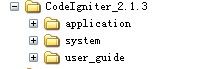php框架之秒级搞定codeigniter
先粘贴个文档链接:http://codeigniter.org.cn/user_guide/toc.html
论坛链接:http://codeigniter.org.cn/forums/thread-214-1-1.html
1,官方下载codeigniter,下载后解压,解压后的目录如图:
其中application对应应用程序,system就不要动好了;
2,建立一个文件夹:ci,将解压后的 文件拷贝至ci目录;这样就建立好了一个codeigniter工程
3,配置,打开ci\application\config\index.php,找到
$config['base_url'] = '‘
将其修改为
$config['base_url'] = 'http://localhost/ci';
4,访问,上面配置要是没有问题的话应该可以访问了,在浏览器里输入:
http://localhost:8080/ci/
这个时候可以开到
Welcome to CodeIgniter!界面了,
其实何必这么麻烦呢,直接解压然后就可以访问的^_^^_^^_^^_^...
-----------------------------------------华丽滴分割线----------------------------------------------------------------------------------------------------------------------------
开启ci的MVC模式。。。。。
第一步:先来创建自己的控制器;
①,必须继承自父类控制器CI_Controller
②,控制器类名必须大写字母开头才有效
③,默认控制器中载入index()方法
class MyfirstCtrl extends CI_Controller {
public function __construct()
{
parent::__construct();
}
public function index()
{
echo "This is controller!";
}
}
这个时候控制器应该是可以访问了的;在浏览器中输入:
http://localhost:8080/ci/index.php/MyfirstCtrl/
或
http://localhost:8080/ci/index.php/MyfirstCtrl/index
可以看到浏览器中显示:
This is controller!,说明一个控制器已经搞定了
第二步:创建一个试图,简单的html页面MyfirstView.php:
<html>
<head>
<meta http-equiv="content-type" content="text/html; charset=gb2312">
<title>这是你我的第一个视图View</title>
</head>
<body>
<h1>西游降魔篇。</h1>
<p>二哥300首嘛</p>
<p>哪是二哥300首呢,分明就是。。。。</p>
</body>
</html>
第三步,通过控制器来加载view:
只需要在控制器中通过$this->load->view(myview.(php))即可
因此,修改MyfirstCtrl.php为:
class MyfirstCtrl extends CI_Controller {
public function __construct()
{
parent::__construct();
}
public function index()
{
echo "This is controller!";
$this->load->view("MyfirstView");
}
}
这时再通过浏览器访问,http://localhost:8080/ci/index.php/MyfirstCtrl/
得到结果为:
This is controller!
西游降魔篇。
二哥300首嘛
哪是二哥300首呢,分明就是。。。。
搞定。。。。ok。。。开始搞CI了。。哈哈