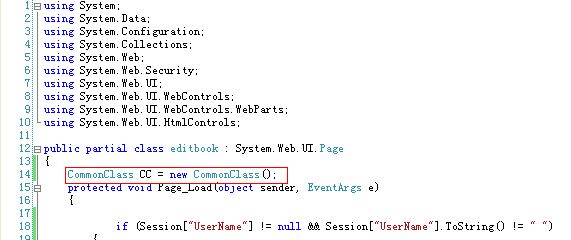ASP.NET开发Web常用函数公共类
using System;
using System.Data;
using System.Configuration;
using System.Web;
using System.Web.Security;
using System.Web.UI;
using System.Web.UI.WebControls;
using System.Web.UI.WebControls.WebParts;
using System.Web.UI.HtmlControls;
using System.Data.SqlClient;
using System.Security.Cryptography;
using System.Text;
/// <summary>
/// CommonClass 的摘要说明
/// </summary>
public class CommonClass
{
public CommonClass()
{
//
// TODO: 在此处添加构造函数逻辑
//
}
/// <summary>
/// 连接数据库
/// </summary>
/// <returns>返回SqlConnection对象</returns>
public SqlConnection GetConnection()
{
string myStr = ConfigurationManager.AppSettings["ConnectionString"].ToString();
SqlConnection myConn = new SqlConnection(myStr);
return myConn;
}
/// <summary>
/// 说明:MessageBox用来在客户端弹出对话框。
/// 参数:TxtMessage 对话框中显示的内容。
/// 参数:Url 对话框关闭后,跳转的页
/// </summary>
public string MessageBox(string TxtMessage,string Url)
{
string str;
str = "<script language=javascript>alert('" + TxtMessage + "');location='" + Url + "'</script>";
return str;
}
/// <summary>
/// 说明:MessageBox用来在客户端弹出对话框。
/// 参数:TxtMessage 对话框中显示的内容。
/// </summary>
public string MessageBox(string TxtMessage)
{
string str;
str = "<script language=javascript>alert('" + TxtMessage + "')</script>";
return str;
}
/// <summary>
/// 说明:ExecSQL用来执行SQL语句。
/// 返回值:操作是否成功(True\False)。
/// 参数:sqlStr SQL字符串
/// </summary>
public Boolean ExecSQL(string sqlStr)
{
SqlConnection myConn = GetConnection();
myConn.Open();
SqlCommand myCmd = new SqlCommand(sqlStr, myConn);
try
{
myCmd.ExecuteNonQuery();
myConn.Close();
}
catch
{
myConn.Close();
return false;
}
return true;
}
/// <summary>
/// 说明:GetDataSet数据集,返回数据源的数据集
/// 返回值:数据集DataSet
/// 参数:sqlStr SQL字符串,TableName 数据表名称
/// </summary>
public System.Data.DataSet GetDataSet(string sqlStr, string TableName)
{
SqlConnection myConn =GetConnection();
myConn.Open();
SqlDataAdapter adapt = new SqlDataAdapter(sqlStr, myConn);
DataSet ds = new DataSet();
adapt.Fill(ds, TableName);
myConn.Close();
return ds;
}
/// <summary>
/// 防止SQL 注入式攻击
///
/// </summary>
/// <param name="loginName">用户登录名称</param>
/// <param name="loginPwd">用户登录密码</param>
public int checkLogin(string loginName, string loginPwd)
{
SqlConnection myConn = GetConnection();
SqlCommand myCmd = new SqlCommand("select count(*) from Administratorer where administrator_name=@loginName and administrator_password=@loginPwd", myConn);
myCmd.Parameters.Add(new SqlParameter("@loginName", SqlDbType.VarChar, 20));
myCmd.Parameters["@loginName"].Value = loginName;
myCmd.Parameters.Add(new SqlParameter("@loginPwd", SqlDbType.VarChar, 50));
myCmd.Parameters["@loginPwd"].Value = loginPwd;
myConn.Open();
int i = (int)myCmd.ExecuteScalar();
myCmd.Dispose();
myConn.Close();
return i;
}
public int checkuser(string loginName1, string loginPwd1)
{
SqlConnection myConn1 = GetConnection();
SqlCommand myCmd1 = new SqlCommand("select count(*) from Username where _user=@loginName1 and _password=@loginPwd1", myConn1);
myCmd1.Parameters.Add(new SqlParameter("@loginName1", SqlDbType.VarChar, 20));
myCmd1.Parameters["@loginName1"].Value = loginName1;
myCmd1.Parameters.Add(new SqlParameter("@loginPwd1", SqlDbType.VarChar, 50));
myCmd1.Parameters["@loginPwd1"].Value = loginPwd1;
myConn1.Open();
int t = (int)myCmd1.ExecuteScalar();
myCmd1.Dispose();
myConn1.Close();
return t;
}
/// <summary>
/// 实现随机验证码
/// </summary>
/// <param name="n">显示验证码的个数</param>
/// <returns>返回生成的随机数</returns>
public string RandomNum(int n) //
{
//定义一个包括数字、大写英文字母和小写英文字母的字符串
string strchar = "0,1,2,3,4,5,6,7,8,9,A,B,C,D,E,F,G,H,I,J,K,L,M,N,O,P,Q,R,S,T,U,V,W,X,Y,Z,a,b,c,d,e,f,g,h,i,j,k,l,m,n,o,p,q,r,s,t,u,v,w,x,y,z";
//将strchar字符串转化为数组
//String.Split 方法返回包含此实例中的子字符串(由指定Char数组的元素分隔)的 String 数组。
string[] VcArray = strchar.Split(',');
string VNum = "";
//记录上次随机数值,尽量避免产生几个一样的随机数
int temp = -1;
//采用一个简单的算法以保证生成随机数的不同
Random rand = new Random();
for (int i = 1; i < n + 1; i++)
{
if (temp != -1)
{
//unchecked 关键字用于取消整型算术运算和转换的溢出检查。
//DateTime.Ticks 属性获取表示此实例的日期和时间的刻度数。
rand = new Random(i * temp * unchecked((int)DateTime.Now.Ticks));
}
//Random.Next 方法返回一个小于所指定最大值的非负随机数。
int t = rand.Next(61);
if (temp != -1 && temp == t)
{
return RandomNum(n);
}
temp = t;
VNum += VcArray[t];
}
return VNum;//返回生成的随机数
}
}
//执行操作得到记录条数
public int ExecteNonQuery(string sqlStr)
{
int res = 0;
SqlConnection myConn = GetConnection();
myConn.Open();
SqlCommand myCmd = new SqlCommand(sqlStr, myConn);
try
{
res=myCmd.ExecuteNonQuery();
myConn.Close();
}
catch
{
res = 0;
myConn.Close();
return res;
}
return res;
}
///
/// 对用户密码进行Md5加密
///
///
///
public string MD5(string str)
{
MD5 md5 = new MD5CryptoServiceProvider();
byte[] data = System.Text.Encoding.Default.GetBytes(str);
byte[] result = md5.ComputeHash(data);
string ret = "";
for (int i = 0; i < result.Length; i++)
{
ret += result[i].ToString("x").PadLeft(2, '0');
}
return ret.Substring(0, 20);
}
///
/// 过滤非法字符字符串,防止Sql注入
///
///
///
public static string InjectionFilt(string str)
{
StringBuilder sb1 = new StringBuilder(str.ToLower());
sb1 = sb1.Replace("&", "&").Replace("=", "=").Replace(" ", "kongge").Replace("-", "—").Replace("<", "<").Replace(">", ">").Replace("(", "(").Replace("+", "+").Replace("*", "※");
sb1 = sb1.Replace(")", ")").Replace("%", "%").Replace("!", "!").Replace("/", "/").Replace("\'", "'").Replace("\"", """).Replace("\\", "\").Replace(":", ":");
sb1 = sb1.Replace("update", "updata").Replace("select", "se1ect").Replace("insert", "insret").Replace("delete", "de1ete").Replace("declare", "dec1are").Replace("from", "FR0M").Replace("and", "a-n-d").Replace("or", "0R");
string str1 = sb1.ToString();
return str1;
}
其他页码调用时如下:
DataSet dc = new DataSet();
string sqlStr1 = "select book_class_id,book_class_name from book_class";
dc = CC.GetDataSet(sqlStr1, "00");