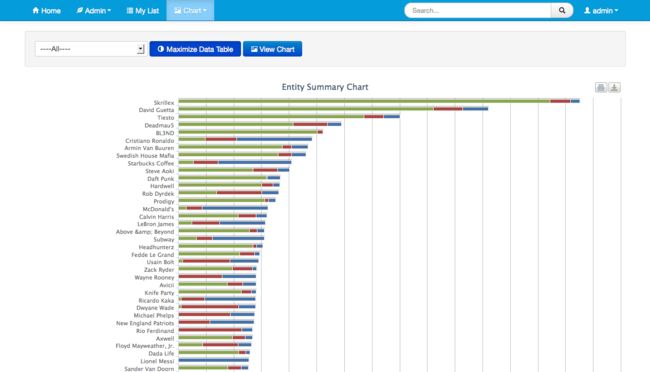另外一篇文章,转自:http://www.web4py.com/blog/highcharts-with-django-part-1-use-jquery-to-read-djangos-template-table-data-to-generate-charts/
Highcharts is a really cool charting library which written in pure javascript. I used it to demonstrate data in my several projects. It can supports supports line, spline, area, areaspline, column, bar, pie, scatter, angular gauges, arearange, areasplinerange, columnrange and polar chart types. You can get all the things from the official website: http://www.highcharts.com
My first usage is use highcharts to show the companies' social network related data in http://trackinglocal.com . This is a web application which developed by me. Here are some screen shots of the highcharts usage.
Image 1: The line chart
Image 2: the stack column chart
Actually the 2 charts are very simple to implement. I didn't use any of backend django handle anything. It's just use jQuery to read the html table then generate the chart. Highcharts provide powerful api to let's generate charts dynamically. Here is a example:
1. first, define a table to contain the data:
<table id="data_table" class="table table-striped table-bordered">
<thead>
<tr>
<th>Fans (FB)</th>
<th>Followers (TW)</th>
<th>Views (YT)</th>
<th>Facebook Score</th>
<th>Twitter Score</th>
<th>YouTube Score</th>
<th>Health Score</th>
<th>Date</th>
</tr>
</thead>
<tbody>
{% if entity_data_list %}
{% for item in entity_data_list %}
<tr>
<td>{{ item.fb_likes }}</td>
<td>{{ item.tw_followers_count }}</td>
<td>{{ item.yt_view_count }}</td>
<td>{{ item.fb_abs|floatformat:2 }}</td>
<td>{{ item.tw_abs|floatformat:2 }}</td>
<td>{{ item.yt_abs|floatformat:2 }}</td>
<td class="tssh_data">{{ item.tssh_pwr_reduced|floatformat:2 }}</td>
<td class="time_taken">{{ item.created|date:"Y-m-d H:i" }}</td>
</tr>
{% endfor %}
{% else %}
<tr>
<td colspan="2">No data</td>
</tr>
{% endif %}
</tbody>
</table>
Well I just make the 2 <td> with class "tssh_data" and "time_taken" which need to show in chart. I used the django template language since this site is built by python/django, and it's the django template.
2. Then I use jQuery to read the table to generate chart:
var option = {
chart:{
renderTo:'company_chart',
type:'line',
zoomType:'x'
},
title:{
text:"TrackingSocial Health Score of {{ entity.company_name }}"
},
subtitle:{
text:'<a href="{% url client_entity_view %}?list_id={{ list_id }}&entity_id={{ entity_id }}&list_type={{ list_type }}">Source</a>'
},
xAxis:{
type:'datetime',
dateTimeLabelFormats:{
minute:'%H:%M',
hour:'%H:%M',
day:'%e. %b',
month:'%b \'%y',
year:'%Y'
}
},
yAxis:{
title:{
text:'TrackingSocial Health Score'
},
labels:{
formatter:function () {
return this.value;
}
}
},
tooltip:{
formatter:function () {
return '<b>' + Highcharts.dateFormat('%Y-%m-%d %H:%M', this.x) + '</b><br/>' +
this.y;
}
},
plotOptions:{
pointStart:'',
area:{
marker:{
enabled:false,
symbol:'circle',
radius:2,
states:{
hover:{
enabled:true
}
}
}
}
},
series:[
{
name:"{{ entity.company_name }}",
data:[]
}
]
};
$('.time_taken').each(function () {
var d = new Date(this.innerHTML.replace(" ", "T") + ":00Z");
option.series[0].data.push([d.getTime()]);
});
$('.tssh_data').each(function (i) {
option.series[0].data[i].push(parseFloat(this.innerHTML));
});
You can see use jQuery each method to read the table data which has the class name "time_taken" and "tssh_data". Then push these data into highcharts' option. And the option contains many things such as the chart's type, x and y axis, etc. We just need push the data into series list. And at the end, please do not forget to generate chart with this option.
var chart = new Highcharts.Chart(option);