android2.3 Launcher墙纸设置代码追踪
case MENU_WALLPAPER_SETTINGS:
startWallpaper();//点击壁纸设置菜单,会调用startWallpaper()
private void startWallpaper() {
closeAllApps(true);
final Intent pickWallpaper = new Intent(Intent.ACTION_SET_WALLPAPER);
Intent chooser = Intent.createChooser(pickWallpaper,
getText(R.string.chooser_wallpaper));
startActivityForResult(chooser, REQUEST_PICK_WALLPAPER);
} //createChooser 会弹出一个对话框,把能处理Intent.ACTION_SET_WALLPAPER
//的activity都列出来供用户选择
选择“壁纸”后会启动Activity:WallpaperChooser
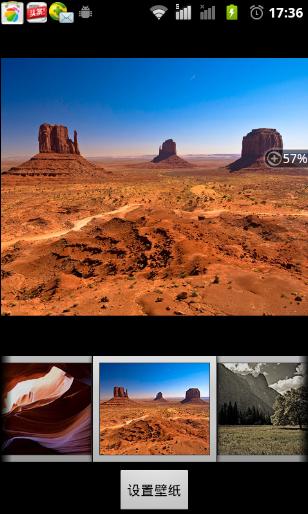
界面由三个View组成:ImageView 、Gallery、Button,
点击Button后,设置壁纸:
private void selectWallpaper(int position) {
if (mIsWallpaperSet) {
return;
}
mIsWallpaperSet = true;
try {
WallpaperManager wpm = (WallpaperManager)getSystemService(WALLPAPER_SERVICE);
wpm.setResource(mImages.get(position));
setResult(RESULT_OK);
finish();
} catch (IOException e) {
Log.e(TAG, "Failed to set wallpaper: " + e);
}
}
Gallery的item被选择后,ImageView会把相对应的大的图片显示出来,
此处通过异步处理类asynctask来完成的:
public void onItemSelected(AdapterView parent, View v, int position, long id) {
if (mLoader != null && mLoader.getStatus() != WallpaperLoader.Status.FINISHED) {
mLoader.cancel();
}
mLoader = (WallpaperLoader) new WallpaperLoader().execute(position);
}
其中execute的参数position就是AsyncTask的doInBackground后面的参数,
doInBackground return的值,会作为onPostExecute的参数
class WallpaperLoader extends AsyncTask<Integer, Void, Bitmap> {
BitmapFactory.Options mOptions;
WallpaperLoader() {
mOptions = new BitmapFactory.Options();
mOptions.inDither = false;
mOptions.inPreferredConfig = Bitmap.Config.ARGB_8888;
}
protected Bitmap doInBackground(Integer... params)//此处params为position
{
if (isCancelled()) return null;
try {
return BitmapFactory.decodeResource(getResources(),
mImages.get(params[0]), mOptions);
} catch (OutOfMemoryError e) {
Log.w(TAG, "Home no memory load current wallpaper", e);
return null;
}
}
@Override
protected void onPostExecute(Bitmap b) //此处的b为doInBackGround return的值
{
if (b == null) return;
if (!isCancelled() && !mOptions.mCancel) {
// Help the GC
if (mBitmap != null) {
mBitmap.recycle();
}
final ImageView view = mImageView;
view.setImageBitmap(b);
mBitmap = b;
final Drawable drawable = view.getDrawable();
drawable.setFilterBitmap(true);
//用来对Bitmap进行滤波处理,有抗锯齿的效果
drawable.setDither(true);//防抖动
view.postInvalidate();
mLoader = null;
} else {
b.recycle();
}
}
void cancel() {
mOptions.requestCancelDecode();
super.cancel(true);
}
}
}