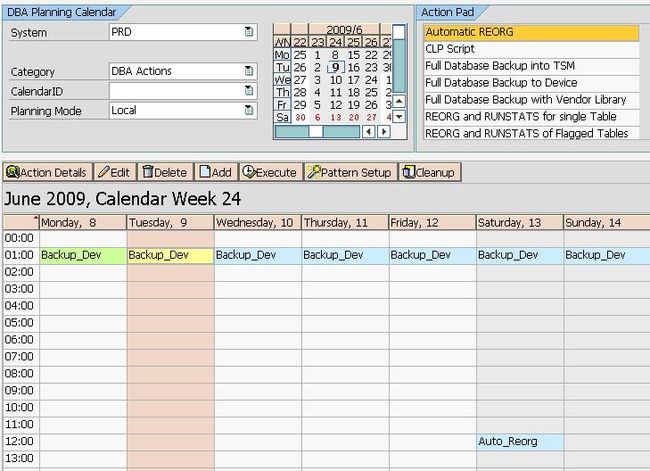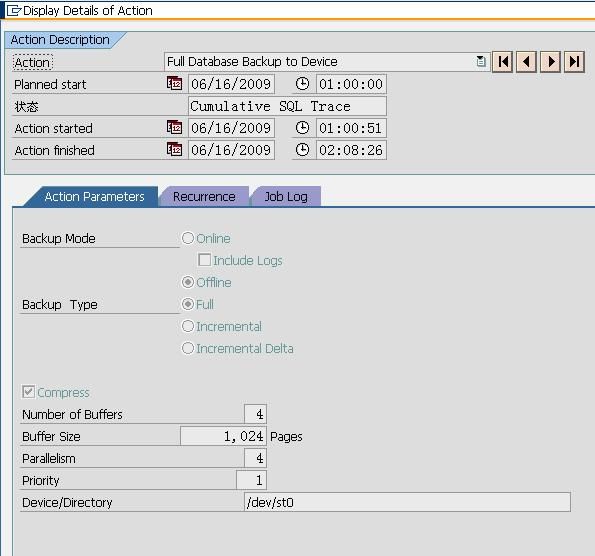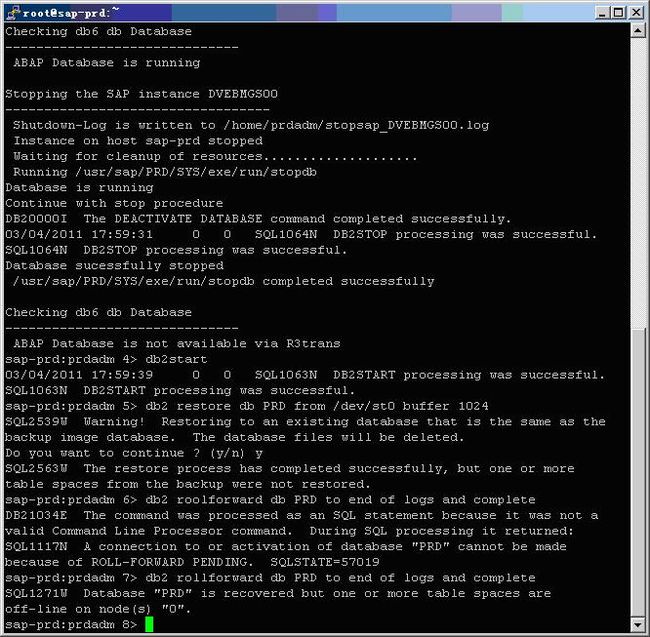SAP DELL磁带机( PowerVault 110T)的备份和恢复(图解)
磁带机的使用上还是与硬盘有区别的,关于数据的备份和恢复也是不同的,尤其是恢复。本人研究了许久才搞定公司的备份和恢复问题,并制定了以下文档。(希望对大家有帮助)
XXX SAP System Backup/Restore Documentation
Hardware& Software Specification:
Server specification: DELL PE6850, 4*DualCore AMD, 64G RAM
OS: Redhat AS V 4Update5 / AMD_64
IP: 10.1.1.28
SAP: ECC6.0
Database: IBM DB2 9.1
Tape Drive: DELL PowerVault 110T
BackupSchedule & Procedure:
Full Offline Database Backup at 1:00AMeveryday
One LTO tape for one day, total 19 tapesfor one cycle
IT Officer replaces LTO tape at8:00AM-8:30AM everyday and records the time of backup and sign on the backup logsheet.
Dell PowerVault 110T Tape Drive & LTO Tape Backup Log Sheet
Database Backup
Thedatabase backup is scheduled to run at 1:00AM everyday. Logon to SAP GUI andtype T-Code ‘db13’:
DisasterData Restore Procedure
In case of total data loss, install RedhatEnterprise Linux 4.5, SAP ECC 6.0 and DB2 9.1 on the target server (For duplication of SAP Sytem andDB2, please read the document “Duplication of SAP System for Redhat Linux”prepared by Michael Teng).
Ensurethe hostname and IP to be correct.
Load thelatest LTO tape to the tape drive.
Log on to PRDserver via SSH
> su - prdadm
Start DB2 with thefollowing command
> db2start
For restorationfrom an offline backup tape image, type the following command at command prompt
> db2 restore db PRD from /dev/st0 buffer 1024
DB20000I The RESTORE DATABASE command completedsuccessfully.
For restorationfrom an online backup tape image, type the following command at command prompt
> db2 restore db PRD incremental automatic from/dev/st0 logtarget /db2/PRD/log_dir/NODE0000/ buffer 1024
DB20000I The RESTORE DATABASE command completedsuccessfully.
> db2 rollforward db PRD to end of logs and complete
RollforwardStatus
Input database alias = PRD
Number of nodes have returned status = 1
Node number = 0
Rollforward status = not pending
Next log file to be read =
Log files processed = S0011847.LOG -S0011855.LOG
Last committed transaction = 2009-06-07-18.26.47.000000UTC
DB20000I The ROLLFORWARD command completedsuccessfully.
实际执行代码截图: