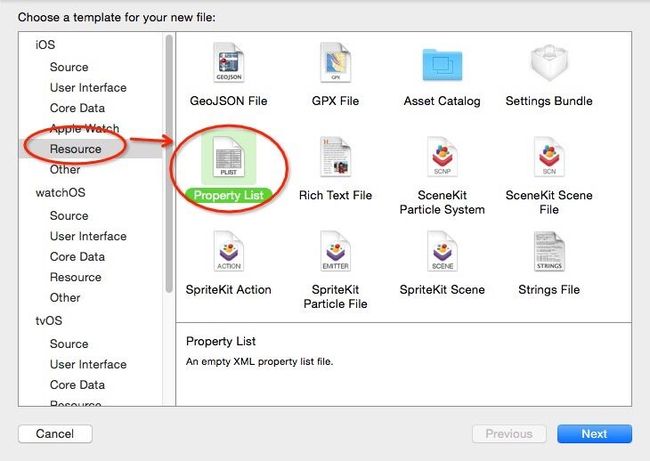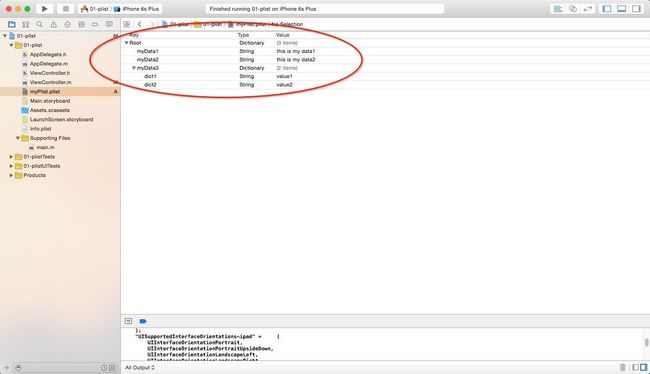ISO之plist读写操作
1、读取Info.plist(注意I是大写,并且这里大小写敏感,坑)
NSString * infoplistPath = [[NSBundle mainBundle] pathForResource:@"Info" ofType:@"plist"];
NSMutableDictionary * infoDict = [[NSMutableDictionary alloc] initWithContentsOfFile:infoplistPath];
NSLog(@"%@", infoDict);
读取信息:
2015-11-11 15:01:05.918 01-plist[2745:140559] {
BuildMachineOSBuild = 14F1021;
CFBundleDevelopmentRegion = en;
CFBundleExecutable = "01-plist";
CFBundleIdentifier = "dzl.-1-plist";
CFBundleInfoDictionaryVersion = "6.0";
CFBundleName = "01-plist";
CFBundlePackageType = APPL;
CFBundleShortVersionString = "1.0";
CFBundleSignature = "????";
CFBundleSupportedPlatforms = (
iPhoneSimulator
);
CFBundleVersion = 1;
DTCompiler = "com.apple.compilers.llvm.clang.1_0";
DTPlatformBuild = "";
DTPlatformName = iphonesimulator;
DTPlatformVersion = "9.1";
DTSDKBuild = 13B5110e;
DTSDKName = "iphonesimulator9.1";
DTXcode = 0710;
DTXcodeBuild = 7B60;
LSRequiresIPhoneOS = 1;
MinimumOSVersion = "9.1";
UIDeviceFamily = (
1,
2
);
UILaunchStoryboardName = LaunchScreen;
UIMainStoryboardFile = Main;
UIRequiredDeviceCapabilities = (
armv7
);
UISupportedInterfaceOrientations = (
UIInterfaceOrientationPortrait,
UIInterfaceOrientationLandscapeLeft,
UIInterfaceOrientationLandscapeRight
);
"UISupportedInterfaceOrientations~ipad" = (
UIInterfaceOrientationPortrait,
UIInterfaceOrientationPortraitUpsideDown,
UIInterfaceOrientationLandscapeLeft,
UIInterfaceOrientationLandscapeRight
);
}
2、向Info.plist里面写数据
NSString * infoplistPath = [[NSBundle mainBundle] pathForResource:@"Info" ofType:@"plist"];
NSMutableDictionary * infoDict = [[NSMutableDictionary alloc] initWithContentsOfFile:infoplistPath];
NSLog(@"%@", infoDict);
[infoDict setObject:@"test add content" forKey:@"testAddContent"];
//atomically yes保证写入文件的原子性,就是先创建一个临时文件,直到文件内容写入成功再导入到目标文件中
// no 直接写入到目标文件
[infoDict writeToFile:infoplistPath atomically:YES];
NSMutableDictionary * subInfoDict = [[NSMutableDictionary alloc] initWithContentsOfFile:infoplistPath];
NSLog(@"%@", subInfoDict);
为了证明写入了数据,再读一遍输出:
2015-11-11 15:22:41.075 01-plist[2880:148023] {
BuildMachineOSBuild = 14F1021;
CFBundleDevelopmentRegion = en;
CFBundleExecutable = "01-plist";
CFBundleIdentifier = "dzl.-1-plist";
CFBundleInfoDictionaryVersion = "6.0";
CFBundleName = "01-plist";
CFBundlePackageType = APPL;
CFBundleShortVersionString = "1.0";
CFBundleSignature = "????";
CFBundleSupportedPlatforms = (
iPhoneSimulator
);
CFBundleVersion = 1;
DTCompiler = "com.apple.compilers.llvm.clang.1_0";
DTPlatformBuild = "";
DTPlatformName = iphonesimulator;
DTPlatformVersion = "9.1";
DTSDKBuild = 13B5110e;
DTSDKName = "iphonesimulator9.1";
DTXcode = 0710;
DTXcodeBuild = 7B60;
LSRequiresIPhoneOS = 1;
MinimumOSVersion = "9.1";
UIDeviceFamily = (
1,
2
);
UILaunchStoryboardName = LaunchScreen;
UIMainStoryboardFile = Main;
UIRequiredDeviceCapabilities = (
armv7
);
UISupportedInterfaceOrientations = (
UIInterfaceOrientationPortrait,
UIInterfaceOrientationLandscapeLeft,
UIInterfaceOrientationLandscapeRight
);
"UISupportedInterfaceOrientations~ipad" = (
UIInterfaceOrientationPortrait,
UIInterfaceOrientationPortraitUpsideDown,
UIInterfaceOrientationLandscapeLeft,
UIInterfaceOrientationLandscapeRight
);
}
2015-11-11 15:22:41.078 01-plist[2880:148023] {
BuildMachineOSBuild = 14F1021;
CFBundleDevelopmentRegion = en;
CFBundleExecutable = "01-plist";
CFBundleIdentifier = "dzl.-1-plist";
CFBundleInfoDictionaryVersion = "6.0";
CFBundleName = "01-plist";
CFBundlePackageType = APPL;
CFBundleShortVersionString = "1.0";
CFBundleSignature = "????";
CFBundleSupportedPlatforms = (
iPhoneSimulator
);
CFBundleVersion = 1;
DTCompiler = "com.apple.compilers.llvm.clang.1_0";
DTPlatformBuild = "";
DTPlatformName = iphonesimulator;
DTPlatformVersion = "9.1";
DTSDKBuild = 13B5110e;
DTSDKName = "iphonesimulator9.1";
DTXcode = 0710;
DTXcodeBuild = 7B60;
LSRequiresIPhoneOS = 1;
MinimumOSVersion = "9.1";
UIDeviceFamily = (
1,
2
);
UILaunchStoryboardName = LaunchScreen;
UIMainStoryboardFile = Main;
UIRequiredDeviceCapabilities = (
armv7
);
UISupportedInterfaceOrientations = (
UIInterfaceOrientationPortrait,
UIInterfaceOrientationLandscapeLeft,
UIInterfaceOrientationLandscapeRight
);
"UISupportedInterfaceOrientations~ipad" = (
UIInterfaceOrientationPortrait,
UIInterfaceOrientationPortraitUpsideDown,
UIInterfaceOrientationLandscapeLeft,
UIInterfaceOrientationLandscapeRight
);
testAddContent = "test add content";
}
有输出可见信息已经写入
3、自己创建一个plist文件
创建过程:
完成创建。
手动加数据, 如图:
先随便加入一些数据如图:
读取:
NSString * myPlistPath = [[NSBundle mainBundle] pathForResource:@"myPlist" ofType:@"plist"];
NSMutableDictionary * dict = [[NSMutableDictionary alloc] initWithContentsOfFile:myPlistPath];
NSLog(@"%@", dict);
输出:
2015-11-11 15:39:12.468 01-plist[2989:154789] {
myData1 = "this is my data1";
myData2 = "this is my data2";
myData3 = {
dict1 = value1;
dict2 = value2;
};
}
这里就不在对这个文件追加了,跟在默认Info.plist里面追加是一样的。