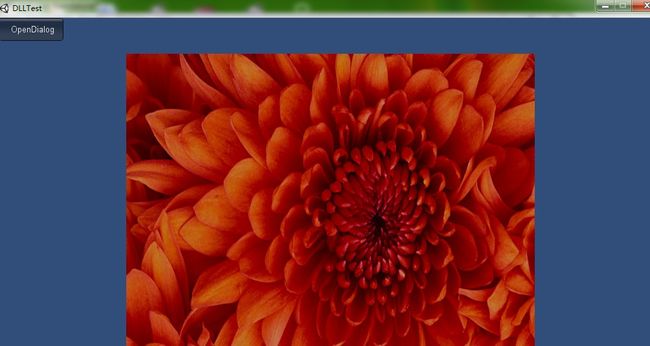unity3d各种OpenFileDialog操作和Win MessageBox
1 编辑模式(Editor)下:
string path = EditorUtility.OpenFilePanel("Load png Textures of Directory", "", "");
WWW ww=new WWW("file:///"+path);
print(ww.url);
yield return ww;
gui.texture=ww.texture;
2.非编辑模式:
OpenFileDialog ofd = new OpenFileDialog(); //new一个方法
ofd.InitialDirectory ="file://"+UnityEngine.Application.dataPath; //定义打开的默认文件夹位置//定义打开的默认文件夹位置
if(ofd.ShowDialog()==DialogResult.OK)
{
//显示打开文件的窗口
Debug.Log( ofd.FileName);
}
以上操作需要添加 System.Windows.Forms.dll,放在Plugins文件夹下,同时需要更改.net 2.0 Subset为.net2.0
3、unity3d调用win32打开对话框
using UnityEngine;
using System.Collections;
using System;
using System.Runtime.InteropServices;
[ StructLayout( LayoutKind.Sequential, CharSet=CharSet.Auto )]
public class OpenFileName
{
public int structSize = 0;
public IntPtr dlgOwner = IntPtr.Zero;
public IntPtr instance = IntPtr.Zero;
public String filter = null;
public String customFilter = null;
public int maxCustFilter = 0;
public int filterIndex = 0;
public String file = null;
public int maxFile = 0;
public String fileTitle = null;
public int maxFileTitle = 0;
public String initialDir = null;
public String title = null;
public int flags = 0;
public short fileOffset = 0;
public short fileExtension = 0;
public String defExt = null;
public IntPtr custData = IntPtr.Zero;
public IntPtr hook = IntPtr.Zero;
public String templateName = null;
public IntPtr reservedPtr = IntPtr.Zero;
public int reservedInt = 0;
public int flagsEx = 0;
}
public class DllTest
{
[DllImport("Comdlg32.dll",SetLastError=true,ThrowOnUnmappableChar=true, CharSet = CharSet.Auto)]
public static extern bool GetOpenFileName([ In, Out ] OpenFileName ofn );
public static bool GetOpenFileName1([ In, Out ] OpenFileName ofn )
{
return GetOpenFileName(ofn);
}
}
using UnityEngine;
using System.Collections;
using System.Text;
using System.Runtime.InteropServices;
using System;
public class Test : MonoBehaviour {
public GameObject plane;
void OnGUI()
{
if(GUI.Button(new Rect(0,0,100,35),"OpenDialog"))
{
OpenFileName ofn = new OpenFileName();
ofn.structSize = Marshal.SizeOf(ofn);
ofn.filter = "All Files\0*.*\0\0";
ofn.file = new string(new char[256]);
ofn.maxFile = ofn.file.Length;
ofn.fileTitle = new string(new char[64]);
ofn.maxFileTitle = ofn.fileTitle.Length;
ofn.initialDir =UnityEngine.Application.dataPath;//默认路径
ofn.title = "Open Project";
ofn.filter = "All files (*.*)\0*.jpg;*.png\0\0";//显示文件的类型
//注意 一下项目不一定要全选 但是0x00000008项不要缺少
ofn.flags=0x00080000|0x00001000|0x00000800|0x00000200|0x00000008;//OFN_EXPLORER|OFN_FILEMUSTEXIST|OFN_PATHMUSTEXIST| OFN_ALLOWMULTISELECT|OFN_NOCHANGEDIR
if(DllTest.GetOpenFileName( ofn ))
{
StartCoroutine(WaitLoad(ofn.file));//加载图片到panle
Debug.Log( "Selected file with full path: {0}"+ofn.file );
}
}
}
IEnumerator WaitLoad(string fileName)
{
WWW wwwTexture=new WWW("file://"+fileName);
Debug.Log(wwwTexture.url);
yield return wwwTexture;
plane.renderer.material.mainTexture=wwwTexture.texture;
}
}
参考知识:1、http://msdn.microsoft.com/en-us/library/system.runtime.interopservices.inattribute%28v=vs.85%29
2、http://msdn.microsoft.com/en-us/library/windows/desktop/ms646839%28v=vs.85%29.aspx
3、C#和win32类型对应
4、http://blog.csdn.net/wanfang323/article/details/6372995
调用Win MessageBox
声明:
[DllImport("User32.dll", SetLastError = true, ThrowOnUnmappableChar = true, CharSet = CharSet.Auto)]
public static extern int MessageBox(IntPtr handle, String message, String title, int type);
调用:
MessageBox(IntPtr.Zero , Message, title, 0/*Win对应标识的int值*/);
原文地址:http://www.cnblogs.com/U-tansuo/archive/2012/07/10/2584447.html