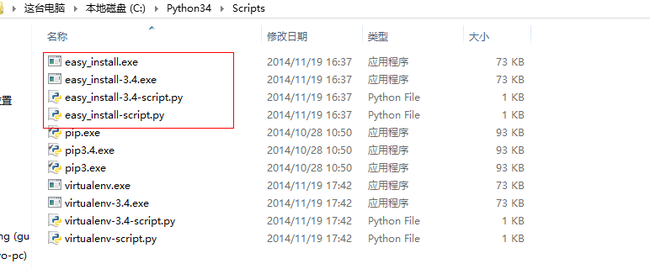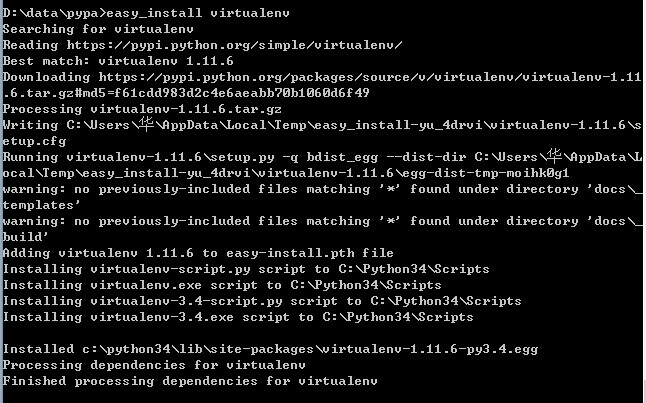WIN8安装easy_install
easy_install是一个python的扩展包,主要是用来简化python安装第三方安装包,在安装了easy_install之后,安装python第三方安装包就只需要在命令行中输入:easy_install packagename,然后程序会自动搜索相应版本的安装包并配置各种文件,免去了手工下载安装的复杂度。
下面细说下,我使用Python3.4在win 8上安装的步骤及方法:
一、先去官网下载Python包,
http://pypi.python.org/pypi/setuptools
二、下载完成解压后,将其中的"ez_setup.py",使用命令 " python ez_setup.py "进行安装;
#!/usr/bin/env python
"""Bootstrap setuptools installation
To use setuptools in your package's setup.py, include this
file in the same directory and add this to the top of your setup.py::
from ez_setup import use_setuptools
use_setuptools()
To require a specific version of setuptools, set a download
mirror, or use an alternate download directory, simply supply
the appropriate options to ``use_setuptools()``.
This file can also be run as a script to install or upgrade setuptools.
"""
import os
import shutil
import sys
import tempfile
import zipfile
import optparse
import subprocess
import platform
import textwrap
import contextlib
from distutils import log
try:
from urllib.request import urlopen
except ImportError:
from urllib2 import urlopen
try:
from site import USER_SITE
except ImportError:
USER_SITE = None
DEFAULT_VERSION = "7.0"
DEFAULT_URL = "https://pypi.python.org/packages/source/s/setuptools/"
def _python_cmd(*args):
"""
Return True if the command succeeded.
"""
args = (sys.executable,) + args
return subprocess.call(args) == 0
def _install(archive_filename, install_args=()):
with archive_context(archive_filename):
# installing
log.warn('Installing Setuptools')
if not _python_cmd('setup.py', 'install', *install_args):
log.warn('Something went wrong during the installation.')
log.warn('See the error message above.')
# exitcode will be 2
return 2
def _build_egg(egg, archive_filename, to_dir):
with archive_context(archive_filename):
# building an egg
log.warn('Building a Setuptools egg in %s', to_dir)
_python_cmd('setup.py', '-q', 'bdist_egg', '--dist-dir', to_dir)
# returning the result
log.warn(egg)
if not os.path.exists(egg):
raise IOError('Could not build the egg.')
class ContextualZipFile(zipfile.ZipFile):
"""
Supplement ZipFile class to support context manager for Python 2.6
"""
def __enter__(self):
return self
def __exit__(self, type, value, traceback):
self.close()
def __new__(cls, *args, **kwargs):
"""
Construct a ZipFile or ContextualZipFile as appropriate
"""
if hasattr(zipfile.ZipFile, '__exit__'):
return zipfile.ZipFile(*args, **kwargs)
return super(ContextualZipFile, cls).__new__(cls)
@contextlib.contextmanager
def archive_context(filename):
# extracting the archive
tmpdir = tempfile.mkdtemp()
log.warn('Extracting in %s', tmpdir)
old_wd = os.getcwd()
try:
os.chdir(tmpdir)
with ContextualZipFile(filename) as archive:
archive.extractall()
# going in the directory
subdir = os.path.join(tmpdir, os.listdir(tmpdir)[0])
os.chdir(subdir)
log.warn('Now working in %s', subdir)
yield
finally:
os.chdir(old_wd)
shutil.rmtree(tmpdir)
def _do_download(version, download_base, to_dir, download_delay):
egg = os.path.join(to_dir, 'setuptools-%s-py%d.%d.egg'
% (version, sys.version_info[0], sys.version_info[1]))
if not os.path.exists(egg):
archive = download_setuptools(version, download_base,
to_dir, download_delay)
_build_egg(egg, archive, to_dir)
sys.path.insert(0, egg)
# Remove previously-imported pkg_resources if present (see
# https://bitbucket.org/pypa/setuptools/pull-request/7/ for details).
if 'pkg_resources' in sys.modules:
del sys.modules['pkg_resources']
import setuptools
setuptools.bootstrap_install_from = egg
def use_setuptools(version=DEFAULT_VERSION, download_base=DEFAULT_URL,
to_dir=os.curdir, download_delay=15):
to_dir = os.path.abspath(to_dir)
rep_modules = 'pkg_resources', 'setuptools'
imported = set(sys.modules).intersection(rep_modules)
try:
import pkg_resources
except ImportError:
return _do_download(version, download_base, to_dir, download_delay)
try:
pkg_resources.require("setuptools>=" + version)
return
except pkg_resources.DistributionNotFound:
return _do_download(version, download_base, to_dir, download_delay)
except pkg_resources.VersionConflict as VC_err:
if imported:
msg = textwrap.dedent("""
The required version of setuptools (>={version}) is not available,
and can't be installed while this script is running. Please
install a more recent version first, using
'easy_install -U setuptools'.
(Currently using {VC_err.args[0]!r})
""").format(VC_err=VC_err, version=version)
sys.stderr.write(msg)
sys.exit(2)
# otherwise, reload ok
del pkg_resources, sys.modules['pkg_resources']
return _do_download(version, download_base, to_dir, download_delay)
def _clean_check(cmd, target):
"""
Run the command to download target. If the command fails, clean up before
re-raising the error.
"""
try:
subprocess.check_call(cmd)
except subprocess.CalledProcessError:
if os.access(target, os.F_OK):
os.unlink(target)
raise
def download_file_powershell(url, target):
"""
Download the file at url to target using Powershell (which will validate
trust). Raise an exception if the command cannot complete.
"""
target = os.path.abspath(target)
ps_cmd = (
"[System.Net.WebRequest]::DefaultWebProxy.Credentials = "
"[System.Net.CredentialCache]::DefaultCredentials; "
"(new-object System.Net.WebClient).DownloadFile(%(url)r, %(target)r)"
% vars()
)
cmd = [
'powershell',
'-Command',
ps_cmd,
]
_clean_check(cmd, target)
def has_powershell():
if platform.system() != 'Windows':
return False
cmd = ['powershell', '-Command', 'echo test']
with open(os.path.devnull, 'wb') as devnull:
try:
subprocess.check_call(cmd, stdout=devnull, stderr=devnull)
except Exception:
return False
return True
download_file_powershell.viable = has_powershell
def download_file_curl(url, target):
cmd = ['curl', url, '--silent', '--output', target]
_clean_check(cmd, target)
def has_curl():
cmd = ['curl', '--version']
with open(os.path.devnull, 'wb') as devnull:
try:
subprocess.check_call(cmd, stdout=devnull, stderr=devnull)
except Exception:
return False
return True
download_file_curl.viable = has_curl
def download_file_wget(url, target):
cmd = ['wget', url, '--quiet', '--output-document', target]
_clean_check(cmd, target)
def has_wget():
cmd = ['wget', '--version']
with open(os.path.devnull, 'wb') as devnull:
try:
subprocess.check_call(cmd, stdout=devnull, stderr=devnull)
except Exception:
return False
return True
download_file_wget.viable = has_wget
def download_file_insecure(url, target):
"""
Use Python to download the file, even though it cannot authenticate the
connection.
"""
src = urlopen(url)
try:
# Read all the data in one block.
data = src.read()
finally:
src.close()
# Write all the data in one block to avoid creating a partial file.
with open(target, "wb") as dst:
dst.write(data)
download_file_insecure.viable = lambda: True
def get_best_downloader():
downloaders = (
download_file_powershell,
download_file_curl,
download_file_wget,
download_file_insecure,
)
viable_downloaders = (dl for dl in downloaders if dl.viable())
return next(viable_downloaders, None)
def download_setuptools(version=DEFAULT_VERSION, download_base=DEFAULT_URL,
to_dir=os.curdir, delay=15, downloader_factory=get_best_downloader):
"""
Download setuptools from a specified location and return its filename
`version` should be a valid setuptools version number that is available
as an sdist for download under the `download_base` URL (which should end
with a '/'). `to_dir` is the directory where the egg will be downloaded.
`delay` is the number of seconds to pause before an actual download
attempt.
``downloader_factory`` should be a function taking no arguments and
returning a function for downloading a URL to a target.
"""
# making sure we use the absolute path
to_dir = os.path.abspath(to_dir)
zip_name = "setuptools-%s.zip" % version
url = download_base + zip_name
saveto = os.path.join(to_dir, zip_name)
if not os.path.exists(saveto): # Avoid repeated downloads
log.warn("Downloading %s", url)
downloader = downloader_factory()
downloader(url, saveto)
return os.path.realpath(saveto)
def _build_install_args(options):
"""
Build the arguments to 'python setup.py install' on the setuptools package
"""
return ['--user'] if options.user_install else []
def _parse_args():
"""
Parse the command line for options
"""
parser = optparse.OptionParser()
parser.add_option(
'--user', dest='user_install', action='store_true', default=False,
help='install in user site package (requires Python 2.6 or later)')
parser.add_option(
'--download-base', dest='download_base', metavar="URL",
default=DEFAULT_URL,
help='alternative URL from where to download the setuptools package')
parser.add_option(
'--insecure', dest='downloader_factory', action='store_const',
const=lambda: download_file_insecure, default=get_best_downloader,
help='Use internal, non-validating downloader'
)
parser.add_option(
'--version', help="Specify which version to download",
default=DEFAULT_VERSION,
)
options, args = parser.parse_args()
# positional arguments are ignored
return options
def main():
"""Install or upgrade setuptools and EasyInstall"""
options = _parse_args()
archive = download_setuptools(
version=options.version,
download_base=options.download_base,
downloader_factory=options.downloader_factory,
)
return _install(archive, _build_install_args(options))
if __name__ == '__main__':
sys.exit(main())
安装完成后,可以去你的PYTHON安装目录的“Scripts” 目录,你可以看到已经成功编译的easy_install,执行文件,如下:
最后可以使用命令“ easy_install virtualenv ”,进行检查,判断安装是否成功;正常安装成功会出现如下内容: