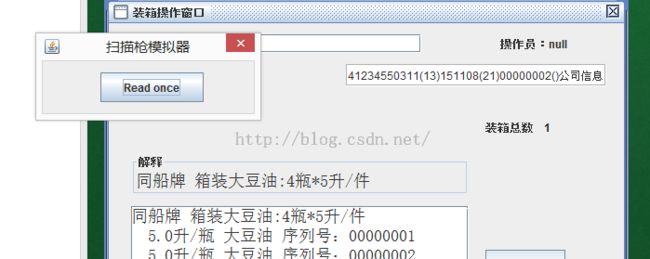扫描枪自带回车的Java模拟
[可以作为《编程导论(Java)·9.3.4键盘事件处理》的补充材料,GUI部分内容太多,同学们需要做一些例程自学各种控件的使用——yqj2065是木有心思在书中或上课时讲这些东西的![]() 。GUI部分搞清楚好莱坞原则/观察者模式、编写几个事件处理demo就可以了,其他请大家自学。]
。GUI部分搞清楚好莱坞原则/观察者模式、编写几个事件处理demo就可以了,其他请大家自学。]
扫描枪读取的数据,通常自带回车。开发相关系统时,需要编写一个模拟扫描枪的QRReaderDialog。
1.java.awt.Robot
JTextField作为数据接受控件,在它上面按下Enter键,可以监听Action事件或Key事件;而“按下Enter键”,就需要用到java.awt.Robot。
一个小例子:在Netbeans中编写的InputDemo
package demo;
import com.sun.glass.events.KeyEvent;
import java.awt.Robot;
/**
*
* @author yqj2065
*/
public class InputDemo extends javax.swing.JFrame {
private final Robot robot;
public InputDemo() throws Exception {
robot = new Robot(); //创建一个robot对象
initComponents();
}
public void keyPress(int key) {
robot.delay(50);
robot.keyPress(key);
robot.keyRelease(key);
}
private void initComponents() {
//略
}
private void input_TextFieldKeyPressed(java.awt.event.KeyEvent evt) {
if (KeyEvent.VK_ENTER == evt.getKeyCode()) {
KeyPressed_Label.setText(input_TextField.getText());
}
}
private void jButton1ActionPerformed(java.awt.event.ActionEvent evt) {
int i = (int) (Math.random() * 10000000) + 1;
String str = i + "二维码数据";
input_TextField.setText(str);
input_TextField.requestFocus();
this.keyPress(java.awt.event.KeyEvent.VK_ENTER);
}
private void input_TextFieldActionPerformed(java.awt.event.ActionEvent evt) {
ActionPerformed_Label.setText(input_TextField.getText());
}
/**
* @param args the command line arguments
*/
public static void main(String args[]) {//略
}
// Variables declaration - do not modify
private javax.swing.JLabel ActionPerformed_Label;
private javax.swing.JLabel KeyPressed_Label;
private javax.swing.JTextField input_TextField;
private javax.swing.JButton jButton1;
private javax.swing.JLabel jLabel2;
private javax.swing.JLabel jLabel3;
// End of variables declaration
}
2.QRReaderDialog与MyJTextField
QRReaderDialog是一个简单的对话框,点击其上的Read once按钮,产生一条字符串——表示读取的二维码信息。MyJTextField将作为Read once按钮的Action事件监听器。
设计MyJTextField时,就有两个选项:MyJTextField在setText(qrCode)后是否自带回车。
如果自带回车,装箱操作窗口将监听MyJTextField的Action事件或Key事件;
不自带回车,装箱操作窗口将监听MyJTextField的内容变化事件,即对MyJTextField对象inputTextField,调用下面的语句:
inputTextField.getDocument().addDocumentListener(new MyDocumentListenerImpl());
两种方式都可以达到目的,前者使用java.awt.Robot,后者要自定义MyDocumentListener implements javax.swing.event.DocumentListener ,并给出其实现类。
package qrms.ui.util;
import javax.swing.event.DocumentEvent;
/**
*
* @author yqj2065
*/
public abstract class MyDocumentListener implements javax.swing.event.DocumentListener {
public abstract void textChangedHandle();
@Override
public void insertUpdate(DocumentEvent e) {
textChangedHandler();
}
@Override
public void removeUpdate(DocumentEvent e) {
}
@Override
public void changedUpdate(DocumentEvent e) {
}
}