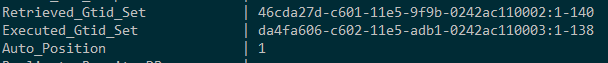MySQL Gtid复制方案学习
MySQL从5.6开始出了新的主从复制解决方案: Replication with Global Transaction Identifiers。
GTID解决的问题:
- 在整个复制集群中能够唯一的标识一个事务
- 更方便的实效转移
- 确保同一个事务只会被执行一次
GTID的限制:
- 无法使用
CREATE TABLE ... SELECT statements语句 - 无法在事务中对非事务存储引擎进行更新
- 无法在事务中使用
CREATE TEMPORARY TABLE - 具体可参考: Restrictions on Replication with GTIDs
GTID相关概念
下文主要围绕与复制相关的概念展开,欲详细了解的可查看官方文档,并参考了如下博文:
- MySQL5.6 ID(GTID) principle ( a global transaction )
- MySQL5.6 The global transaction ID(GTID) principle ( two )
- MySQL5.6 The global transaction ID(GTID) principle ( three )
GTID表现形式: source_id:transaction_id,其中source_id为一个全局的系统变量 server_uuid,transaction_id为一个从1开始自增的数值。
GTID Sets:一种聚合GTID的数据结构,表现形式: array[sidno => link_list[Interval]],如下图:
sidno是数组索引,Interval用来存放一组事务的区间,sidno与server_uuid也存在一对一的关联。
假如server_uuid:283f1ec3-c2a9-11e5-8af6-000c2930e841对应的sidno为1,那么在GTID Sets中的表现形式: [|sidno:1|->interval(1, 143)]。
该数据结构的作用:
- 系统变量gtid_executed、gtid_purged的值就是使用Gtid Sets表示的
- 能够用于快速判断一个事务是否已经被执行过了
- GTID_SUBSET()、GTID_SUBTRACT()等函数要求以Gtid Sets作为输入
mysql.gtid_executed:不管是否开启了二进制日志,都会将执行过的事务的GTID保存到该表中(如果开启了二进制日志,MySQL是先写GTID到二进制日志中,后写入mysql.gtid_executed)
与主从复制相关的几个GTID系统变量:
- gtid_executed:保存着在server中所有执行过的事务的GTID和
SET gtid_purged设置的GTID。 - gtid_purged:保存着在二进制日志中被清除掉了的GTID,它是gtid_executed的一个子集。
MySQL启动时对gtid_executed和gtid_purged的初始化(见 binlog_gtid_simple_recovery):
- gtid_executed:从最新的二进制日志文件往回查找,直到找到第一个Previous_gtids_log_event,将Previous_gtids_log_event、Gtid_log_events、mysql.gtid_executed中的Gtid这三个GTID Sets做UNION,其中Previous_gtids_log_event、Gtid_log_events的UNION值赋值给gtids_in_binlog。
- gtid_purged:从最老的二进制日志文件往前查找,直到找到第一个非空的Previous_gtids_log_event(赋值给tmp_gtid_purged)或者至少有一个Gtid_log_event(tmp_gtid_purged赋值为空)。
gtids_in_binlog - tmp_gtid_purged = gtids_in_binlog_not_purged,最后gtid_purged = gtid_executed - gtids_in_binlog_not_purged。
通过 mysqlbinlog binlogFIle --base64-output=DECODE-ROWS命令可查看到:
Previous_gtids_log_event的样子如下:
slave请求master时发送的请求: Request = { server_id, binlog_name, binlog_offset, gtids_executed }
在GTID模式下启用了 MASTER_AUTO_POSITION 的话,请求中的 binlog_name和 binlog_offset将是空的,master是根据请求中的 gtids_executed返回binlog。
1主1从配置实践
数据库版本:MySQL 5.7.10
mater配置如下:
1
2
3
4
5
log-bin=master //主从同步需要开启binlog
server-id=1 //虽然mysql会自动产生server_uuid,但还是需要配置它= =
gtid-mode=ON //开启GTID模式
enforce-gtid-consistency=ON //开启GTID的限制,防止出现数据不一致
slave配置如下:
1
2
3
4
5
6
7
8
9
log-bin=slave
relay_log=slave-2
server-id=2
read_only=1
log_slave_updates=1 //能够成为其他slave的master
skip-slave-start=1
gtid-mode=ON
enforce-gtid-consistency=ON
分别启动master和slave(我这里用的是MySQL的Docker镜像),在master上创建用于复制的账号,直接进行CHANGE MASTER TO是否可行呢?
不行,relay sql时报错了:
relay sql执行了 CREATE DATABASE mysql,当前slave已经有mysql数据库了,所以就抛出错误了。
先看看当前的gtids_executed:
 其实gtids_executed与
其实gtids_executed与 SHOW SLAVE STATUS\G中的Executed_Gtid_Set是同一个值:
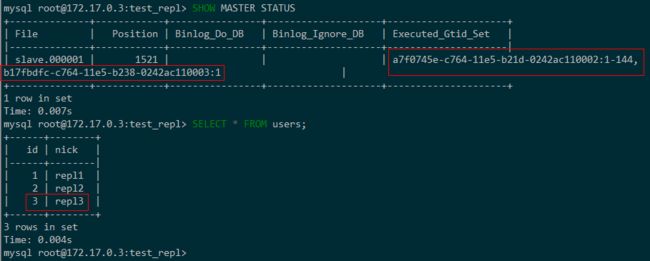 从Retrieved_Gtid_Set可看到接收到的GTID Sets,master的server_uuid为
从Retrieved_Gtid_Set可看到接收到的GTID Sets,master的server_uuid为 46cda27d-c601-11e5-9f9b-0242ac110002,而通过 SHOW global variables LIKE 'server_uuid'可查到slave的server_uuid为 da4fa606-c602-11e5-adb1-0242ac110003。
说明当前slave所执行过的事务都是slave上产生的,relay sql出错是在执行master传输过来的binlog产生的,我猜测是master在接收到slave请求参数中的gtid_executed发现自己的二进制文件中并不存在gtid为 da4fa606-c602-11e5-adb1-0242ac110003:x的事务就从二进制日志中存在的第一条事务开始发送回给slave。
查看下master上第一条事务的binlog(查看第一个binlog文件的开头):
要解决relay sql的错误,应该是让slave从master获取合适的binlog,所以需要设置好slave合适的gtid_executed,让master发送合适的binlog给slave。因为master是一台全新的服务器,没有任何“用户”数据,所以把slave上的gtid_executed设置为 46cda27d-c601-11e5-9f9b-0242ac110002:1-140就可以同步master接下来执行的事务了。
但是我们无法直接修改gtids_executed的值,如果直接修改,会报错: Variable 'gtid_executed' is a read only variable。
查看官方文档 gtid_executed的说明,讲得有点看不太懂,但至少知道 SET gtid_purged是会影响到gtid_executed的值的。
查看官方文档 gtid_purged的说明,其中指出:如果gtid_executed是空的,就能够更新 gtid_purged的值。(PS:不知是我英文不好,还是官网的文档描述确实有问题,有些说明感觉不太对= =)
通过 RESET MASTER能够更新gtid_executed的值为空,再设置gtid_purged的值看看:
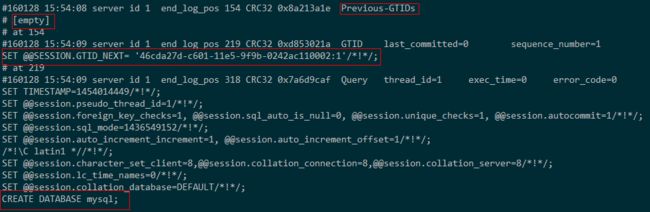 如果想重新初始化relay log的话,可以在上图中执行
如果想重新初始化relay log的话,可以在上图中执行 RESET SLAVE,这样的话需要重新执行 CHANGE MASTER TO。
gtid_executed的值同样被更新为 46cda27d-c601-11e5-9f9b-0242ac110002:1-140了,重新执行 START SLAVE,查看slave状态:
1
2
3
4
5
Slave_IO_Running | Yes
Slave_SQL_Running | Yes
Slave_SQL_Running_State | Slave has read all relay log; waiting for more updates
Retrieved_Gtid_Set | 46cda27d-c601-11e5-9f9b-0242ac110002:1-140
Executed_Gtid_Set | 46cda27d-c601-11e5-9f9b-0242ac110002:1-140
一切正常,现在在master执行一些语句(创建了一个数据库、一张表),查看slave状态:
1
2
3
4
5
Slave_IO_Running | Yes
Slave_SQL_Running | Yes
Slave_SQL_Running_State | Slave has read all relay log; waiting for more updates
Retrieved_Gtid_Set | 46cda27d-c601-11e5-9f9b-0242ac110002:1-142
Executed_Gtid_Set | 46cda27d-c601-11e5-9f9b-0242ac110002:1-142
再查看slave上确实已经同步了新建的数据库、数据表。
再做一个测试,停止slave,在master上的test_repl.users表中插入两条数据,再启动slave,由于slave设置了 skip-slave-start=1,所以还需要手动执行 START SLAVE,执行后查看slave状态是正常的,也成功同步了两条新插入的数据。
1主2从,模拟master挂掉,其中一台slave提升为master,另外一台slave切换到新的master上同步
新启动3台MySQL实例,1主2从模式,配置好它们之间的复制(master、slave1先创建用于复制的账号)。
在master上新建test_repl数据库,users表,插入一条数据,master上的状态:
查看两台slave状态,同步正常:
1
2
3
4
5
6
7
8
9
10
11
12
13
14
15
16
17
18
19
20
21
22
23
24
25
26
27
28
slave1:
Slave_IO_Running | Yes
Slave_SQL_Running | Yes
Slave_SQL_Running_State | Slave has read all relay log; waiting for more updates
Retrieved_Gtid_Set | a7f0745e-c764-11e5-b21d-0242ac110002:141-143
Executed_Gtid_Set | a7f0745e-c764-11e5-b21d-0242ac110002:1-143
mysql [email protected]:(none)> SELECT * FROM test_repl.users;
+------+--------+
| id | nick |
|------+--------|
| 1 | repl1 |
+------+--------+
1 row in set
slave2:
Slave_IO_Running | Yes
Slave_SQL_Running | Yes
Slave_SQL_Running_State | Slave has read all relay log; waiting for more updates
Retrieved_Gtid_Set | a7f0745e-c764-11e5-b21d-0242ac110002:141-143
Executed_Gtid_Set | a7f0745e-c764-11e5-b21d-0242ac110002:1-143
mysql [email protected]:(none)> SELECT * FROM test_repl.users;
+------+--------+
| id | nick |
|------+--------|
| 1 | repl1 |
+------+--------+
接下来执行如下步骤:
1、先停下slave2的复制
2、在master上再插入一条数据
3、停掉master,停止slave1上的复制,更改slave1的read_only的值为0
现在slave1的状态:
1
2
3
4
5
6
7
8
9
10
11
12
13
14
15
16
17
Slave_IO_Running | No
Slave_SQL_Running | No
Last_IO_Error | error reconnecting to master '[email protected]:3306' - retry-time: 60 retries: 1
Retrieved_Gtid_Set | a7f0745e-c764-11e5-b21d-0242ac110002:141-144
Executed_Gtid_Set | a7f0745e-c764-11e5-b21d-0242ac110002:1-144
mysql [email protected]:(none)> SET GLOBAL read_only = OFF;
Query OK, 0 rows affected
Time: 0.006s
mysql [email protected]:(none)> SHOW VARIABLES LIKE 'read_only'
+-----------------+---------+
| Variable_name | Value |
|-----------------+---------|
| read_only | OFF |
+-----------------+---------+
1 row in set
Time: 0.010s
4、在slave2上执行CHANGE MASTER TO切换到新的master(slave1)上,重新启动复制 现在slave2的状态:
1
2
3
4
5
6
7
8
9
10
11
12
13
14
15
Slave_IO_Running | Yes
Slave_SQL_Running | Yes
Slave_SQL_Running_State | Slave has read all relay log; waiting for more updates
Retrieved_Gtid_Set | a7f0745e-c764-11e5-b21d-0242ac110002:144
Executed_Gtid_Set | a7f0745e-c764-11e5-b21d-0242ac110002:1-144
mysql [email protected]:(none)> SELECT * FROM test_repl.users;
+------+--------+
| id | nick |
|------+--------|
| 1 | repl1 |
| 2 | repl2 |
+------+--------+
2 rows in set
Time: 0.007s
5、在新的master(slave1)上插入数据,查看slave1的状态:
1
2
3
4
5
6
7
8
9
10
11
12
13
14
15
16
17
18
Retrieved_Gtid_Set | a7f0745e-c764-11e5-b21d-0242ac110002:144,
b17fbdfc-c764-11e5-b238-0242ac110003:1
Executed_Gtid_Set | a7f0745e-c764-11e5-b21d-0242ac110002:1-144,
b17fbdfc-c764-11e5-b238-0242ac110003:1
Slave_SQL_Running_State | Slave has read all relay log; waiting for more updates
Slave_IO_Running | Yes
Slave_SQL_Running | Yes
mysql [email protected]:(none)> SELECT * FROM test_repl.users;
+------+--------+
| id | nick |
|------+--------|
| 1 | repl1 |
| 2 | repl2 |
| 3 | repl3 |
+------+--------+
3 rows in set
Time: 0.007s
复制一切正常,对比binlogFile+offset的复制方案,slave2不需要知道slave1的binlogFile+offset,失效转移就更简单了。从Executed_Gtid_Set也能够看出slave上执行的事务分别来自哪台master。