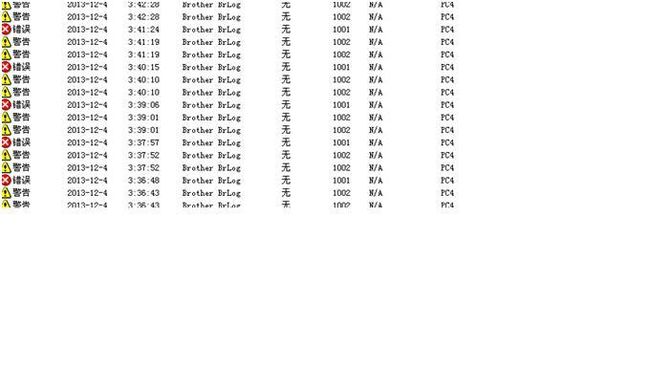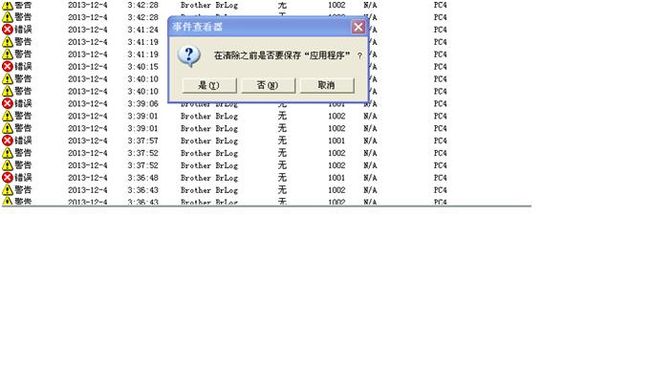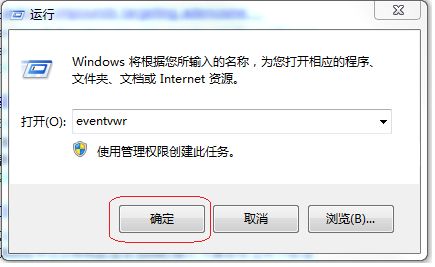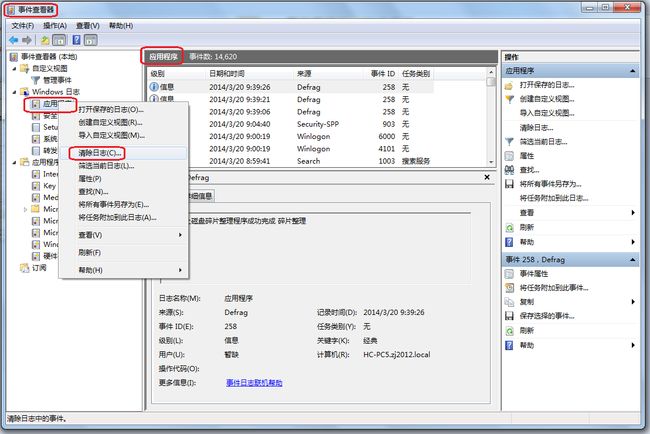本人遇到的问题背景:
sqlplus / as sysdba登录时,出现以下提示:
ORA-28056: Writing audit records to Windows Event Log failed
OSD-00004: additional error information
O/S-Error: (OS 1502) The event log file is full.
ORA-01075: you are currently logged on
=====================================================
ora-28056: Writing audit records to Windows Event Log failed
Windows üzerinde bir database’ de, rman’ e bağlanıp işlem yapmaya çalışırken aşağıdaki gibi bir hata ile karşılaştığınızda;
C:\Documents and Settings\oracle>rman target /
Recovery Manager: Release 11.2.0.1.0 – Production on Sat Dec 3 12:46:26 2011
Copyright (c) 1982, 2009, Oracle and/or its affiliates. All rights reserved.
connected to target database: TEST (DBID=2062181648)
RMAN> delete archivelog all;
using target database control file instead of recovery catalog
allocated channel: ORA_DISK_1
channel ORA_DISK_1: SID=75 device type=DISK
ORACLE error from target database:
ORA-28056: Writing audit records to Windows Event Log failed
OSD-804943320: Message 804943320 not found; product=RDBMS; facility=SOSD
O/S-Error: (OS 1502) The event log file is full.
RMAN-06900: WARNING: unable to generate V$RMAN_STATUS or V$RMAN_OUTPUT row
RMAN-06901: WARNING: disabling update of the V$RMAN_STATUS and V$RMAN_OUTPUT rows
ORACLE error from target database:
ORA-28056: Writing audit records to Windows Event Log failed
OSD-804943320: Message 804943320 not found; product=RDBMS; facility=SOSD
O/S-Error: (OS 1502) The event log file is full.
RMAN-00571: ===========================================================
RMAN-00569: =============== ERROR MESSAGE STACK FOLLOWS ===============
RMAN-00571: ===========================================================
RMAN-03002: failure of delete command at 12/03/2011 12:46:34
ORA-28056: Writing audit records to Windows Event Log failed
OSD-804943320: Message 804943320 not found; product=RDBMS; facility=SOSD
O/S-Error: (OS 1502) The event log file is full.
Windows üzerinde evenlog larla bir problem olduğunu tahmin ediyor oluruz diye düşünüyorum:) Bundan sonrasında sorunu düzeltmek adına neler yapabileceğimize gelince sırası ile açıklamaya çalışalım;
İlk iş olarak, event log file is full mesajından hareketle windows daki evenlog’ ları siliyoruz.
Bunun için ;
Control Panel->Administrative Tools->Event Viewer-> Eventların üzerinde sağ click ile Clear All Events diyoruz.
Tekrar kontrol ettiğimizde;
C:\Documents and Settings\oracle>rman target /
Recovery Manager: Release 11.2.0.1.0 – Production on Sat Dec 3 12:53:46 2011
Copyright (c) 1982, 2009, Oracle and/or its affiliates. All rights reserved.
RMAN-00571: ===========================================================
RMAN-00569: =============== ERROR MESSAGE STACK FOLLOWS ===============
RMAN-00571: ===========================================================
RMAN-00554: initialization of internal recovery manager package failed
RMAN-04005: error from target database:
ORA-28056: Writing audit records to Windows Event Log failed
Ikinci olarak bir adım öteye geçip event log processesini disable etmeyi deniyorum. (Sonrasında bunu tekrar enable etmeyi unutmayın)
Service’ lerden Event log servisine çift tıklayıp statüsünü disabled olarak seçiyorum ve tekrar kontrol ediyorum ;
C:\Documents and Settings\oracle>rman target /
Recovery Manager: Release 11.2.0.1.0 – Production on Sat Dec 3 12:53:46 2011
Copyright (c) 1982, 2009, Oracle and/or its affiliates. All rights reserved.
RMAN-00571: ===========================================================
RMAN-00569: =============== ERROR MESSAGE STACK FOLLOWS ===============
RMAN-00571: ===========================================================
RMAN-00554: initialization of internal recovery manager package failed
RMAN-04005: error from target database:
ORA-28056: Writing audit records to Windows Event Log failed
Problem devam ediyor, sqlplus dan sisteme connect olmayı denediğimde;
C:\Documents and Settings\oracle>sqlplus / as sysdba
SQL*Plus: Release 11.2.0.1.0 Production on Sat Dec 3 13:23:27 2011
Copyright (c) 1982, 2010, Oracle. All rights reserved.
ERROR:
ORA-28056: Writing audit records to Windows Event Log failed
OSD-00004: additional error information
O/S-Error: (OS 1502) The event log file is full.
ORA-01075: you are currently logged on
Enter user-name: sys as sysdba
Enter password:
ERROR:
ORA-28056: Writing audit records to Windows Event Log failed
OSD-00004: additional error information
O/S-Error: (OS 1502) The event log file is full.
ORA-01075: you are currently logged on
Burada da benzer hatalar almaya devam ediyorum.
Üçüncü olarak, aslında bu ilk denemem nokta olması gerekirken sizlerin böyle bir hata karşısında farklı case’ lerle karşılaşma ihtimalinize karşın bu gibi bir hata karşısında yapılabilecek tüm kontrolleri göstermek idi. Şimdi event log file’ lerin size’ ını artırarak (log file’ in dolma ihtimaline karşın) denemeye devam edelim.
Control Panel->Administrative Tools->Event Viewer-> Eventların üzerinde sağ click ile Properties’ ine girdiğimizde aşağıdaki gibi ekran geliyor olacak. Bu ekrandan Maximum Log File size’ ını artırıp çıkıyoruz.
Tekrar deniyoruz ;
C:\Documents and Settings\oracle>sqlplus / as sysdba
SQL*Plus: Release 11.2.0.1.0 Production on Sat Dec 3 13:30:27 2011
Copyright (c) 1982, 2010, Oracle. All rights reserved.
Connected to:
Oracle Database 11g Enterprise Edition Release 11.2.0.1.0 – Production
With the Partitioning, OLAP, Data Mining and Real Application Testing options
SQL>
Sqlplus’ dan bağlanabildik. Rman’ e bakıyoruz;
C:\Documents and Settings\oracle>rman target /
Recovery Manager: Release 11.2.0.1.0 – Production on Sat Dec 3 13:32:10 2011
Copyright (c) 1982, 2009, Oracle and/or its affiliates. All rights reserved.
connected to target database: TEST (DBID=2062181648)
RMAN>
Rman’ de ok, Problem giderildi. Kimi şirketler de (eskiye nazaran ciddi bir düşüş olsada) windows üzerinde çalışan oracle database’ leri mevcut olduğundan dolayı benzer hatalarla karşılaşabilirsiniz. Umarım faydalı olmuştur.
- See more at: http://www.kamilturkyilmaz.com/2011/12/03/ora-28056-writing-audit-records-to-windows-event-log-failed/#sthash.PpO5Pw6Z.dpuf
ora-28056: Writing audit records to Windows Event Log failed
Windows üzerinde bir database’ de, rman’ e bağlanıp işlem yapmaya çalışırken aşağıdaki gibi bir hata ile karşılaştığınızda;
C:\Documents and Settings\oracle>rman target /
Recovery Manager: Release 11.2.0.1.0 – Production on Sat Dec 3 12:46:26 2011
Copyright (c) 1982, 2009, Oracle and/or its affiliates. All rights reserved.
connected to target database: TEST (DBID=2062181648)
RMAN> delete archivelog all;
using target database control file instead of recovery catalog
allocated channel: ORA_DISK_1
channel ORA_DISK_1: SID=75 device type=DISK
ORACLE error from target database:
ORA-28056: Writing audit records to Windows Event Log failed
OSD-804943320: Message 804943320 not found; product=RDBMS; facility=SOSD
O/S-Error: (OS 1502) The event log file is full.
RMAN-06900: WARNING: unable to generate V$RMAN_STATUS or V$RMAN_OUTPUT row
RMAN-06901: WARNING: disabling update of the V$RMAN_STATUS and V$RMAN_OUTPUT rows
ORACLE error from target database:
ORA-28056: Writing audit records to Windows Event Log failed
OSD-804943320: Message 804943320 not found; product=RDBMS; facility=SOSD
O/S-Error: (OS 1502) The event log file is full.
RMAN-00571: ===========================================================
RMAN-00569: =============== ERROR MESSAGE STACK FOLLOWS ===============
RMAN-00571: ===========================================================
RMAN-03002: failure of delete command at 12/03/2011 12:46:34
ORA-28056: Writing audit records to Windows Event Log failed
OSD-804943320: Message 804943320 not found; product=RDBMS; facility=SOSD
O/S-Error: (OS 1502) The event log file is full.
Windows üzerinde evenlog larla bir problem olduğunu tahmin ediyor oluruz diye düşünüyorum:) Bundan sonrasında sorunu düzeltmek adına neler yapabileceğimize gelince sırası ile açıklamaya çalışalım;
İlk iş olarak, event log file is full mesajından hareketle windows daki evenlog’ ları siliyoruz.
Bunun için ;
Control Panel->Administrative Tools->Event Viewer-> Eventların üzerinde sağ click ile Clear All Events diyoruz.
Tekrar kontrol ettiğimizde;
C:\Documents and Settings\oracle>rman target /
Recovery Manager: Release 11.2.0.1.0 – Production on Sat Dec 3 12:53:46 2011
Copyright (c) 1982, 2009, Oracle and/or its affiliates. All rights reserved.
RMAN-00571: ===========================================================
RMAN-00569: =============== ERROR MESSAGE STACK FOLLOWS ===============
RMAN-00571: ===========================================================
RMAN-00554: initialization of internal recovery manager package failed
RMAN-04005: error from target database:
ORA-28056: Writing audit records to Windows Event Log failed
Ikinci olarak bir adım öteye geçip event log processesini disable etmeyi deniyorum. (Sonrasında bunu tekrar enable etmeyi unutmayın)
Service’ lerden Event log servisine çift tıklayıp statüsünü disabled olarak seçiyorum ve tekrar kontrol ediyorum ;
C:\Documents and Settings\oracle>rman target /
Recovery Manager: Release 11.2.0.1.0 – Production on Sat Dec 3 12:53:46 2011
Copyright (c) 1982, 2009, Oracle and/or its affiliates. All rights reserved.
RMAN-00571: ===========================================================
RMAN-00569: =============== ERROR MESSAGE STACK FOLLOWS ===============
RMAN-00571: ===========================================================
RMAN-00554: initialization of internal recovery manager package failed
RMAN-04005: error from target database:
ORA-28056: Writing audit records to Windows Event Log failed
Problem devam ediyor, sqlplus dan sisteme connect olmayı denediğimde;
C:\Documents and Settings\oracle>sqlplus / as sysdba
SQL*Plus: Release 11.2.0.1.0 Production on Sat Dec 3 13:23:27 2011
Copyright (c) 1982, 2010, Oracle. All rights reserved.
ERROR:
ORA-28056: Writing audit records to Windows Event Log failed
OSD-00004: additional error information
O/S-Error: (OS 1502) The event log file is full.
ORA-01075: you are currently logged on
Enter user-name: sys as sysdba
Enter password:
ERROR:
ORA-28056: Writing audit records to Windows Event Log failed
OSD-00004: additional error information
O/S-Error: (OS 1502) The event log file is full.
ORA-01075: you are currently logged on
Burada da benzer hatalar almaya devam ediyorum.
Üçüncü olarak, aslında bu ilk denemem nokta olması gerekirken sizlerin böyle bir hata karşısında farklı case’ lerle karşılaşma ihtimalinize karşın bu gibi bir hata karşısında yapılabilecek tüm kontrolleri göstermek idi. Şimdi event log file’ lerin size’ ını artırarak (log file’ in dolma ihtimaline karşın) denemeye devam edelim.
Control Panel->Administrative Tools->Event Viewer-> Eventların üzerinde sağ click ile Properties’ ine girdiğimizde aşağıdaki gibi ekran geliyor olacak. Bu ekrandan Maximum Log File size’ ını artırıp çıkıyoruz.
Tekrar deniyoruz ;
C:\Documents and Settings\oracle>sqlplus / as sysdba
SQL*Plus: Release 11.2.0.1.0 Production on Sat Dec 3 13:30:27 2011
Copyright (c) 1982, 2010, Oracle. All rights reserved.
Connected to:
Oracle Database 11g Enterprise Edition Release 11.2.0.1.0 – Production
With the Partitioning, OLAP, Data Mining and Real Application Testing options
SQL>
Sqlplus’ dan bağlanabildik. Rman’ e bakıyoruz;
C:\Documents and Settings\oracle>rman target /
Recovery Manager: Release 11.2.0.1.0 – Production on Sat Dec 3 13:32:10 2011
Copyright (c) 1982, 2009, Oracle and/or its affiliates. All rights reserved.
connected to target database: TEST (DBID=2062181648)
RMAN>
Rman’ de ok, Problem giderildi. Kimi şirketler de (eskiye nazaran ciddi bir düşüş olsada) windows üzerinde çalışan oracle database’ leri mevcut olduğundan dolayı benzer hatalarla karşılaşabilirsiniz. Umarım faydalı olmuştur.
- See more at: http://www.kamilturkyilmaz.com/2011/12/03/ora-28056-writing-audit-records-to-windows-event-log-failed/#sthash.PpO5Pw6Z.dpuf
ora-28056: Writing audit records to Windows Event Log failed
Windows üzerinde bir database’ de, rman’ e bağlanıp işlem yapmaya çalışırken aşağıdaki gibi bir hata ile karşılaştığınızda;
C:\Documents and Settings\oracle>rman target /
Recovery Manager: Release 11.2.0.1.0 – Production on Sat Dec 3 12:46:26 2011
Copyright (c) 1982, 2009, Oracle and/or its affiliates. All rights reserved.
connected to target database: TEST (DBID=2062181648)
RMAN> delete archivelog all;
using target database control file instead of recovery catalog
allocated channel: ORA_DISK_1
channel ORA_DISK_1: SID=75 device type=DISK
ORACLE error from target database:
ORA-28056: Writing audit records to Windows Event Log failed
OSD-804943320: Message 804943320 not found; product=RDBMS; facility=SOSD
O/S-Error: (OS 1502) The event log file is full.
RMAN-06900: WARNING: unable to generate V$RMAN_STATUS or V$RMAN_OUTPUT row
RMAN-06901: WARNING: disabling update of the V$RMAN_STATUS and V$RMAN_OUTPUT rows
ORACLE error from target database:
ORA-28056: Writing audit records to Windows Event Log failed
OSD-804943320: Message 804943320 not found; product=RDBMS; facility=SOSD
O/S-Error: (OS 1502) The event log file is full.
RMAN-00571: ===========================================================
RMAN-00569: =============== ERROR MESSAGE STACK FOLLOWS ===============
RMAN-00571: ===========================================================
RMAN-03002: failure of delete command at 12/03/2011 12:46:34
ORA-28056: Writing audit records to Windows Event Log failed
OSD-804943320: Message 804943320 not found; product=RDBMS; facility=SOSD
O/S-Error: (OS 1502) The event log file is full.
Windows üzerinde evenlog larla bir problem olduğunu tahmin ediyor oluruz diye düşünüyorum:) Bundan sonrasında sorunu düzeltmek adına neler yapabileceğimize gelince sırası ile açıklamaya çalışalım;
İlk iş olarak, event log file is full mesajından hareketle windows daki evenlog’ ları siliyoruz.
Bunun için ;
Control Panel->Administrative Tools->Event Viewer-> Eventların üzerinde sağ click ile Clear All Events diyoruz.
Tekrar kontrol ettiğimizde;
C:\Documents and Settings\oracle>rman target /
Recovery Manager: Release 11.2.0.1.0 – Production on Sat Dec 3 12:53:46 2011
Copyright (c) 1982, 2009, Oracle and/or its affiliates. All rights reserved.
RMAN-00571: ===========================================================
RMAN-00569: =============== ERROR MESSAGE STACK FOLLOWS ===============
RMAN-00571: ===========================================================
RMAN-00554: initialization of internal recovery manager package failed
RMAN-04005: error from target database:
ORA-28056: Writing audit records to Windows Event Log failed
Ikinci olarak bir adım öteye geçip event log processesini disable etmeyi deniyorum. (Sonrasında bunu tekrar enable etmeyi unutmayın)
Service’ lerden Event log servisine çift tıklayıp statüsünü disabled olarak seçiyorum ve tekrar kontrol ediyorum ;
C:\Documents and Settings\oracle>rman target /
Recovery Manager: Release 11.2.0.1.0 – Production on Sat Dec 3 12:53:46 2011
Copyright (c) 1982, 2009, Oracle and/or its affiliates. All rights reserved.
RMAN-00571: ===========================================================
RMAN-00569: =============== ERROR MESSAGE STACK FOLLOWS ===============
RMAN-00571: ===========================================================
RMAN-00554: initialization of internal recovery manager package failed
RMAN-04005: error from target database:
ORA-28056: Writing audit records to Windows Event Log failed
Problem devam ediyor, sqlplus dan sisteme connect olmayı denediğimde;
C:\Documents and Settings\oracle>sqlplus / as sysdba
SQL*Plus: Release 11.2.0.1.0 Production on Sat Dec 3 13:23:27 2011
Copyright (c) 1982, 2010, Oracle. All rights reserved.
ERROR:
ORA-28056: Writing audit records to Windows Event Log failed
OSD-00004: additional error information
O/S-Error: (OS 1502) The event log file is full.
ORA-01075: you are currently logged on
Enter user-name: sys as sysdba
Enter password:
ERROR:
ORA-28056: Writing audit records to Windows Event Log failed
OSD-00004: additional error information
O/S-Error: (OS 1502) The event log file is full.
ORA-01075: you are currently logged on
Burada da benzer hatalar almaya devam ediyorum.
Üçüncü olarak, aslında bu ilk denemem nokta olması gerekirken sizlerin böyle bir hata karşısında farklı case’ lerle karşılaşma ihtimalinize karşın bu gibi bir hata karşısında yapılabilecek tüm kontrolleri göstermek idi. Şimdi event log file’ lerin size’ ını artırarak (log file’ in dolma ihtimaline karşın) denemeye devam edelim.
Control Panel->Administrative Tools->Event Viewer-> Eventların üzerinde sağ click ile Properties’ ine girdiğimizde aşağıdaki gibi ekran geliyor olacak. Bu ekrandan Maximum Log File size’ ını artırıp çıkıyoruz.
Tekrar deniyoruz ;
C:\Documents and Settings\oracle>sqlplus / as sysdba
SQL*Plus: Release 11.2.0.1.0 Production on Sat Dec 3 13:30:27 2011
Copyright (c) 1982, 2010, Oracle. All rights reserved.
Connected to:
Oracle Database 11g Enterprise Edition Release 11.2.0.1.0 – Production
With the Partitioning, OLAP, Data Mining and Real Application Testing options
SQL>
Sqlplus’ dan bağlanabildik. Rman’ e bakıyoruz;
C:\Documents and Settings\oracle>rman target /
Recovery Manager: Release 11.2.0.1.0 – Production on Sat Dec 3 13:32:10 2011
Copyright (c) 1982, 2009, Oracle and/or its affiliates. All rights reserved.
connected to target database: TEST (DBID=2062181648)
RMAN>
Rman’ de ok, Problem giderildi. Kimi şirketler de (eskiye nazaran ciddi bir düşüş olsada) windows üzerinde çalışan oracle database’ leri mevcut olduğundan dolayı benzer hatalarla karşılaşabilirsiniz. Umarım faydalı olmuştur.
- See more at: http://www.kamilturkyilmaz.com/2011/12/03/ora-28056-writing-audit-records-to-windows-event-log-failed/#sthash.PpO5Pw6Z.dpuf
解决方法:
ORA-28056的解决办法
--登录数据库的时候又遇到了这个错误,ora-28056。
C:\Documents andSettings\Administrator>sqlplus / as sysdba
SQL*Plus: Release 11.2.0.1.0 Production on 星期三 12月 4 09:00:122013
Copyright (c) 1982, 2010, Oracle. All rights reserved.
ERROR:
ORA-28056: Writing audit records to WindowsEvent Log failed
OSD-00004: 附加错误信息
O/S-Error: (OS 1502) 事件日志文件已满。
ORA-01075: you are currently logged on
C:\Documents andSettings\Administrator>eventvwr –运行这个命令可以打开WINDOWS的运行管理器,之前也遇到过类似的错误,都是应用程序日志错误写满造成的。
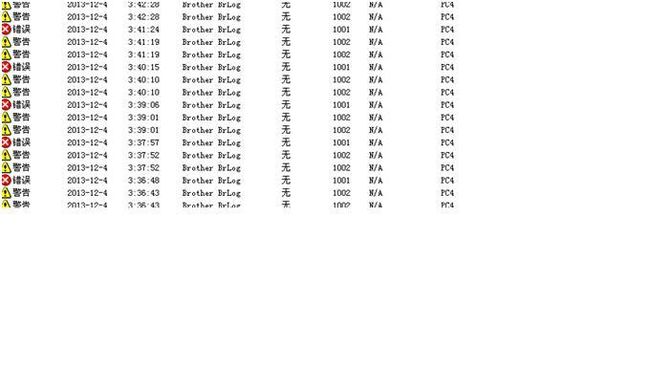
查看一下,基本都是我的打印机的问题。这个日志可以清掉,当然如果为了安全起见,可以清除之前保存一下。
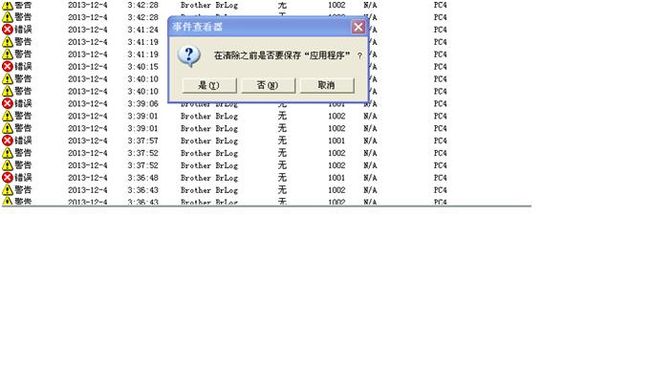
之后再登陆就OK了。
C:\Documents andSettings\Administrator>sqlplus / as sysdba
SQL*Plus: Release 11.2.0.1.0 Production on 星期三 12月 4 09:06:582013
Copyright (c) 1982, 2010, Oracle. All rights reserved.
连接到:
Oracle Database 11g Enterprise EditionRelease 11.2.0.1.0 - Production
With the Partitioning, OLAP, Data Miningand Real Application Testing options
SQL>
参考:http://blog.itpub.net/26084062/viewspace-1062097/
= ===============================================================================
ORA-28056 错误 【转载】
2012-04-24 15:46:30| 分类:ORACLE | 标签:oracle |举报|字号 订阅
作者: alonedba(http://alonedba.itpub.net)
发表于:2011.08.16 15:32
分类: Oracle 故障排除
出处:http://alonedba.itpub.net/post/43217/522363
---------------------------------------------------------------
2011年8月16日 星期二
有一段时间因为太忙而没有使用Oracle做实验,今天空闲想做几个备份恢复实验,打开数据库,提示错误信息如下:
C:Documents and SettingsBD>
C:Documents and SettingsBD>sqlplus / as sysdba
SQL*Plus: Release 11.2.0.1.0 Production on 星期二 8月 16 14:19:52 2011
Copyright (c) 1982, 2010, Oracle. All rights reserved.
ERROR:
ORA-28056: Writing audit records to Windows Event Log failed
ORA-28056: Writing audit records to Windows Event Log failed
请输入用户名: system
输入口令:
ERROR:
ORA-01034: ORACLE not available
ORA-27101: shared memory realm does not exist
进程 ID: 0
会话 ID: 0 序列号: 0
解决办法:
网上查看相关错误信息,解决办法是清理事件查看器(运行->输入”eventvwr”)里的应用程序下的记录,然后就可以正常登陆。
Support的解决办法:
Try doing the following using Windows Event Viewer:
To open Event Viewer, click Start, click Control Panel,click Performance and Maintenance,click Administrative Tools,and then double-click Event Viewer.
You must be logged on as an administrator or a member of the Administrators group to free an event log.
1) When a log is full, it stops recording new events. Clearing the log is one way to free the log and start recording new events.
2) You can also free a log and start recording new events by overwriting old events. To overwrite events, on the Action menu, click Properties, and then click Overwrite events as needed. This ensures that all new events are written to the log, even when the log is full.
3) You can also start logging new events by increasing the maximum log size. To increase the log size, on the Action menu, click Properties, and then increase the Maximum log size.
选中“应用程序”=》右击=>选择“清除所有事件”
然后重新连接到数据库
C:Documents and SettingsBD>
C:Documents and SettingsBD>sqlplus / as sysdba
SQL*Plus: Release 11.2.0.1.0 Production on 星期二 8月 16 14:35:56 2011
Copyright (c) 1982, 2010, Oracle. All rights reserved.
已连接到空闲例程。
SQL> startup
ORACLE 例程已经启动。
Total System Global Area 535662592 bytes
Fixed Size 1375792 bytes
Variable Size 331350480 bytes
Database Buffers 197132288 bytes
Redo Buffers 5804032 bytes
数据库装载完毕。
数据库已经打开。
SQL>
问题解决。
参考:http://blog.163.com/mount_lee/blog/static/20202509520123243463032/
==============================================================================================
ORA-28056错误处理过程2009-10-08 20:55:19
数据库环境:OS windows xp professional 32位
数据库 11.1.0.7.0
报错内容:
D:\>sqlplus /nolog
SQL*Plus: Release 11.1.0.7.0 - Production on 星期四 10月 8 20:03:50 2009
Copyright (c) 1982, 2008, Oracle. All rights reserved.
SQL> conn /as sysdba
ERROR:
ORA-28056: Writing audit records to Windows Event Log failed
OSD-1627319533: Message 1627319533 not found; product=RDBMS; facility=SOSD
O/S-Error: (OS 1502) ??????????????????
ORA-28056: Writing audit records to Windows Event Log failed
OSD-1627319533: Message 1627319533 not found; product=RDBMS; facility=SOSD
O/S-Error: (OS 1502) ??????????????????
解决过程:
打开windows 事件查看器,将应用程序日志清理一下,重新连接数据库,连接成功。启动数据库,启动正常。
解决这个问题的时候经过了多次的尝试都失败了,开始想到可能是系统日志的问题了,但没想到是日志满了,最后突然想到这个问题,试了一下,成功了。
论坛上有个哥们给了个很好的回复,以下是他的回复:
回复 #1 jiayuping 的帖子
Subject: Connect As Sysdba Fails With ORA-28056
Doc ID: 784068.1 Type: PROBLEM
Modified Date: 20-MAR-2009 Status: MODERATED
Applies to:
Oracle Server - Personal Edition - Version: 11.1.0.6 to 11.1.0.7
This problem can occur on any platform.
Symptoms
connect as sysdba fails with:
ORA-28056: Writing audit records to Windows Event Log failed.
Cause
Event Viewer log is full and not able to log anymore events.
Justified by unpublished Bug.6823281 ORA-28056 WRITING AUDIT RECORDS TO WINDOWS EVENT LOG FAILED
which was closed as not a bug.
Solution
Try doing the following using Event Viewer:
.
To open Event Viewer, click Start, click Control Panel,
click Performance and Maintenance, click Administrative Tools,
and then double-click Event Viewer.
.
You must be logged on as an administrator or a member of the
Administrators group to free an event log.
.
1) When a log is full, it stops recording new events. Clearing the log
is one way to free the log and start recording new events.
.
2) You can also free a log and start recording new events by overwriting
old events. To overwrite events, on the Action menu, click Properties,
and then click Overwrite events as needed. This ensures that all new
events are written to the log, even when the log is full.
.
3) You can also start logging new events by increasing the maximum
log size. To increase the log size, on the Action menu, click Properties,
and then increase the Maximum log size.
虽然是在我解决了问题后才看到他的回复,但是不管怎样要谢谢 viadeazhu
小V ,他的解答很精彩。
http://www.itpub.net/viewthread.php?tid=1223832&pid=14374110&page=1&extra=#pid14374110
参考:http://blog.itpub.net/14326958/viewspace-616119
===================================================================================
ora-28056: Writing audit records to Windows Event Log failed
Windows üzerinde bir database’ de, rman’ e bağlanıp işlem yapmaya çalışırken aşağıdaki gibi bir hata ile karşılaştığınızda;
C:\Documents and Settings\oracle>rman target /
Recovery Manager: Release 11.2.0.1.0 – Production on Sat Dec 3 12:46:26 2011
Copyright (c) 1982, 2009, Oracle and/or its affiliates. All rights reserved.
connected to target database: TEST (DBID=2062181648)
RMAN> delete archivelog all;
using target database control file instead of recovery catalog
allocated channel: ORA_DISK_1
channel ORA_DISK_1: SID=75 device type=DISK
ORACLE error from target database:
ORA-28056: Writing audit records to Windows Event Log failed
OSD-804943320: Message 804943320 not found; product=RDBMS; facility=SOSD
O/S-Error: (OS 1502) The event log file is full.
RMAN-06900: WARNING: unable to generate V$RMAN_STATUS or V$RMAN_OUTPUT row
RMAN-06901: WARNING: disabling update of the V$RMAN_STATUS and V$RMAN_OUTPUT rows
ORACLE error from target database:
ORA-28056: Writing audit records to Windows Event Log failed
OSD-804943320: Message 804943320 not found; product=RDBMS; facility=SOSD
O/S-Error: (OS 1502) The event log file is full.
RMAN-00571: ===========================================================
RMAN-00569: =============== ERROR MESSAGE STACK FOLLOWS ===============
RMAN-00571: ===========================================================
RMAN-03002: failure of delete command at 12/03/2011 12:46:34
ORA-28056: Writing audit records to Windows Event Log failed
OSD-804943320: Message 804943320 not found; product=RDBMS; facility=SOSD
O/S-Error: (OS 1502) The event log file is full.
Windows üzerinde evenlog larla bir problem olduğunu tahmin ediyor oluruz diye düşünüyorum:) Bundan sonrasında sorunu düzeltmek adına neler yapabileceğimize gelince sırası ile açıklamaya çalışalım;
İlk iş olarak, event log file is full mesajından hareketle windows daki evenlog’ ları siliyoruz.
Bunun için ;
Control Panel->Administrative Tools->Event Viewer-> Eventların üzerinde sağ click ile Clear All Events diyoruz.
Tekrar kontrol ettiğimizde;
C:\Documents and Settings\oracle>rman target /
Recovery Manager: Release 11.2.0.1.0 – Production on Sat Dec 3 12:53:46 2011
Copyright (c) 1982, 2009, Oracle and/or its affiliates. All rights reserved.
RMAN-00571: ===========================================================
RMAN-00569: =============== ERROR MESSAGE STACK FOLLOWS ===============
RMAN-00571: ===========================================================
RMAN-00554: initialization of internal recovery manager package failed
RMAN-04005: error from target database:
ORA-28056: Writing audit records to Windows Event Log failed
Ikinci olarak bir adım öteye geçip event log processesini disable etmeyi deniyorum. (Sonrasında bunu tekrar enable etmeyi unutmayın)
Service’ lerden Event log servisine çift tıklayıp statüsünü disabled olarak seçiyorum ve tekrar kontrol ediyorum ;
C:\Documents and Settings\oracle>rman target /
Recovery Manager: Release 11.2.0.1.0 – Production on Sat Dec 3 12:53:46 2011
Copyright (c) 1982, 2009, Oracle and/or its affiliates. All rights reserved.
RMAN-00571: ===========================================================
RMAN-00569: =============== ERROR MESSAGE STACK FOLLOWS ===============
RMAN-00571: ===========================================================
RMAN-00554: initialization of internal recovery manager package failed
RMAN-04005: error from target database:
ORA-28056: Writing audit records to Windows Event Log failed
Problem devam ediyor, sqlplus dan sisteme connect olmayı denediğimde;
C:\Documents and Settings\oracle>sqlplus / as sysdba
SQL*Plus: Release 11.2.0.1.0 Production on Sat Dec 3 13:23:27 2011
Copyright (c) 1982, 2010, Oracle. All rights reserved.
ERROR:
ORA-28056: Writing audit records to Windows Event Log failed
OSD-00004: additional error information
O/S-Error: (OS 1502) The event log file is full.
ORA-01075: you are currently logged on
Enter user-name: sys as sysdba
Enter password:
ERROR:
ORA-28056: Writing audit records to Windows Event Log failed
OSD-00004: additional error information
O/S-Error: (OS 1502) The event log file is full.
ORA-01075: you are currently logged on
Burada da benzer hatalar almaya devam ediyorum.
Üçüncü olarak, aslında bu ilk denemem nokta olması gerekirken sizlerin böyle bir hata karşısında farklı case’ lerle karşılaşma ihtimalinize karşın bu gibi bir hata karşısında yapılabilecek tüm kontrolleri göstermek idi. Şimdi event log file’ lerin size’ ını artırarak (log file’ in dolma ihtimaline karşın) denemeye devam edelim.
Control Panel->Administrative Tools->Event Viewer-> Eventların üzerinde sağ click ile Properties’ ine girdiğimizde aşağıdaki gibi ekran geliyor olacak. Bu ekrandan Maximum Log File size’ ını artırıp çıkıyoruz.
Tekrar deniyoruz ;
C:\Documents and Settings\oracle>sqlplus / as sysdba
SQL*Plus: Release 11.2.0.1.0 Production on Sat Dec 3 13:30:27 2011
Copyright (c) 1982, 2010, Oracle. All rights reserved.
Connected to:
Oracle Database 11g Enterprise Edition Release 11.2.0.1.0 – Production
With the Partitioning, OLAP, Data Mining and Real Application Testing options
SQL>
Sqlplus’ dan bağlanabildik. Rman’ e bakıyoruz;
C:\Documents and Settings\oracle>rman target /
Recovery Manager: Release 11.2.0.1.0 – Production on Sat Dec 3 13:32:10 2011
Copyright (c) 1982, 2009, Oracle and/or its affiliates. All rights reserved.
connected to target database: TEST (DBID=2062181648)
RMAN>
Rman’ de ok, Problem giderildi. Kimi şirketler de (eskiye nazaran ciddi bir düşüş olsada) windows üzerinde çalışan oracle database’ leri mevcut olduğundan dolayı benzer hatalarla karşılaşabilirsiniz. Umarım faydalı olmuştur.
- See more at: http://www.kamilturkyilmaz.com/2011/12/03/ora-28056-writing-audit-records-to-windows-event-log-failed/#sthash.29PWXLMT.dpuf
ora-28056: Writing audit records to Windows Event Log failed
Windows üzerinde bir database’ de, rman’ e bağlanıp işlem yapmaya çalışırken aşağıdaki gibi bir hata ile karşılaştığınızda;
C:\Documents and Settings\oracle>rman target /
Recovery Manager: Release 11.2.0.1.0 – Production on Sat Dec 3 12:46:26 2011
Copyright (c) 1982, 2009, Oracle and/or its affiliates. All rights reserved.
connected to target database: TEST (DBID=2062181648)
RMAN> delete archivelog all;
using target database control file instead of recovery catalog
allocated channel: ORA_DISK_1
channel ORA_DISK_1: SID=75 device type=DISK
ORACLE error from target database:
ORA-28056: Writing audit records to Windows Event Log failed
OSD-804943320: Message 804943320 not found; product=RDBMS; facility=SOSD
O/S-Error: (OS 1502) The event log file is full.
RMAN-06900: WARNING: unable to generate V$RMAN_STATUS or V$RMAN_OUTPUT row
RMAN-06901: WARNING: disabling update of the V$RMAN_STATUS and V$RMAN_OUTPUT rows
ORACLE error from target database:
ORA-28056: Writing audit records to Windows Event Log failed
OSD-804943320: Message 804943320 not found; product=RDBMS; facility=SOSD
O/S-Error: (OS 1502) The event log file is full.
RMAN-00571: ===========================================================
RMAN-00569: =============== ERROR MESSAGE STACK FOLLOWS ===============
RMAN-00571: ===========================================================
RMAN-03002: failure of delete command at 12/03/2011 12:46:34
ORA-28056: Writing audit records to Windows Event Log failed
OSD-804943320: Message 804943320 not found; product=RDBMS; facility=SOSD
O/S-Error: (OS 1502) The event log file is full.
Windows üzerinde evenlog larla bir problem olduğunu tahmin ediyor oluruz diye düşünüyorum:) Bundan sonrasında sorunu düzeltmek adına neler yapabileceğimize gelince sırası ile açıklamaya çalışalım;
İlk iş olarak, event log file is full mesajından hareketle windows daki evenlog’ ları siliyoruz.
Bunun için ;
Control Panel->Administrative Tools->Event Viewer-> Eventların üzerinde sağ click ile Clear All Events diyoruz.
Tekrar kontrol ettiğimizde;
C:\Documents and Settings\oracle>rman target /
Recovery Manager: Release 11.2.0.1.0 – Production on Sat Dec 3 12:53:46 2011
Copyright (c) 1982, 2009, Oracle and/or its affiliates. All rights reserved.
RMAN-00571: ===========================================================
RMAN-00569: =============== ERROR MESSAGE STACK FOLLOWS ===============
RMAN-00571: ===========================================================
RMAN-00554: initialization of internal recovery manager package failed
RMAN-04005: error from target database:
ORA-28056: Writing audit records to Windows Event Log failed
Ikinci olarak bir adım öteye geçip event log processesini disable etmeyi deniyorum. (Sonrasında bunu tekrar enable etmeyi unutmayın)
Service’ lerden Event log servisine çift tıklayıp statüsünü disabled olarak seçiyorum ve tekrar kontrol ediyorum ;
C:\Documents and Settings\oracle>rman target /
Recovery Manager: Release 11.2.0.1.0 – Production on Sat Dec 3 12:53:46 2011
Copyright (c) 1982, 2009, Oracle and/or its affiliates. All rights reserved.
RMAN-00571: ===========================================================
RMAN-00569: =============== ERROR MESSAGE STACK FOLLOWS ===============
RMAN-00571: ===========================================================
RMAN-00554: initialization of internal recovery manager package failed
RMAN-04005: error from target database:
ORA-28056: Writing audit records to Windows Event Log failed
Problem devam ediyor, sqlplus dan sisteme connect olmayı denediğimde;
C:\Documents and Settings\oracle>sqlplus / as sysdba
SQL*Plus: Release 11.2.0.1.0 Production on Sat Dec 3 13:23:27 2011
Copyright (c) 1982, 2010, Oracle. All rights reserved.
ERROR:
ORA-28056: Writing audit records to Windows Event Log failed
OSD-00004: additional error information
O/S-Error: (OS 1502) The event log file is full.
ORA-01075: you are currently logged on
Enter user-name: sys as sysdba
Enter password:
ERROR:
ORA-28056: Writing audit records to Windows Event Log failed
OSD-00004: additional error information
O/S-Error: (OS 1502) The event log file is full.
ORA-01075: you are currently logged on
Burada da benzer hatalar almaya devam ediyorum.
Üçüncü olarak, aslında bu ilk denemem nokta olması gerekirken sizlerin böyle bir hata karşısında farklı case’ lerle karşılaşma ihtimalinize karşın bu gibi bir hata karşısında yapılabilecek tüm kontrolleri göstermek idi. Şimdi event log file’ lerin size’ ını artırarak (log file’ in dolma ihtimaline karşın) denemeye devam edelim.
Control Panel->Administrative Tools->Event Viewer-> Eventların üzerinde sağ click ile Properties’ ine girdiğimizde aşağıdaki gibi ekran geliyor olacak. Bu ekrandan Maximum Log File size’ ını artırıp çıkıyoruz.
Tekrar deniyoruz ;
C:\Documents and Settings\oracle>sqlplus / as sysdba
SQL*Plus: Release 11.2.0.1.0 Production on Sat Dec 3 13:30:27 2011
Copyright (c) 1982, 2010, Oracle. All rights reserved.
Connected to:
Oracle Database 11g Enterprise Edition Release 11.2.0.1.0 – Production
With the Partitioning, OLAP, Data Mining and Real Application Testing options
SQL>
Sqlplus’ dan bağlanabildik. Rman’ e bakıyoruz;
C:\Documents and Settings\oracle>rman target /
Recovery Manager: Release 11.2.0.1.0 – Production on Sat Dec 3 13:32:10 2011
Copyright (c) 1982, 2009, Oracle and/or its affiliates. All rights reserved.
connected to target database: TEST (DBID=2062181648)
RMAN>
Rman’ de ok, Problem giderildi. Kimi şirketler de (eskiye nazaran ciddi bir düşüş olsada) windows üzerinde çalışan oracle database’ leri mevcut olduğundan dolayı benzer hatalarla karşılaşabilirsiniz. Umarım faydalı olmuştur.
- See more at: http://www.kamilturkyilmaz.com/2011/12/03/ora-28056-writing-audit-records-to-windows-event-log-failed/#sthash.29PWXLMT.dpuf
ora-28056: Writing audit records to Windows Event Logfailed
Windows üzerinde bir database’ de, rman’ e bağlanıp işlem yapmaya çalışırken aşağıdaki gibi bir hataile karşılaştığınızda;
C:\Documents and Settings\oracle>rman target /
Recovery Manager: Release 11.2.0.1.0 – Production on Sat Dec 3 12:46:26 2011
Copyright (c) 1982, 2009, Oracle and/or its affiliates. All rights reserved.
connected to target database: TEST (DBID=2062181648)
RMAN> delete archivelog all;
using target database control file instead of recovery catalog
allocated channel: ORA_DISK_1
channel ORA_DISK_1: SID=75 device type=DISK
ORACLE error from target database:
ORA-28056: Writing audit records to Windows Event Log failed
OSD-804943320: Message 804943320 not found; product=RDBMS; facility=SOSD
O/S-Error: (OS 1502) The event log file is full.
RMAN-06900: WARNING: unable to generate V$RMAN_STATUS or V$RMAN_OUTPUT row
RMAN-06901: WARNING: disabling update of the V$RMAN_STATUS and V$RMAN_OUTPUTrows
ORACLE error from target database:
ORA-28056: Writing audit records to Windows Event Log failed
OSD-804943320: Message 804943320 not found; product=RDBMS; facility=SOSD
O/S-Error: (OS 1502) The event log file is full.
RMAN-00571: ===========================================================
RMAN-00569: =============== ERROR MESSAGE STACK FOLLOWS ===============
RMAN-00571: ===========================================================
RMAN-03002: failure of delete command at 12/03/2011 12:46:34
ORA-28056: Writing audit records to Windows EventLog failed
OSD-804943320: Message 804943320 not found; product=RDBMS; facility=SOSD
O/S-Error: (OS 1502) The event log file is full.
Windows üzerinde evenlog larla bir problem olduğunu tahmin ediyoroluruz diye düşünüyorum:) Bundan sonrasında sorunu düzeltmek adına neler yapabileceğimize gelince sırası ile açıklamaya çalışalım;
İlk iş olarak, event log file is full mesajından hareketlewindows daki evenlog’ ları siliyoruz.
Bunun için ;
Control Panel->Administrative Tools->Event Viewer-> Eventların üzerinde sağ click ile Clear All Events diyoruz.
Tekrar kontrol ettiğimizde;
C:\Documents and Settings\oracle>rman target /
Recovery Manager: Release 11.2.0.1.0 – Production on Sat Dec 3 12:53:46 2011
Copyright (c) 1982, 2009, Oracle and/or its affiliates. All rights reserved.
RMAN-00571: ===========================================================
RMAN-00569: =============== ERROR MESSAGE STACK FOLLOWS ===============
RMAN-00571: ===========================================================
RMAN-00554: initialization of internal recovery manager package failed
RMAN-04005: error from target database:
ORA-28056: Writing audit records to Windows Event Log failed
Ikinci olarak bir adım öteye geçip event log processesini disable etmeyideniyorum. (Sonrasında bunu tekrarenable etmeyi unutmayın)
Service’ lerden Event log servisine çift tıklayıp statüsünüdisabled olarak seçiyorum ve tekrar kontrol ediyorum ;
C:\Documents and Settings\oracle>rman target /
Recovery Manager: Release 11.2.0.1.0 – Production on Sat Dec 3 12:53:46 2011
Copyright (c) 1982, 2009, Oracle and/or its affiliates. All rights reserved.
RMAN-00571: ===========================================================
RMAN-00569: =============== ERROR MESSAGE STACK FOLLOWS ===============
RMAN-00571: ===========================================================
RMAN-00554: initialization of internal recovery manager package failed
RMAN-04005: error from target database:
ORA-28056: Writing audit records to Windows Event Log failed
Problem devam ediyor, sqlplus dan sisteme connect olmayı denediğimde;
C:\Documents and Settings\oracle>sqlplus / as sysdba
SQL*Plus: Release 11.2.0.1.0 Production on Sat Dec 3 13:23:27 2011
Copyright (c) 1982, 2010, Oracle. All rights reserved.
ERROR:
ORA-28056: Writing audit records to Windows Event Log failed
OSD-00004: additional error information
O/S-Error: (OS 1502) The event log file is full.
ORA-01075: you are currently logged on
Enter user-name: sys as sysdba
Enter password:
ERROR:
ORA-28056: Writing audit records to Windows Event Log failed
OSD-00004: additional error information
O/S-Error: (OS 1502) The event log file is full.
ORA-01075: you are currently logged on
Burada da benzer hatalar almaya devam ediyorum.
Üçüncü olarak, aslında bu ilk denememnokta olması gerekirken sizlerin böyle bir hata karşısında farklı case’ lerle karşılaşma ihtimalinize karşın bu gibi bir hata karşısında yapılabilecek tümkontrolleri göstermek idi. Şimdi event log file’lerin size’ ını ) denemeye devam edelim.Jartırarak (log file’in dolma ihtimaline karşın
Control Panel->Administrative Tools->Event Viewer-> Eventların üzerinde sağ click ile Properties’ine girdiğimizde aşağıdaki gibi ekran geliyor olacak. Bu ekrandan Maximum LogFile size’ ını artırıp çıkıyoruz.
Tekrar deniyoruz ;
C:\Documents and Settings\oracle>sqlplus / as sysdba
SQL*Plus: Release 11.2.0.1.0 Production on Sat Dec 3 13:30:27 2011
Copyright (c) 1982, 2010, Oracle. All rights reserved.
Connected to:
Oracle Database 11g Enterprise Edition Release 11.2.0.1.0 – Production
With the Partitioning, OLAP, Data Mining and Real Application Testing options
SQL>
Sqlplus’ dan bağlanabildik. Rman’ e bakıyoruz;
C:\Documents and Settings\oracle>rman target /
Recovery Manager: Release 11.2.0.1.0 – Production on Sat Dec 3 13:32:10 2011
Copyright (c) 1982, 2009, Oracle and/or its affiliates. All rights reserved.
connected to target database: TEST (DBID=2062181648)
RMAN>
Rman’ de ok, Problem giderildi. Kimi şirketler de (eskiye nazaran ciddi bir düşüş olsada) windows üzerinde çalışan oracle database’leri mevcut olduğundan dolayı benzer hatalarla karşılaşabilirsiniz. Umarım faydalı olmuştur.
Be Sociable,Share!
- See more at:http://www.kamilturkyilmaz.com/2011/12/03/ora-28056-writing-audit-records-to-windows-event-log-failed/#sthash.29PWXLMT.dpuf
http://www.kamilturkyilmaz.com/2011/12/03/ora-28056-writing-audit-records-to-windows-event-log-failed/
==============================================================================
Windows XP中创建库遇到ORA-28056错误2013-03-16 22:13:10
问题:使用DBCA创建库时,遇到ORA-28056错误。
解决方法:
1. 首先中止安装,并退出。
2. 进入系统管理,清空应用程序日志。
3. 重新运行DBCA安装数据库。问题解决。
================================================================
在win7下的操作:
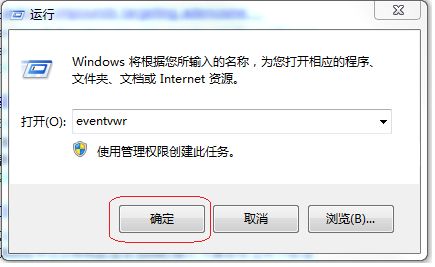
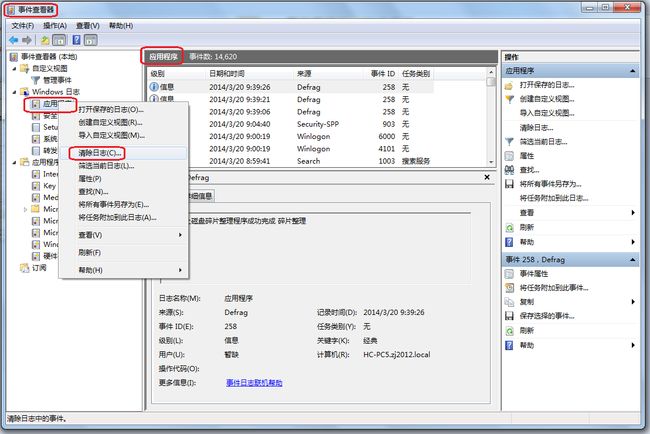
附加:
Enter user-name: sys as sysdba
Enter password:
ERROR:
ORA-28056: Writing audit records to Windows Event Log failed
OSD-00048: additional error information
O/S-Error: (OS 1502) The event log file is full.
参考:http://www.orafaq.com/forum/t/147256/
Oracle11g登陆SQLPlus时遇到ORA-01034,ORA-27101错误
登陆SQLPlus时出现:
ORA-01034:ORACLE not avaiable
ORA-27101 : shared memory realm does not exist
Process ID:0
Session ID:0 Serial Number:0
之前可以登陆的,后来隔了一段时间后突然进不去,请问要怎么解决?OS是Win XP Professional.
PS:SQL Developer也是,突然进不去了,连接connection时显示错误:
ora-12528, TNS:listener all appropriate instances are blocking new connections
查看alert log是不是查看oradim.log这个文件?
里面的log如下:
Wed Aug 04 14:53:15 2010
C:\Oracle\Administrator\product\11.2.0\dbhome_2\bin\oradim.exe -shutdown -sid orcl -usrpwd * -shutmode immediate -log oradim.log
Wed Aug 04 14:53:16 2010
ORA-28056: Writing audit records to Windows Event Log failed
OSD-00004: additional error information
O/S-Error: (OS 1502) ??????????????????
解答:
是系统的日志满了。
控制面板-》管理工具-》事件查看器 清理满了的log
然后重新登录试试
参考:http://bbs.ixdba.net/viewthread.php?tid=19
参考:
ORA-28056 百度
OSD-00004 谷歌
OS 1502 谷歌
o/s-error:<os 1502> 谷歌
ORA-01075 谷歌