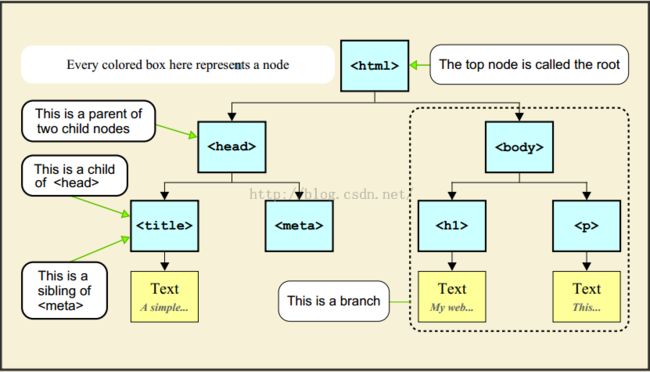<香港科技大学html+css+js课堂笔记>week3--DOM模型基础
1.DOM含义:
Document Object Model;
2.Eg:
<!DOCTYPE html>
<html>
<head>
<title>A Simple Web Page</title>
<meta name="author" content="David Rossiter">
</head>
<body>
<h1>My Web Page</h1>
<p>This web page is so awesome!</p>
</body>
</html>
3.whitespace:
A COMPARISON:
1] <body><p>Hello.</p>
<body><p>之间没有空格node
2] <body>
<p>Hello.</p>
<body><p>之间没有空格节点
4.NODE RELATIONSHIPS:
1>怎样找到节点的位置:
function handleClick(event) {
event.stopPropagation();
var node = event.target
var thisPath = node.nodeName;
while (node.parentNode) {
node = node.parentNode;
thisPath = node.nodeName + " > " + thisPath;
}
alert(thisPath);
}
2>为每个节点注册触发器:
// Register the click event handler for all nodes
function attachHandler(node) {
if(node == null) return;
node.onclick = handleClick;
for (var i = 0; i < node.childNodes.length; ++i)
attachHandler(node.childNodes[i]);
} 利用递归!
5.定位节点位置:
1>使用精确的地址:
document.childNodes[0].childNodes[2].childNodes[1].style.color;
2>getElementsByTagName("body"):
document.getElementsByTagName("h2")[0].style.color;
3>getElementById("num_text");
document.getElementById("cute_text").style.color.
4>setAttribute("style", "color:red"):
document.getElementsByTagName("h2")[0].setAttribute("style", "color:yellow");
6.加入节点:
1>createElement("hr") //<hr>表示一条横线。
result = document.createElement("div");
Eg:
newItem = document.createElement("hr");
destParent = document.getElementsByTagName("body")[0];
destParent.insertBefore(newItem, destParent.firstChild);
2>appendChild(....):
result=document.createTextNode("This is dynamically added Text!");
document.getElementById("my_text").appendChild(result);
7.删除节点:
1>三种方式:(删除某一个节点)
1) var the_node=document.getElementById("firstP");
the_node.parentNode.removeChild(the_node);
2) var the_node=document.getElementsByTagName("p")[0];
the_node.parentNode.removeChild(the_node);
3) var the_parent=document.getElementById("theBody");
the_parent.removeChild(the_parent.firstChild);
2>删除网页中的所有节点:
var theNode = document.getElementById("theBody");
while (theNode.firstChild) // While there is a child
theNode.removeChild(theNode.firstChild);.
3>复制(节点标签)或(节点标签与内容):
the_node.clone();与 the_node.cloneNode(false)效果相同---复制节点标签。
the_node.clone(true);---复制节点标签与内容。