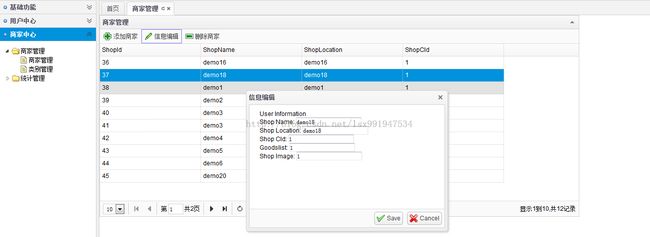SSH项目实战二:SSH+EASYUI完美实现CRUD
每次遇到写文章内容比较多的博文都感觉比较麻烦,但是以前也是看着前辈们的博客过来的,所以我也开始分析一下我的博文了,话不多说,就来实现一下SSH+EasyUi完成CRUD
首先我们看一下后台实现的基本效果
那么我就直接上代码吧,这样比较直接,遇到容易出问题的地方就简单说一下
首先是配置文件
web.xml
<?xml version="1.0" encoding="UTF-8"?> <web-app version="2.5" xmlns="http://java.sun.com/xml/ns/javaee" xmlns:xsi="http://www.w3.org/2001/XMLSchema-instance" xsi:schemaLocation="http://java.sun.com/xml/ns/javaee http://java.sun.com/xml/ns/javaee/web-app_2_5.xsd"> <context-param> <param-name>contextConfigLocation</param-name> <param-value>/WEB-INF/classes/beans.xml</param-value> </context-param> <listener> <listener-class>org.springframework.web.context.ContextLoaderListener</listener-class> </listener> <filter> <filter-name>struts2</filter-name> <filter-class>org.apache.struts2.dispatcher.ng.filter.StrutsPrepareAndExecuteFilter</filter-class> </filter> <filter-mapping> <filter-name>struts2</filter-name> <url-pattern>/*</url-pattern> </filter-mapping> <welcome-file-list> <welcome-file>index.jsp</welcome-file> </welcome-file-list> </web-app>
bean.xml
<?xml version="1.0" encoding="UTF-8"?>
<beans xmlns="http://www.springframework.org/schema/beans"
xmlns:xsi="http://www.w3.org/2001/XMLSchema-instance"
xmlns:context="http://www.springframework.org/schema/context"
xmlns:aop="http://www.springframework.org/schema/aop"
xmlns:tx="http://www.springframework.org/schema/tx"
xsi:schemaLocation="http://www.springframework.org/schema/beans
http://www.springframework.org/schema/beans/spring-beans-2.5.xsd
http://www.springframework.org/schema/context
http://www.springframework.org/schema/context/spring-context-2.5.xsd
http://www.springframework.org/schema/aop http://www.springframework.org/schema/aop/spring-aop-2.5.xsd
http://www.springframework.org/schema/tx http://www.springframework.org/schema/tx/spring-tx-2.5.xsd">
<context:component-scan base-package="com.schoolaround.*"/>
<bean id="dataSource" class="com.mchange.v2.c3p0.ComboPooledDataSource" destroy-method="close">
<property name="driverClass" value="com.mysql.jdbc.Driver"/>
<property name="jdbcUrl" value="jdbc:mysql://localhost:3306/schoolaround?useUnicode=true&characterEncoding=UTF-8"/>
<property name="user" value="root"/>
<property name="password" value="root"/>
<property name="initialPoolSize" value="3"/>
<property name="minPoolSize" value="5"/>
<property name="maxPoolSize" value="20"/>
<property name="maxIdleTime" value="120"/>
<property name="acquireIncrement" value="2"/>
<property name="idleConnectionTestPeriod" value="60"/>
</bean>
<bean id="sessionFactory" class="org.springframework.orm.hibernate3.LocalSessionFactoryBean">
<property name="dataSource" ref="dataSource"/>
<property name="mappingResources">
<list>
<value>com/schoolaround/pojo/Shop.hbm.xml</value>
</list>
</property>
<property name="hibernateProperties">
<value>
hibernate.dialect=org.hibernate.dialect.MySQL5Dialect
hibernate.hbm2ddl.auto=update
hibernate.show_sql=true
hibernate.format_sql=false
</value>
</property>
</bean>
<bean id="txManager" class="org.springframework.orm.hibernate3.HibernateTransactionManager">
<property name="sessionFactory" ref="sessionFactory"/>
</bean>
<tx:annotation-driven transaction-manager="txManager"/>
</beans>
struts.xml
<?xml version="1.0" encoding="UTF-8" ?>
<!DOCTYPE struts PUBLIC
"-//Apache Software Foundation//DTD Struts Configuration 2.0//EN"
"http://struts.apache.org/dtds/struts-2.0.dtd">
<struts>
<constant name="struts.devMode" value="true" />
<constant name="struts.multipart.maxSize" value="2147483648"/>
<constant name="struts.objectFactory" value="spring" />
<package name="shop" namespace="/" extends="struts-default,json-default">
<action name="shop" class="com.schoolaround.action.ShopControlAction" method="shop">
<result>/admin/shopcontrol.jsp</result>
</action>
<action name="save" class="com.schoolaround.action.ShopControlAction" method="save">
<result type="redirect">/admin/shopcontrol.jsp</result>
</action>
<action name="list" class="com.schoolaround.action.ShopControlAction" method="list">
<result type="json"><param name="root">jsonResult</param></result>
</action>
<action name="delete" class="com.schoolaround.action.ShopControlAction" method="delete">
<result type="redirect">/admin/shopcontrol.jsp</result>
</action>
<action name="update" class="com.schoolaround.action.ShopControlAction" method="update">
<result>/admin/shopcontrol.jsp</result>
</action>
</package>
</struts>POJO文件
Shop.java
package com.schoolaround.pojo;
public class Shop {
private int shopid;
private String shopname;
private String shoplocation;
private int shopcid;
private String goodsidlist;
private String shopimage;
public int getShopid() {
return shopid;
}
public void setShopid(int shopid) {
this.shopid = shopid;
}
public String getShopname() {
return shopname;
}
public void setShopname(String shopname) {
this.shopname = shopname;
}
public String getShoplocation() {
return shoplocation;
}
public void setShoplocation(String shoplocation) {
this.shoplocation = shoplocation;
}
public int getShopcid() {
return shopcid;
}
public void setShopcid(int shopcid) {
this.shopcid = shopcid;
}
public String getGoodsidlist() {
return goodsidlist;
}
public void setGoodsidlist(String goodsidlist) {
this.goodsidlist = goodsidlist;
}
public String getShopimage() {
return shopimage;
}
public void setShopimage(String shopimage) {
this.shopimage = shopimage;
}
}
Shop.hbm.xml
<?xml version="1.0" encoding="UTF-8"?>
<!DOCTYPE hibernate-mapping PUBLIC
"-//Hibernate/Hibernate Mapping DTD 3.0//EN"
"http://hibernate.sourceforge.net/hibernate-mapping-3.0.dtd">
<hibernate-mapping package="com.schoolaround.pojo">
<class name="Shop" table="shop">
<id name="shopid" type="int">
<column name="shopid"/>
<generator class="increment" />
</id>
<property name="shopname" length="10"></property>
<property name="shoplocation" length="10"></property>
<property name="shopcid" length="10"></property>
<property name="goodsidlist" length="10"></property>
<property name="shopimage" length="10"></property>
</class>
</hibernate-mapping>
dao层:
dao接口:ShopDao.java
package com.schoolaround.dao;
import java.util.List;
import com.schoolaround.pojo.Shop;
public interface ShopDao {
public void add(Shop shop);
public void deleteShop(int id);
public Shop findShopById(int id);
public List<Shop> findAllShop();
public void updateShop(Shop shop);
public List getShopList(String page, String rows);
public int getShopTotal() throws Exception;
}
dao实现:ShopDaoImpl.java
package com.schoolaround.dao.impl;
import java.io.Serializable;
import java.util.List;
import javax.annotation.Resource;
import org.hibernate.SessionFactory;
import org.springframework.stereotype.Service;
import org.springframework.transaction.annotation.Transactional;
import com.schoolaround.dao.ShopDao;
import com.schoolaround.pojo.Shop;
@Service(value="shopDao")
@Transactional
public class ShopDaoImpl implements ShopDao{
private SessionFactory sessionFactory;
public SessionFactory getSessionFactory() {
return sessionFactory;
}
@Resource
public void setSessionFactory(SessionFactory sessionFactory) {
this.sessionFactory = sessionFactory;
}
public void add(Shop shop){
this.sessionFactory.getCurrentSession().save(shop);
}
public void deleteShop(int shopid){
Shop shop = findShopById(shopid);
if(shop!=null){
this.sessionFactory.getCurrentSession().delete(shop);
}
}
public Shop findShopById(int shopid){
return (Shop)sessionFactory.getCurrentSession().get(Shop.class,shopid);
}
public List<Shop> findAllShop(){
return sessionFactory.getCurrentSession().createQuery("from Shop group by shopid").list();
}
public void updateShop(Shop shop){
sessionFactory.getCurrentSession().update(shop);
}
// 根据第几页获取,每页几行获取数据
public List getShopList(String page, String rows) {
//当为缺省值的时候进行赋值
int currentpage = Integer.parseInt((page == null || page == "0") ? "1": page);//第几页
int pagesize = Integer.parseInt((rows == null || rows == "0") ? "10": rows);//每页多少行
List list = this.sessionFactory.getCurrentSession().createQuery("from Shop group by shopid")
.setFirstResult((currentpage - 1) * pagesize).setMaxResults(pagesize).list();
return list;
}
// 统计一共有多少数据
public int getShopTotal() throws Exception {
return this.sessionFactory.getCurrentSession().find("from Shop").size();
}
}
Service层(由于写得比较匆忙所以dao和service层写得不是很规范,建议读者可以在此基础上再抽象一层,方便完成其它实体的操作,以减少代码冗余)
Service接口:
ShopService.java
package com.schoolaround.service;
import java.util.List;
import com.schoolaround.pojo.Shop;
public interface ShopService {
public void saveShop(Shop shop);
public List<Shop> shopList();
public void deleteShop(int shopid);
public void editShop(Shop shop);
public List getShopList(String page, String rows);
public int getShopTotal() throws Exception;
}
Service接口实现
ShopServiceImpl.java
package com.schoolaround.service.impl;
import java.util.List;
import javax.annotation.Resource;
import org.hibernate.SessionFactory;
import org.springframework.stereotype.Service;
import com.schoolaround.dao.ShopDao;
import com.schoolaround.pojo.Shop;
import com.schoolaround.service.ShopService;
@Service(value="shopService")
public class ShopServiceImpl implements ShopService{
private ShopDao shopDao;
public ShopDao getShopDao() {
return shopDao;
}
@Resource
public void setShopDao(ShopDao shopDao) {
this.shopDao = shopDao;
}
public void saveShop(Shop shop){
this.shopDao.add(shop);
}
public List<Shop> shopList(){
return this.shopDao.findAllShop();
}
public void deleteShop(int shopid){
this.shopDao.deleteShop(shopid);
}
public void editShop(Shop shop){
this.shopDao.updateShop(shop);
}
public List getShopList(String page, String rows) {
return this.shopDao.getShopList(page, rows);
}
// 统计一共有多少数据
public int getShopTotal() throws Exception{
return this.shopDao.getShopTotal();
}
}
好了,终于到最后一层Action了
ShopControlAction.java
package com.schoolaround.action;
import java.io.ByteArrayInputStream;
import java.io.InputStream;
import java.util.ArrayList;
import java.util.HashMap;
import java.util.List;
import java.util.Map;
import com.schoolaround.tools.*;
import javax.annotation.Resource;
import javax.servlet.http.HttpServletResponse;
import javax.servlet.http.HttpServletRequest;
import org.apache.struts2.ServletActionContext;
import org.apache.struts2.json.annotations.JSON;
import org.hibernate.Session;
import org.hibernate.SessionFactory;
import org.hibernate.Transaction;
import org.hibernate.cfg.Configuration;
import org.springframework.context.annotation.Scope;
import org.springframework.stereotype.Controller;
import com.opensymphony.xwork2.ActionContext;
import com.opensymphony.xwork2.ActionSupport;
import com.schoolaround.dao.ShopDao;
import com.schoolaround.pojo.Shop;
import com.schoolaround.service.ShopService;
@Controller
@Scope(value = "prototype")
public class ShopControlAction extends ActionSupport{
private int shopid;
private String shopname;
private String shoplocation;
private int shopcid;
private String goodsidlist;
private String shopimage;
private ShopService shopService;
private List<Shop> shopList;
private Map<String,Object> dataMap = new HashMap<String, Object>();
private String result = null;
private String rows;
private String page;
private ShopDao shopDao;
public int getShopid() {
return shopid;
}
public void setShopid(int shopid) {
this.shopid = shopid;
}
public ShopService getShopService() {
return shopService;
}
@Resource
public void setShopService(ShopService shopService) {
this.shopService = shopService;
}
public ShopDao getShopDao() {
return shopDao;
}
@Resource
public void setShopDao(ShopDao shopDao) {
this.shopDao = shopDao;
}
public String getShopname() {
return shopname;
}
public void setShopname(String shopname) {
this.shopname = shopname;
}
public String getShoplocation() {
return shoplocation;
}
public void setShoplocation(String shoplocation) {
this.shoplocation = shoplocation;
}
public int getShopcid() {
return shopcid;
}
public void setShopcid(int shopcid) {
this.shopcid = shopcid;
}
public String getGoodsidlist() {
return goodsidlist;
}
public void setGoodsidlist(String goodsidlist) {
this.goodsidlist = goodsidlist;
}
public String getShopimage() {
return shopimage;
}
public void setShopimage(String shopimage) {
this.shopimage = shopimage;
}
@JSON(serialize = false)
public List<Shop> getShopList() {
return shopList;
}
@JSON(serialize = false)
public void setShopList(List<Shop> shopList) {
this.shopList = shopList;
}
public String getRows() {
return rows;
}
public void setRows(String rows) {
this.rows = rows;
}
public String getPage() {
return page;
}
public void setPage(String page) {
this.page = page;
}
public String shop() throws Exception{
return SUCCESS;
}
//shop的列表显示
public String list() throws Exception{
List shop = shopDao.getShopList(page, rows);
StringUtil.toBeJson(shop, shopDao.getShopTotal());
return null;
}
//保存shop数据
public String save() throws Exception{
Shop shop = new Shop();
shop.setShopid(1);
shop.setShopname(shopname);
shop.setShoplocation(shoplocation);
shop.setGoodsidlist(goodsidlist);
shop.setShopcid(shopcid);
shop.setShopimage(shopimage);
try{
this.shopService.saveShop(shop);
result="{\"success\":true}";
StringUtil.writeToWeb(result, "html", ServletActionContext.getResponse());
}catch(Exception e){
//dataMap.put("msg", "保存失败");
result="{\"msg\":\"保存失败\"}";
StringUtil.writeToWeb(result, "html", ServletActionContext.getResponse());
}
return SUCCESS;
}
//根据id删除shop数据
public String delete() throws Exception{
try{
this.shopService.deleteShop(shopid);
dataMap.put("success", true);
}catch(Exception e){
dataMap.put("errorMsg", "删除错误");
}
JSONUtils.toJson(ServletActionContext.getResponse(), dataMap);
return SUCCESS;
}
//根据id修该shop数据
public String update() throws Exception{
Shop shop = new Shop();
shop.setShopid(shopid);
shop.setShopname(shopname);
shop.setShoplocation(shoplocation);
shop.setGoodsidlist(goodsidlist);
shop.setShopcid(shopcid);
shop.setShopimage(shopimage);
try{
this.shopService.editShop(shop);
result="{\"success\":true}";
StringUtil.writeToWeb(result, "html", ServletActionContext.getResponse());
}catch(Exception e){
result="{\"msg\":\"保存失败\"}";
StringUtil.writeToWeb(result, "html", ServletActionContext.getResponse());
}
return SUCCESS;
}
public String execute() throws Exception{
return SUCCESS;
}
}
工具类
我这里收集了两个工具类,所以读者根据自己需求进行选择
StringUtil.java
package com.schoolaround.tools;
import java.io.IOException;
import java.util.List;
import javax.servlet.http.HttpServletRequest;
import javax.servlet.http.HttpServletResponse;
import net.sf.json.JSONObject;
import org.apache.struts2.ServletActionContext;
public class StringUtil {
/**
* 本方法封装了往前台设置的header,contentType等信息
* @param message 需要传给前台的数据
* @param type 指定传给前台的数据格式,如"html","json"等
* @param response HttpServletResponse对象
* @throws IOException
*/
public static void writeToWeb(String message, String type, HttpServletResponse response) throws IOException{
response.setHeader("Pragma", "No-cache");
response.setHeader("Cache-Control", "no-cache");
response.setContentType("text/" + type +"; charset=utf-8");
response.getWriter().write(message);
response.getWriter().close();
}
/**
* 本方法用于分页页面数据json处理
* @param list
* @param total
* @throws Exception
*/
public static void toBeJson(List list, int total) throws Exception{
HttpServletResponse response = ServletActionContext.getResponse();
HttpServletRequest request = ServletActionContext.getRequest();
JSONObject jobj = new JSONObject();
jobj.accumulate("total", total);
jobj.accumulate("rows", list);
response.setCharacterEncoding("utf-8");
response.getWriter().write(jobj.toString());
//log.info(jobj.toString());
}
}
JSONUtils.java
package com.schoolaround.tools;
import java.io.IOException;
import java.io.PrintWriter;
import javax.servlet.http.HttpServletResponse;
import com.google.gson.Gson;
public class JSONUtils {
public static void toJson(HttpServletResponse response, Object data)
throws IOException {
Gson gson = new Gson();
String result = gson.toJson(data);
response.setContentType("text/json; charset=utf-8");
response.setHeader("Cache-Control", "no-cache");
PrintWriter out = response.getWriter();
out.print(result);
out.flush();
out.close();
}
}
好了我们回到前台页面显示吧(前台页面使用的是easyui,所以这里相关的js就自己到官方下载并引入,也可以直接使用它的cdn地址,这里
我是用主页面点击链接引入该页面的,这个就不多说
)
/admin/shopcontrol.jsp
<%@ page language="java" pageEncoding="utf-8"%>
<script>
var url;
function newShop(){
$('#dlg_shop').dialog('open').dialog('setTitle','添加商家');
$('#fm_shop').form('clear');
url = 'save.action';
}
function editShop(){
var row = $('#dg').datagrid('getSelected');
if (row){
$('#dlg_shop').dialog('open').dialog('setTitle','信息编辑');
$('#fm_shop').form('load',row);
url = 'update.action?shopid='+row.shopid;
}
}
function saveShop(){
$('#fm_shop').form('submit',{
url: url,
onSubmit: function(){
return $(this).form('validate');
},
success: function(result){
var result = eval('('+result+')');
if (result.success){
$('#dlg_shop').dialog('close'); // close the dialog
$('#dg').datagrid('reload'); // reload the user data
} else {
$.messager.show({
title: 'Error',
msg: result.msg
});
}
}
});
}
function destroyShop(){
var row = $('#dg').datagrid('getSelected');
if (row){
$.messager.confirm('温馨提示','是否删除此行数据?',function(r){
if (r){
$.post('delete.action',{shopid:row.shopid},function(result){
if (result.success){
$('#dg').datagrid('reload'); // reload the user data
} else {
$.messager.show({ // show error message
title: 'Error',
msg: result.errorMsg
});
}
},'json');
}
});
}
}
/*function saveUser(){
var shopname = $("#shopname").val();
//alert(shopname);
var shoplocation = $("$shoplocation").val();
$('#fm_shop').submit();
}*/
</script>
<table id="dg" title="商家管理" class="easyui-datagrid" style="width:950px;height:400px"
data-options="toolbar:'#toolbar_shop',pagination:true,singleSelect:true,collapsible:true,url:'list.action',pageSize:10,pageList:[ 5, 10, 15, 20 ]">
<thead>
<tr>
<th data-options="field:'shopid',width:200">ShopId</th>
<th data-options="field:'shopname',width:200">ShopName</th>
<th data-options="field:'shoplocation',width:200">ShopLocation</th>
<th data-options="field:'shopcid',width:200">ShopCId</th>
</tr>
</thead>
</table>
<div id="toolbar_shop">
<a href="#" class="easyui-linkbutton" iconCls="icon-add" plain="true" onclick="newShop()">添加商家</a>
<a href="#" class="easyui-linkbutton" iconCls="icon-edit" plain="true" onclick="editShop()">信息编辑</a>
<a href="#" class="easyui-linkbutton" iconCls="icon-remove" plain="true" onclick="destroyShop()">删除商家</a>
</div>
<div id="dlg_shop" class="easyui-dialog" style="width:400px;height:280px;padding:10px 20px"
closed="true" buttons="#dlg_shop-buttons">
<div class="ftitle">User Information</div>
<form id="fm_shop" method="post" novalidate>
<div class="fitem">
<label>Shop Name:</label>
<input name="shopname" id="shopname" class="easyui-validatebox" required="true">
</div>
<div class="fitem">
<label>Shop Location:</label>
<input name="shoplocation" id="shoplocation" class="easyui-validatebox" required="true">
</div>
<div class="fitem">
<label>Shop CId:</label>
<input name="shopcid" class="easyui-validatebox" required="true">
</div>
<div class="fitem">
<label>Goodslist:</label>
<input name="goodsidlist" class="easyui-validatebox" required="true">
</div>
<div class="fitem">
<label>Shop Image:</label>
<input name="shopimage" class="easyui-validatebox" required="true">
</div>
</form>
</div>
<div id="dlg_shop-buttons">
<a href="#" class="easyui-linkbutton" iconCls="icon-ok" onclick="saveShop()">Save</a>
<a href="#" class="easyui-linkbutton" iconCls="icon-cancel" onclick="javascript:$('#dlg_shop').dialog('close')">Cancel</a>
</div>
好了,整合就完成了,整体来讲的确比较罗嗦,但希望能够对读者有用,个人觉得写得有些欠缺,哦,还有查找部分没写,下次有时间补上
虽然代码拙劣,但是却付出了心血,如果有转载的童鞋,请附上转载信息
作者:Hunter_first出处:http://blog.csdn.net/lsx991947534/article 本 作品由Hunter_first创作。 欢迎转载,但任何转载必须保留完整文章,在显要地方显示署名以及原文链接。如您有任何疑问,请给我留言