Linux多线程编程
——本文一个例子展开,介绍Linux下面线程的操作、多线程的同步和互斥。
前言
线程?为什么有了进程还需要线程呢,他们有什么区别?使用线程有什么优势呢?还有多线程编程的一些细节问题,如线程之间怎样同步、互斥,这些东西将在本文中介绍。我在某QQ群里见到这样一道面试题:
是否熟悉POSIX多线程编程技术?如熟悉,编写程序完成如下功能:
1)有一int型全局变量g_Flag初始值为0;
2) 在主线称中起动线程1,打印“this is thread1”,并将g_Flag设置为1
3) 在主线称中启动线程2,打印“this is thread2”,并将g_Flag设置为2
4) 线程序1需要在线程2退出后才能退出
5) 主线程在检测到g_Flag从1变为2,或者从2变为1的时候退出
我们带着这题开始这篇文章,结束之后,大家就都会做了。本文的框架如下:
- 1、进程与线程
- 2、使用线程的理由
- 3、有关线程操作的函数
- 4、线程之间的互斥
- 5、线程之间的同步
- 6、试题最终代码
1、进程与线程
进程是程序执行时的一个实例,即它是程序已经执行到何种程度的数据结构的汇集。从内核的观点看,进程的目的就是担当分配系统资源(CPU时间、内存等)的基本单位。
线程是进程的一个执行流,是CPU调度和分派的基本单位,它是比进程更小的能独立运行的基本单位。一个进程由几个线程组成(拥有很多相对独立的执行流的用户程序共享应用程序的大部分数据结构),线程与同属一个进程的其他的线程共享进程所拥有的全部资源。
"进程——资源分配的最小单位,线程——程序执行的最小单位"
进程有独立的地址空间,一个进程崩溃后,在保护模式下不会对其它进程产生影响,而线程只是一个进程中的不同执行路径。线程有自己的堆栈和局部变量,但线程没有单独的地址空间,一个线程死掉就等于整个进程死掉,所以多进程的程序要比多线程的程序健壮,但在进程切换时,耗费资源较大,效率要差一些。但对于一些要求同时进行并且又要共享某些变量的并发操作,只能用线程,不能用进程。
2、使用线程的理由
从上面我们知道了进程与线程的区别,其实这些区别也就是我们使用线程的理由。总的来说就是:进程有独立的地址空间,线程没有单独的地址空间(同一进程内的线程共享进程的地址空间)。(下面的内容摘自Linux下的多线程编程)
使用多线程的理由之一是和进程相比,它是一种非常"节俭"的多任务操作方式。我们知道,在Linux系统下,启动一个新的进程必须分配给它独立的地址空间,建立众多的数据表来维护它的代码段、堆栈段和数据段,这是一种"昂贵"的多任务工作方式。而运行于一个进程中的多个线程,它们彼此之间使用相同的地址空间,共享大部分数据,启动一个线程所花费的空间远远小于启动一个进程所花费的空间,而且,线程间彼此切换所需的时间也远远小于进程间切换所需要的时间。据统计,总的说来,一个进程的开销大约是一个线程开销的30倍左右,当然,在具体的系统上,这个数据可能会有较大的区别。
使用多线程的理由之二是线程间方便的通信机制。对不同进程来说,它们具有独立的数据空间,要进行数据的传递只能通过通信的方式进行,这种方式不仅费时,而且很不方便。线程则不然,由于同一进程下的线程之间共享数据空间,所以一个线程的数据可以直接为其它线程所用,这不仅快捷,而且方便。当然,数据的共享也带来其他一些问题,有的变量不能同时被两个线程所修改,有的子程序中声明为static的数据更有可能给多线程程序带来灾难性的打击,这些正是编写多线程程序时最需要注意的地方。
除了以上所说的优点外,不和进程比较,多线程程序作为一种多任务、并发的工作方式,当然有以下的优点:
- 提高应用程序响应。这对图形界面的程序尤其有意义,当一个操作耗时很长时,整个系统都会等待这个操作,此时程序不会响应键盘、鼠标、菜单的操作,而使用多线程技术,将耗时长的操作(time consuming)置于一个新的线程,可以避免这种尴尬的情况。
- 使多CPU系统更加有效。操作系统会保证当线程数不大于CPU数目时,不同的线程运行于不同的CPU上。
- 改善程序结构。一个既长又复杂的进程可以考虑分为多个线程,成为几个独立或半独立的运行部分,这样的程序会利于理解和修改。
=============================
从函数调用上来说,进程创建使用fork()操作;线程创建使用clone()操作。Richard Stevens大师这样说过:
-
fork is expensive. Memory is copied from the parent to the child, all descriptors are duplicated in the child, and so on. Current implementations use a technique called copy-on-write, which avoids a copy of the parent's data space to the child until the child needs its own copy. But, regardless of this optimization, fork is expensive.
-
IPC is required to pass information between the parent and child after the fork. Passing information from the parent to the child before the fork is easy, since the child starts with a copy of the parent's data space and with a copy of all the parent's descriptors. But, returning information from the child to the parent takes more work.
Threads help with both problems. Threads are sometimes called lightweight processes since a thread is "lighter weight" than a process. That is, thread creation can be 10–100 times faster than process creation.
All threads within a process share the same global memory. This makes the sharing of information easy between the threads, but along with this simplicity comes the problem of synchronization.
=============================
3、有关线程操作的函数
#include <pthread.h> int pthread_create(pthread_t *tid, const pthread_attr_t *attr, void *(*func) (void *), void *arg); int pthread_join (pthread_t tid, void ** status); pthread_t pthread_self (void); int pthread_detach (pthread_t tid); void pthread_exit (void *status);
pthread_create用于创建一个线程,成功返回0,否则返回Exxx(为正数)。
- pthread_t *tid:线程id的类型为pthread_t,通常为无符号整型,当调用pthread_create成功时,通过*tid指针返回。
- const pthread_attr_t *attr:指定创建线程的属性,如线程优先级、初始栈大小、是否为守护进程等。可以使用NULL来使用默认值,通常情况下我们都是使用默认值。
- void *(*func) (void *):函数指针func,指定当新的线程创建之后,将执行的函数。
- void *arg:线程将执行的函数的参数。如果想传递多个参数,请将它们封装在一个结构体中。
pthread_join用于等待某个线程退出,成功返回0,否则返回Exxx(为正数)。
- pthread_t tid:指定要等待的线程ID
- void ** status:如果不为NULL,那么线程的返回值存储在status指向的空间中(这就是为什么status是二级指针的原因!这种才参数也称为“值-结果”参数)。
pthread_self用于返回当前线程的ID。
pthread_detach用于是指定线程变为分离状态,就像进程脱离终端而变为后台进程类似。成功返回0,否则返回Exxx(为正数)。变为分离状态的线程,如果线程退出,它的所有资源将全部释放。而如果不是分离状态,线程必须保留它的线程ID,退出状态直到其它线程对它调用了pthread_join。
进程也是类似,这也是当我们打开进程管理器的时候,发现有很多僵死进程的原因!也是为什么一定要有僵死这个进程状态。
pthread_exit用于终止线程,可以指定返回值,以便其他线程通过pthread_join函数获取该线程的返回值。
- void *status:指针线程终止的返回值。
知道了这些函数之后,我们试图来完成本文一开始的问题:
1)有一int型全局变量g_Flag初始值为0;
2)在主线称中起动线程1,打印“this is thread1”,并将g_Flag设置为1
3)在主线称中启动线程2,打印“this is thread2”,并将g_Flag设置为2
这3点很简单嘛!!!不就是调用pthread_create创建线程。代码如下:
/* * 1)有一int型全局变量g_Flag初始值为0; * * 2)在主线称中起动线程1,打印“this is thread1”,并将g_Flag设置为1 * * 3)在主线称中启动线程2,打印“this is thread2”,并将g_Flag设置为2 * */ #include<stdio.h> #include<stdlib.h> #include<pthread.h> #include<errno.h> #include<unistd.h> int g_Flag=0; void* thread1(void*); void* thread2(void*); /* * when program is started, a single thread is created, called the initial thread or main thread. * Additional threads are created by pthread_create. * So we just need to create two thread in main(). */ int main(int argc, char** argv) { printf("enter main\n"); pthread_t tid1, tid2; int rc1=0, rc2=0; rc2 = pthread_create(&tid2, NULL, thread2, NULL); if(rc2 != 0) printf("%s: %d\n",__func__, strerror(rc2)); rc1 = pthread_create(&tid1, NULL, thread1, &tid2); if(rc1 != 0) printf("%s: %d\n",__func__, strerror(rc1)); printf("leave main\n"); exit(0); } /* * thread1() will be execute by thread1, after pthread_create() * it will set g_Flag = 1; */ void* thread1(void* arg) { printf("enter thread1\n"); printf("this is thread1, g_Flag: %d, thread id is %u\n",g_Flag, (unsigned int)pthread_self()); g_Flag = 1; printf("this is thread1, g_Flag: %d, thread id is %u\n",g_Flag, (unsigned int)pthread_self()); printf("leave thread1\n"); pthread_exit(0); } /* * thread2() will be execute by thread2, after pthread_create() * it will set g_Flag = 2; */ void* thread2(void* arg) { printf("enter thread2\n"); printf("this is thread2, g_Flag: %d, thread id is %u\n",g_Flag, (unsigned int)pthread_self()); g_Flag = 2; printf("this is thread1, g_Flag: %d, thread id is %u\n",g_Flag, (unsigned int)pthread_self()); printf("leave thread2\n"); pthread_exit(0); }
这样就完成了1)、2)、3)这三点要求。编译执行得如下结果:
netsky@ubuntu:~/workspace/pthead_test$ gcc -lpthread test.c
如果程序中使用到了pthread库中的函数,除了要#include<pthread.h>,在编译的时候还有加上-lpthread 选项。
netsky@ubuntu:~/workspace/pthead_test$ ./a.out
enter main
enter thread2
this is thread2, g_Flag: 0, thread id is 3079588720
this is thread1, g_Flag: 2, thread id is 3079588720
leave thread2
leave main
enter thread1
this is thread1, g_Flag: 2, thread id is 3071196016
this is thread1, g_Flag: 1, thread id is 3071196016
leave thread1
但是运行结果不一定是上面的,还有可能是:
netsky@ubuntu:~/workspace/pthead_test$ ./a.out
enter main
leave main
enter thread1
this is thread1, g_Flag: 0, thread id is 3069176688
this is thread1, g_Flag: 1, thread id is 3069176688
leave thread1
或者是:
netsky@ubuntu:~/workspace/pthead_test$ ./a.out
enter main
leave main
等等。这也很好理解因为,这取决于主线程main函数何时终止,线程thread1、thread2是否能够来得急执行它们的函数。这也是多线程编程时要注意的问题,因为有可能一个线程会影响到整个进程中的所有其它线程!如果我们在main函数退出前,sleep()一段时间,就可以保证thread1、thread2来得及执行。
Attention:大家肯定已经注意到了,我们在线程函数thread1()、thread2()执行完之前都调用了pthread_exit。如果我是调用exit()又或者是return会怎样呢?自己动手试试吧!
pthread_exit()用于线程退出,可以指定返回值,以便其他线程通过pthread_join()函数获取该线程的返回值。
return是函数返回,只有线程函数return,线程才会退出。
exit是进程退出,如果在线程函数中调用exit,进程中的所有函数都会退出!
“4) 线程序1需要在线程2退出后才能退出”第4点也很容易解决,直接在thread1的函数退出之前调用pthread_join就OK了。
4、线程之间的互斥
上面的代码似乎很好的解决了问题的前面4点要求,其实不然!!!因为g_Flag是一个全局变量,线程thread1和thread2可以同时对它进行操作,需要对它进行加锁保护,thread1和thread2要互斥访问才行。下面我们就介绍如何加锁保护——互斥锁。
互斥锁:
使用互斥锁(互斥)可以使线程按顺序执行。通常,互斥锁通过确保一次只有一个线程执行代码的临界段来同步多个线程。互斥锁还可以保护单线程代码。
互斥锁的相关操作函数如下:
#include <pthread.h> int pthread_mutex_lock(pthread_mutex_t * mptr); int pthread_mutex_unlock(pthread_mutex_t * mptr); //Both return: 0 if OK, positive Exxx value on error
在对临界资源进行操作之前需要pthread_mutex_lock先加锁,操作完之后pthread_mutex_unlock再解锁。而且在这之前需要声明一个pthread_mutex_t类型的变量,用作前面两个函数的参数。具体代码见第5节。
5、线程之间的同步
第5点——主线程在检测到g_Flag从1变为2,或者从2变为1的时候退出。就需要用到线程同步技术!线程同步需要条件变量。
条件变量:
使用条件变量可以以原子方式阻塞线程,直到某个特定条件为真为止。条件变量始终与互斥锁一起使用。对条件的测试是在互斥锁(互斥)的保护下进行的。
如果条件为假,线程通常会基于条件变量阻塞,并以原子方式释放等待条件变化的互斥锁。如果另一个线程更改了条件,该线程可能会向相关的条件变量发出信号,从而使一个或多个等待的线程执行以下操作:
- 唤醒
- 再次获取互斥锁
- 重新评估条件
在以下情况下,条件变量可用于在进程之间同步线程:
- 线程是在可以写入的内存中分配的
- 内存由协作进程共享
“使用条件变量可以以原子方式阻塞线程,直到某个特定条件为真为止。”即可用到第5点,主线程main函数阻塞于等待g_Flag从1变为2,或者从2变为1。条件变量的相关函数如下:
#include <pthread.h> int pthread_cond_wait(pthread_cond_t *cptr, pthread_mutex_t *mptr); int pthread_cond_signal(pthread_cond_t *cptr); //Both return: 0 if OK, positive Exxx value on error
pthread_cond_wait用于等待某个特定的条件为真,pthread_cond_signal用于通知阻塞的线程某个特定的条件为真了。在调用者两个函数之前需要声明一个pthread_cond_t类型的变量,用于这两个函数的参数。
为什么条件变量始终与互斥锁一起使用,对条件的测试是在互斥锁(互斥)的保护下进行的呢?因为“某个特性条件”通常是在多个线程之间共享的某个变量。互斥锁允许这个变量可以在不同的线程中设置和检测。
通常,pthread_cond_wait只是唤醒等待某个条件变量的一个线程。如果需要唤醒所有等待某个条件变量的线程,需要调用:
int pthread_cond_broadcast (pthread_cond_t * cptr);
默认情况下面,阻塞的线程会一直等待,知道某个条件变量为真。如果想设置最大的阻塞时间可以调用:
int pthread_cond_timedwait (pthread_cond_t * cptr, pthread_mutex_t *mptr, const struct timespec *abstime);
如果时间到了,条件变量还没有为真,仍然返回,返回值为ETIME。
6、试题最终代码
通过前面的介绍,我们可以轻松的写出代码了,如下所示:
/* 是否熟悉POSIX多线程编程技术?如熟悉,编写程序完成如下功能: 1)有一int型全局变量g_Flag初始值为0; 2)在主线称中起动线程1,打印“this is thread1”,并将g_Flag设置为1 3)在主线称中启动线程2,打印“this is thread2”,并将g_Flag设置为2 4)线程序1需要在线程2退出后才能退出 5)主线程在检测到g_Flag从1变为2,或者从2变为1的时候退出 */ #include<stdio.h> #include<stdlib.h> #include<pthread.h> #include<errno.h> #include<unistd.h> typedef void* (*fun)(void*); int g_Flag=0; static pthread_mutex_t mutex = PTHREAD_MUTEX_INITIALIZER; static pthread_cond_t cond = PTHREAD_COND_INITIALIZER; void* thread1(void*); void* thread2(void*); /* * when program is started, a single thread is created, called the initial thread or main thread. * Additional threads are created by pthread_create. * So we just need to create two thread in main(). */ int main(int argc, char** argv) { printf("enter main\n"); pthread_t tid1, tid2; int rc1=0, rc2=0; rc2 = pthread_create(&tid2, NULL, thread2, NULL); if(rc2 != 0) printf("%s: %d\n",__func__, strerror(rc2)); rc1 = pthread_create(&tid1, NULL, thread1, &tid2); if(rc1 != 0) printf("%s: %d\n",__func__, strerror(rc1)); pthread_cond_wait(&cond, &mutex); printf("leave main\n"); exit(0); } /* * thread1() will be execute by thread1, after pthread_create() * it will set g_Flag = 1; */ void* thread1(void* arg) { printf("enter thread1\n"); printf("this is thread1, g_Flag: %d, thread id is %u\n",g_Flag, (unsigned int)pthread_self()); pthread_mutex_lock(&mutex); if(g_Flag == 2) pthread_cond_signal(&cond); g_Flag = 1; printf("this is thread1, g_Flag: %d, thread id is %u\n",g_Flag, (unsigned int)pthread_self()); pthread_mutex_unlock(&mutex); pthread_join(*(pthread_t*)arg, NULL); printf("leave thread1\n"); pthread_exit(0); } /* * thread2() will be execute by thread2, after pthread_create() * it will set g_Flag = 2; */ void* thread2(void* arg) { printf("enter thread2\n"); printf("this is thread2, g_Flag: %d, thread id is %u\n",g_Flag, (unsigned int)pthread_self()); pthread_mutex_lock(&mutex); if(g_Flag == 1) pthread_cond_signal(&cond); g_Flag = 2; printf("this is thread2, g_Flag: %d, thread id is %u\n",g_Flag, (unsigned int)pthread_self()); pthread_mutex_unlock(&mutex); printf("leave thread2\n"); pthread_exit(0); }
编译运行可以得到符合要求的结果!
——这篇日志就算是献给我自己生日的礼物!
加油,努力,不要放弃!
作者:吴秦
出处:http://www.cnblogs.com/skynet/
=================================================================================================================================
Linux 上线程开发 API 的概要介绍
多线程开发在 Linux 平台上已经有成熟的 Pthread 库支持。其涉及的多线程开发的最基本概念主要包含三点:线程,互斥锁,条件。其中,线程操作又分线程的创建,退出,等待 3 种。互斥锁则包括 4 种操作,分别是创建,销毁,加锁和解锁。条件操作有 5 种操作:创建,销毁,触发,广播和等待。其他的一些线程扩展概念,如信号灯等,都可以通过上面的三个基本元素的基本操作封装出来。
线程,互斥锁,条件在 Linux 平台上对应的 API 可以用表 1 归纳。为了方便熟悉 Windows 线程编程的读者熟悉 Linux 多线程开发的 API,我们在表中同时也列出 Windows SDK 库中所对应的 API 名称。
表 1. 线程函数列表
| 对象 | 操作 | Linux Pthread API | Windows SDK 库对应 API |
| 线程 | 创建 | pthread_create | CreateThread |
| 退出 | pthread_exit | ThreadExit | |
| 等待 | pthread_join | WaitForSingleObject | |
| 互斥锁 | 创建 | pthread_mutex_init | CreateMutex |
| 销毁 | pthread_mutex_destroy | CloseHandle | |
| 加锁 | pthread_mutex_lock | WaitForSingleObject | |
| 解锁 | pthread_mutex_unlock | ReleaseMutex | |
| 条件 | 创建 | pthread_cond_init | CreateEvent |
| 销毁 | pthread_cond_destroy | CloseHandle | |
| 触发 | pthread_cond_signal | SetEvent | |
| 广播 | pthread_cond_broadcast | SetEvent / ResetEvent | |
| 等待 | pthread_cond_wait / pthread_cond_timedwait | SingleObjectAndWait |
多线程开发在 Linux 平台上已经有成熟的 Pthread 库支持。其涉及的多线程开发的最基本概念主要包含三点:线程,互斥锁,条件。其中,线程操作又分线程的创建,退出,等待 3 种。互斥锁则包括 4 种操作,分别是创建,销毁,加锁和解锁。条件操作有 5 种操作:创建,销毁,触发,广播和等待。其他的一些线程扩展概念,如信号灯等,都可以通过上面的三个基本元素的基本操作封装出来。
回页首
Linux 线程编程中的 5 条经验
尽量设置 recursive 属性以初始化 Linux 的互斥变量
互斥锁是多线程编程中基本的概念,在开发中被广泛使用。其调用次序层次清晰简单:建锁,加锁,解锁,销毁锁。但是需要注意的是,与诸如 Windows 平台的互斥变量不同,在默认情况下,Linux 下的同一线程无法对同一互斥锁进行递归加速,否则将发生死锁。
所谓递归加锁,就是在同一线程中试图对互斥锁进行两次或两次以上的行为。其场景在 Linux 平台上的代码可由清单 1 所示。
清单 1. Linux 重复对互斥锁加锁实例
// 通过默认条件建锁
pthread_mutex_t *theMutex = new pthread_mutex_t;
pthread_mutexattr_t attr;
pthread_mutexattr_init(&attr);
pthread_mutex_init(theMutex,&attr);
pthread_mutexattr_destroy(&attr);
// 递归加锁
pthread_mutex_lock (theMutex);
pthread_mutex_lock (theMutex);
pthread_mutex_unlock (theMutex);
pthread_mutex_unlock (theMutex); |
在以上代码场景中,问题将出现在第二次加锁操作。由于在默认情况下,Linux 不允许同一线程递归加锁,因此在第二次加锁操作时线程将出现死锁。
Linux 互斥变量这种奇怪的行为或许对于特定的某些场景会所有用处,但是对于大多数情况下看起来更像是程序的一个 bug 。毕竟,在同一线程中对同一互斥锁进行递归加锁在尤其是二次开发中经常会需要。
这个问题与互斥锁的中的默认 recursive 属性有关。解决问题的方法就是显式地在互斥变量初始化时将设置起 recursive 属性。基于此,以上代码其实稍作修改就可以很好的运行,只需要在初始化锁的时候加设置一个属性。请看清单 2 。
清单 2. 设置互斥锁 recursive 属性实例
pthread_mutexattr_init(&attr);
// 设置 recursive 属性
pthread_mutexattr_settype(&attr,PTHREAD_MUTEX_RECURSIVE_NP);
pthread_mutex_init(theMutex,&attr); |
因此,建议尽量设置 recursive 属性以初始化 Linux 的互斥锁,这样既可以解决同一线程递归加锁的问题,又可以避免很多情况下死锁的发生。这样做还有一个额外的好处,就是可以让 Windows 和 Linux 下让锁的表现统一。
注意 Linux 平台上触发条件变量的自动复位问题
条件变量的置位和复位有两种常用模型:第一种模型是当条件变量置位(signaled)以后,如果当前没有线程在等待,其状态会保持为置位(signaled),直到有等待的线程进入被触发,其状态才会变为复位(unsignaled),这种模型的采用以 Windows 平台上的 Auto-set Event 为代表。其状态变化如图 1 所示:
图 1. Windows 的条件变量状态变化流程
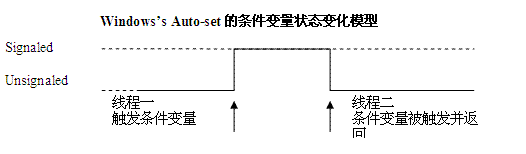
第二种模型则是 Linux 平台的 Pthread 所采用的模型,当条件变量置位(signaled)以后,即使当前没有任何线程在等待,其状态也会恢复为复位(unsignaled)状态。其状态变化如图 2 所示:
图 2. Linux 的条件变量状态变化流程
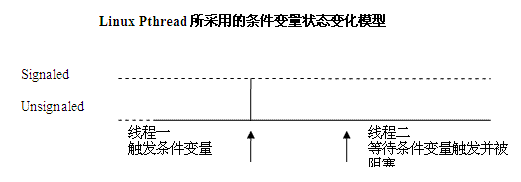
具体来说,Linux 平台上 Pthread 下的条件变量状态变化模型是这样工作的:调用 pthread_cond_signal() 释放被条件阻塞的线程时,无论存不存在被阻塞的线程,条件都将被重新复位,下一个被条件阻塞的线程将不受影响。而对于 Windows,当调用 SetEvent 触发 Auto-reset 的 Event 条件时,如果没有被条件阻塞的线程,那么条件将维持在触发状态,直到有新的线程被条件阻塞并被释放为止。
这种差异性对于那些熟悉 Windows 平台上的条件变量状态模型而要开发 Linux 平台上多线程的程序员来说可能会造成意想不到的尴尬结果。试想要实现一个旅客坐出租车的程序:旅客在路边等出租车,调用条件等待。出租车来了,将触发条件,旅客停止等待并上车。一个出租车只能搭载一波乘客,于是我们使用单一触发的条件变量。这个实现逻辑在第一个模型下即使出租车先到,也不会有什么问题,其过程如图 3 所示:
图 3. 采用 Windows 条件变量模型的出租车实例流程

然而如果按照这个思路来在 Linux 上来实现,代码看起来可能是清单 3 这样。
清单 3. Linux 出租车案例代码实例
……
// 提示出租车到达的条件变量
pthread_cond_t taxiCond;
// 同步锁
pthread_mutex_t taxiMutex;
// 旅客到达等待出租车
void * traveler_arrive(void * name) {
cout<< ” Traveler: ” <<(char *)name<< ” needs a taxi now! ” <<endl;
pthread_mutex_lock(&taxiMutex);
pthread_cond_wait (&taxiCond, &taxtMutex);
pthread_mutex_unlock (&taxtMutex);
cout<< ” Traveler: ” << (char *)name << ” now got a taxi! ” <<endl;
pthread_exit( (void *)0 );
}
// 出租车到达
void * taxi_arrive(void *name) {
cout<< ” Taxi ” <<(char *)name<< ” arrives. ” <<endl;
pthread_cond_signal(&taxtCond);
pthread_exit( (void *)0 );
}
void main() {
// 初始化
taxtCond= PTHREAD_COND_INITIALIZER;
taxtMutex= PTHREAD_MUTEX_INITIALIZER;
pthread_t thread;
pthread_attr_t threadAttr;
pthread_attr_init(&threadAttr);
pthread_create(&thread, & threadAttr, taxt_arrive, (void *)( ” Jack ” ));
sleep(1);
pthread_create(&thread, &threadAttr, traveler_arrive, (void *)( ” Susan ” ));
sleep(1);
pthread_create(&thread, &threadAttr, taxi_arrive, (void *)( ” Mike ” ));
sleep(1);
return 0;
} |
好的,运行一下,看看结果如清单 4 。
清单 4. 程序结果输出
Taxi Jack arrives.
Traveler Susan needs a taxi now!
Taxi Mike arrives.
Traveler Susan now got a taxi. |
其过程如图 4 所示:
图 4. 采用 Linux 条件变量模型的出租车实例流程
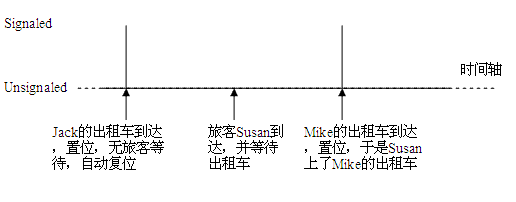
通过对比结果,你会发现同样的逻辑,在 Linux 平台上运行的结果却完全是两样。对于在 Windows 平台上的模型一, Jack 开着出租车到了站台,触发条件变量。如果没顾客,条件变量将维持触发状态,也就是说 Jack 停下车在那里等着。直到 Susan 小姐来了站台,执行等待条件来找出租车。 Susan 搭上 Jack 的出租车离开,同时条件变量被自动复位。
但是到了 Linux 平台,问题就来了,Jack 到了站台一看没人,触发的条件变量被直接复位,于是 Jack 排在等待队列里面。来迟一秒的 Susan 小姐到了站台却看不到在那里等待的 Jack,只能等待,直到 Mike 开车赶到,重新触发条件变量,Susan 才上了 Mike 的车。这对于在排队系统前面的 Jack 是不公平的,而问题症结是在于 Linux 平台上条件变量触发的自动复位引起的一个 Bug 。
条件变量在 Linux 平台上的这种模型很难说好坏。但是在实际开发中,我们可以对代码稍加改进就可以避免这种差异的发生。由于这种差异只发生在触发没有被线程等待在条件变量的时刻,因此我们只需要掌握好触发的时机即可。最简单的做法是增加一个计数器记录等待线程的个数,在决定触发条件变量前检查下该变量即可。改进后 Linux 函数如清单 5 所示。
清单 5. Linux 出租车案例代码实例
……
// 提示出租车到达的条件变量
pthread_cond_t taxiCond;
// 同步锁
pthread_mutex_t taxiMutex;
// 旅客人数,初始为 0
int travelerCount=0;
// 旅客到达等待出租车
void * traveler_arrive(void * name) {
cout<< ” Traveler: ” <<(char *)name<< ” needs a taxi now! ” <<endl;
pthread_mutex_lock(&taxiMutex);
// 提示旅客人数增加
travelerCount++;
pthread_cond_wait (&taxiCond, &taxiMutex);
pthread_mutex_unlock (&taxiMutex);
cout<< ” Traveler: ” << (char *)name << ” now got a taxi! ” <<endl;
pthread_exit( (void *)0 );
}
// 出租车到达
void * taxi_arrive(void *name)
{
cout<< ” Taxi ” <<(char *)name<< ” arrives. ” <<endl;
while(true)
{
pthread_mutex_lock(&taxiMutex);
// 当发现已经有旅客在等待时,才触发条件变量
if(travelerCount>0)
{
pthread_cond_signal(&taxtCond);
pthread_mutex_unlock (&taxiMutex);
break;
}
pthread_mutex_unlock (&taxiMutex);
}
pthread_exit( (void *)0 );
} |
因此我们建议在 Linux 平台上要出发条件变量之前要检查是否有等待的线程,只有当有线程在等待时才对条件变量进行触发。
注意条件返回时互斥锁的解锁问题
在 Linux 调用 pthread_cond_wait 进行条件变量等待操作时,我们增加一个互斥变量参数是必要的,这是为了避免线程间的竞争和饥饿情况。但是当条件等待返回时候,需要注意的是一定不要遗漏对互斥变量进行解锁。
Linux 平台上的 pthread_cond_wait(pthread_cond_t *cond, pthread_mutex_t *mutex) 函数返回时,互斥锁 mutex 将处于锁定状态。因此之后如果需要对临界区数据进行重新访问,则没有必要对 mutex 就行重新加锁。但是,随之而来的问题是,每次条件等待以后需要加入一步手动的解锁操作。正如前文中乘客等待出租车的 Linux 代码如清单 6 所示:
清单 6. 条件变量返回后的解锁实例
void * traveler_arrive(void * name) {
cout<< ” Traveler: ” <<(char *)name<< ” needs a taxi now! ” <<endl;
pthread_mutex_lock(&taxiMutex);
pthread_cond_wait (&taxiCond, &taxtMutex);
pthread_mutex_unlock (&taxtMutex);
cout<< ” Traveler: ” << (char *)name << ” now got a taxi! ” <<endl;
pthread_exit( (void *)0 );
} |
这一点对于熟悉 Windows 平台多线程开发的开发者来说尤为重要。 Windows 上的 SignalObjectAndWait() 函数是常与 Linux 平台上的 pthread_cond_wait() 函数被看作是跨平台编程时的一对等价函数。但是需要注意的是,两个函数退出时的状态是不一样的。在 Windows 平台上,SignalObjectAndWait(HANDLE a, HANDLE b, …… ) 方法在调用结束返回时的状态是 a 和 b 都是置位(signaled)状态,在普遍的使用方法中,a 经常是一个 Mutex 变量,在这种情况下,当返回时,Mutex a 处于解锁状态(signaled),Event b 处于置位状态(signaled), 因此,对于 Mutex a 而言,我们不需要考虑解锁的问题。而且,在 SignalObjectAndWait() 之后,如果需要对临界区数据进行重新访问,都需要调用 WaitForSingleObject() 重新加锁。这一点刚好与 Linux 下的 pthread_cond_wait() 完全相反。
Linux 对于 Windows 的这一点额外解锁的操作区别很重要,一定得牢记。否则从 Windows 移植到 Linux 上的条件等待操作一旦忘了结束后的解锁操作,程序将肯定会发生死锁。
等待的绝对时间问题
超时是多线程编程中一个常见的概念。例如,当你在 Linux 平台下使用 pthread_cond_timedwait() 时就需要指定超时这个参数,以便这个 API 的调用者最多只被阻塞指定的时间间隔。但是如果你是第一次使用这个 API 时,首先你需要了解的就是这个 API 当中超时参数的特殊性(就如本节标题所提示的那样)。我们首先来看一下这个 API 的定义。 pthread_cond_timedwait() 定义请看清单 7 。
清单 7. pthread_cond_timedwait() 函数定义
int pthread_cond_timedwait(pthread_cond_t *restrict cond,
pthread_mutex_t *restrict mutex,
const struct timespec *restrict abstime); |
参数 abstime 在这里用来表示和超时时间相关的一个参数,但是需要注意的是它所表示的是一个绝对时间,而不是一个时间间隔数值,只有当系统的当前时间达到或者超过 abstime 所表示的时间时,才会触发超时事件。这对于拥有 Windows 平台线程开发经验的人来说可能尤为困惑。因为 Windows 平台下所有的 API 等待参数(如 SignalObjectAndWait,等)都是相对时间,
假设我们指定相对的超时时间参数如 dwMilliseconds (单位毫秒)来调用和超时相关的函数,这样就需要将 dwMilliseconds 转化为 Linux 下的绝对时间参数 abstime 使用。常用的转换方法如清单 8 所示:
清单 8. 相对时间到绝对时间转换实例
/* get the current time */
struct timeval now;
gettimeofday(&now, NULL);
/* add the offset to get timeout value */
abstime ->tv_nsec = now.tv_usec * 1000 + (dwMilliseconds % 1000) * 1000000;
abstime ->tv_sec = now.tv_sec + dwMilliseconds / 1000; |
Linux 的绝对时间看似简单明了,却是开发中一个非常隐晦的陷阱。而且一旦你忘了时间转换,可以想象,等待你的错误将是多么的令人头疼:如果忘了把相对时间转换成绝对时间,相当于你告诉系统你所等待的超时时间是过去式的 1970 年 1 月 1 号某个时间段,于是操作系统毫不犹豫马上送给你一个 timeout 的返回值,然后你会举着拳头抱怨为什么另外一个同步线程耗时居然如此之久,并一头扎进寻找耗时原因的深渊里。
正确处理 Linux 平台下的线程结束问题
在 Linux 平台下,当处理线程结束时需要注意的一个问题就是如何让一个线程善始善终,让其所占资源得到正确释放。在 Linux 平台默认情况下,虽然各个线程之间是相互独立的,一个线程的终止不会去通知或影响其他的线程。但是已经终止的线程的资源并不会随着线程的终止而得到释放,我们需要调用 pthread_join() 来获得另一个线程的终止状态并且释放该线程所占的资源。 Pthread_join() 函数的定义如清单 9 。
清单 9. pthread_join 函数定义
int pthread_join(pthread_t th, void **thread_return); |
调用该函数的线程将挂起,等待 th 所表示的线程的结束。 thread_return 是指向线程 th 返回值的指针。需要注意的是 th 所表示的线程必须是 joinable 的,即处于非 detached(游离)状态;并且只可以有唯一的一个线程对 th 调用 pthread_join() 。如果 th 处于 detached 状态,那么对 th 的 pthread_join() 调用将返回错误。
如果你压根儿不关心一个线程的结束状态,那么也可以将一个线程设置为 detached 状态,从而来让操作系统在该线程结束时来回收它所占的资源。将一个线程设置为 detached 状态可以通过两种方式来实现。一种是调用 pthread_detach() 函数,可以将线程 th 设置为 detached 状态。其申明如清单 10 。
清单 10. pthread_detach 函数定义
int pthread_detach(pthread_t th); |
另一种方法是在创建线程时就将它设置为 detached 状态,首先初始化一个线程属性变量,然后将其设置为 detached 状态,最后将它作为参数传入线程创建函数 pthread_create(),这样所创建出来的线程就直接处于 detached 状态。方法如清单 11 。
清单 11. 创建 detach 线程代码实例
………………………………… ..
pthread_t tid;
pthread_attr_t attr;
pthread_attr_init(&attr);
pthread_attr_setdetachstate(&attr, PTHREAD_CREATE_DETACHED);
pthread_create(&tid, &attr, THREAD_FUNCTION, arg); |
总之为了在使用 Pthread 时避免线程的资源在线程结束时不能得到正确释放,从而避免产生潜在的内存泄漏问题,在对待线程结束时,要确保该线程处于 detached 状态,否着就需要调用 pthread_join() 函数来对其进行资源回收。
回页首
总结与补充
本文以上部分详细介绍了 Linux 的多线程编程的 5 条高效开发经验。另外你也可以考虑尝试其他一些开源类库来进行线程开发。
1. Boost 库
Boost 库来自于由 C++ 标准委员会类库工作组成员发起,致力于为 C++ 开发新的类库的 Boost 组织。虽然该库本身并不是针对多线程而产生,但是发展至今,其已提供了比较全面的多线程编程的 API 支持。 Boost 库对于多线程支持的 API 风格上更类似于 Linux 的 Pthread 库,差别在于其将线程,互斥锁,条件等线程开发概念都封装成了 C++ 类,以方便开发调用。 Boost 库目前对跨平台支持的很不错,不仅支持 Windows 和 Linux ,还支持各种商用的 Unix 版本。如果开发者想使用高稳定性的统一线程编程接口减轻跨平台开发的难度, Boost 库将是首选。
2. ACE
ACE 全称是 ADAPTIVE Communication Environment,它是一个免费的,开源的,面向对象的工具框架,用以开发并发访问的软件。由于 ACE 最初是面向网络服务端的编程开发,因此对于线程开发的工具库它也能提供很全面的支持。其支持的平台也很全面,包括 Windows,Linux 和各种版本 Unix 。 ACE 的唯一问题是如果仅仅是用于线程编程,其似乎显得有些过于重量级。而且其较复杂的配置也让其部署对初学者而言并非易事。
转自 http://www.ibm.com/developerworks/cn/linux/l-cn-mthreadps/index.html
#include <stdlib.h>
#include <pthread.h>
#include <stdio.h>
#include <semaphore.h>
using namespace std;
struct thr_id
{
char id;
sem_t * sem;
pthread_mutex_t * mutex;
pthread_cond_t * self_cond;
pthread_cond_t * next_cond;
};
void * thread(thr_id* t)
{
pthread_mutex_lock(t->mutex);
sem_post(t->sem);
pthread_cond_wait(t->self_cond, t->mutex);
pthread_mutex_unlock(t->mutex);
for(int i = 0; i < 10; ++i)
{
pthread_mutex_lock(t->mutex);
std::cout<<t->id<<std::flush;
pthread_cond_signal(t->next_cond);
if(i < 9999)
pthread_cond_wait(t->self_cond, t->mutex);
pthread_mutex_unlock(t->mutex);
}
}
typedef void* (*PRINTTHREADFUNC) (void*);
int main()
{
pthread_t th_a, th_b, th_c;
sem_t sem;
sem_init(&sem, 0, 0);
pthread_mutex_t mutex = PTHREAD_MUTEX_INITIALIZER;
pthread_cond_t cond_a = PTHREAD_COND_INITIALIZER;
pthread_cond_t cond_b = PTHREAD_COND_INITIALIZER;
pthread_cond_t cond_c = PTHREAD_COND_INITIALIZER;
thr_id thrids[3] = {
{'a', &sem, &mutex, &cond_a, &cond_b},
{'b', &sem, &mutex, &cond_b, &cond_c},
{'c', &sem, &mutex, &cond_c, &cond_a}
};
pthread_create(&th_a, NULL, reinterpret_cast<PRINTTHREADFUNC>(thread), &thrids[0]);
pthread_create(&th_b, NULL, reinterpret_cast<PRINTTHREADFUNC>(thread), &thrids[1]);
pthread_create(&th_c, NULL, reinterpret_cast<PRINTTHREADFUNC>(thread), &thrids[2]);
for(int i = 0; i < 3; ++i)
{
sem_wait(&sem);
}
pthread_mutex_lock(&mutex);
pthread_cond_signal(thrids[0].self_cond);
pthread_mutex_unlock(&mutex);
pthread_join(th_a, NULL);
pthread_join(th_b, NULL);
pthread_join(th_c, NULL);
sem_destroy(&sem);
pthread_cond_destroy(&cond_a);
pthread_cond_destroy(&cond_b);
pthread_cond_destroy(&cond_c);
return 0;
}
#include <pthread.h>
#include <unistd.h>
#include <iostream>
using namespace std;
int i = 0;
pthread_mutex_t mutex = PTHREAD_MUTEX_INITIALIZER;
pthread_cond_t conda = PTHREAD_COND_INITIALIZER;
pthread_cond_t condb = PTHREAD_COND_INITIALIZER;
pthread_cond_t condc = PTHREAD_COND_INITIALIZER;
void * childA(void * argv)
{
int couta = 0;
pthread_mutex_lock(&mutex);
i++;
pthread_cond_wait(&condc, &mutex);
pthread_mutex_unlock(&mutex);
while(couta < 10)
{
pthread_mutex_lock(&mutex);
couta++;
//printf("A");
cout<<"A"<<flush;
pthread_cond_signal(&conda);
pthread_cond_wait(&condc, & mutex);
pthread_mutex_unlock(&mutex);
}
pthread_exit(0);
}
void * childB(void * argv)
{
int coutb = 0;
pthread_mutex_lock(&mutex);
i++;
pthread_cond_wait(&conda, &mutex);
pthread_mutex_unlock(&mutex);
while(coutb < 10)
{
pthread_mutex_lock(&mutex);
coutb++;
//printf("B");
cout<<"B"<<flush;
pthread_cond_signal(&condb);
pthread_cond_wait(&conda, & mutex);
pthread_mutex_unlock(&mutex);
}
pthread_exit(0);
}
void * childC(void * argv)
{
int coutc = 0;
pthread_mutex_lock(&mutex);
i++;
pthread_cond_wait(&condb, &mutex);
pthread_mutex_unlock(&mutex);
while(coutc < 10)
{
pthread_mutex_lock(&mutex);
coutc++;
//printf("C");
cout<<"C"<<flush;
pthread_cond_signal(&condc);
pthread_cond_wait(&condb, & mutex);
pthread_mutex_unlock(&mutex);
}
pthread_exit(0);
}
int main()
{
pthread_t thida, thidb, thidc;
int rc1 = 0;
int rc2 = 0;
int rc3 = 0;
//printf("main thread\n");
cout<<"main thread"<<endl;
rc1 = pthread_create(&thida, NULL, childA, NULL);
if(rc1 != 0)
printf("create thread A fail\n");
sleep(5);
rc2 = pthread_create(&thidb, NULL, childB, NULL);
if(rc2 != 0)
printf("create thread B fail\n");
rc3 = pthread_create(&thida, NULL, childC, NULL);
if(rc3 != 0)
printf("create thread C fail\n");
while(i<3)
{
sleep(1);
}
pthread_mutex_lock(&mutex);
pthread_cond_signal(&condc);
pthread_mutex_unlock(&mutex);
pthread_join(thida, NULL);
return 0;
}
2.并行操作时使用线程,如C/S架构的服务器端并发线程响应用户的请求
3.多CPU系统中,使用线程提高CPU利用率
4.改善程序结构。一个既长又复杂的进程可以考虑分为多个线程,成为几个独立或半独立的运行部分,这样的程序会利于理解和修改。
其他情况都使用单线程。