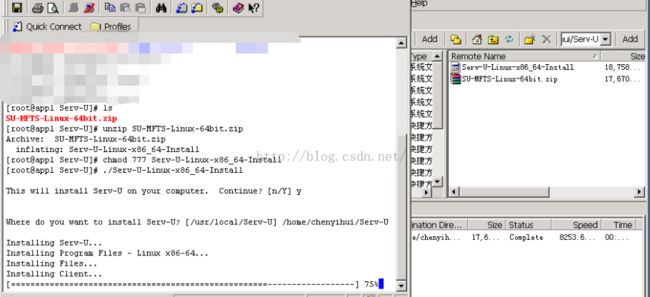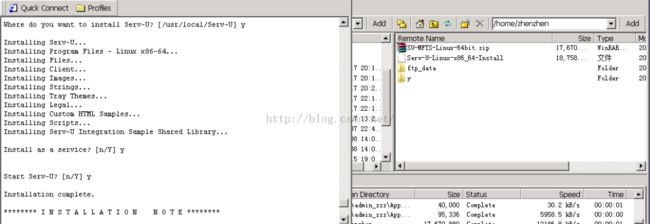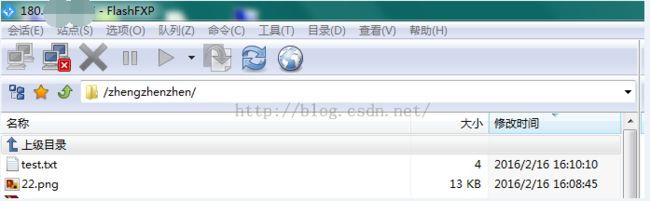Linux环境安装FTP服务Serv-U
需求:在Linux环境上安装FTP服务端Serv-U
解决方案:
1.下载Serv-U的linux 64bit的安装文件
wget http://www.rhinosoft.com.cn/download/14.0.1.0/SU-MFTS-Linux-64bit.zip
2.解压安装文件
unzip SU-MFTS-Linux-64bit.zip
3.对安装文件赋予最高权限(r=4,w=2,x=1) ,键入y继续执行
chmod 777 Serv-U-Linux-x86_64-Install
4.创建安装目录y,继续安装并启动服务,安装完成
5.测试FTP服务的上传下载功能
package com.besttone.zookeepergroup;
import java.io.File;
import java.io.FileInputStream;
import java.io.FileOutputStream;
import java.io.InputStream;
import java.io.OutputStream;
import org.apache.commons.net.ftp.FTPClient;
import org.apache.commons.net.ftp.FTPFile;
import org.apache.commons.net.ftp.FTPReply;
/**
* @author zhenzhen
* @title ItemFtp
* @Description : FTP 上传下载工具类
*/
public class ItemFtp {
private FTPClient ftp;
/**
*
* @param path
* 上传到ftp服务器哪个路径下
* @param addr
* 地址
* @param port
* 端口号
* @param username
* 用户名
* @param password
* 密码
* @return
* @throws Exception
*/
private boolean connect(String path, String addr, int port,
String username, String password) throws Exception {
boolean result = false;
ftp = new FTPClient();
int reply;
ftp.connect(addr, port);
ftp.login(username, password);
ftp.setFileType(FTPClient.BINARY_FILE_TYPE);
reply = ftp.getReplyCode();
if (!FTPReply.isPositiveCompletion(reply)) {
ftp.disconnect();
return result;
}
ftp.changeWorkingDirectory(path);
result = true;
return result;
}
/**
* @author
* @class ItemFtp
* @title upload
* @Description :
* @time 2013 2013-11-27
* @return void
* @exception :(Error note)
* @param file
* 上传的文件或文件夹
* @param path
* 上传的文件的路径
* @throws Exception
*/
private void upload(File file, String path) throws Exception {
System.out.println(" file.isDirectory() : " + file.isDirectory());
if (file.isDirectory()) {
ftp.makeDirectory(file.getName());
ftp.changeWorkingDirectory(file.getName());
String[] files = file.list();
for (int i = 0; i < files.length; i++) {
File file1 = new File(file.getPath() + "\\" + files[i]);
if (file1.isDirectory()) {
upload(file1, path);
ftp.changeToParentDirectory();
} else {
File file2 = new File(file.getPath() + "\\" + files[i]);
FileInputStream input = new FileInputStream(file2);
ftp.storeFile(file2.getName(), input);
input.close();
}
}
} else {
File file2 = new File(file.getPath());
System.out.println(" file.getPath() : " + file.getPath()
+ " | file2.getName() : " + file2.getName());
InputStream input = new FileInputStream(file2);
ftp.changeWorkingDirectory(path);
ftp.storeFile(file2.getName(), input);
input.close(); // 关闭输入流
ftp.logout(); // 退出连接
}
}
/**
* @author
* @class ItemFtp
* @title download
* @Description : FPT 下载文件方法
* @time 2013 2013-11-27
* @return void
* @exception :(Error note)
* @param reomvepath
* 下载的文件的路径
* @param fileName
* 下载的文件名
* @param localPath
* 下载的文件本地路径
* @throws Exception
*/
@SuppressWarnings("unused")
private void download(String reomvepath, String fileName, String localPath)
throws Exception {
ftp.changeWorkingDirectory(reomvepath);
// 列出该目录下所有文件
FTPFile[] fs = ftp.listFiles();
// 遍历所有文件,找到指定的文件
for (FTPFile ff : fs) {
if (ff.getName().equals(fileName)) {
// 根据绝对路径初始化文件
File localFile = new File(localPath + "/" + ff.getName());
// 输出流
OutputStream is = new FileOutputStream(localFile);
// 下载文件
ftp.retrieveFile(ff.getName(), is);
System.out.println("下载成功!");
is.close();
}
}
ftp.logout(); // 退出连接
}
public static void main(String[] args) throws Exception {
ItemFtp t = new ItemFtp();
boolean lianjie = t.connect("/zhengzhenzhen", "180.153.*.*", 21,
"*", "*");
System.out.println("连接 :" + lianjie);
// 上传
File file = new File("d:\\test\\test.txt");
t.upload(file, "/zhengzhenzhen/");
// 下载
// t.download("/zhengzhenzhen", "22.png", "D:\\test");
System.out.println("test");
}
}
6.打开FlashFXP客户端连接FTP服务查看结果
提醒:安装的linux机器要处于连网状态,在安装过程中需要下载相关文件
完毕!