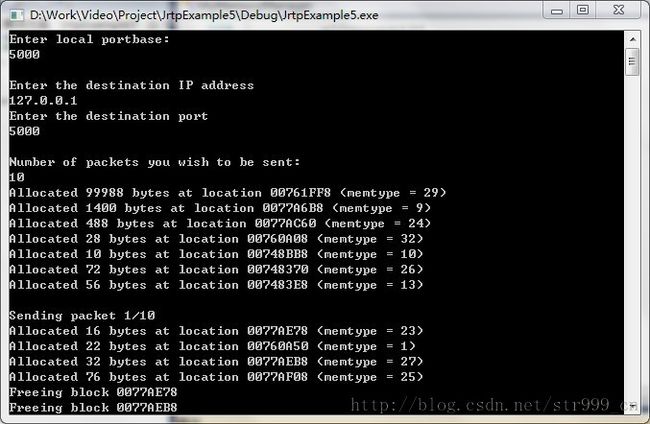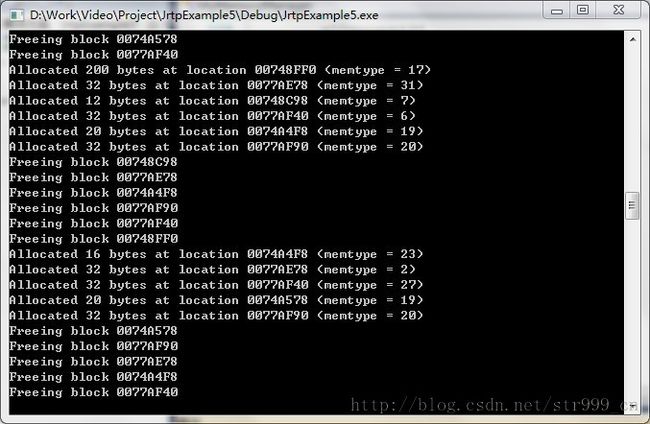*转载时请注明出处。
http://blog.csdn.net/str999_cn/article/details/28173559
此代码执行时,如果只发送1个数据包,发送和接收完毕,会自动退出。没问题。但一旦发送的数据包等会或超过2个时,则程序执行时会无休无止地分配和释放,还没来得及去搞清为什么是这样的。
执行图片如下:
/*
This is a modified version of example1.cpp to illustrate the use of a memory
manager.
这是对示例1的一个修改版本,用以展示内存管理的使用
*/
#include "rtpsession.h"
#include "rtppacket.h"
#include "rtpudpv4transmitter.h"
#include "rtpipv4address.h"
#include "rtpsessionparams.h"
#include "rtperrors.h"
#include "rtpmemorymanager.h"
#ifndef WIN32
#include <netinet/in.h>
#include <arpa/inet.h>
#else
#include <winsock2.h>
#endif
// WIN32
#include <stdlib.h>
#include <stdio.h>
#include <iostream>
#include <string>
using
namespace
jrtplib
;
//
// This function checks if there was a RTP error. If so, it displays an error
// message and exists.
// 本函数检查是否有RTP错误。如果有,本函数显示错误信息,然后退出。
void
checkerror
(
int
rtperr
)
{
if
(
rtperr
<
0
)
{
std
::
cout
<<
"ERROR: "
<<
RTPGetErrorString
(
rtperr
)
<<
std
::
endl
;
exit
(
-
1
);
}
}
#ifdef RTP_SUPPORT_THREAD
//此处定义了RTP_SUPPORT_THREAD,会用到jthread这个单独的库。所以多定义了一个JMutex mutex;在进行内存分配和释放的时候,需要加锁和解锁。
using
namespace
jthread
;
class
MyMemoryManager
:
public
RTPMemoryManager
{
public:
MyMemoryManager
()
{
mutex
.
Init
();
alloccount
=
0
;
freecount
=
0
;
}
~
MyMemoryManager
()
{
std
::
cout
<<
"alloc: "
<<
alloccount
<<
" free: "
<<
freecount
<<
std
::
endl
;
}
void
*
AllocateBuffer
(
size_t
numbytes
,
int
memtype
)
{
mutex
.
Lock
();
void
*
buf
=
malloc
(
numbytes
);
std
::
cout
<<
"Allocated "
<<
numbytes
<<
" bytes at location "
<<
buf
<<
" (memtype = "
<<
memtype
<<
")"
<<
std
::
endl
;
alloccount
++
;
mutex
.
Unlock
();
return
buf
;
}
void
FreeBuffer
(
void
*
p
)
{
mutex
.
Lock
();
std
::
cout
<<
"Freeing block "
<<
p
<<
std
::
endl
;
freecount
++
;
free
(
p
);
mutex
.
Unlock
();
}
private:
int
alloccount
,
freecount
;
JMutex
mutex
;
};
#else
class
MyMemoryManager
:
public
RTPMemoryManager
{
public:
MyMemoryManager
()
{
alloccount
=
0
;
freecount
=
0
;
}
~
MyMemoryManager
()
{
std
::
cout
<<
"alloc: "
<<
alloccount
<<
" free: "
<<
freecount
<<
std
::
endl
;
}
void
*
AllocateBuffer
(
size_t
numbytes
,
int
memtype
)
{
void
*
buf
=
malloc
(
numbytes
);
std
::
cout
<<
"Allocated "
<<
numbytes
<<
" bytes at location "
<<
buf
<<
" (memtype = "
<<
memtype
<<
")"
<<
std
::
endl
;
alloccount
++
;
return
buf
;
}
void
FreeBuffer
(
void
*
p
)
{
std
::
cout
<<
"Freeing block "
<<
p
<<
std
::
endl
;
freecount
++
;
free
(
p
);
}
private:
int
alloccount
,
freecount
;
};
#endif
// RTP_SUPPORT_THREAD
int
main
(
void
)
{
#ifdef WIN32
WSADATA
dat
;
WSAStartup
(
MAKEWORD
(
2
,
2
),
&
dat
);
#endif
// WIN32
MyMemoryManager
mgr
;
RTPSession
sess
(
0
,
&
mgr
);
uint16_t
portbase
,
destport
;
uint32_t
destip
;
std
::
string
ipstr
;
int
status
,
i
,
num
;
// First, we'll ask for the necessary information
//
首先,让用户输入一些必要的信息
std
::
cout
<<
"Enter local portbase:"
<<
std
::
endl
;
std
::
cin
>>
portbase
;
std
::
cout
<<
std
::
endl
;
std
::
cout
<<
"Enter the destination IP address"
<<
std
::
endl
;
std
::
cin
>>
ipstr
;
destip
=
inet_addr
(
ipstr
.
c_str
());
if
(
destip
==
INADDR_NONE
)
{
std
::
cerr
<<
"Bad IP address specified"
<<
std
::
endl
;
return
-
1
;
}
// The inet_addr function returns a value in network byte order, but
// we need the IP address in host byte order, so we use a call to
// ntohl
// 函数inet_addr 返回网络字节序的值,但我们需要的IP地址是要主机字节序,所以我们调用ntohl函数
destip
=
ntohl
(
destip
);
std
::
cout
<<
"Enter the destination port"
<<
std
::
endl
;
std
::
cin
>>
destport
;
std
::
cout
<<
std
::
endl
;
std
::
cout
<<
"Number of packets you wish to be sent:"
<<
std
::
endl
;
std
::
cin
>>
num
;
// Now, we'll create a RTP session, set the destination, send some
// packets and poll for incoming data.
// 现在,我们将创建一个RTP会话,设置目的端点,发送一些数据包,然后轮询等待发进来的数据
RTPUDPv4TransmissionParams
transparams
;
RTPSessionParams
sessparams
;
// IMPORTANT: The local timestamp unit MUST be set, otherwise
// RTCP Sender Report info will be calculated wrong
// In this case, we'll be sending 10 samples each second, so we'll
// put the timestamp unit to (1.0/10.0)
// 重要信息:本地的时间戳单位必须要设置,否则RTCP发送报告信息将会计算错误
// 在本例,我们将每秒发送10个样本,所以我们将时间戳单位设置为(1.0/10.0)
sessparams
.
SetOwnTimestampUnit
(
1.0
/
10.0
);
sessparams
.
SetAcceptOwnPackets
(
true
);
transparams
.
SetPortbase
(
portbase
);
status
=
sess
.
Create
(
sessparams
,
&
transparams
);
checkerror
(
status
);
RTPIPv4Address
addr
(
destip
,
destport
);
status
=
sess
.
AddDestination
(
addr
);
checkerror
(
status
);
for
(
i
=
1
;
i
<=
num
;
i
++
)
{
printf
(
"
\n
Sending packet %d/%d
\n
"
,
i
,
num
);
// send the packet 发送数据包
status
=
sess
.
SendPacket
((
void
*
)
"1234567890"
,
10
,
0
,
false
,
10
);
checkerror
(
status
);
sess
.
BeginDataAccess
();
// check incoming packets检查发送进来的数据包
if
(
sess
.
GotoFirstSourceWithData
())
{
do
{
RTPPacket
*
pack
;
while
((
pack
=
sess
.
GetNextPacket
())
!=
NULL
)
{
// You can examine the data here 你可以在此处检查(收到的)数据
printf
(
"Got packet !
\n
"
);
// we don't longer need the packet, so
// we'll delete it
// 我们不再需要这个数据包,所以我们删除它
sess
.
DeletePacket
(
pack
);
}
}
while
(
sess
.
GotoNextSourceWithData
());
}
sess
.
EndDataAccess
();
#ifndef RTP_SUPPORT_THREAD
status
=
sess
.
Poll
();
checkerror
(
status
);
#endif
// RTP_SUPPORT_THREAD
RTPTime
::
Wait
(
RTPTime
(
1
,
0
));
}
sess
.
BYEDestroy
(
RTPTime
(
10
,
0
),
0
,
0
);
#ifdef WIN32
WSACleanup
();
#endif
// WIN32
return
0
;
}