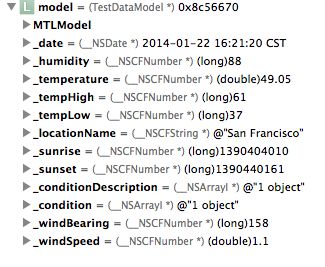Mantle 教程
前言
在开发的过程中,我们常常会从网络获取数据,而数据通常又为JSON格式。 这时比较常见的做法是把JSON数据转为Model对象,这样我们可以从Model对象的属性读取数据。 但是常常会面临如下一些问题:
-
每次都要用
-initWithDictionarty:(NSDictionary *)dict等类似的方法初始化,把JSON数据里的值一个一个的赋值给Modeld对象的属性,深深的感觉到自己在做重复的工作,有木有! -
当你需要的某个数据在JSON字典数据里层次很深时,需要不断的使用
[[obj objectForKey:@"key"] objectAtIndex:index] objectForKey:@""]...这样很长的代码,是不是感觉很不爽! -
服务器给你返回的数据不是你期望的,例如:有些时候你需要的是一个NSString类型,但给你的是一个NSNumber。 有时你需要的是一个NSDate类型,但给你的是一个NSString类型,你还不得不去做一些判断,写一些转换的代码。 还有一种严重的情况,由于服务器故障,给你返回了一个NSNull,如果你没有做一些判断处理,那么这时你的程序崩溃的几率很大!
-
如何从这个Model对象,再还原成之前的JSON字典数据? 其次,你想把这个Model对象存储下来的话,那么你不得不自己去处理NSCoding协议等一些烦人的问题,又是一些重复工作!
有没有办法可以很优雅的解决这些问题呢,这就是今天要说的Mantle框架。
什么是Mantle?
Mantle是github的工程师们弄出来的东西,github主页在此,引用如下:
Mantle makes it easy to write a simple model layer for your Cocoa or Cocoa Touch application.
使用
下面就来说一下怎么使用,首先新建一个空的工程,把Mantle的代码下载下来,拖入你的工程。 我建议使用CocoaPods来管理第三方库,反正我就是这样干的,非常简单方便。 浏览一下框架的目录,大概如下图所示:
居然这么多文件! 不要害怕,我们常用到的就是MTLJSONAdapter和MTLModle而已。 MTLModel是一个抽象类,它帮我们做了很多工作,比如解决前言里提出的一些问题。 我们要建的Model类应该继承于它,此外你的继承类一定还要实现MTLJSONSerializing协议。 MTLJSONAdapter则是帮我们把JSON数据绑定到Model的属性里,当然,你不用担心会出现NSNull的情况,因为转换后它会自动设置成nil;
我们新建一个继承 MTLModel 的类,叫做 TestDataModel。 我们将从这个地址获取测试数据。 现在把想要的数据声明到头文件里
1 2 3 4 5 6 7 8 9 10 11 12 13 14 15 16 17 18 19 |
|
在TestDataModel.m文件里,实现MTLJSONSerializing协议里的+ (NSDictionary *)JSONKeyPathsByPropertyKey 方法。
1 2 3 4 5 6 7 8 9 10 11 12 13 14 15 16 17 18 19 20 21 22 23 24 25 26 27 |
|
解释都在注释里。 Model类到此可以用了。 现在我们在AppDelegate.m里,编写相关的测试代码
1 2 3 4 5 6 7 8 9 10 11 12 13 14 15 16 17 18 19 |
|
设置断点到15行,控制台显示如下图:
可以看到所有属性值均已设置好了。 强大吧! 等等…这好像和我们期望的类型不太一样,我们声明的date是一个NSDate型,但这里却是NSNumber。JSON数据里解析出来的就是NSNumber,那要怎么转化为我们期望的NSDate呢? Mantle为我们提供了强大的转换机制。 继续回到TestDataModel.m文件里。添加如下代码:
1 2 3 4 5 6 7 8 9 |
|
再次运行,控制台结果如下图:
看见了吗,date已经成功转换为NSDate了! 原来,上面的代码是要告知Mantle,赋值时要先进行转换,原始JSON里是一个NSNumber,现在转换为一个NSDate并返回。 其他属性需要转换的都可以这样做,方法命名规则是 属性JSONTransformer,那么在对这个属性进行赋值时就会调用这个方法先进行转换。当JSON数据里有NSNull的类型时,我们不用做任何处理,会自动将该属性置为nil;
那reverseBlock是干什么的呢? 当要把Model转换回JSON数据时,如果设置了返回值,那么会将NSDate转回NSNumber返回JSON数据。 我们可以调用 MTLJSONAdapter的
1
|
|
方法将一个Model实例转回JSON数据。
Model对象的存储:
由于MTLModel已经帮我们实现了NSCoding协议, 要把一个Model对象存储到本地就相当简单了,只需一行代码:
1
|
|
解档时同样简单:
1
|
|
Mantle还可以结合CoreData使用,这里不说了。 至此,Mantle的简单使用就介绍完了! 如有什么不对之处,请各位谅解和指正!
原理
没有深入研究源码,准备抽时间仔细研究一把。 大致看了下,Mantle主要使用了一些Runtime的东西,获取到所有propertiy属性进行绑定。 代码看起来有种不明觉厉的感觉,不得不感叹github上的牛人真多! 想深入研究的同学可以多看下源码!
参考文章
https://github.com/MantleFramework/Mantle
原创文章,版权声明:自由转载-非商用-非衍生-保持署名 | Creative Commons BY-NC-ND 3.0