【自定义标签开发】08-标签案例-开发if..else标签
上一次我们开发了if标签,但是我们在框架中大部分使用的是if...else标签,我们接下来就模拟sun的C标签的if...else标签:
我们最终的效果是:
我们可以看到,when不执行的话,就要执行otherwise,这就意味着,when和otherwise都要知晓我们的test中的值的真假,所以when和otherwise就要共享一个test的变量。为了实现共享同一个变量的功能,我们的做法是,让if和otherwise的两个标签处理类都实现一个带有test变量的“父亲”---choose标签。
也就是,我们一共要开发3个标签(when/otherwise/choose)。
首先我们开发choose标签
创建一个标签处理器类:
编写其中的逻辑:
然后创建when标签处理器类:
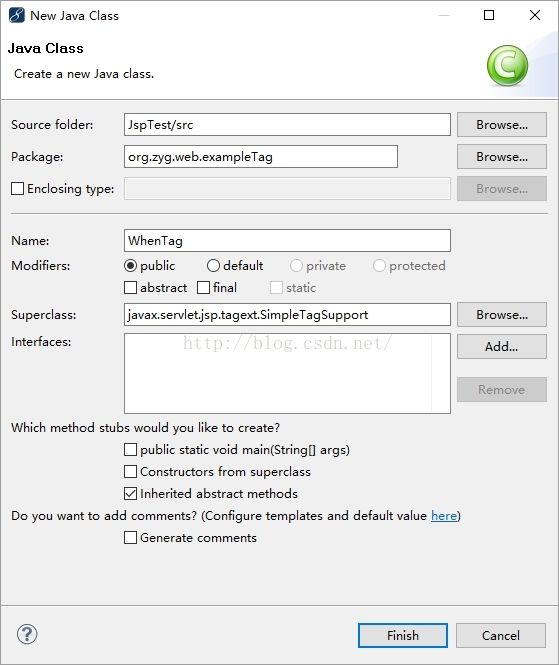
编写其中逻辑:
最后创建otherwise标签处理器类:
编写其中逻辑:
最后我们在z.tld配置文件中注册这三个标签:
我们重启Web应用,访问相应页面:

这里我们可以看到,当我们用户不存在的时候,显示的是otherwise中的值。我们将user注册到session中:
重新访问,就显示了登录状态:
<c:choose>
<c:when test="...">
......
</c:when><c:otherwise>
......
</c:otherwise>
</c:choose>开发一个我们自己的if...else标签,以此来了解sun自定义标签的内涵。
我们最终的效果是:
<%@ page language="java" import="java.util.*" pageEncoding="utf-8"%>
<%@taglib uri="/example" prefix="z" %>
<!DOCTYPE HTML PUBLIC "-//W3C//DTD HTML 4.01 Transitional//EN">
<html>
<head>
<title>Hello</title>
</head>
<body>
<z:choose>
<z:when test="${user!=null}">
欢迎您!(*^__^*)
</z:when><z:otherwise>
您没有登录!~~(>_<)~~
</z:otherwise>
</z:choose>
</body>
</html>
我们可以看到,when不执行的话,就要执行otherwise,这就意味着,when和otherwise都要知晓我们的test中的值的真假,所以when和otherwise就要共享一个test的变量。为了实现共享同一个变量的功能,我们的做法是,让if和otherwise的两个标签处理类都实现一个带有test变量的“父亲”---choose标签。
也就是,我们一共要开发3个标签(when/otherwise/choose)。
首先我们开发choose标签
创建一个标签处理器类:
编写其中的逻辑:
package org.zyg.web.exampleTag;
import java.io.IOException;
import javax.servlet.jsp.JspException;
import javax.servlet.jsp.tagext.SimpleTagSupport;
public class ChooseTag extends SimpleTagSupport {
private boolean isDo;
public boolean isDo() { //get方法
return isDo;
}
public void setDo(boolean isDo) { //set方法
this.isDo = isDo;
}
//控制标签体执行
@Override
public void doTag() throws JspException, IOException {
this.getJspBody().invoke(null);
}
}
然后创建when标签处理器类:
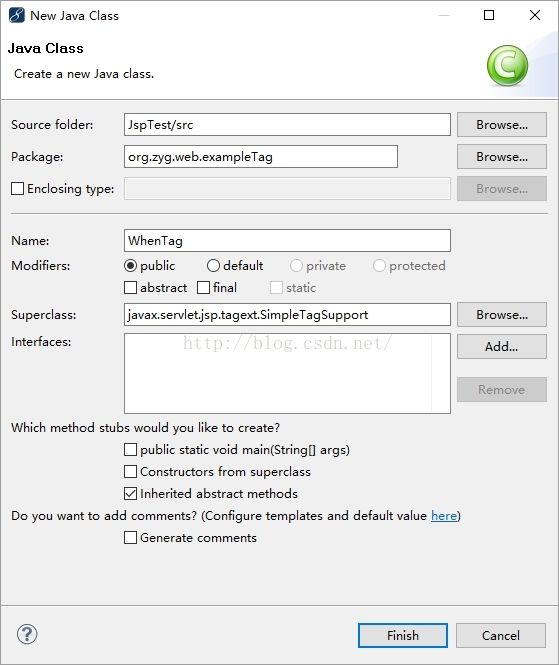
编写其中逻辑:
package org.zyg.web.exampleTag;
import java.io.IOException;
import javax.servlet.jsp.JspException;
import javax.servlet.jsp.tagext.SimpleTagSupport;
public class WhenTag extends SimpleTagSupport {
private boolean test;
public void setTest(boolean test) {
this.test = test;
}
@Override
public void doTag() throws JspException, IOException {
//得到父标签
ChooseTag parent=(ChooseTag) this.getParent();
if(test && !parent.isDo()){//当test的值为真
this.getJspBody().invoke(null);
//因为父类的isDo变量默认值是false,修改isDo是为了给otherwise作参考
parent.setDo(true);
}
}
}
最后创建otherwise标签处理器类:
编写其中逻辑:
package org.zyg.web.exampleTag;
import java.io.IOException;
import javax.servlet.jsp.JspException;
import javax.servlet.jsp.tagext.SimpleTagSupport;
public class OtherWiseTag extends SimpleTagSupport {
@Override
public void doTag() throws JspException, IOException {
ChooseTag parent=(ChooseTag)this.getParent();
if(!parent.isDo()){//当when中的test为假的时候
this.getJspBody().invoke(null);
parent.setDo(true);
}
}
}
最后我们在z.tld配置文件中注册这三个标签:
<tag>
<name>choose</name><!-- 标签名 -->
<tag-class>org.zyg.web.exampleTag.ChooseTag</tag-class>
<body-content>scriptless</body-content><!-- 有无标签体(单标签还是成对标签) -->
</tag>
<tag>
<name>when</name><!-- 标签名 -->
<tag-class>org.zyg.web.exampleTag.WhenTag</tag-class>
<body-content>scriptless</body-content><!-- 有无标签体(单标签还是成对标签) -->
<attribute>
<name>test</name>
<required>true</required>
<rtexprvalue>true</rtexprvalue>
</attribute>
</tag>
<tag>
<name>otherwise</name><!-- 标签名 -->
<tag-class>org.zyg.web.exampleTag.OtherWiseTag</tag-class>
<body-content>scriptless</body-content><!-- 有无标签体(单标签还是成对标签) -->
</tag>
我们重启Web应用,访问相应页面:

这里我们可以看到,当我们用户不存在的时候,显示的是otherwise中的值。我们将user注册到session中:
<%@ page language="java" import="java.util.*" pageEncoding="utf-8"%>
<%@taglib uri="/example" prefix="z" %>
<!DOCTYPE HTML PUBLIC "-//W3C//DTD HTML 4.01 Transitional//EN">
<html>
<head>
<title>Hello</title>
</head>
<body>
<%
session.setAttribute("user","zyg");
%>
<z:choose>
<z:when test="${user!=null}">
欢迎您!(*^__^*)
</z:when><z:otherwise>
您没有登录!~~(>_<)~~
</z:otherwise>
</z:choose>
</body>
</html>
重新访问,就显示了登录状态:
以上就是类似if...else标签的开发。
转载请注明出处:http://blog.csdn.net/acmman/article/details/51187408