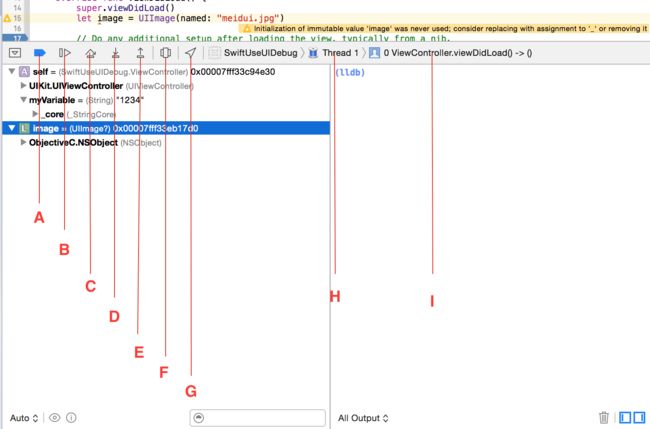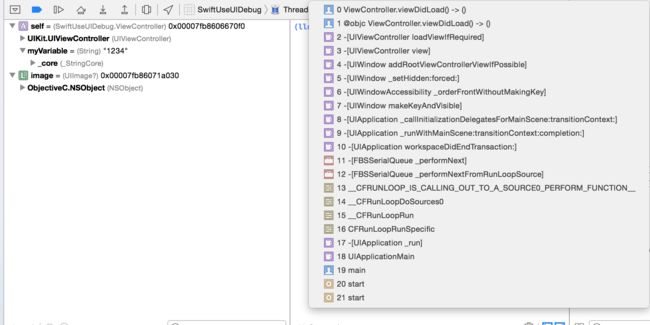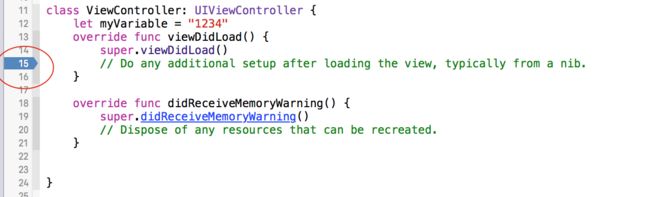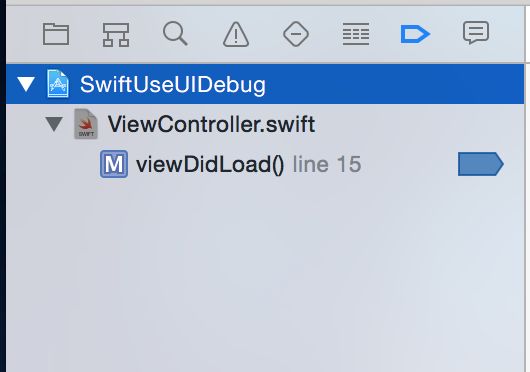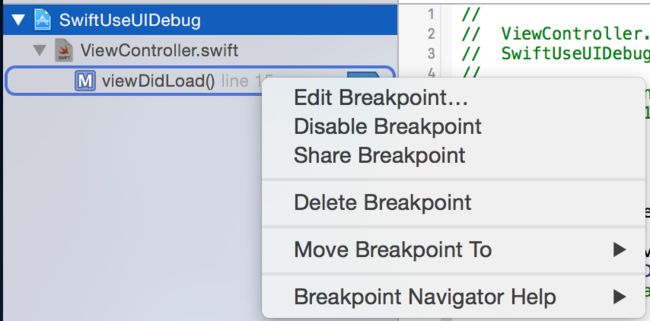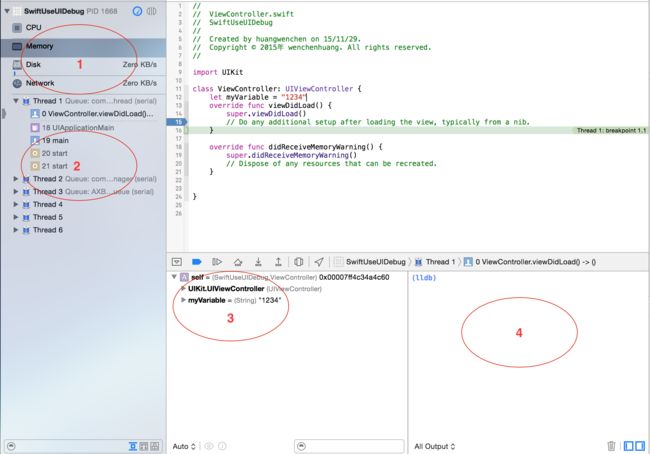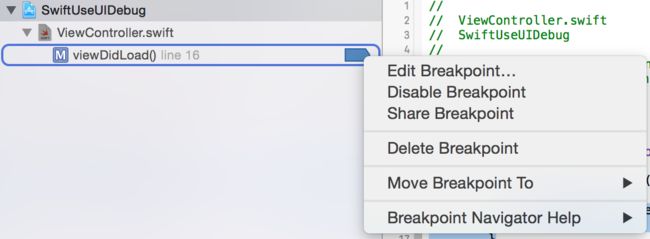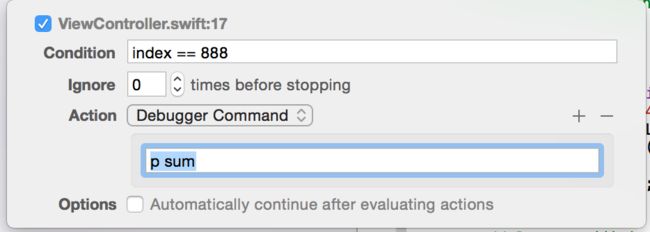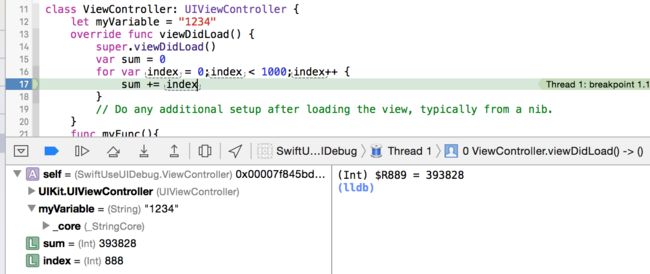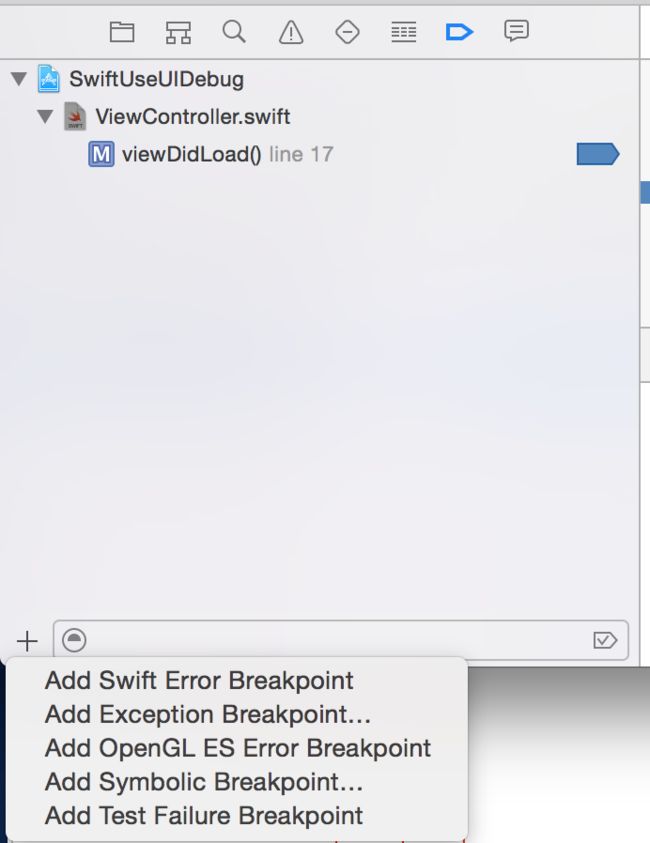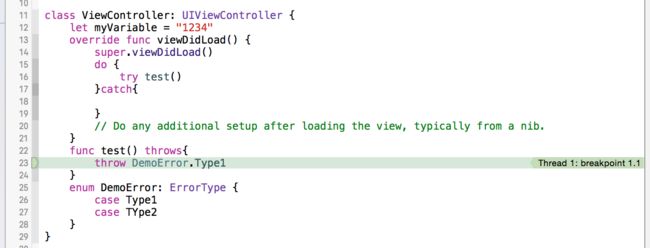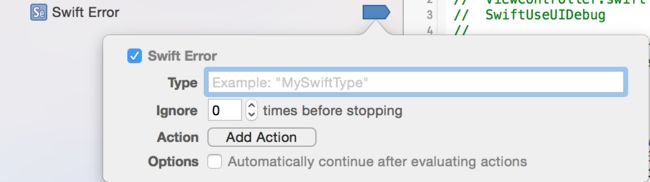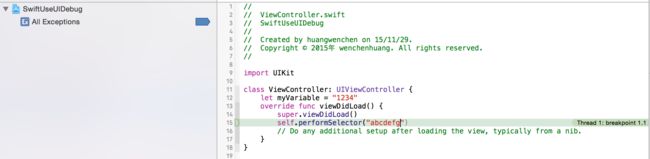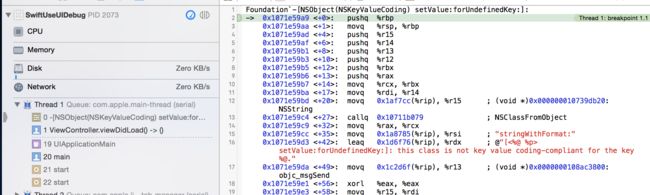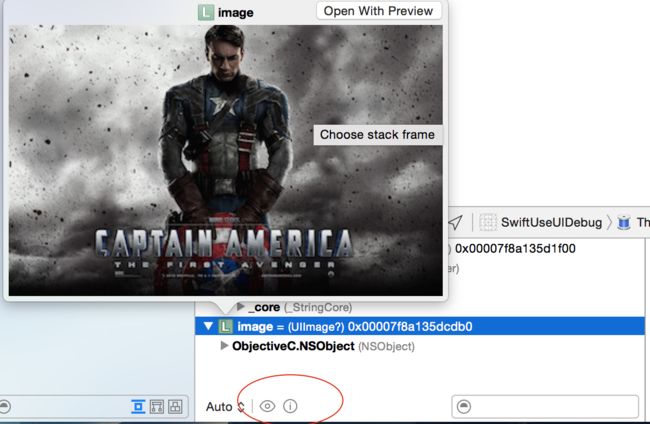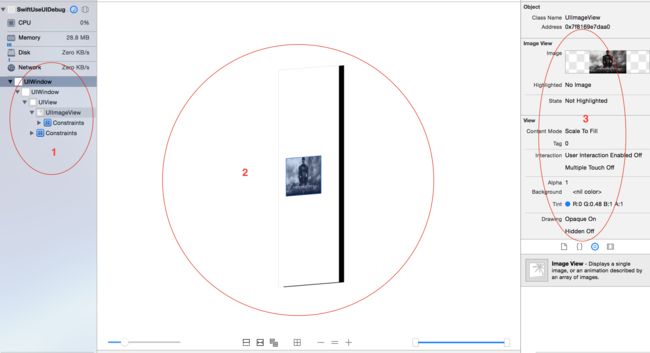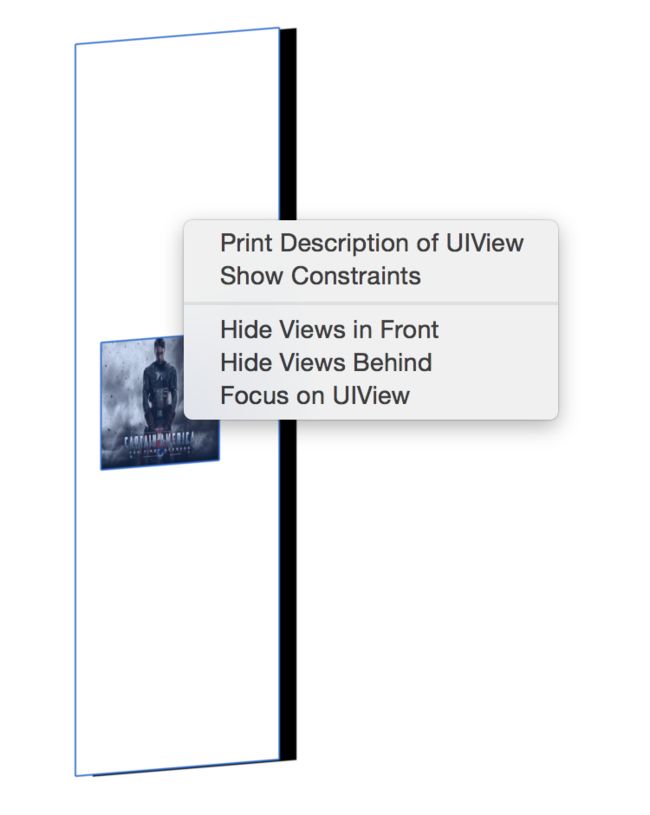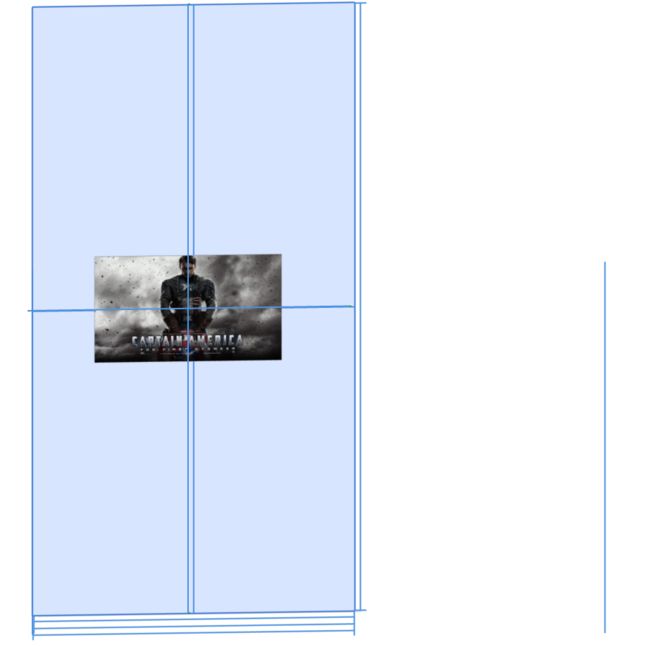原创Blog,转载请注明出处
http://blog.csdn.net/hello_hwc?viewmode=list
我的stackoverflow

工欲善其事,必先利其器,强烈建议新手同学好好研究下XCode这个工具。比如Build Settings,Build Info Rules,Build Parse, Edit Scheme…
前言:这个Swift调试系列分为四篇
- 图形化界面调试
- LLDB常用命令
- LLDB进阶使用
- Zombie等其他调试
2015.12月和2016.1月主要更新iOS开发的设计模式和Instruments优化技巧,穿插着写一些别的。
断点
断点是调试中经常用到的,让代码停止在错误出现的地方,看看变量以及上下文实际的变化,往往就能够找到问题所在。
点击左侧部分就可以添加断点,再单机可以禁用单个断点
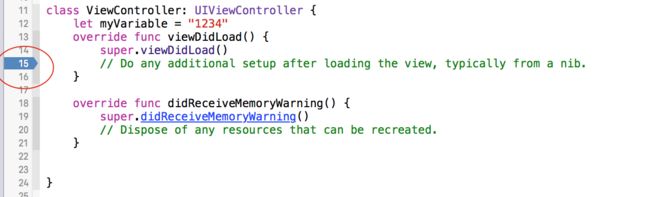
导航栏中的断点列表
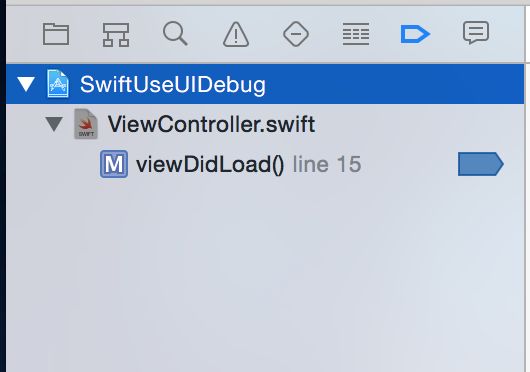
可以右键来禁用,编辑,删除断点。
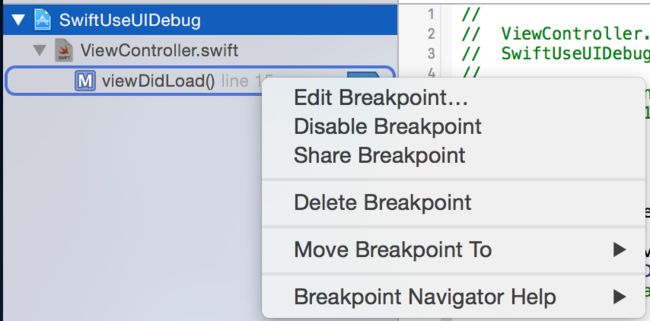
断点上下文
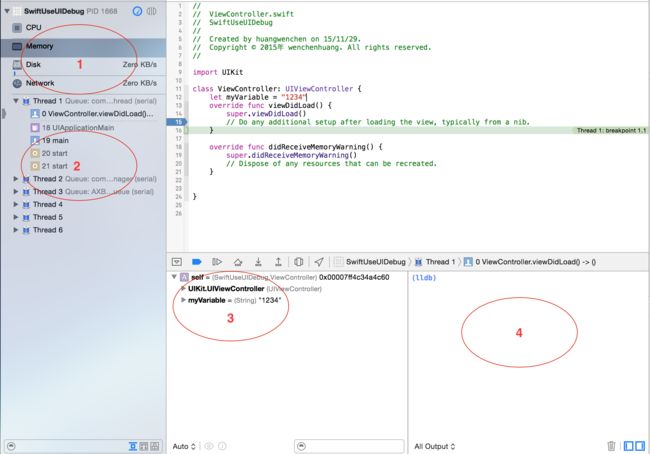
让我们来看看图中的四个区域
- 这里可以看到CPU,内存,磁盘以及网络情况。注意,只有在实际设备上才是有意义的
- 线程信息,可以看到当前停在main Queue上,app运行的时候也启动了其他几个队列。注意,调试的时候看看代码运行的线程是否正确很有必要
- 这里可以看到Local变量,Swift有个好处是按照Module来划分了变量,简单粗暴
- 这个区域是LLDB调试区域,可以用LLDB命令执行任何动态的代码
我们着重来看下3,4区域,新手往往只会看变量,其实这里有很多可以利用的信息
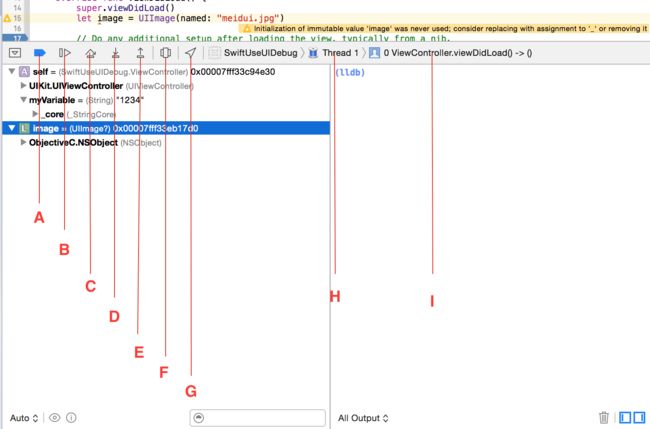
其中
A. 禁用,启用所有断点
B. 继续执行
C. 跳过这一行
D. step in(例如进入到函数实现内部)
E. step out (退出step in)
F. 打开UI调试 (后问会详细阐述)
G.模拟位置
H.选择线程
I. 查看线程调用堆栈
其中I的截图如下
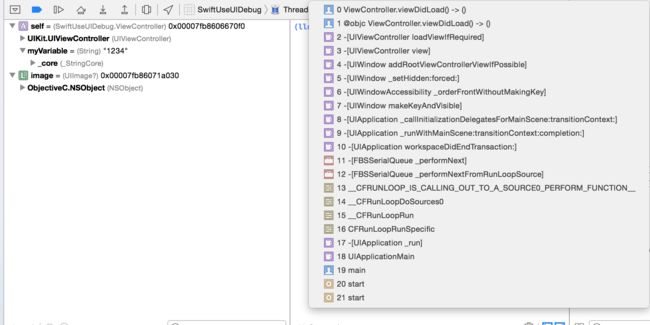
条件断点
举个例子,我想停在第888次执行?总不能一次次的continue吧!
<code class="hljs perl has-numbering" style="display: block; padding: 0px; background-color: transparent; color: inherit; box-sizing: border-box; font-family: 'Source Code Pro', monospace;font-size:undefined; white-space: pre; border-top-left-radius: 0px; border-top-right-radius: 0px; border-bottom-right-radius: 0px; border-bottom-left-radius: 0px; word-wrap: normal; background-position: initial initial; background-repeat: initial initial;"> <span class="hljs-keyword" style="margin: 0px; padding: 0px; color: rgb(0, 0, 136); box-sizing: border-box;">for</span> var <span class="hljs-keyword" style="margin: 0px; padding: 0px; color: rgb(0, 0, 136); box-sizing: border-box;">index</span> = <span class="hljs-number" style="margin: 0px; padding: 0px; color: rgb(0, 102, 102); box-sizing: border-box;">0</span>;<span class="hljs-keyword" style="margin: 0px; padding: 0px; color: rgb(0, 0, 136); box-sizing: border-box;">index</span> < <span class="hljs-number" style="margin: 0px; padding: 0px; color: rgb(0, 102, 102); box-sizing: border-box;">1000</span>;<span class="hljs-keyword" style="margin: 0px; padding: 0px; color: rgb(0, 0, 136); box-sizing: border-box;">index</span>++ {
<span class="hljs-keyword" style="margin: 0px; padding: 0px; color: rgb(0, 0, 136); box-sizing: border-box;">print</span>(<span class="hljs-keyword" style="margin: 0px; padding: 0px; color: rgb(0, 0, 136); box-sizing: border-box;">index</span>)
}</code><ul class="pre-numbering" style="margin: 0px; padding: 6px 0px 40px; box-sizing: border-box; position: absolute; width: 50px; background-color: rgb(238, 238, 238); top: 0px; left: 0px; border-right-width: 1px; border-right-style: solid; border-right-color: rgb(221, 221, 221); list-style: none; text-align: right;"><li style="margin: 0px; padding: 0px 5px; box-sizing: border-box;">1</li><li style="margin: 0px; padding: 0px 5px; box-sizing: border-box;">2</li><li style="margin: 0px; padding: 0px 5px; box-sizing: border-box;">3</li></ul><ul class="pre-numbering" style="margin: 0px; padding: 6px 0px 40px; box-sizing: border-box; position: absolute; width: 50px; background-color: rgb(238, 238, 238); top: 0px; left: 0px; border-right-width: 1px; border-right-style: solid; border-right-color: rgb(221, 221, 221); list-style: none; text-align: right;"><li style="margin: 0px; padding: 0px 5px; box-sizing: border-box;">1</li><li style="margin: 0px; padding: 0px 5px; box-sizing: border-box;">2</li><li style="margin: 0px; padding: 0px 5px; box-sizing: border-box;">3</li></ul>
右键断点,选择edit breakpoint
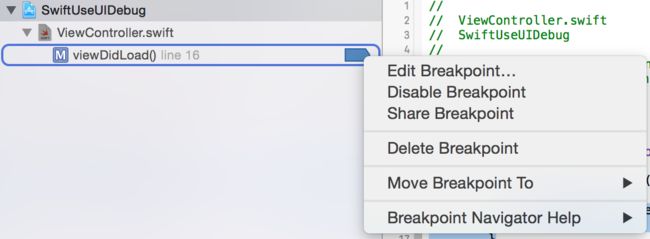
然后填写条件
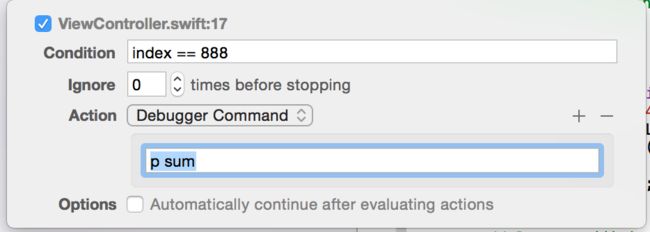
condition就是代码触发的条件
ignore就是在断点触发前忽略几次
action是断点触发后,执行的LLDB动作,这里很简单就是打印当前的sum
options,执行完action后是否继续执行
可以看到运行的截图
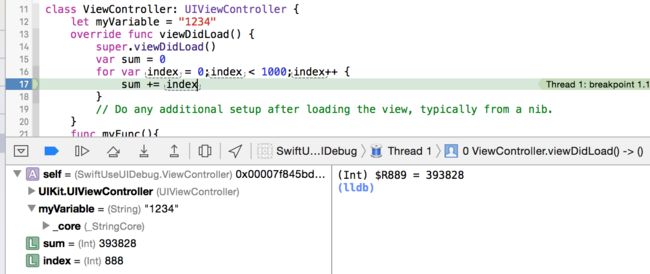
准备工作
接下来讲的几种断点添加方式都是,在断点导航底部,如图添加
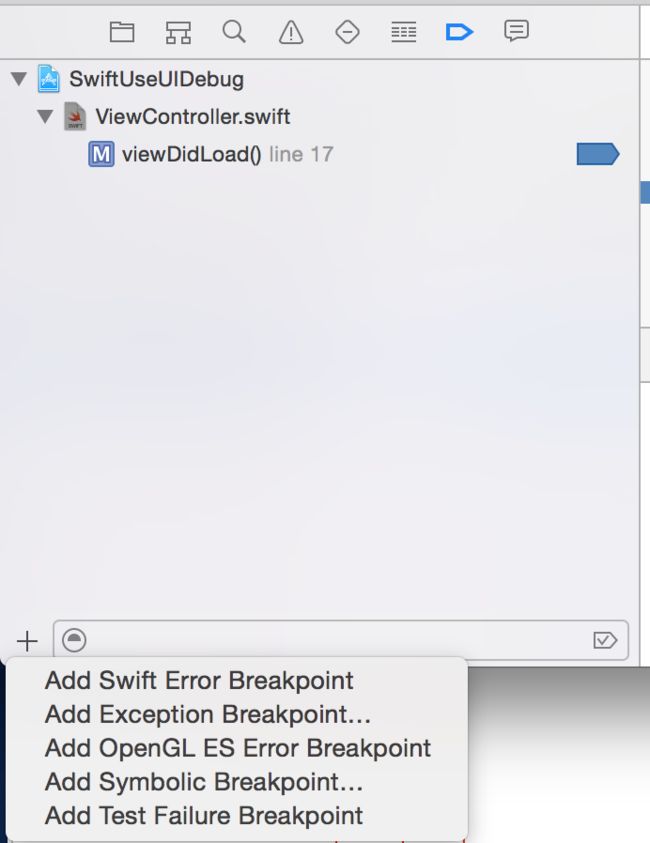
Swift Error 断点
这个在Swift开发中很常用
添加一个Swift Error断点
定义一个方法,来抛出Swift Error
<code class="hljs java has-numbering" style="display: block; padding: 0px; background-color: transparent; color: inherit; box-sizing: border-box; font-family: 'Source Code Pro', monospace;font-size:undefined; white-space: pre; border-top-left-radius: 0px; border-top-right-radius: 0px; border-bottom-right-radius: 0px; border-bottom-left-radius: 0px; word-wrap: normal; background-position: initial initial; background-repeat: initial initial;"> func test() <span class="hljs-keyword" style="margin: 0px; padding: 0px; color: rgb(0, 0, 136); box-sizing: border-box;">throws</span>{
<span class="hljs-keyword" style="margin: 0px; padding: 0px; color: rgb(0, 0, 136); box-sizing: border-box;">throw</span> DemoError.Type1
}
<span class="hljs-keyword" style="margin: 0px; padding: 0px; color: rgb(0, 0, 136); box-sizing: border-box;">enum</span> DemoError: ErrorType {
<span class="hljs-keyword" style="margin: 0px; padding: 0px; color: rgb(0, 0, 136); box-sizing: border-box;">case</span> Type1
<span class="hljs-keyword" style="margin: 0px; padding: 0px; color: rgb(0, 0, 136); box-sizing: border-box;">case</span> TYpe2
}</code><ul class="pre-numbering" style="margin: 0px; padding: 6px 0px 40px; box-sizing: border-box; position: absolute; width: 50px; background-color: rgb(238, 238, 238); top: 0px; left: 0px; border-right-width: 1px; border-right-style: solid; border-right-color: rgb(221, 221, 221); list-style: none; text-align: right;"><li style="margin: 0px; padding: 0px 5px; box-sizing: border-box;">1</li><li style="margin: 0px; padding: 0px 5px; box-sizing: border-box;">2</li><li style="margin: 0px; padding: 0px 5px; box-sizing: border-box;">3</li><li style="margin: 0px; padding: 0px 5px; box-sizing: border-box;">4</li><li style="margin: 0px; padding: 0px 5px; box-sizing: border-box;">5</li><li style="margin: 0px; padding: 0px 5px; box-sizing: border-box;">6</li><li style="margin: 0px; padding: 0px 5px; box-sizing: border-box;">7</li></ul><ul class="pre-numbering" style="margin: 0px; padding: 6px 0px 40px; box-sizing: border-box; position: absolute; width: 50px; background-color: rgb(238, 238, 238); top: 0px; left: 0px; border-right-width: 1px; border-right-style: solid; border-right-color: rgb(221, 221, 221); list-style: none; text-align: right;"><li style="margin: 0px; padding: 0px 5px; box-sizing: border-box;">1</li><li style="margin: 0px; padding: 0px 5px; box-sizing: border-box;">2</li><li style="margin: 0px; padding: 0px 5px; box-sizing: border-box;">3</li><li style="margin: 0px; padding: 0px 5px; box-sizing: border-box;">4</li><li style="margin: 0px; padding: 0px 5px; box-sizing: border-box;">5</li><li style="margin: 0px; padding: 0px 5px; box-sizing: border-box;">6</li><li style="margin: 0px; padding: 0px 5px; box-sizing: border-box;">7</li></ul>
然后,这样调用
<code class="hljs cs has-numbering" style="display: block; padding: 0px; background-color: transparent; color: inherit; box-sizing: border-box; font-family: 'Source Code Pro', monospace;font-size:undefined; white-space: pre; border-top-left-radius: 0px; border-top-right-radius: 0px; border-bottom-right-radius: 0px; border-bottom-left-radius: 0px; word-wrap: normal; background-position: initial initial; background-repeat: initial initial;"><span class="hljs-keyword" style="margin: 0px; padding: 0px; color: rgb(0, 0, 136); box-sizing: border-box;">do</span>{
<span class="hljs-keyword" style="margin: 0px; padding: 0px; color: rgb(0, 0, 136); box-sizing: border-box;">try</span> test()
}<span class="hljs-keyword" style="margin: 0px; padding: 0px; color: rgb(0, 0, 136); box-sizing: border-box;">catch</span>{
}</code><ul class="pre-numbering" style="margin: 0px; padding: 6px 0px 40px; box-sizing: border-box; position: absolute; width: 50px; background-color: rgb(238, 238, 238); top: 0px; left: 0px; border-right-width: 1px; border-right-style: solid; border-right-color: rgb(221, 221, 221); list-style: none; text-align: right;"><li style="margin: 0px; padding: 0px 5px; box-sizing: border-box;">1</li><li style="margin: 0px; padding: 0px 5px; box-sizing: border-box;">2</li><li style="margin: 0px; padding: 0px 5px; box-sizing: border-box;">3</li><li style="margin: 0px; padding: 0px 5px; box-sizing: border-box;">4</li><li style="margin: 0px; padding: 0px 5px; box-sizing: border-box;">5</li></ul><ul class="pre-numbering" style="margin: 0px; padding: 6px 0px 40px; box-sizing: border-box; position: absolute; width: 50px; background-color: rgb(238, 238, 238); top: 0px; left: 0px; border-right-width: 1px; border-right-style: solid; border-right-color: rgb(221, 221, 221); list-style: none; text-align: right;"><li style="margin: 0px; padding: 0px 5px; box-sizing: border-box;">1</li><li style="margin: 0px; padding: 0px 5px; box-sizing: border-box;">2</li><li style="margin: 0px; padding: 0px 5px; box-sizing: border-box;">3</li><li style="margin: 0px; padding: 0px 5px; box-sizing: border-box;">4</li><li style="margin: 0px; padding: 0px 5px; box-sizing: border-box;">5</li></ul>
会发现,在Swift Error发生的时候,断点触发
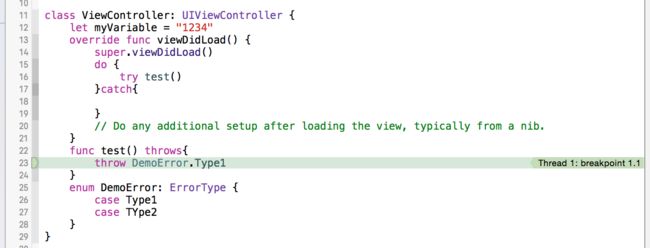
当然,Swift Error断点也支持编辑来捕获指定类型的Error
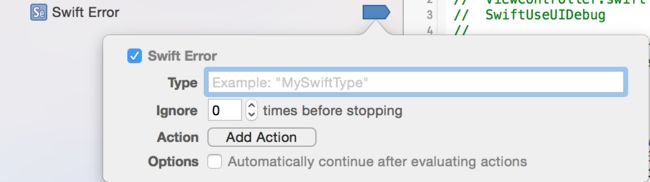
为了方便读者阅读,图片我没加水印,转发者请注明转自 Leo的CSDN博客(http://blog.csdn.net/hello_hwc?viewmode=list)
Exception断点
在抛出异常的时候触发
这个在iOS开发中很常用
有过iOS开发的都知道,Cocoa在错误的时候会抛出异常,而实用这个断点,会帮助我们捕获异常。
例如
随便performSelector,会抛出异常
<code class="hljs ruby has-numbering" style="display: block; padding: 0px; background-color: transparent; color: inherit; box-sizing: border-box; font-family: 'Source Code Pro', monospace;font-size:undefined; white-space: pre; border-top-left-radius: 0px; border-top-right-radius: 0px; border-bottom-right-radius: 0px; border-bottom-left-radius: 0px; word-wrap: normal; background-position: initial initial; background-repeat: initial initial;"> <span class="hljs-keyword" style="margin: 0px; padding: 0px; color: rgb(0, 0, 136); box-sizing: border-box;">self</span>.performSelector(<span class="hljs-string" style="margin: 0px; padding: 0px; color: rgb(0, 136, 0); box-sizing: border-box;">"abcdefg"</span>)</code><ul class="pre-numbering" style="margin: 0px; padding: 6px 0px 40px; box-sizing: border-box; position: absolute; width: 50px; background-color: rgb(238, 238, 238); top: 0px; left: 0px; border-right-width: 1px; border-right-style: solid; border-right-color: rgb(221, 221, 221); list-style: none; text-align: right;"><li style="margin: 0px; padding: 0px 5px; box-sizing: border-box;">1</li></ul><ul class="pre-numbering" style="margin: 0px; padding: 6px 0px 40px; box-sizing: border-box; position: absolute; width: 50px; background-color: rgb(238, 238, 238); top: 0px; left: 0px; border-right-width: 1px; border-right-style: solid; border-right-color: rgb(221, 221, 221); list-style: none; text-align: right;"><li style="margin: 0px; padding: 0px 5px; box-sizing: border-box;">1</li></ul>
在添加了All Exception后,会停在这里
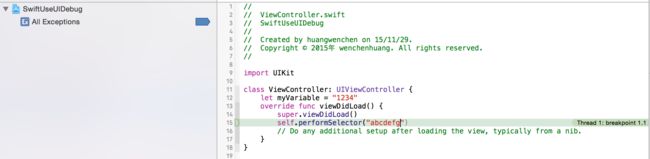
Symbol断点
停在不方便直接加断点的地方
例如,停在
<code class="hljs bash has-numbering" style="display: block; padding: 0px; background-color: transparent; color: inherit; box-sizing: border-box; font-family: 'Source Code Pro', monospace;font-size:undefined; white-space: pre; border-top-left-radius: 0px; border-top-right-radius: 0px; border-bottom-right-radius: 0px; border-bottom-left-radius: 0px; word-wrap: normal; background-position: initial initial; background-repeat: initial initial;">-[NSObject <span class="hljs-keyword" style="margin: 0px; padding: 0px; color: rgb(0, 0, 136); box-sizing: border-box;">set</span>Value:<span class="hljs-keyword" style="margin: 0px; padding: 0px; color: rgb(0, 0, 136); box-sizing: border-box;">for</span>UndefinedKey:]</code><ul class="pre-numbering" style="margin: 0px; padding: 6px 0px 40px; box-sizing: border-box; position: absolute; width: 50px; background-color: rgb(238, 238, 238); top: 0px; left: 0px; border-right-width: 1px; border-right-style: solid; border-right-color: rgb(221, 221, 221); list-style: none; text-align: right;"><li style="margin: 0px; padding: 0px 5px; box-sizing: border-box;">1</li></ul><ul class="pre-numbering" style="margin: 0px; padding: 6px 0px 40px; box-sizing: border-box; position: absolute; width: 50px; background-color: rgb(238, 238, 238); top: 0px; left: 0px; border-right-width: 1px; border-right-style: solid; border-right-color: rgb(221, 221, 221); list-style: none; text-align: right;"><li style="margin: 0px; padding: 0px 5px; box-sizing: border-box;">1</li></ul>
如图

然后,这样调用
<code class="hljs bash has-numbering" style="display: block; padding: 0px; background-color: transparent; color: inherit; box-sizing: border-box; font-family: 'Source Code Pro', monospace;font-size:undefined; white-space: pre; border-top-left-radius: 0px; border-top-right-radius: 0px; border-bottom-right-radius: 0px; border-bottom-left-radius: 0px; word-wrap: normal; background-position: initial initial; background-repeat: initial initial;"> self.setValue(<span class="hljs-string" style="margin: 0px; padding: 0px; color: rgb(0, 136, 0); box-sizing: border-box;">"Dta"</span>, <span class="hljs-keyword" style="margin: 0px; padding: 0px; color: rgb(0, 0, 136); box-sizing: border-box;">for</span>UndefinedKey: <span class="hljs-string" style="margin: 0px; padding: 0px; color: rgb(0, 136, 0); box-sizing: border-box;">"dagd"</span>)
</code><ul class="pre-numbering" style="margin: 0px; padding: 6px 0px 40px; box-sizing: border-box; position: absolute; width: 50px; background-color: rgb(238, 238, 238); top: 0px; left: 0px; border-right-width: 1px; border-right-style: solid; border-right-color: rgb(221, 221, 221); list-style: none; text-align: right;"><li style="margin: 0px; padding: 0px 5px; box-sizing: border-box;">1</li><li style="margin: 0px; padding: 0px 5px; box-sizing: border-box;">2</li></ul><ul class="pre-numbering" style="margin: 0px; padding: 6px 0px 40px; box-sizing: border-box; position: absolute; width: 50px; background-color: rgb(238, 238, 238); top: 0px; left: 0px; border-right-width: 1px; border-right-style: solid; border-right-color: rgb(221, 221, 221); list-style: none; text-align: right;"><li style="margin: 0px; padding: 0px 5px; box-sizing: border-box;">1</li><li style="margin: 0px; padding: 0px 5px; box-sizing: border-box;">2</li></ul>
会发现断点触发
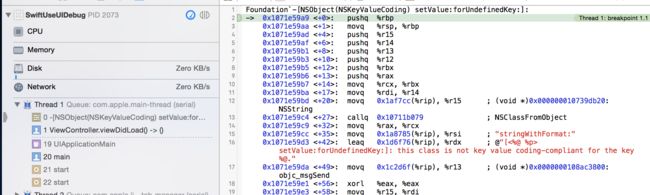
Test Failure断点
这个就是使用XCTest框架来测试的时候,当Test Case的Assert失败的时候触发的断点。这里不截图了
变量图片预览
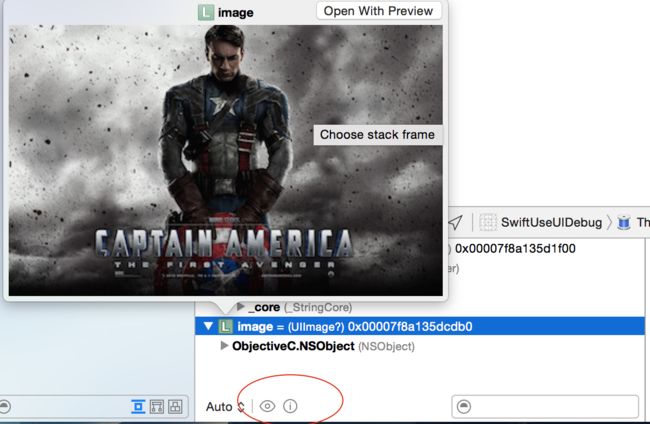
红圈中左边是预览,右边是打印Description
UI调试
如何打开UI调试

图中的红圈部分,点击后,整个调试区域如图
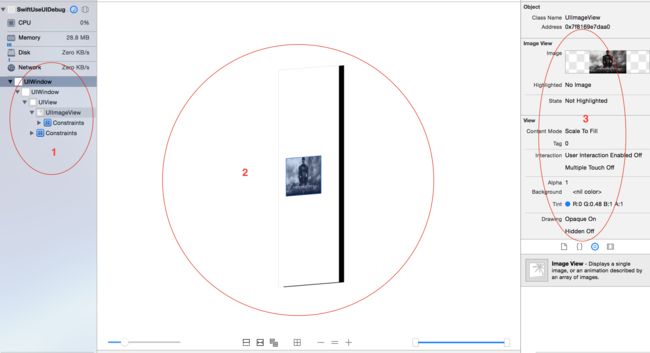
其中
- 用来查看View的层次结构,树状图
- View的可视区域,可以详细的看到View的叠加关系
- 选中某一个View后的属性
查看AutoLayout约束
右键某一个View
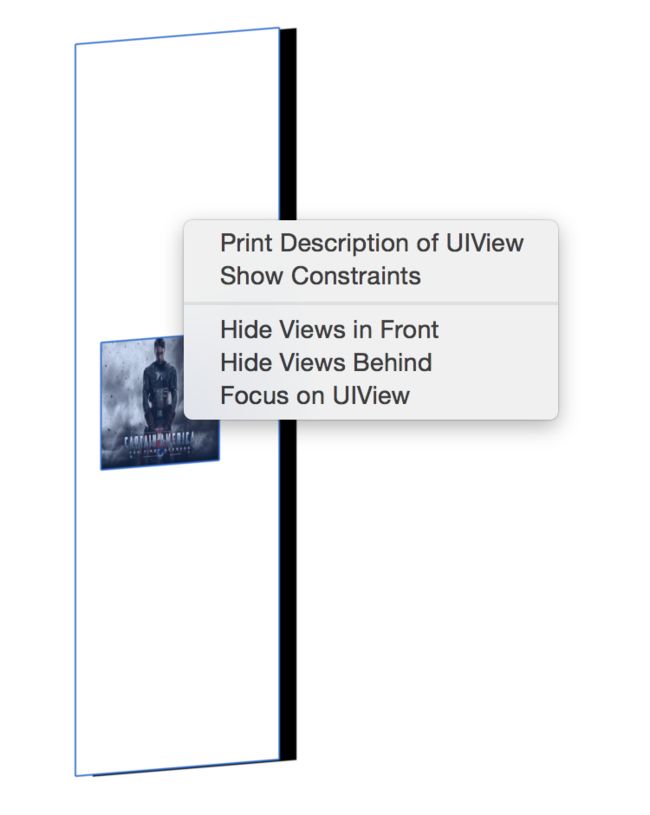
然后选择Show Constraints,
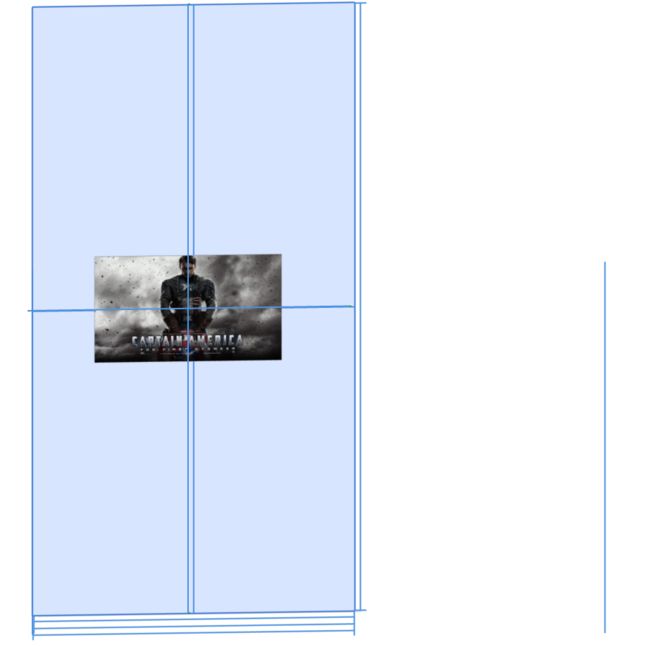
注意,第一张图右上角的地址
<code class="hljs has-numbering" style="display: block; padding: 0px; background-color: transparent; color: inherit; box-sizing: border-box; font-family: 'Source Code Pro', monospace;font-size:undefined; white-space: pre; border-top-left-radius: 0px; border-top-right-radius: 0px; border-bottom-right-radius: 0px; border-bottom-left-radius: 0px; word-wrap: normal; background-position: initial initial; background-repeat: initial initial;">0x7f8169e7daa0</code><ul class="pre-numbering" style="margin: 0px; padding: 6px 0px 40px; box-sizing: border-box; position: absolute; width: 50px; background-color: rgb(238, 238, 238); top: 0px; left: 0px; border-right-width: 1px; border-right-style: solid; border-right-color: rgb(221, 221, 221); list-style: none; text-align: right;"><li style="margin: 0px; padding: 0px 5px; box-sizing: border-box;">1</li></ul><ul class="pre-numbering" style="margin: 0px; padding: 6px 0px 40px; box-sizing: border-box; position: absolute; width: 50px; background-color: rgb(238, 238, 238); top: 0px; left: 0px; border-right-width: 1px; border-right-style: solid; border-right-color: rgb(221, 221, 221); list-style: none; text-align: right;"><li style="margin: 0px; padding: 0px 5px; box-sizing: border-box;">1</li></ul>
这里先记着,这个地址对LLDB的调试很有用,下一篇我会讲到