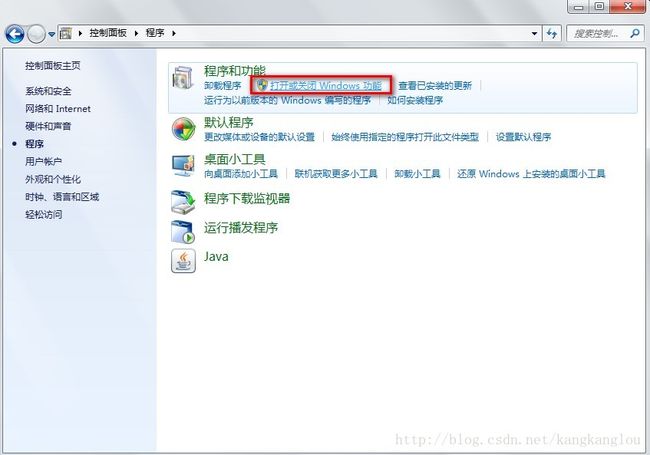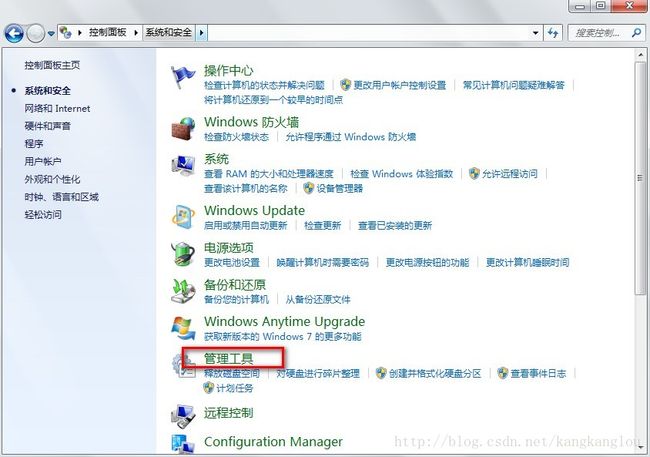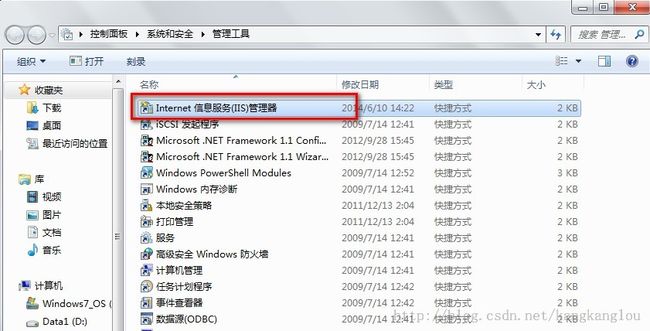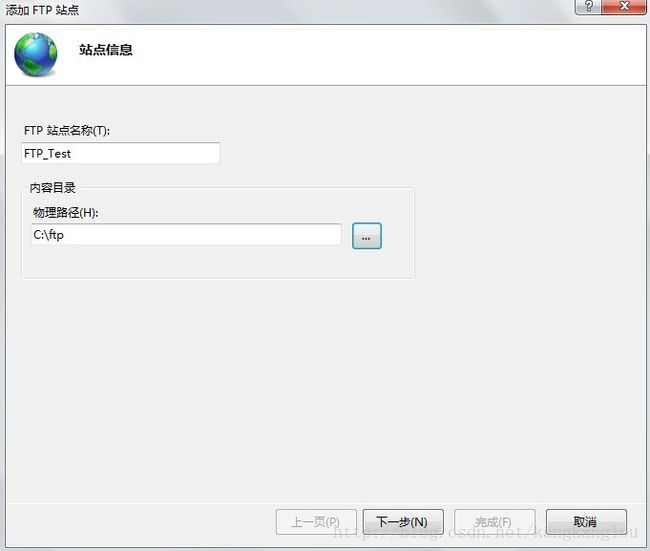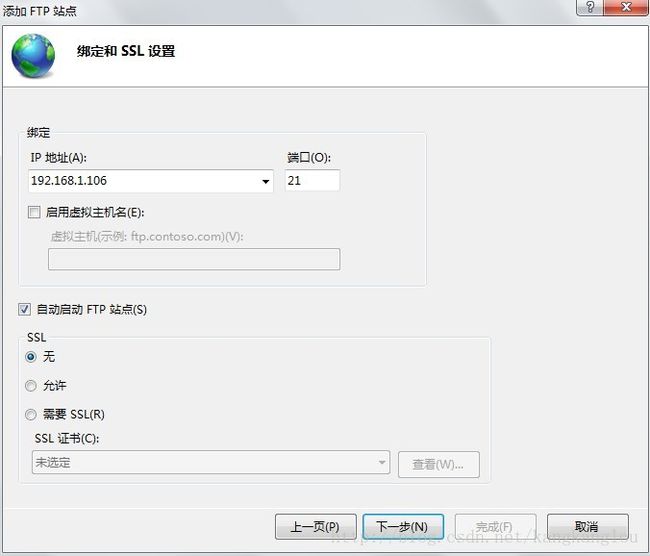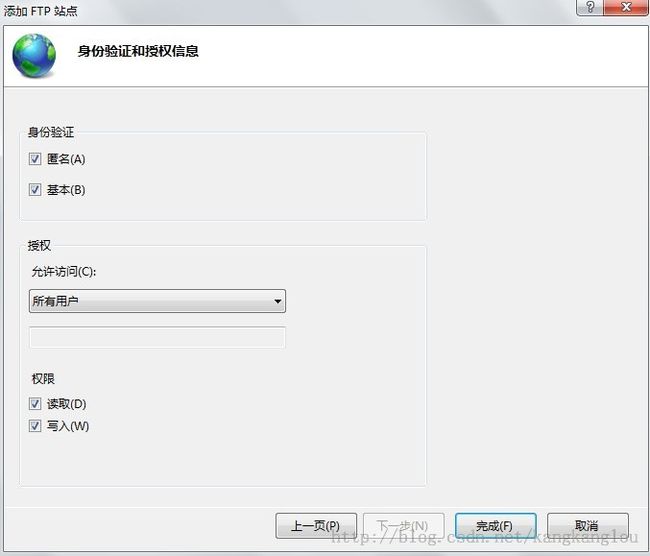C#实现FTP上传下载
using System;
using System.Collections.Generic;
using System.Text;
using System.IO;
using System.Data;
using System.Net;
using System.Globalization;
namespace FTPConsoleApplication
{
class Program
{
static void Main(string[] args)
{
}
public static FtpStatusCode UploadFileInFTP(string filename)
{
Stream requestStream = null;
FileStream fileStream = null;
FtpWebResponse uploadResponse = null;
FtpWebRequest uploadRequest = null;
string serverIP;
string userName;
string password;
string uploadurl;
try
{
serverIP = System.Configuration.ConfigurationManager.AppSettings["FTPServerIP"];
userName = System.Configuration.ConfigurationManager.AppSettings["UserName"];
password = System.Configuration.ConfigurationManager.AppSettings["Password"];
uploadurl = "ftp://" + serverIP + "/" + Path.GetFileName(filename);
uploadRequest = (FtpWebRequest)WebRequest.Create(uploadurl);
uploadRequest.Method = WebRequestMethods.Ftp.UploadFile;
uploadRequest.Proxy = null;
NetworkCredential nc = new NetworkCredential();
nc.UserName = userName;
nc.Password = password;
uploadRequest.Credentials = nc;
requestStream = uploadRequest.GetRequestStream();
fileStream = File.Open(filename, FileMode.Open);
byte[] buffer = new byte[1024];
int bytesRead;
while (true)
{
bytesRead = fileStream.Read(buffer, 0, buffer.Length);
if (bytesRead == 0)
{
break;
}
requestStream.Write(buffer, 0, bytesRead);
}
requestStream.Close();
uploadResponse = (FtpWebResponse)uploadRequest.GetResponse();
return uploadResponse.StatusCode;
}
catch (Exception e)
{
SystemLog.logger(e.InnerException.Message);
}
finally
{
if (uploadResponse != null)
{
uploadResponse.Close();
}
if (fileStream != null)
{
fileStream.Close();
}
if (requestStream != null)
{
requestStream.Close();
}
}
return FtpStatusCode.Undefined;
}
public static int UploadFtp(string filename)
{
FtpWebRequest reqFTP = null;
string serverIP;
string userName;
string password;
string url;
try
{
FileInfo fileInf = new FileInfo(filename);
serverIP = System.Configuration.ConfigurationManager.AppSettings["FTPServerIP"];
userName = System.Configuration.ConfigurationManager.AppSettings["UserName"];
password = System.Configuration.ConfigurationManager.AppSettings["Password"];
url = "ftp://" + serverIP + "/" + Path.GetFileName(filename);
reqFTP = (FtpWebRequest)FtpWebRequest.Create(new Uri(url));
reqFTP.Credentials = new NetworkCredential(userName, password);
reqFTP.KeepAlive = false;
reqFTP.Method = WebRequestMethods.Ftp.UploadFile;
reqFTP.UseBinary = true;
reqFTP.ContentLength = fileInf.Length;
int buffLength = 2048;
byte[] buff = new byte[buffLength];
int contentLen;
FileStream fs = fileInf.Open(FileMode.Open, FileAccess.Read, FileShare.ReadWrite);
Stream strm = reqFTP.GetRequestStream();
contentLen = fs.Read(buff, 0, buffLength);
while (contentLen != 0)
{
strm.Write(buff, 0, contentLen);
contentLen = fs.Read(buff, 0, buffLength);
}
strm.Close();
fs.Close();
return 0;
}
catch (Exception ex)
{
if (reqFTP != null)
{
reqFTP.Abort();
}
SystemLog.logger(ex.InnerException.Message);
return -2;
}
}
public static int DownloadFtp(string filename)
{
FtpWebRequest reqFTP;
string serverIP;
string userName;
string password;
string url;
try
{
serverIP = System.Configuration.ConfigurationManager.AppSettings["FTPServerIP"];
userName = System.Configuration.ConfigurationManager.AppSettings["UserName"];
password = System.Configuration.ConfigurationManager.AppSettings["Password"];
url = "ftp://" + serverIP + "/" + Path.GetFileName(filename);
FileStream outputStream = new FileStream(filename, FileMode.Create);
reqFTP = (FtpWebRequest)FtpWebRequest.Create(new Uri(url));
reqFTP.Method = WebRequestMethods.Ftp.DownloadFile;
reqFTP.UseBinary = true;
reqFTP.KeepAlive = false;
reqFTP.Credentials = new NetworkCredential(userName, password);
FtpWebResponse response = (FtpWebResponse)reqFTP.GetResponse();
Stream ftpStream = response.GetResponseStream();
long cl = response.ContentLength;
int bufferSize = 2048;
int readCount;
byte[] buffer = new byte[bufferSize];
readCount = ftpStream.Read(buffer, 0, bufferSize);
while (readCount > 0)
{
outputStream.Write(buffer, 0, readCount);
readCount = ftpStream.Read(buffer, 0, bufferSize);
}
ftpStream.Close();
outputStream.Close();
response.Close();
return 0;
}
catch (Exception ex)
{
SystemLog.logger(ex.InnerException.Message);
return -2;
}
}
public class SystemLog
{
public static bool logger(string message)
{
try
{
DateTime timeNow = DateTime.Now;
string filename = System.Configuration.ConfigurationManager.AppSettings["LogPath"];
string logSwitch = System.Configuration.ConfigurationManager.AppSettings["LogSwitch"];
if (logSwitch == "1")
{
Encoding encoding = Encoding.GetEncoding("gb2312");
byte[] info = encoding.GetBytes("[ " + timeNow.ToString("yyyy-MM-dd HH:mm:ss") + " ] " + message + "\n"); //转换编码成字节串
if (!filename.EndsWith(Path.DirectorySeparatorChar.ToString()))
{
filename = filename + Path.DirectorySeparatorChar.ToString();
}
using (FileStream fs = System.IO.File.Open(filename + timeNow.ToString("yyyy_MM_dd") + ".txt", FileMode.Append, FileAccess.Write, FileShare.ReadWrite))
{
fs.Write(info, 0, info.Length);
//以ASCII方式编写
using (StreamWriter w = new StreamWriter(fs, Encoding.ASCII))
{
w.Flush();
w.Close();
}
fs.Close();
}
}
return true;
}
catch (Exception e)
{
return false;
}
}
}
}
}
开启Windows 7 下的FTP服务
1、
2、
3、
4、
5、
6、
7、
8、