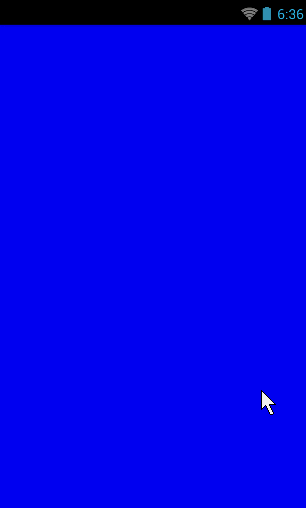HorizontalScrollView实现多页左右滑动
先上图看看效果:
上代码:
PageView是封装后的一个类,继承了HZ喎�"http://www.2cto.com/kf/ware/vc/"target="_blank" class="keylink">vcml6b250YWxTY3JvbGxWaWV3oaM8YnI+CjwvcD4KPHA+PHByZSBjbGFzcz0="brush:java;">package com.example.testandrid;import android.content.Context;import android.util.AttributeSet;import android.util.DisplayMetrics;import android.view.MotionEvent;import android.view.View;import android.widget.HorizontalScrollView;import android.widget.LinearLayout;public class PageView extends HorizontalScrollView {private int mBaseScrollX;//滑动基线。也就是点击并滑动之前的x值,以此值计算相对滑动距离。private int mScreenWidth;private int mScreenHeight;private LinearLayout mContainer;private boolean flag;private int mPageCount;//页面数量public PageView(Context context, AttributeSet attrs) {super(context, attrs);DisplayMetrics dm = context.getApplicationContext().getResources().getDisplayMetrics();mScreenWidth = dm.widthPixels;mScreenHeight = dm.heightPixels;}/** * 添加一个页面到最后。 * @param page */public void addPage(View page) {addPage(page, -1);}/** * 添加一个页面。 * @param page */public void addPage(View page, int index) {if(!flag) {mContainer = (LinearLayout) getChildAt(0);flag = true;}LinearLayout.LayoutParams params = new LinearLayout.LayoutParams(mScreenWidth, mScreenHeight);if(index == -1) {mContainer.addView(page, params);} else {mContainer.addView(page, index, params);}mPageCount++;}/** * 移除一个页面。 * @param index */public void removePage(int index) {if(mPageCount < 1) {return;}if(index<0 || index>mPageCount-1) {return;}mContainer.removeViewAt(index);mPageCount--;}/** * 获取页面数量 * @return */public int getPageCount() {return mPageCount;}/** * 获取相对滑动位置。由右向左滑动,返回正值;由左向右滑动,返回负值。 * @return */private int getBaseScrollX() {return getScrollX() - mBaseScrollX;}/** * 使相对于基线移动x距离。 * @param x x为正值时右移;为负值时左移。 */private void baseSmoothScrollTo(int x) {smoothScrollTo(x + mBaseScrollX, 0);}@Overridepublic boolean onTouchEvent(MotionEvent ev) {int action = ev.getAction();switch (action) {case MotionEvent.ACTION_UP:int scrollX = getBaseScrollX();//左滑,大于一半,移到下一页if (scrollX > mScreenWidth/2) {baseSmoothScrollTo(mScreenWidth);mBaseScrollX += mScreenWidth;} //左滑,不到一半,返回原位else if (scrollX > 0) {baseSmoothScrollTo(0);} //右滑,不到一半,返回原位else if(scrollX > -mScreenWidth/2) {baseSmoothScrollTo(0);} //右滑,大于一半,移到下一页else {baseSmoothScrollTo(-mScreenWidth);mBaseScrollX -= mScreenWidth;}return true;}return super.onTouchEvent(ev);}}
接下来是布局,fragment_main.xml:
|
1
2
3
4
5
6
7
|
<linearlayout xmlns:android=
"http://schemas.android.com/apk/res/android"
android:layout_width=
"fill_parent"
android:layout_height=
"fill_parent"
>
<!-- pageview里面必须有LinearLayout,这个写死了。 -->
<com.example.testandrid.pageview android:id=
"@+id/pageview"
android:layout_width=
"wrap_content"
android:layout_height=
"fill_parent"
android:scrollbars=
"none"
>
<linearlayout android:layout_width=
"wrap_content"
android:layout_height=
"fill_parent"
android:orientation=
"horizontal"
>
</linearlayout>
</com.example.testandrid.pageview>
</linearlayout>
|
最后在Activity里面调用就行。
|
1
2
3
4
5
6
7
8
9
10
11
12
13
14
15
16
17
18
19
20
21
22
23
24
25
26
27
28
29
30
31
32
33
34
35
36
37
|
package
com.example.testandrid;
import
android.app.Activity;
import
android.graphics.Color;
import
android.os.Bundle;
import
android.view.LayoutInflater;
import
android.widget.LinearLayout;
public
class
MainActivity
extends
Activity {
private
LayoutInflater inflater;
private
PageView mPageView;
@Override
public
void
onCreate(Bundle savedInstanceState) {
super
.onCreate(savedInstanceState);
setContentView(R.layout.fragment_main);
inflater = LayoutInflater.from(
this
);
mPageView = (PageView) findViewById(R.id.pageview);
//增加几个页面
LinearLayout layout =
new
LinearLayout(
this
);
layout.setBackgroundColor(Color.BLUE);
mPageView.addPage(layout);
LinearLayout layout2 =
new
LinearLayout(
this
);
layout2.setBackgroundColor(Color.YELLOW);
mPageView.addPage(layout2);
//这里就是个普通的xml布局文件
LinearLayout view = (LinearLayout) inflater.inflate(R.layout.page1,
null
);
mPageView.addPage(view);
//删除一个页面
// mPageView.removePage(1);
}
}
|