赵雅智_java java类
类库、应用程序的编程接口(Application Programming Interface,API):Java系统提供了大量的类和接口供程序开发人员使用,并且按照功能的不同,存放在不同的包中。
java API的概念:
- java包的分类
- Java的核心包(Java core package)
- java.lang包:Java语言包,主要包含与语言、数据类型相关的类。自动导入
- java.awt包和javax.swing包:提供了创建图形界面元素的类,通过这些类,可以控制应用程序的外观界
- java.io包:输入/输出包
- java.util包:实用程序包
- java.net包:网络包
- java.sql包:数据库编程相关的类/接口
- Java的扩展包(Java extension package)
- Java的核心包(Java core package)
java.lang.Object类:
- java.lang.Object类是所有Java类的最高层次父类。
- 属性:没有定义任何属性
- 方法
- toString()
- 返回当前对象的有关信息(对象所属的类型名称以及对象的哈希码)。
- 原始方法定义:
public String toString(){ return getClass().getName()+"@"+integer.toHexString(hashCode()); } - 测试Object类的toString()方法。
class TestObject1 { public static void main(String[] args) { Object o = new Object(); System.out.println(o.hashCode());//十进制哈西码 System.out.println(Integer.toHexString(o.hashCode()));//十六进制哈西码 System.out.println(o.toString());//等于System.out.println(o) } }
- 可以根据需要在自己定义的Java类中重写toString()方法,以提供更适用的说明信息。
class Car { String color; String name; public String toString(){ return "车的颜色是:"+color+" 车的名字是:"+name; } } public class TestObject2 { public static void main(String[] args) { Car c = new Car(); c.color = "红色"; c.name = "奥迪"; System.out.println(c); System.out.println(c.toString()); } }车的颜色是:红色 车的名字是:奥迪
车的颜色是:红色 车的名字是:奥迪
- equals()
- 比较两个对象是否等价,非空引用值来说,同一个对象,返回true
- 比较一些特定的引用类型(如String、java.io.File、java.util.Data以及封装类等)数据时,两个对象内容等价,返回为true。
String变量赋值内容相同的话,在内存中将只保存一份。
String s1="abc"; String s2="abc"; //s1和s2指向同一对象
System.out.println(s1==s2); //结果为true - “equals”和"==":
class TestEquals { public static void main(String[] args) { String s1 = new String("abc"); String s2 = new String("abc"); System.out.println(s1==s2);//f不是同一对象 System.out.println(s1.equals(s2));//t是同一内容 s2 = s1; System.out.println(s1==s2);//t System.out.println(s1.equals(s2));//t String s3 = "abc"; String s4 = "abc"; System.out.println(s3==s4);//t System.out.println(s3.equals(s4));//t String s5 = "abc"; String s6 = new String("abc"); System.out.println(s5==s6);//f System.out.println(s5.equals(s6));//t } }判断字符串数据是否相等时,适合用equals() - 子类String重写父类Object
- hashCode()
- 返回当前对象的哈希码(HashCode)
- 系统为每个Java对象自动创建的整型编号,任何两个不同的Java对象的哈希码一定不同,而在Java程序的一次执行期间,在同一对象上多次调用hashCode()方法时,必须一致返回相同的整数。
- toString()
- java.lang.String
- 表示的是16位Unicode编码字符组成的字符串,用于记录和操作文本信息
- final,不可被继承,对象一经创建,内容不可改变
- 构造方法
- public String()
- public String (byte[] bytes)
- public String(char[] value)
- public String(String original)
- public String(StringBuffer stringBuffer)
class TestString1 { public static void main(String[] args) { byte[] b = {67,68,66,100,101}; System.out.println(new String(b));//=String s = new String(b);System.out.println(s); char[] c = {'a','b','c','c','b','a'}; System.out.println(new String(c)); System.out.println(new String("Hello,World"));//System.out.println(new String(c));//String str3 = "abc"; System.out.println(new String("abc")); } }CDBde
abccba
Hello,Word
abc
- 成员方法
- 连接、转换、截断
- public String concat (String str):连接
- public String replace(char oldChar,char newChar):替换
- public String substring(int beginIndex)和public String substring(int beginIndex,endIndex):提取
- public String toLowerCase():小写
- public String toUperCase():大写
- public String trim():空格
class TestString1 { public static void main(String[] args) { String str1 = "Java Application",str2=" and Apples"; System.out.println(str1.trim().concat(str2)); System.out.println(str1.replace('A','a')); System.out.println(str1.toUpperCase()) System.out.println(str2.toLowerCase()) System.out.println(str1.substring(5,8)); } }public int lastIndexOf(int ch)和public int lastIndexOf(String str):
Java Application and Apples
java application
JAVA APPLICATION
and Apples
App
- 检索和查找
- public char charAt(int index):返回指定索引位置的字符
- contains:是否包含
- public boolean endsWith(String suffix):是否以子串结尾
- public boolean startsWidth(String prefix):是否以子串开头
- public int indexOf(int ch)和public int indexOf(String str):指定字符、串在当前字符串中出现的下标
- public int lastIndexOf(int ch)和public int lastIndexOf(String str): 最后一次出现的下标
- public int length():字符串长度
class TestString3 { public static void main(String[] args) { String s = "java App and app"; for(int i=0;i<s.length();i++){ System.out.print(s.charAt(i));//java App and app } System.out.println(); System.out.println(s.startsWith("java"));//t System.out.println(s.startsWith("va",2));//t System.out.println(s.endsWith("app"));//t System.out.println(s.indexOf("java"));//0 System.out.println(s.lastIndexOf("p"));//15 } }查找某字符串a出现的次数class findA { public static int getCount(String str){ int count = 0; for(int i=0;i<str.length();i++){ char ch = str.charAt(i); if(ch == 'a'){ count++; } }return count; } public static void main(String[] args) { String s = "java App and app"; int count = getCount(s); System.out.println(count);//4 } }查找字符串中某个字符出现的次数class findA { public static int getCount(String str,char c){ int count = 0; for(int i=0;i<str.length();i++){ char ch = str.charAt(i); if(ch == c){ count++; } }return count; } public static void main(String[] args) { String s = "java App and app"; int count = getCount(s,'n'); System.out.println(count);//1 } }查找字符串中某子串出现的次数//1.定义一个计数器 //2.获取查找字串出现的位置 class FindStr { public static int getCountString(String str,String sub){ int count=0; int index=0; while(true){ index=str.indexOf(sub,index); //defabcdefefabcdedf if(index==-1){ break; } index=index+sub.length(); count++; } return count; } public static void main(String[] args) { int count=getCountString("defabcdefefabcdedf","de"); System.out.println(count); } }
- 比较
- public boolean equals(Object anObject):等价性
- public boolean equalsIgnoreCase(String anotherString):忽略大小写
- public int compareTo(String anotherString):大小,按字典顺序
class TestString4 { public static void main(String[] args) { String s1 = "Hello I am Javk"; String s2 = "Hello I am Javk"; String s3 = "Hello i am Javk"; System.out.println(s1.equals(s2));//t System.out.println(s1.equalsIgnoreCase(s3));//t System.out.println(s1.compareTo(s2));//0 System.out.println(s1.compareTo(s3));//-32 } }
- 拆分
- public String[] sprit(String regex):正则表达式的匹配拆分字符串
- public String[] sprit(String regex):正则表达式的匹配拆分字符串
- java.lang.StringBuffer
- 内容可以修改的Unicode编码的字符序列,其对象创建之后,所保存的字符串内容和长度均可以修改。
- 构造方法:
- public StringBuffer() ;不带字符的字符串缓冲区,16字符
- public StringBuffer(int capacity) :不带字符,指定容量
- public StringBuffer(String str):带字符,内容初始化为指定的字符内容
- 常用方法:
- append() ; 追加
- insert() ; 指定位置
- reverse() ; 序列反转
- setCharAt ();指定位置替换
import java.util.*; class TestStringBuffer { public static void main(String[] args) { StringBuffer s = new StringBuffer("aaa"); System.out.println(s.append("bbb"));//aaabbb System.out.println(s.insert(3,"+"));//aaa+bbb System.out.println(s.reverse());//bbb+aaa System.out.println(s.append(new Date()));//bbb+aaaMon...... } }
java.lang.System
- 类中所有成员都是静态的,当要引用这些变量和方法的时候,System.属性 System.方法()
- exit(int x)方法:终止当前正在运行的JVM
- currentTimeMillis()方法:返回毫秒数
class TestSystem { public static void main(String[] args) { long timeStart = System.currentTimeMillis(); long count = 0; for(long i=0; i<100000000;i++){ count+=i; } long timeEnd = System.currentTimeMillis(); System.out.println("运行时间是:"+(timeEnd-timeStart));//运行时间是:47 } }
java,lang.Runtime
- 该类封装了Java命令本身所启动的实例进程信息---Java虚拟机进程。
- 不能直接创建对象,通过Runtime.getRuntime()获得实例
import java.io.*; class TestRuntime { public static void main(String[] args) { try{ Runtime r = Runtime.getRuntime();//通过静态方法获得该类实例 Process p = r.exec("C:\\Windows\\System32\\Notepad.exe");//启动子进程,返回代表子进程的Person对象 }catch(IOException ex){ System.out.println(ex.toString());//打开一个记事本 } } }
封装类
- 针对各种基本数据类型均提供了相应的引用数据类型
- 由于基本类型数据不是对象,在有些场合其使用是受到限制的
public void test(Object o){ System.out.println(o.toString()); }//该方法可处理任何引用类型的数据,不能处理基本类型数据 - java.lang包中引入
-
基本数据类型与封装类的关系 基本数据类型 封装类 int Integer char character short Short long Long byte Byte float Float double Double boolean Boolean 封装类均被定义为final,不能被继承,内容不被改变,只读型
- 每个Integer类的对象可以封装一个int型的整数值,该类中还提供了多个用于处理int型数据的功能方法。
- 构造方法
- public Integer(int value) :封装参数value指定的int型数值//Integer i1=new Integer(123);
- public Integer(String s)throws NumberFormatEcception:0-9数字组成//Integer i2=new Integer(“123”);
- 其它常用方法
- public int intValue():内容
- public boolean equals(Object obj); :比较(内容、对象)
- public String toString();:int型数值转换成字符串。等于String中的ValueOf(int i)
- public static String toString(int i);:参数i指定的int型数值以字符串的形式返回。
- public static String toBinaryString(int i);:将i指定的int型数值的二进制无符号整数表示以字符串形式返回。
- public static String toOctalString(int i);:8
- public static String toHexString(int i);:16
- public static int parseInt(String s) throws NumberFormatException;:字符串转换成整型。
class TestWrapper { public static void main(String[] args) { Integer int1=new Integer(786);//串---int Integer int2=new Integer("786"); int i = int1.intValue();//串---int System.out.println(i);//786//串---int System.out.println(int1==int2);//f System.out.println(int1.equals(int2));//t i=Integer.parseInt("777"); //串---int System.out.println(i);//777串---int System.out.println(Integer.toHexString(-1));//ffffffff System.out.println(String.valueOf(i)); //===将参数d转化为字符串的形式返回 777 System.out.println(Integer.toString(i));// ===将整型i转换为字符串的形式返回777 } }
- 构造方法
- 自动封装/拆封
- 基本数据类型值和其对应的包装类对象之间完成自动转换的过程
class TestAutoBoxing { public static void main(String[] args) { int j = 4; Integer obj1 = j;//自动封装 Integer obj2 = new Integer(3);//自动拆封 int i = obj2; System.out.println(i); System.out.println(obj1.toString()); } } //自动封装 Integer obj1; int num1=33; obj1=num1; //自动拆封 Integer obj2=new Integer(22); intnum2; num2=obj2 - 自动封装/拆封中,隐含的调用了有关封装类的构造方法和解析方法。
- Integer obg1 = j --->Integer obj1 = new Integer(j);
- 任何需要封装类型数据的场合,均可使用相应的基本数据类型代替
- 基本数据类型值和其对应的包装类对象之间完成自动转换的过程
日期
- Data类
- 构造方法
- public Date() Date d2 = new Date();
- public Date(long date) Date d1 = new Date(20000);
- 常用方法
- public int compareTo(Date anotherDate) :比较前后顺序
- public boolean equals(Object obj) :等价性
- public long getTime() :返回自基准时间点到当前时刻(当前对象表示的时间点)所经历的毫秒数
- public String toString() :将当前时刻转换为字符串形式返回,其格式为:“星期 月份 日期 小时:分钟:秒 时区 年份”
import java.util.*; class TestDate { public static void main(String[] args) { Date d1 = new Date(20000); long time = d1.getTime(); System.out.println(time);//20000 System.out.println(d1);//系统日期,1097。。。 Date d2 = new Date(); System.out.println(d2.getTime());//毫秒数 System.out.println(d2);//今天日期 System.out.println(d2.compareTo(d1));//1 System.out.println(d1.equals(new Date(20000)));//t } }
- 构造方法
- Calendar类
- java.util.Calendar类是Date类的一个增强版,该类提供了常规的日期修改功能和国际化支持,以及对日历操作提供方便。
- Calendar类是一个抽象类,可以调用其静态方法getInstance()来获得该类的实例(实际上是其子类的实例):Calendar c=Calendar.getInstance();
- 常用类:
- public void set(int field,int value) 将参数field指定的时间域(年、月、日、时、分、秒等)设置为参数value指定的值。field可为:Calendar.YEAR、Calendar.MONTH、Calendar.HOUR等
- public final void set(int year,int month,int date)
- public final void set(int year,int month,int date,int hourOfDay,int minute)
- public final void set(int year,int month,int date,int hourOfDay,int minute,int second)
- public final Date getTime():返回一个表示此时间值的Date对象
- public final get(int field):当前日历指定时间域的值
- public abcstract void add(int field,int amount) 为当前日历的指定时间域添加或减去指定的时间量。
import java.util.*; class TestCalendar { public static void main(String[] args){ Calendar c = Calendar.getInstance(); display(c); c.set(Calendar.YEAR,2009); c.set(Calendar.MONTH,4); c.set(Calendar.DATE,30); display(c); c.set(2009,8,12); display(c); c.set(2009,8,12,10,23,15); display(c); c.set(Calendar.MONTH,2); display(c); Date d = c.getTime(); System.out.println(d); } public static void display(Calendar c){ String s = c.get(Calendar.YEAR)+"年"+(c.get(Calendar.MONTH)+1)+"月"+c.get(Calendar.DATE)+"日"+c.get(Calendar.HOUR_OF_DAY)+":"+c.get(Calendar.MINUTE)+":"+c.get(Calendar.SECOND)+" "+(c.get(Calendar.AM_PM)==0?"上午":"下午"); System.out.println(s); } }
- 需注意:
- 属性Calender.HOUR标记的时间域“小时”是12小时制的,要想获得24小时制的数值,则必须使用Calender.HOUR_OF_DAY来标记。
- 从Calender获取的月份信息值是从0开始的,即一月份的时间域获取值为0,因此display方法中将该字段的值加1已以得到实际的月份数。
- DateFormat类
- java.text.DateFormat类提供了将日期/时间信息进行格式化处理的功能,主要是将日期/时间信息(Date类型数据)转换成人们所习惯的格式字符串以及反向转换的功能。
- 主要方法:
- public static final DateFormat getDateInstance() 获得一个具有默认语言环境、默认格式化风格的DateFormat对象。
- public static final DateFormat getDateInstance(int style,Locale aLocale)获得具有给定语言环境、给定格式化风格的DateFormat对象。
- public static final DateFormat getTimeInstance() 获取具有默认语言环境、默认格式化风格的日期/时间DateFormat对象。
- public final String format(Date date) 将一个Date对象格式化为日期/时间字符串。
- DateFormat类中定义了相应的整型常量来标识各种转换风格,包括:DateFormat.SHORT、DateFormat.MEDIUM、DateFormat.LONG、DateFormat.FULL。
例7.18 DateFormat类的使用。
- SimpleDateFormat类
- java.text.SimpleDateFormat类是DateFormat类的子类,它方便用户自己定义日期、时间表示格式,并提供更灵活的日期和字符串信息转换和解析的功能。
例7.19 SimpleDateFormat类的使用。
Locale locale1; SimpleDateFormat sdf1,sdf2;
Date d=new Date(); locale1 = new Locale("zh","CN");
sdf1 = new SimpleDateFormat();
sdf2 = new SimpleDateFormat("yyyy/MM/dd hh:mm:ss");
System.out.println(sdf2.format(d)); - 注意:
-
模式串中可以包含模式符以外的字符或字符串,如“年”、“月”、“日”等字符,这些字符或字符串在转换过程中将被原样保留;
-
如果要在模式串中包含字母(a~z,A~Z)且不希望其被当做模式符转换掉,则可以将其用半角单引号“‘”括起来;
-
由于单引号已被用作分隔标记,如果在模式串中要作为普通字符来包含它,就需要使用两个连续的半角单引号(“''”,注意这不同于一个双引号)来代替。例如,"'On' yyyy-MM-dd HH 'o''clock,We tesed it.'"
-
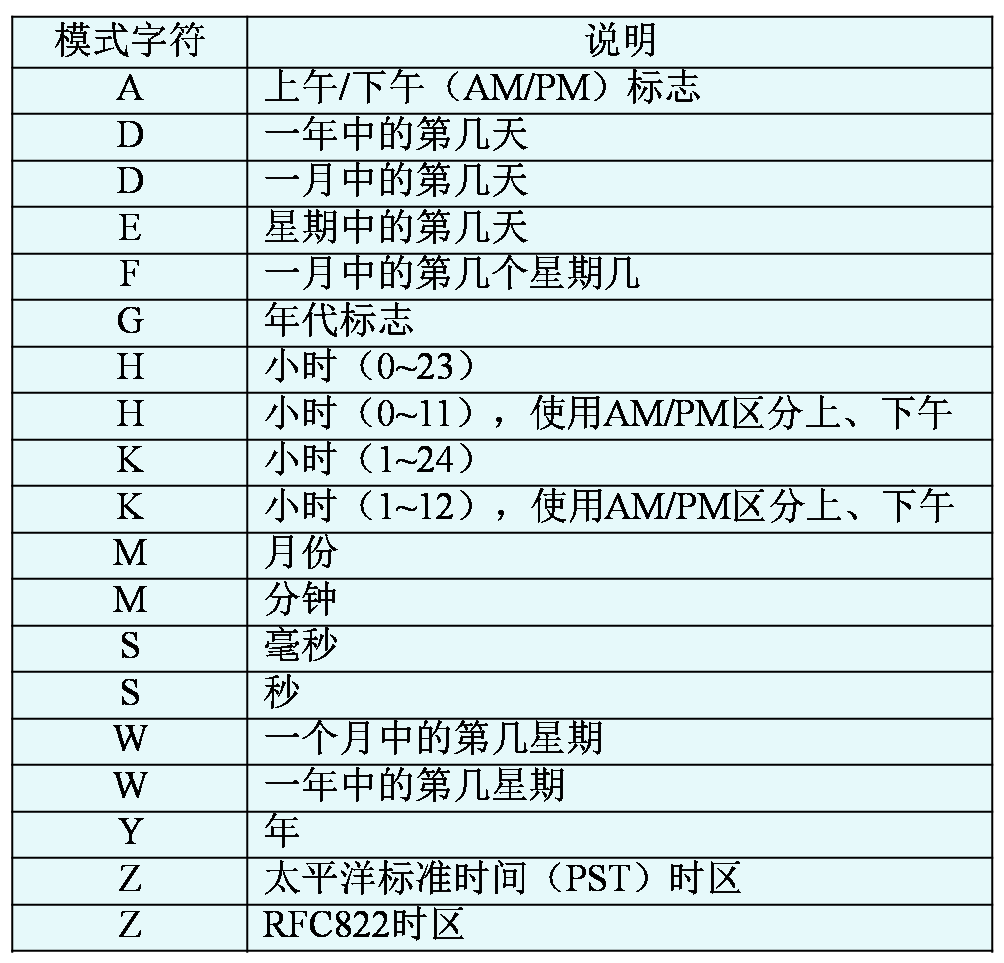
- java.text.SimpleDateFormat类是DateFormat类的子类,它方便用户自己定义日期、时间表示格式,并提供更灵活的日期和字符串信息转换和解析的功能。
基本数学功能类Math
- 属性和方法均被定义为public和static的,因此不需要创建Math的实例即可直接访问或调用。
- 常用方法:
- 随机数:
- public static double random() 生成double型随机数,其取值区间为[0.0,1.0)
例如,int i=(int)(Math.random()*100);
- public static double random() 生成double型随机数,其取值区间为[0.0,1.0)
- 数据截断:
- public static double ceil (double a):
- public static double floor (double a):
- public static long round (double a):
- 最大最小值:
- public static int max (int a,int b):
- public static int min (int a,int b):
- public static int/float/long/double abs (int /float/long/double a):
- 三角函数
- sin()、cos()、tan()
- asin()、acos()、atan():
- public static double toDegrees (double degrees):
- public static double toRadians(double degrees):
- 幂运算和对数运算
- public static double pow(double a,double b):
- public static double exp(doubloe a):
- public static double sqrt(doubloe a):
- public static double log(doubloe a):
- public static double log10(doubloe):
- 常量
- public static double PI:
- public static double E:
- 随机数:
- 数据格式化工具类
- java.text.NumberFormat:所有数据格式的抽象基类
- public static final NumberFormat getInstance() 返回当前默认语言环境的通用数字格式对象。
- public static NumberFormat getInstance(Locale intLocale) 返回指定语言环境的通用数字格式对象。
- public final String format(double number) 格式化指定的数据,返回格式化字符串。
- public static final NumberFormat getCurrencyInstance() 返回默认语言环境的货币格式对象。
- public static final NumberFormat getCurrencyInstance(Locale inLocale) 返回默认语言环境的货币格式对象。
- public static final NumberFormat getPercentInstance() 返回当前默认语音那环境的百分比格式对象。
- public static NumberFormat getPercentInstance(Locale inLocale)返回指定语言环境的百分比格式对象。
例7.20 使用NumberFormat格式化数字举例。
例7.21 格式化货币和百分比数据。
- java.text.DecimalFormat:格式化十进制数据字符串表示形式。
- public DecimalFormat() 使用默认模式语言环境创建DecimalFormat对象
- public DecimalFormat(String pattern) 给定模式和默认语言环境创建DecimalFormat对象
- public final String format(double number):
- public Number parse(String source) throws ParseException:
例7.22 DecimalFormat类用法举例。
- java.text.NumberFormat:所有数据格式的抽象基类