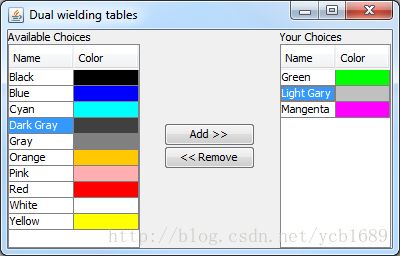使用JList实现左右数据移动Dual JList with buttons in between
http://www.java2s.com/Code/Java/Swing-JFC/DualJListwithbuttonsinbetween.htm
import java.awt.BorderLayout;
import java.awt.Color;
import java.awt.GridBagConstraints;
import java.awt.GridBagLayout;
import java.awt.Insets;
import java.awt.event.ActionEvent;
import java.awt.event.ActionListener;
import java.util.Arrays;
import java.util.Collection;
import java.util.Iterator;
import java.util.SortedSet;
import java.util.TreeSet;
import javax.swing.AbstractListModel;
import javax.swing.BorderFactory;
import javax.swing.JButton;
import javax.swing.JFrame;
import javax.swing.JLabel;
import javax.swing.JList;
import javax.swing.JPanel;
import javax.swing.JScrollPane;
import javax.swing.ListCellRenderer;
import javax.swing.ListModel;
public class DualListBox extends JPanel {
private static final Insets EMPTY_INSETS = new Insets(0, 0, 0, 0);
private static final String ADD_BUTTON_LABEL = "Add >>";
private static final String REMOVE_BUTTON_LABEL = "<< Remove";
private static final String DEFAULT_SOURCE_CHOICE_LABEL = "Available Choices";
private static final String DEFAULT_DEST_CHOICE_LABEL = "Your Choices";
private JLabel sourceLabel;
private JList sourceList;
private SortedListModel sourceListModel;
private JList destList;
private SortedListModel destListModel;
private JLabel destLabel;
private JButton addButton;
private JButton removeButton;
public DualListBox() {
initScreen();
}
public String getSourceChoicesTitle() {
return sourceLabel.getText();
}
public void setSourceChoicesTitle(String newValue) {
sourceLabel.setText(newValue);
}
public String getDestinationChoicesTitle() {
return destLabel.getText();
}
public void setDestinationChoicesTitle(String newValue) {
destLabel.setText(newValue);
}
public void clearSourceListModel() {
sourceListModel.clear();
}
public void clearDestinationListModel() {
destListModel.clear();
}
public void addSourceElements(ListModel newValue) {
fillListModel(sourceListModel, newValue);
}
public void setSourceElements(ListModel newValue) {
clearSourceListModel();
addSourceElements(newValue);
}
public void addDestinationElements(ListModel newValue) {
fillListModel(destListModel, newValue);
}
private void fillListModel(SortedListModel model, ListModel newValues) {
int size = newValues.getSize();
for (int i = 0; i < size; i++) {
model.add(newValues.getElementAt(i));
}
}
public void addSourceElements(Object newValue[]) {
fillListModel(sourceListModel, newValue);
}
public void setSourceElements(Object newValue[]) {
clearSourceListModel();
addSourceElements(newValue);
}
public void addDestinationElements(Object newValue[]) {
fillListModel(destListModel, newValue);
}
private void fillListModel(SortedListModel model, Object newValues[]) {
model.addAll(newValues);
}
public Iterator sourceIterator() {
return sourceListModel.iterator();
}
public Iterator destinationIterator() {
return destListModel.iterator();
}
public void setSourceCellRenderer(ListCellRenderer newValue) {
sourceList.setCellRenderer(newValue);
}
public ListCellRenderer getSourceCellRenderer() {
return sourceList.getCellRenderer();
}
public void setDestinationCellRenderer(ListCellRenderer newValue) {
destList.setCellRenderer(newValue);
}
public ListCellRenderer getDestinationCellRenderer() {
return destList.getCellRenderer();
}
public void setVisibleRowCount(int newValue) {
sourceList.setVisibleRowCount(newValue);
destList.setVisibleRowCount(newValue);
}
public int getVisibleRowCount() {
return sourceList.getVisibleRowCount();
}
public void setSelectionBackground(Color newValue) {
sourceList.setSelectionBackground(newValue);
destList.setSelectionBackground(newValue);
}
public Color getSelectionBackground() {
return sourceList.getSelectionBackground();
}
public void setSelectionForeground(Color newValue) {
sourceList.setSelectionForeground(newValue);
destList.setSelectionForeground(newValue);
}
public Color getSelectionForeground() {
return sourceList.getSelectionForeground();
}
private void clearSourceSelected() {
Object selected[] = sourceList.getSelectedValues();
for (int i = selected.length - 1; i >= 0; --i) {
sourceListModel.removeElement(selected[i]);
}
sourceList.getSelectionModel().clearSelection();
}
private void clearDestinationSelected() {
Object selected[] = destList.getSelectedValues();
for (int i = selected.length - 1; i >= 0; --i) {
destListModel.removeElement(selected[i]);
}
destList.getSelectionModel().clearSelection();
}
private void initScreen() {
setBorder(BorderFactory.createEtchedBorder());
setLayout(new GridBagLayout());
sourceLabel = new JLabel(DEFAULT_SOURCE_CHOICE_LABEL);
sourceListModel = new SortedListModel();
sourceList = new JList(sourceListModel);
add(sourceLabel, new GridBagConstraints(0, 0, 1, 1, 0, 0,
GridBagConstraints.CENTER, GridBagConstraints.NONE,
EMPTY_INSETS, 0, 0));
add(new JScrollPane(sourceList), new GridBagConstraints(0, 1, 1, 5, .5,
1, GridBagConstraints.CENTER, GridBagConstraints.BOTH,
EMPTY_INSETS, 0, 0));
addButton = new JButton(ADD_BUTTON_LABEL);
add(addButton, new GridBagConstraints(1, 2, 1, 2, 0, .25,
GridBagConstraints.CENTER, GridBagConstraints.NONE,
EMPTY_INSETS, 0, 0));
addButton.addActionListener(new AddListener());
removeButton = new JButton(REMOVE_BUTTON_LABEL);
add(removeButton, new GridBagConstraints(1, 4, 1, 2, 0, .25,
GridBagConstraints.CENTER, GridBagConstraints.NONE, new Insets(
0, 5, 0, 5), 0, 0));
removeButton.addActionListener(new RemoveListener());
destLabel = new JLabel(DEFAULT_DEST_CHOICE_LABEL);
destListModel = new SortedListModel();
destList = new JList(destListModel);
add(destLabel, new GridBagConstraints(2, 0, 1, 1, 0, 0,
GridBagConstraints.CENTER, GridBagConstraints.NONE,
EMPTY_INSETS, 0, 0));
add(new JScrollPane(destList), new GridBagConstraints(2, 1, 1, 5, .5,
1.0, GridBagConstraints.CENTER, GridBagConstraints.BOTH,
EMPTY_INSETS, 0, 0));
}
public static void main(String args[]) {
JFrame f = new JFrame("Dual List Box Tester");
f.setDefaultCloseOperation(JFrame.EXIT_ON_CLOSE);
DualListBox dual = new DualListBox();
dual.addSourceElements(new String[] { "One", "Two", "Three" });
dual.addSourceElements(new String[] { "Four", "Five", "Six" });
dual.addSourceElements(new String[] { "Seven", "Eight", "Nine" });
dual.addSourceElements(new String[] { "Ten", "Eleven", "Twelve" });
dual
.addSourceElements(new String[] { "Thirteen", "Fourteen",
"Fifteen" });
dual.addSourceElements(new String[] { "Sixteen", "Seventeen",
"Eighteen" });
dual.addSourceElements(new String[] { "Nineteen", "Twenty", "Thirty" });
f.getContentPane().add(dual, BorderLayout.CENTER);
f.setSize(400, 300);
f.setVisible(true);
}
private class AddListener implements ActionListener {
public void actionPerformed(ActionEvent e) {
Object selected[] = sourceList.getSelectedValues();
addDestinationElements(selected);
clearSourceSelected();
}
}
private class RemoveListener implements ActionListener {
public void actionPerformed(ActionEvent e) {
Object selected[] = destList.getSelectedValues();
addSourceElements(selected);
clearDestinationSelected();
}
}
}
class SortedListModel extends AbstractListModel {
SortedSet model;
public SortedListModel() {
model = new TreeSet();
}
public int getSize() {
return model.size();
}
public Object getElementAt(int index) {
return model.toArray()[index];
}
public void add(Object element) {
if (model.add(element)) {
fireContentsChanged(this, 0, getSize());
}
}
public void addAll(Object elements[]) {
Collection c = Arrays.asList(elements);
model.addAll(c);
fireContentsChanged(this, 0, getSize());
}
public void clear() {
model.clear();
fireContentsChanged(this, 0, getSize());
}
public boolean contains(Object element) {
return model.contains(element);
}
public Object firstElement() {
return model.first();
}
public Iterator iterator() {
return model.iterator();
}
public Object lastElement() {
return model.last();
}
public boolean removeElement(Object element) {
boolean removed = model.remove(element);
if (removed) {
fireContentsChanged(this, 0, getSize());
}
return removed;
}
}
import java.awt.BorderLayout;
import java.awt.Color;
import java.awt.Component;
import java.awt.GridBagConstraints;
import java.awt.GridBagLayout;
import java.awt.event.ActionEvent;
import java.awt.event.ActionListener;
import java.util.Vector;
import javax.swing.JButton;
import javax.swing.JFrame;
import javax.swing.JLabel;
import javax.swing.JPanel;
import javax.swing.JScrollPane;
import javax.swing.JTable;
import javax.swing.event.ListSelectionEvent;
import javax.swing.event.ListSelectionListener;
import javax.swing.table.DefaultTableCellRenderer;
import javax.swing.table.DefaultTableModel;
public class DualTableFrame extends JFrame {
private JTable leftTable;
private JTable rightTable;
private JButton addButton;
private JButton removeButton;
public DualTableFrame() {
this.setSize(666, 668);
this.setDefaultCloseOperation(JFrame.EXIT_ON_CLOSE);
this.setVisible(true);
setTitle("Dual wielding tables");
setDefaultCloseOperation(EXIT_ON_CLOSE);
setLayout(new GridBagLayout());
leftTable = new JTable(new SimpleColorTableModel());
rightTable = new JTable(new SimpleColorTableModel());
setupTable(leftTable);
setupTable(rightTable);
populate((SimpleColorTableModel) leftTable.getModel());
addButton = new JButton("Add >>");
removeButton = new JButton("<< Remove");
JPanel pnlActions = new JPanel(new GridBagLayout());
GridBagConstraints gbc = new GridBagConstraints();
gbc.gridx = 0;
gbc.gridy = 0;
gbc.fill = GridBagConstraints.HORIZONTAL;
pnlActions.add(addButton, gbc);
gbc.gridy++;
pnlActions.add(removeButton, gbc);
gbc = new GridBagConstraints();
gbc.gridx = 0;
gbc.gridy = 0;
gbc.weightx = 0.33;
gbc.fill = GridBagConstraints.HORIZONTAL;
add(new JLabel("Available Choices"), gbc);
gbc.gridx++;
add(new JPanel(), gbc);
gbc.gridx++;
add(new JLabel("Your Choices"), gbc);
gbc.gridy++;
gbc.gridx = 0;
gbc.weighty++;
gbc.fill = GridBagConstraints.BOTH;
add(new JScrollPane(leftTable), gbc);
gbc.gridx++;
add(pnlActions, gbc);
gbc.gridx++;
add(new JScrollPane(rightTable), gbc);
setSize(400, 600);
addButton.setEnabled(false);
removeButton.setEnabled(false);
leftTable.getSelectionModel().addListSelectionListener(new ListSelectionListener() {
@Override
public void valueChanged(ListSelectionEvent e) {
int count = leftTable.getSelectedRowCount();
addButton.setEnabled(count > 0);
}
});
rightTable.getSelectionModel().addListSelectionListener(new ListSelectionListener() {
@Override
public void valueChanged(ListSelectionEvent e) {
int count = leftTable.getSelectedRowCount();
removeButton.setEnabled(count > 0);
}
});
addButton.addActionListener(new ActionListener() {
@Override
public void actionPerformed(ActionEvent e) {
moveSelectedRow(leftTable, rightTable);
}
});
removeButton.addActionListener(new ActionListener() {
@Override
public void actionPerformed(ActionEvent e) {
moveSelectedRow(rightTable, leftTable);
}
});
}
protected void moveSelectedRow(JTable from, JTable to) {
SimpleColorTableModel fromModel = (SimpleColorTableModel) from.getModel();
SimpleColorTableModel toModel = (SimpleColorTableModel) to.getModel();
for (int index : from.getSelectedRows()) {
Vector rowValue = (Vector) fromModel.getDataVector().get(index);
toModel.addRow(rowValue);
}
int selectedRow = -1;
while ((selectedRow = from.getSelectedRow()) != -1) {
fromModel.removeRow(selectedRow);
}
from.clearSelection();
}
protected void populate(SimpleColorTableModel model) {
model.addRow(new Object[]{"Black", Color.BLACK});
model.addRow(new Object[]{"Blue", Color.BLUE});
model.addRow(new Object[]{"Cyan", Color.CYAN});
model.addRow(new Object[]{"Dark Gray", Color.DARK_GRAY});
model.addRow(new Object[]{"Gray", Color.GRAY});
model.addRow(new Object[]{"Green", Color.GREEN});
model.addRow(new Object[]{"Light Gary", Color.LIGHT_GRAY});
model.addRow(new Object[]{"Mangenta", Color.MAGENTA});
model.addRow(new Object[]{"Orange", Color.ORANGE});
model.addRow(new Object[]{"Pink", Color.PINK});
model.addRow(new Object[]{"Red", Color.RED});
model.addRow(new Object[]{"White", Color.WHITE});
model.addRow(new Object[]{"Yellow", Color.YELLOW});
}
protected void setupTable(JTable table) {
table.setFillsViewportHeight(true);
table.setDefaultRenderer(Color.class, new ColorTableCellRenderer());
}
private class ColorTableCellRenderer extends DefaultTableCellRenderer {
@Override
public Component getTableCellRendererComponent(JTable table, Object value, boolean isSelected, boolean hasFocus, int row, int column) {
super.getTableCellRendererComponent(table, value, isSelected, hasFocus, row, column);
setText(null);
if (value instanceof Color) {
setOpaque(true);
setBackground((Color)value);
}
return this;
}
}
private class SimpleColorTableModel extends DefaultTableModel {
public SimpleColorTableModel() {
addColumn("Name");
addColumn("Color");
}
@Override
public Class<?> getColumnClass(int columnIndex) {
Class clazz = String.class;
switch (columnIndex) {
case 1:
clazz = Color.class;
break;
}
return clazz;
}
}
public static void main(String[] args) {
String array = "abcdefghadefbWwsWFtfF";
//listAll(array);
//testSwitch();
new DualTableFrame();
}
}