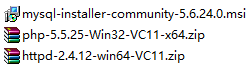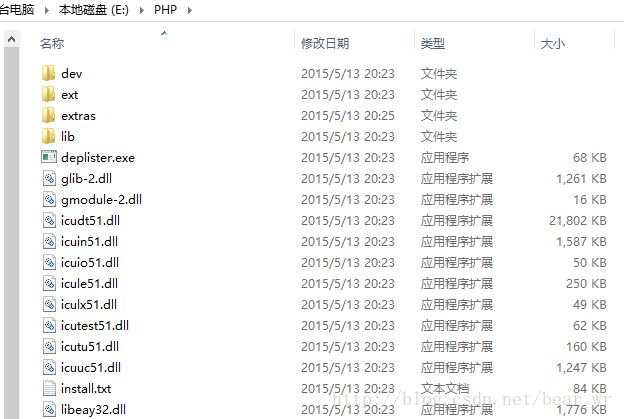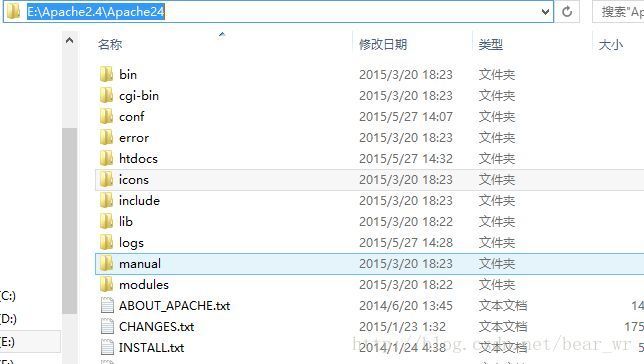windows PHP+Apache环境搭配
PHP下载:http://windows.php.net/download#php-5.6
Apachex下载:http://www.apachelounge.com/download/
MySQL下载:http://dev.mysql.com/downloads/windows/installer/
一、配置PHP
1)将php解压到你指定的位置。
2)打开系统变量设置,找到Path,编辑,在其后加上;E:\PHP;E:\PHP\ext;
二、配置Apache
1)将Apache解压到你指定的位置
2)用记事本打开E:\Apache2.4\Apache24\conf,查找ServerRoot,修改
ServerRoot "C:/Apache24" 为ServerRoot "E:/Apache2.4/Apache24"(这里输入的是你解压apache安装包后放的位置)
3)查找DocumentRoot "c:/Apache24/htdocs" , 修改为DocumentRoot "E:/Apache2.4/Apache24/htdocs" (如果一样,就不用改)
4)查找<Directory "c:/Apache24/htdocs"> ,修改为 <Directory " E:/Apache2.4/Apache24/htdocs "> (如果一样,就不用改)
5)查找DirectoryIndex index.html ,修改为 DirectoryIndex index.html index.php index.htm
(这里我们添加了index.php index.htm)
6)查找ScriptAlias /cgi-bin/ "c:/Apache24/cgi-bin/" ,修改为 ScriptAlias /cgi- bin/ "E:/Apache2.4/Apache24/cgi-bin" (如果一样,也不用改)
查找<Directory "c:/Apache24/cgi-bin"> 修改为 <Directory "E:/Apache2.4/Apache24/cgi-bin/"> (如果一样,也不用改)
7)在F:\phptools\apache2.4.10\conf\httpd.conf最后一行添加添 加
LoadModule php5_module "E:/PHP/php5apache2_4.dll" (让 apache 支持php)
AddType application/x-httpd-php .php .html .htm (注意.phpq前面是有空格的,不然会出错的)
PHPIniDir "E:/PHP" (告诉apache php.ini的位置)
8)至此,httpd.conf 配置完成,保存httpd.conf 。
三、将Apache安装到系统服务中
以管理员身份打开cmd.exe
输入E:\Apache2.4\Apache24\bin\httpd -k install
四、启动Apache
双击E:\Apache2.4\Apache24\bin\ApacheMonitor.exe启动
然后打开浏览器,输入127.0.0.1 看Apache是否能正常运行
五、MySQL安装
http://www.cnblogs.com/sshoub/p/4321640.html
我也是学着别人的,具体需要什么要求根据自己的需求去选择就好。