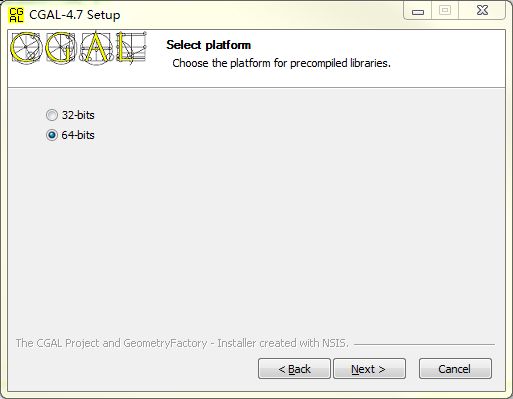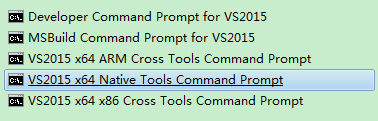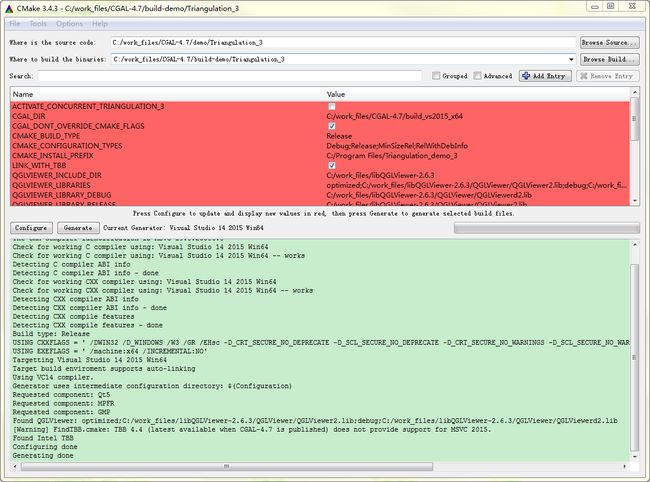Using vs2015 64-bit compiler to build up CGAL-4.7 on window 7
Based on previous blog:http://blog.csdn.net/seamanj/article/details/50616654,
1. download CGAL4.7
https://github.com/CGAL/cgal/releases/tag/releases/CGAL-4.7
CGAL-4.7-Setup.exe
2. install CGAL4.7
here, we choose 64-bits
set the environment
3. install 64-bit boost 1.6.0
see: http://blog.csdn.net/seamanj/article/details/51001611
here, boost_build.bat I used is like:
b2 toolset=msvc-14.0 address-model=64 variant=release threading=multi link=shared define=_SECURE_SCL=0 define=_HAS_ITERATOR_DEBUGGING=0 b2 toolset=msvc-14.0 address-model=64 variant=debug threading=multi link=shared
then set environment variable:
BOOST_INCLUDEDIR = C:\work_files\boost_1_60_0
BOOST_LIBRARYDIR = C:\work_files\boost_1_60_0\stage\lib
4. config QT5.6.0
at this time, only beta version is provided.
download qt-opensource-windows-x86-msvc2015_64-5.6.0-beta.exe
from: http://download.qt.io/development_releases/qt/5.6/5.6.0-beta/
then set environment variables:
QTDIR = C:\Qt\Qt5.6.0
add C:\Qt\Qt5.6.0\5.6\msvc2015_64\bin to path
5. config libQGLViewer
download from: http://libqglviewer.com/installWindows.html
extract to: C:\work_files\libQGLViewer-2.6.3
open vs2015 x64 native tools command prompt
change your current work directory to
C:\work_files\libQGLViewer-2.6.3\QGLViewer
then type:
qmake.exe
nmake
After compiling, set environment variable:
QGLVIEWERROOT = C:\work_files\libQGLViewer-2.6.3
add C:\work_files\libQGLViewer-2.6.3\QGLViewer to path
6. config CGAL-4.7
via cmake
source code :C:\work_files\CGAL-4.7
binaries code:C:\work_files\CGAL-4.7\build_vs2015_x64
then compile
add C:\work_files\CGAL-4.7\build_vs2015_x64\bin to path
7. compile example
8.compile demo
some demos build on TBB of intel, so we compile TBB first:
download from:
https://www.threadingbuildingblocks.org/sites/default/files/software_releases/windows/tbb44_20151115oss_win_0.zip
extract to:
C:\work_files\tbb44_20151115oss
set environment variable:
TBBROOT = C:\work_files\tbb44_20151115oss
TBB_ARCH_PLATFORM = intel64/vc14
add C:\work_files\tbb44_20151115oss\bin\intel64\vc14 to pathsome demos need Eigen library, after downloading we set environment variable:
EIGEN3_DIR = C:\work_files\eigen-eigen-c58038c56923
note: every time you change the environment variables, you'd better to relaunch cmake to make the change effective.
config demo in cmake
At last, compile the projects in VS15, the result after running T3_demo project is like: