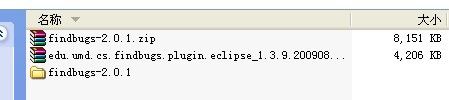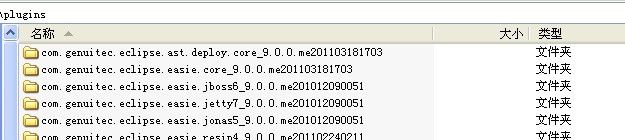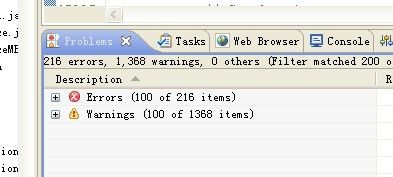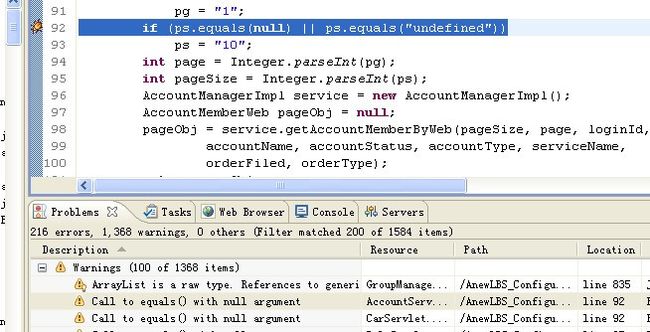Myeclipse 之 Find Bugs 插件安装使用说明
1. 首先关闭Myeclipse
2. 下载Find Bugs 下载地址如下:
http://downloads.sourceforge.net/project/findbugs/findbugs%20eclipse%20plugin/1.3.9/edu.umd.cs.findbugs.plugin.eclipse_1.3.9.20090821.zip?use_mirror=ncu
3. 下载后为压缩文件 如下图:
压缩文件里面的内容 如下图:
4. 将压缩文件里面的内容解压到myeclipse安装目录下eclipse\plugins 目录下
例如: E:\MyEclipse\Common\plugins
5.修改myeclipse安装目录下E:\MyEclipse\MyEclipse 9\configuration\org.eclipse.equinox.simpleconfigurator的bundles.info文件,在文件最后添加一行:
edu.umd.cs.findbugs.plugin.eclipse,1.3.9.20090821,file:/E:/MyEclipse/Common/plugins/edu.umd.cs.findbugs.plugin.eclipse_1.3.9.20090821,4,false
(其他版本的findbugs也可以,只是文件夹名称不一样,比如安装 findbugs-2.0.1,file:/E:/MyEclipse/Common/plugins/findbugs-2.0.1/,4,false)
6. 打开Myeclipse →Properties→FindBugs 如果显示 FindBugs 则安装成功,否则安装失败,
安装成功如下图:
7. 在你要检测bug的Project 或Package以及 Class上右击
8. 选择 Find Bugs →Find Bugs
9. Run in Background 表示 后台运行。Canel:表示取消检测Bug 。Details 表示显示检测的详细信息。 不选择则会继续检测。
10. 检测结束之后 bug信息将会显示在 Bug Explorer 中 如下图:
11. 点击灰色的小虫子会把bug信息展开,双击红色的小虫子会定位到bug的位置。