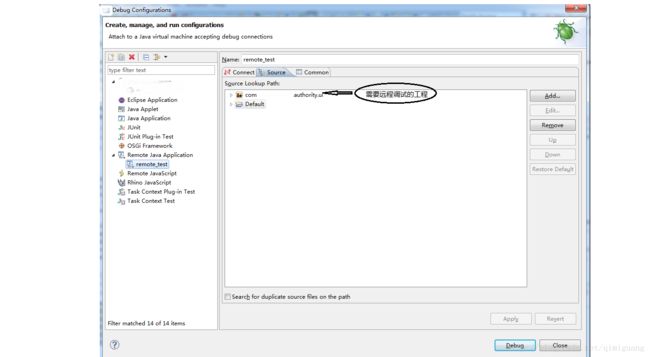eclipse远程调试
关于使用eclipse进行远程调试的介绍
http://www.ibm.com/developerworks/cn/opensource/os-eclipse-javadebug/
两步:
1、启动windows(linux中也相同)服务端时加上远程调试参数: -server -Xdebug -Xnoagent -Djava.compiler=NONE-Xrunjdwp:transport=dt_socket,server=y,suspend=n,address=9999
2、在本地的eclipse中
同时添加source(需要远程调试的工程包)
参数描述:
- -Xdebug
- 启用调试特性。
- -Xrunjdwp:<sub-options>
- 在目标 VM 中加载 JDWP 实现。它通过传输和 JDWP 协议与独立的调试器应用程序通信。下面介绍一些特定的子选项。
从 Java V5 开始,您可以使用 -agentlib:jdwp 选项,而不是 -Xdebug 和 -Xrunjdwp。但如果连接到 V5 以前的 VM,只能选择 -Xdebug 和 -Xrunjdwp。下面简单描述 -Xrunjdwp 子选项。
- transport
- 这里通常使用套接字传输。但是在 Windows 平台上也可以使用共享内存传输。
- server
- 如果值为 y,目标应用程序监听将要连接的调试器应用程序。否则,它将连接到特定地址上的调试器应用程序。
- address
- 这是连接的传输地址。如果服务器为 n,将尝试连接到该地址上的调试器应用程序。否则,将在这个端口监听连接。
- suspend
- 如果值为 y,目标 VM 将暂停,直到调试器应用程序进行连接。
如果启动成功,控制台输出日志文件中会有如下输入:
Listening for transport dt_socket at address: 9999
服务端启动参数如下:
#!/bin/sh
#
# description: Server startup script.
#
# Init vars
log=`date '+%F_%H%M%S'`
install_path=.
cmd=java
# Normal parameters
params="-Xmx512M -XX:MaxPermSize=512m-Dosgi.console.blockOnReady=true -Dfile.encoding=GBK-Dcom.jiuqi.dna.autoClearNameConflictUser=true-server-Xdebug -Xnoagent -Djava.compiler=NONE-Xrunjdwp:transport=dt_socket,server=y,suspend=n,address=9999"
jarfile="$install_path/thr/com.test.launcher_1.0.0.jar"
# Configuration
ulimit -n 65535
# Run
#"$cmd" $params -jar"$jarfile"
# Run as daemon
nohup "$cmd" $params -jar"$jarfile">>"$install_path/work/$log.log"2>&1 &