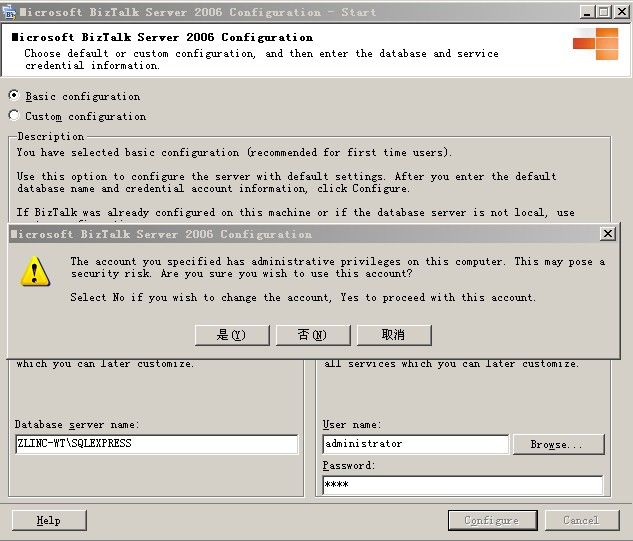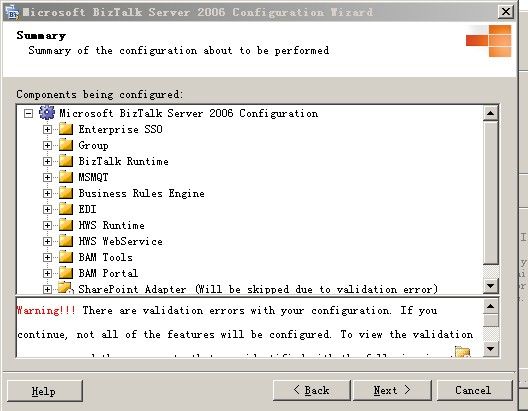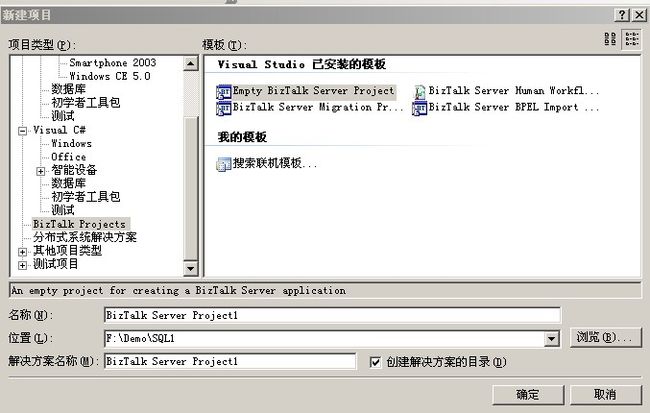Biztalk 2006安装手记
虽然说BIZTALK 2006已经出来很久了,但是我这个老土茂,直到最近才装上。安装过程并不复杂和烦琐,但是在安装的前期工作实在是太复杂了!
首先,必须按照它的说明,安装如下软件:
PS:我step2,step4,step9 没有做,偷懒了,事后才发现是不能缺的!
Install Prerequisites
The following table lists the prerequisite software needed for a complete installation of BizTalk Server 2006.
| Step/Task | Notes |
|---|---|
| Step 1: Install Windows Server 2003 with Service Pack 1 |
|
| Step 2: Install Critical Updates for Windows |
|
| Step 3: Install Internet Information Services 6.0 |
|
| Step 4: Install Office Excel 2003 and InfoPath 2003 with Service Pack 2 |
|
| Step 5: Install Visual Studio 2005 |
|
| Step 6: Install SQL Server 2005 |
|
| Step 7: Install and configure Windows SharePoint Services 2.0 with Service Pack 2 |
|
| Step 8: Extend Default Web Site as a virtual server |
|
| Step 9: Create a network share for Business Activity Monitoring (BAM) alerts |
|
The CAB file contains the following software:
- Office Web Components (OWC) 11
- Microsoft Data Access Components (MDAC) 2.8 SP1
- Microsoft XML Core Services (MSXML) 3.0 SP7
- MSXML 6.0
- SQLXML 3.0 SP3
- Microsoft .NET Framework 2.0
- ADOMD.NET 8.0
- ADOMD.Net-KB893091-v8.00.0991-x86.EXE
- ADOMD.NET 9.0
当一切就绪以后,开始安装,安装一切顺利,基本上没什么问题,我稍微讲一下配置的过程:
这里需要说明的是,我可能没有创建BIZTALK的用户,他提示我了,我选择了是。。
接下去还是继续配置!!
我这里出现了warning ,确实这个warning不可小视;
好了,接下去在VS 2005就能看到BIZTALK的相关工程了,微软将VS2005进行了集成,我不知道没装过BIZTALK的机器会不会出现这个界面,至少我的界面是出来了!!
至于具体怎么开发,,请听下回分解吧~~··
最后补充一点,安装完启动的速度会非常非常的慢!!!要启动Enterprise Single Sign-On Service(SSO),Rule Engine Update Service,SharePoint Timer Service,SQL Server (SQLEXPRESS)等很多服务,建议在第一次启动的时候,耐心等待,然后在下次关机之前,把这些服务都改成手动吧,否则机器慢的受不了,我一开始还以为死机了,我足足等了3分钟,才起来。。后来才发觉是BIZTALK搞的鬼~~`