Struts2+spring2+hibernate3整合方案
最近闲来无事可做,于是开始学习struts2。
整合原理以spring为容器,管理hibernate的DAO和Struts2的Action。
一、 准备工作
Struts2.06+spring2.5+hibernate3.2+jdk6.0+myeclipse6.0+tomcat5.5+mysql5.0
以上是整合的原料。下面以一个注册登陆的例子来开始我们的整合过程。
这个例子很简单,下面是它的sql脚本内容:
CREATE TABLE `user` (
`userid` int(11) NOT NULL AUTO_INCREMENT,
`username` varchar(20) NOT NULL,
`password` varchar(16) NOT NULL,
`email` varchar(30) NOT NULL,
PRIMARY KEY (`userid`)
) ENGINE=InnoDB DEFAULT CHARSET=utf-8;
二、 开始行动
包结构可以参考下图
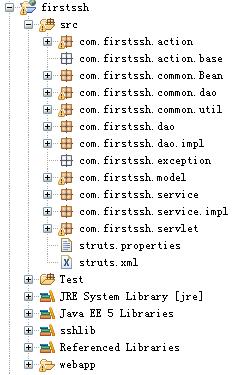
图一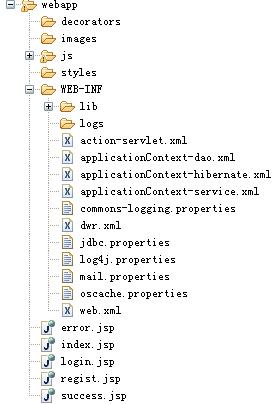
图二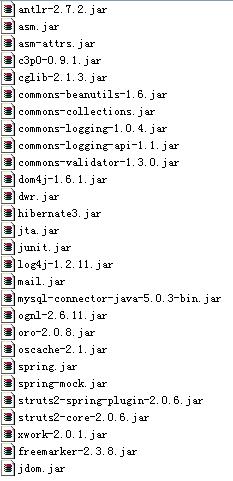
图三
1) Struts部分:建立struts.xml和struts.properties
Struts.xml内容如下:
Struts.properties内容如下:
struts.enable.DynamicMethodInvocation = true
struts.i18n.reload = true
struts.ui.theme =xhtml
struts.locale = zh_CN
struts.i18n.encoding = UTF- 8
struts.objectFactory = spring
struts.objectFactory.spring.autoWire = name
struts.serve.static.browserCache = false
struts.url.includeParams = none
2) 建立User.java和User.hbm.xml、jdbc.properties:
User.java内容如下:
User.hbm.xml内容:
jdbc.properties内容如下:
datasource.driverClassName = com.mysql.jdbc.Driver
datasource.url = jdbc:mysql://localhost: 3306 /test?useUnicode = true&characterEncoding = UTF- 8
datasource.username = root
datasource.password = 123456
datasource.maxActive = 10
datasource.maxIdle = 2
datasource.maxWait = 120000
datasource.whenExhaustedAction = 1
datasource.validationQuery = select 1 from dual
datasource.testOnBorrow = true
datasource.testOnReturn = false
c3p0.acquireIncrement = 3
c3p0.initialPoolSize = 3
c3p0.idleConnectionTestPeriod = 900
c3p0.minPoolSize = 2
c3p0.maxPoolSize = 50
c3p0.maxStatements = 100
c3p0.numHelperThreads = 10
c3p0.maxIdleTime = 600
hibernate.dialect = org.hibernate.dialect.MySQLInnoDBDialect
#hibernate.dialect = org.hibernate.dialect.MySQLMyISAMDialect
hibernate.jdbc.batch_size = 25
hibernate.jdbc.fetch_size = 50
hibernate.show_sql = true
hibernate.connection.release_mode = after_transaction
3) Spirng部分:为了清晰把Spring的配置文件拆分成以下几部分applicationContext-dao.xml、appliationContext-service.xml、applicationContext-hibernate.xml、action-servlet.xml。
applicationContext-hibernate.xml内容:
- 顶
- 0
- 踩
- 0
- 上一篇Java学习关键点
- 下一篇Linux上安装VIM