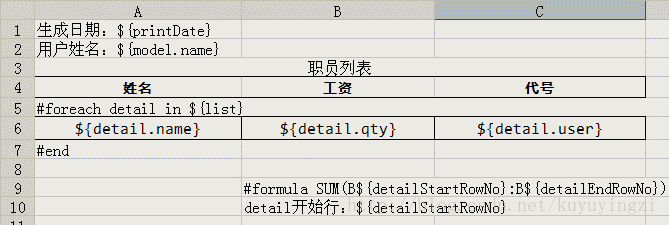ExcelUtils简单上手
不过对于数据多的情况,很耗性能,还是老老实实用POI吧,哎
其实ExcelUtils的User's Guide已经相当清楚了,我就权当体验中文记录一下了。
ExcelUtils代表着一类的报表生成工具,他使用报表本身作为模板。对于它,只能处理Excel文件,它以Excel文件为模板,在其上加以自己的定义语言,简单通俗!官方主页:http://excelutils.sourceforge.net/Overview.html
- excelutils.jar
- poi-2.5.1.jar
- commons-logging.jar
- commons-digester.jar
- commons-beanutils.jar
3. 写程序测试了,官方的user's guide给的是web例子,我就直接写个main方法测试先了:
- public static void main(String[] args) {
- Model model = new Model("aaa", "bbb", 123.234);
- List details = new ArrayList();
- details.add(new Model("user1", "kong", 1234.342));
- details.add(new Model("user2", "hello", 1224.342));
- details.add(new Model("user3", "world", 144.342));
- ExcelUtils.addValue("printDate", getCurrentDate("yyyy-MM-dd"));
- ExcelUtils.addValue("model", model);
- ExcelUtils.addValue("list", details);
- String config = "demo.xls";
- try {
- ExcelUtils.export(config, new FileOutputStream("demo2.xls"));
- } catch (FileNotFoundException ex) {
- System.out.println("文件路径找不到");
- } catch (ExcelException ex) {
- System.out.println(">>>>>>>>>>>> 错误:ExcelException");
- Logger.getLogger(TestExcelUtils.class.getName()).log(Level.SEVERE, null, ex);
- }
- }
- private static String getCurrentDate(String format) {
- SimpleDateFormat sdf = new SimpleDateFormat(format);
- return sdf.format(new Date());
- }

可以看到,利用ExcelUtils直接对已定义变量标签的模板进行写数据相当简单,避免了我自己用POI的许多麻烦,接下来就可以自己试着应用到web项目中了。
JXLS跟excelUtils都是excel的开源模板引擎,用于生成excel报表。
JXLS与excelUtils用法类似,详细参考,简单来说JXLS是Apache开发的,支持比较多,目前我也在也用JXLS
http://www.iteye.com/topic/75431
http://www.oschina.net/code/snippet_1158817_45773
官方:http://jxls.sourceforge.net/