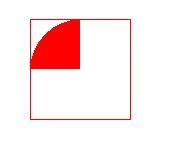GDI+函数之 Region::Complement
TheComplement method updates this region to the portion of the specifiedpath's interior that does not intersect this region.
这个函数用来更新当前Region
用path包含的、同时不在当前区域内的区域(即path区域减去开始region)来更新当前区域。
Msdn的例子比较明白:
代码:
{
Graphics graphics(hdc);
SolidBrush solidBrush(Color(255, 255, 0, 0));
Pen pen(Color(255,0,255,0));
Point points[] = {
Point(110, 20),
Point(120, 30),
Point(100, 60),
Point(120, 70),
Point(150, 60),
Point(140, 10)};
Rect rect(65, 15, 70, 45);
graphics.DrawRectangle(&pen,rect);
GraphicsPath path;
path.AddClosedCurve(points, 6);
graphics.DrawPath(&pen,&path);
// Create a region from a rectangle.
Region region(rect);
// Update the region so that it consists of all points inside a path but
// outside the rectangular region.
region.Complement(&path);
graphics.FillRegion(&solidBrush, ®ion);
}
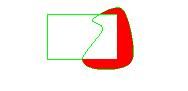
我对它的一个实际应用:
//ptCircleCenter - 扇形的圆心
//nRadius - 半径
//fAngleStart - 开始的角度
//fSweepAngle - 扇形的总角度
//rgnPie - 得到的区域
void CtestGDIView::GetPieRgnGdiplus(CDC* pDC,CPoint ptCircleCenter,int nRadius,float fAngleStart,float fSweepAngle,__out Region&rgnPie)
{
//第一步,计算矩形
POINT topLeft;
topLeft.x = (LONG)(ptCircleCenter.x-nRadius);
topLeft.y = (LONG)(ptCircleCenter.y-nRadius);
Rect rectPie(topLeft.x,topLeft.y,nRadius,nRadius);
Graphics graphics(pDC->GetSafeHdc());
Pen pen(Color(255,255,0,0));
graphics.DrawRectangle(&pen,rectPie);
GraphicsPath path;
path.AddPie(rectPie,fAngleStart,fSweepAngle);
rgnPie.Complement(&path);
}
调用:
Rect rect1(0,0,0,0); Region rgn(rect1); CPoint point(200,200); GetPieRgnGdiplus(pDC,point,100,-90,360,rgn); SolidBrush brush(Color(255,255,0,0)); graphics.FillRegion(&brush,&rgn);
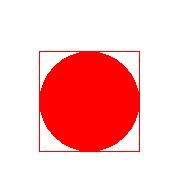
Rect rect1(0,0,0,0); Region rgn(rect1); CPoint point(200,200); GetPieRgnGdiplus(pDC,point,100,-90,-90,rgn); SolidBrush brush(Color(255,255,0,0)); graphics.FillRegion(&brush,&rgn);