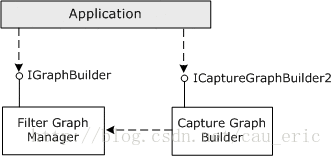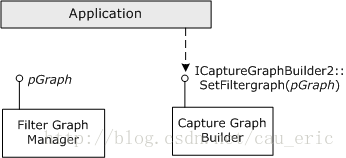DirectShow - About the Capture Graph Builder
原文:http://msdn.microsoft.com/en-us/library/ms778829(v=vs.85).aspx
A filter graph that performs video or audio capture is called a capture graph. Capture graphs are often more complicated than file playback graphs. To make it easier for applications to build capture graphs, DirectShow provides a helper object called the Capture Graph Builder. The Capture Graph Builder exposes the ICaptureGraphBuilder2 interface, which contains methods for building and controlling a capture graph.
一个能够抓取video或者audio的filter graph就称为capture graph。 capture graphs 比 file playback graphs 要复杂。为了使程序创建起来更简单,DirectShow 提供了Capture Graph Builder 。Capture Graph Builder 提供 ICaptureGraphBuilder2 接口,里面包含创建和控制 capture graph 的方法。
Start by calling CoCreateInstance to create new instances of the Capture Graph Builder and the Filter Graph Manager. Then initialize the Capture Graph Builder by calling ICaptureGraphBuilder2::SetFiltergraph with a pointer to the Filter Graph Manager's IGraphBuilder interface.用 CoCreateInstance 来创建 Capture Graph Builder 和 Filter Graph Manager 的实例,然后使用 ICaptureGraphBuilder2::SetFiltergraph 将 Capture Graph Builder 初始化。
The following code shows a helper function to perform these steps:下面的代码演示了这个创建并初始化过程:
HRESULT InitCaptureGraphBuilder(
IGraphBuilder **ppGraph, // Receives the pointer.
ICaptureGraphBuilder2 **ppBuild // Receives the pointer.
)
{
if (!ppGraph || !ppBuild)
{
return E_POINTER;
}
IGraphBuilder *pGraph = NULL;
ICaptureGraphBuilder2 *pBuild = NULL;
// Create the Capture Graph Builder.
HRESULT hr = CoCreateInstance(CLSID_CaptureGraphBuilder2, NULL,
CLSCTX_INPROC_SERVER, IID_ICaptureGraphBuilder2, (void**)&pBuild );
if (SUCCEEDED(hr))
{
// Create the Filter Graph Manager.
hr = CoCreateInstance(CLSID_FilterGraph, 0, CLSCTX_INPROC_SERVER,
IID_IGraphBuilder, (void**)&pGraph);
if (SUCCEEDED(hr))
{
// Initialize the Capture Graph Builder.
pBuild->SetFiltergraph(pGraph);
// Return both interface pointers to the caller.
*ppBuild = pBuild;
*ppGraph = pGraph; // The caller must release both interfaces.
return S_OK;
}
else
{
pBuild->Release();
}
}
return hr; // Failed
}