GPS开发常用方法 和用Criteria确定android location providerGPS开发常用方法
GPS常用方法总结
取得LocationProvider
获取经纬度,并返回GeoPoint对象
将经纬度转换成实际屏幕坐标
点击MapView任意一点获得坐标
经纬度改变来刷新地图
根据当前的经纬度,获取相关的一些地址信息
根据输入地址,取得其GeoPoint对象
地图放大缩小按钮
以下文章转载: http://marshal.easymorse.com/archives/2528
android location provider有两个:
* LocationManager.GPS_PROVIDER:GPS,精度比较高,但是慢而且消耗电力,而且可能因为天气原因或者障碍物而无法获取卫星信息,另外设备可能没有GPS模块;
* LocationManager.NETWORK_PROVIDER:通过网络获取定位信息,精度低,耗电少,获取信息速度较快,不依赖GPS模块。
为了程序的通用性,希望动态选择location provider。对android通过Location API显示地址信息做了个别改动,可以看到使用了gps定位,精度较高:
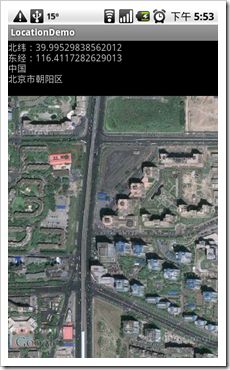
这里使用到了Criteria,可根据当前设备情况自动选择哪种location provider。见
原来的写法很简单:
取得LocationProvider
- public void getLocationProvider()
- {
- try
- {
- Criteria mCriteria01 = new Criteria();
- mCriteria01.setAccuracy(Criteria.ACCURACY_FINE);
- mCriteria01.setAltitudeRequired(false);
- mCriteria01.setBearingRequired(false);
- mCriteria01.setCostAllowed(true);
- mCriteria01.setPowerRequirement(Criteria.POWER_LOW);
- strLocationProvider =
- mLocationManager01.getBestProvider(mCriteria01, true);
- mLocation01 = mLocationManager01.getLastKnownLocation
- (strLocationProvider);
- }
- catch(Exception e)
- {
- mTextView01.setText(e.toString());
- e.printStackTrace();
- }
- }
public void getLocationProvider()
{
try
{
Criteria mCriteria01 = new Criteria();
mCriteria01.setAccuracy(Criteria.ACCURACY_FINE);
mCriteria01.setAltitudeRequired(false);
mCriteria01.setBearingRequired(false);
mCriteria01.setCostAllowed(true);
mCriteria01.setPowerRequirement(Criteria.POWER_LOW);
strLocationProvider =
mLocationManager01.getBestProvider(mCriteria01, true);
mLocation01 = mLocationManager01.getLastKnownLocation
(strLocationProvider);
}
catch(Exception e)
{
mTextView01.setText(e.toString());
e.printStackTrace();
}
}
获取经纬度,并返回GeoPoint对象
- private GeoPoint getGeoByLocation(Location location)
- {
- GeoPoint gp = null;
- try
- {
- /* 当Location存在 */
- if (location != null)
- {
- double geoLatitude = location.getLatitude()*1E6;
- double geoLongitude = location.getLongitude()*1E6;
- gp = new GeoPoint((int) geoLatitude, (int) geoLongitude);
- }
- }
- catch(Exception e)
- {
- e.printStackTrace();
- }
- return gp;
- }
private GeoPoint getGeoByLocation(Location location)
{
GeoPoint gp = null;
try
{
/* 当Location存在 */
if (location != null)
{
double geoLatitude = location.getLatitude()*1E6;
double geoLongitude = location.getLongitude()*1E6;
gp = new GeoPoint((int) geoLatitude, (int) geoLongitude);
}
}
catch(Exception e)
{
e.printStackTrace();
}
return gp;
}
将经纬度转换成实际屏幕坐标
- Point myScreenCoords = new Point();
- GeoPoint tmpGeoPoint = new GeoPoint((int)(mLocation.getLatitude()*1E6),(int)(mLocation.getLongitude()*1E6));
- mapView.getProjection().toPixels(tmpGeoPoint, myScreenCoords);
Point myScreenCoords = new Point(); GeoPoint tmpGeoPoint = new GeoPoint((int)(mLocation.getLatitude()*1E6),(int)(mLocation.getLongitude()*1E6)); mapView.getProjection().toPixels(tmpGeoPoint, myScreenCoords);
点击MapView任意一点获得坐标
- @Override
- public boolean onTouchEvent(MotionEvent ev) {
- int actionType = ev.getAction();
- switch (actionType) {
- case MotionEvent.ACTION_UP:
- Projection proj = mapView.getProjection();
- GeoPoint loc = proj.fromPixels((int)arg0.getX(), (int)arg0.getY());
- String sirina=Double.toString(loc.getLongitudeE6()/1000000);
- String dolzina=Double.toString(loc.getLatitudeE6()/1000000);
- }
- return false;
- }
@Override
public boolean onTouchEvent(MotionEvent ev) {
int actionType = ev.getAction();
switch (actionType) {
case MotionEvent.ACTION_UP:
Projection proj = mapView.getProjection();
GeoPoint loc = proj.fromPixels((int)arg0.getX(), (int)arg0.getY());
String sirina=Double.toString(loc.getLongitudeE6()/1000000);
String dolzina=Double.toString(loc.getLatitudeE6()/1000000);
}
return false;
}
经纬度改变来刷新地图
- public void refreshMapView()
- {
- GeoPoint p = new GeoPoint((int)(dLat* 1E6), (int)(dLng* 1E6));
- mMapView01.displayZoomControls(true);
- /* 将Map的中点移至GeoPoint */
- mMapController01.animateTo(p);
- mMapController01.setZoom(intZoomLevel);
- }
public void refreshMapView()
{
GeoPoint p = new GeoPoint((int)(dLat* 1E6), (int)(dLng* 1E6));
mMapView01.displayZoomControls(true);
/* 将Map的中点移至GeoPoint */
mMapController01.animateTo(p);
mMapController01.setZoom(intZoomLevel);
}
根据当前的经纬度,获取相关的一些地址信息
- /* 创建Geocoder对象 */
- //根据地理环境来确定编码
- //注意这个Locale是java.util.Locale包的类,获取当前系统设定的语言
- Geocoder gc = new Geocoder
- (EX09_05.this, Locale.getDefault());
- /* 取出地理坐标经纬度 */
- double geoLatitude = (int)gp.getLatitudeE6()/1E6;
- double geoLongitude = (int)gp.getLongitudeE6()/1E6;
- /* 自经纬度取得地址(可能有多行地址) */
- List<Address> lstAddress =
- gc.getFromLocation(geoLatitude, geoLongitude, 1);
- StringBuilder sb = new StringBuilder();
- /* 判断地址是否为多行 */
- if (lstAddress.size() > 0)
- {
- Address adsLocation = lstAddress.get(0);
- for(int i=0;i<adsLocation.getMaxAddressLineIndex();i++)
- {
- sb.append(adsLocation.getAddressLine(i)).append("\n");
- }
- sb.append(adsLocation.getLocality()).append("\n");
- sb.append(adsLocation.getPostalCode()).append("\n");
- sb.append(adsLocation.getCountryName());
- }
/* 创建Geocoder对象 */
//根据地理环境来确定编码
//注意这个Locale是java.util.Locale包的类,获取当前系统设定的语言
Geocoder gc = new Geocoder
(EX09_05.this, Locale.getDefault());
/* 取出地理坐标经纬度 */
double geoLatitude = (int)gp.getLatitudeE6()/1E6;
double geoLongitude = (int)gp.getLongitudeE6()/1E6;
/* 自经纬度取得地址(可能有多行地址) */
List<Address> lstAddress =
gc.getFromLocation(geoLatitude, geoLongitude, 1);
StringBuilder sb = new StringBuilder();
/* 判断地址是否为多行 */
if (lstAddress.size() > 0)
{
Address adsLocation = lstAddress.get(0);
for(int i=0;i<adsLocation.getMaxAddressLineIndex();i++)
{
sb.append(adsLocation.getAddressLine(i)).append("\n");
}
sb.append(adsLocation.getLocality()).append("\n");
sb.append(adsLocation.getPostalCode()).append("\n");
sb.append(adsLocation.getCountryName());
}
根据输入地址,取得其GeoPoint对象
- private GeoPoint getGeoByAddress(String strSearchAddress)
- {
- GeoPoint gp = null;
- try
- {
- if(strSearchAddress!="")
- {
- Geocoder mGeocoder01 = new Geocoder
- (EX09_07.this, Locale.getDefault());
- List<Address> lstAddress = mGeocoder01.getFromLocationName
- (strSearchAddress, 1);
- if (!lstAddress.isEmpty())
- {
- Address adsLocation = lstAddress.get(0);
- double geoLatitude = adsLocation.getLatitude()*1E6;
- double geoLongitude = adsLocation.getLongitude()*1E6;
- gp = new GeoPoint((int) geoLatitude, (int) geoLongitude);
- }
- }
- }
- catch (Exception e)
- {
- e.printStackTrace();
- }
- return gp;
- }
private GeoPoint getGeoByAddress(String strSearchAddress)
{
GeoPoint gp = null;
try
{
if(strSearchAddress!="")
{
Geocoder mGeocoder01 = new Geocoder
(EX09_07.this, Locale.getDefault());
List<Address> lstAddress = mGeocoder01.getFromLocationName
(strSearchAddress, 1);
if (!lstAddress.isEmpty())
{
Address adsLocation = lstAddress.get(0);
double geoLatitude = adsLocation.getLatitude()*1E6;
double geoLongitude = adsLocation.getLongitude()*1E6;
gp = new GeoPoint((int) geoLatitude, (int) geoLongitude);
}
}
}
catch (Exception e)
{
e.printStackTrace();
}
return gp;
}
地图放大缩小按钮
- /* 放大Map的Button */
- mButton02 = (Button)findViewById(R.id.myButton2);
- mButton02.setOnClickListener(new Button.OnClickListener()
- {
- public void onClick(View v)
- {
- intZoomLevel++;
- if(intZoomLevel>mMapView01.getMaxZoomLevel())
- {
- intZoomLevel = mMapView01.getMaxZoomLevel();
- }
- mMapController01.setZoom(intZoomLevel);
- }
- });
- /* 缩小Map的Button */
- mButton03 = (Button)findViewById(R.id.myButton3);
- mButton03.setOnClickListener(new Button.OnClickListener()
- {
- public void onClick(View v)
- {
- intZoomLevel--;
- if(intZoomLevel<1)
- {
- intZoomLevel = 1;
- }
- mMapController01.setZoom(intZoomLevel);
- }
- });
/* 放大Map的Button */
mButton02 = (Button)findViewById(R.id.myButton2);
mButton02.setOnClickListener(new Button.OnClickListener()
{
public void onClick(View v)
{
intZoomLevel++;
if(intZoomLevel>mMapView01.getMaxZoomLevel())
{
intZoomLevel = mMapView01.getMaxZoomLevel();
}
mMapController01.setZoom(intZoomLevel);
}
});
/* 缩小Map的Button */
mButton03 = (Button)findViewById(R.id.myButton3);
mButton03.setOnClickListener(new Button.OnClickListener()
{
public void onClick(View v)
{
intZoomLevel--;
if(intZoomLevel<1)
{
intZoomLevel = 1;
}
mMapController01.setZoom(intZoomLevel);
}
});
以下文章转载: http://marshal.easymorse.com/archives/2528
android location provider有两个:
* LocationManager.GPS_PROVIDER:GPS,精度比较高,但是慢而且消耗电力,而且可能因为天气原因或者障碍物而无法获取卫星信息,另外设备可能没有GPS模块;
* LocationManager.NETWORK_PROVIDER:通过网络获取定位信息,精度低,耗电少,获取信息速度较快,不依赖GPS模块。
为了程序的通用性,希望动态选择location provider。对android通过Location API显示地址信息做了个别改动,可以看到使用了gps定位,精度较高:
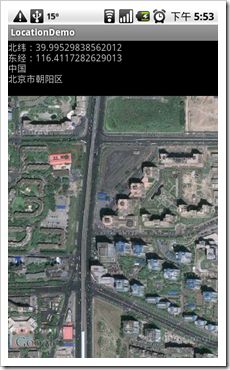
这里使用到了Criteria,可根据当前设备情况自动选择哪种location provider。见
- LocationManager locationManager = (LocationManager) getSystemService(Context.LOCATION_SERVICE);
- Criteria criteria = new Criteria();
- criteria.setAccuracy(Criteria.ACCURACY_FINE);// 设置为最大精度
- criteria.setAltitudeRequired(false);//不要求海拔信息
- criteria.setBearingRequired(false);// 不要求方位信息
- criteria.setCostAllowed(true);//是否允许付费
- criteria.setPowerRequirement(Criteria.POWER_LOW);// 对电量的要求
- location = locationManager
- .getLastKnownLocation(locationManager.getBestProvider(criteria, true));
LocationManager locationManager = (LocationManager) getSystemService(Context.LOCATION_SERVICE);
Criteria criteria = new Criteria();
criteria.setAccuracy(Criteria.ACCURACY_FINE);// 设置为最大精度
criteria.setAltitudeRequired(false);//不要求海拔信息
criteria.setBearingRequired(false);// 不要求方位信息
criteria.setCostAllowed(true);//是否允许付费
criteria.setPowerRequirement(Criteria.POWER_LOW);// 对电量的要求
location = locationManager
.getLastKnownLocation(locationManager.getBestProvider(criteria, true));
原来的写法很简单:
- LocationManager locationManager = (LocationManager) getSystemService(Context.LOCATION_SERVICE);
- location=locationManager.getLastKnownLocation(LocationManager.NETWORK