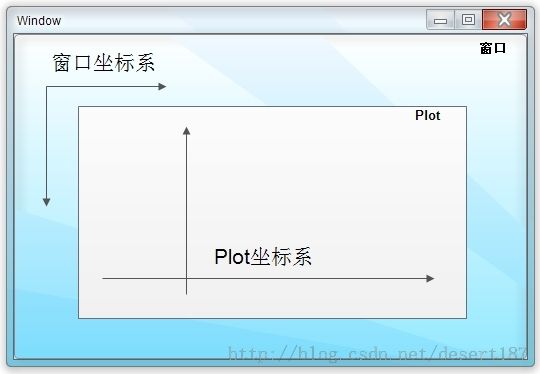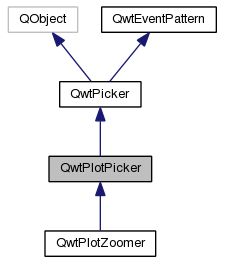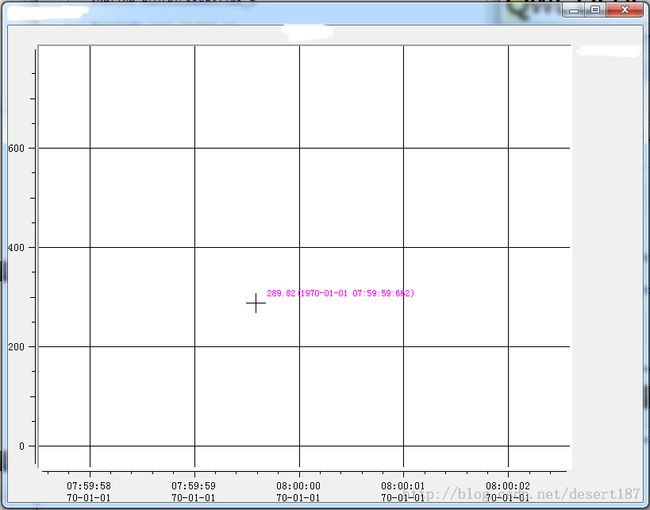QWT中QwtPlotPicker的介绍及使用
Qwt是用于绘制科学图形的Qt库。Qwt中的Picker是一个拾取器,通俗的说就是用户的鼠标指到哪里就获得哪里的信息(往往是x,y坐标)。QwtPicker类所获得的坐标信息是依赖于窗口的。而在Qwt中,用户所见的科学坐标系是绘制在Plot上的。Plot坐标与窗口坐标相比,不但原点位置不同,而且方向也不一定相同(见图1)。但是Plot坐标与窗口坐标是有一定相对关系的,为此,Qwt提供了QwtPlotPicker来获取Plot坐标信息。
图1.Plot坐标与窗口坐标
QwtPicker以及QwtPlotPicker的继承、派生关系如图2所示。
图2.QwtPlotPicker的继承、派生关系
QwtPlotPicker能够获得Plot中的坐标并通过跟随于鼠标的Label显示出来,但是这个坐标是以原点为起点来显示的,例如:(100.1,50.9)这样的数字表示相对于原点的一个点。这在Plot的坐标的是数值型的时候还是比较给力的。但是Plot坐标可以为日期型的,例如:(2013-10-18 星期五 9:06:15:666),并且这个时间是CTU(Coordinated Universal Time)时间,也就是从1970年1月1日 8:00:00:000开始计时的,。这个时候,QwtPlotPicker所获得的坐标表示以CTU时间为起点的毫秒数,无疑这个数值是很大的。那能否让Picker与Plot的坐标一样,让紧跟鼠标的Label以日期格式显示出来呢?
这就要编写一个类来继承QwtPlot类。所幸的是Qwt是一个开源的项目,只要将QwtPlotPicker类复制出来改写为自己的类即可。新类命名为“PlotPickerByTime”,除了对应的类名要修改外,其余要修改的地方非常少。
主要修改的是PlotPickerByTime中的trackerTextF()方法,该方法用于获得紧跟鼠标的Label中所显示的文本(Text)。这是一个protected virtual方法,因此也可以派生QwtPlotPicker类,并重写该虚函数。新的trackerTextF()代码如下:
QwtText PlotPickerByTime::trackerTextF(constQPointF &pos)const
{
QString text;
QDateTime time = toDateTime(double(pos.x()));
switch ( rubberBand() )
{
case HLineRubberBand:
text.sprintf( "%.4f", pos.y() ); //此处笔者没有使用,没有修改,建议根据自己需求进行修改
break;
case VLineRubberBand:
text.sprintf( "%.4f", pos.x() ); //此处笔者没有使用,没有修改,建议根据自己需求进行修改
break;
default:
//text.sprintf( "%.4f, %.4f", pos.x(), pos.y() ); // 原代码
text.append(QString::number(pos.y(),'f',2)); // 新增代码
text.append('('+time.toString("yyyy-MM-dd HH:mm:ss:zzz")+')'); // 新增代码,将按照“年-月-日 时:分:秒:毫秒”的格式显示QDateTime默认不显示毫秒
}
return QwtText( text );
}
接着从Qwt中复制出
toDateTime
()方法的代码并进行修改。
QDateTime PlotPickerByTime::toDateTime(doublevalue )const
{ // 注意以下代码中对应部分修改成了Qt::LocalTime,使用时应根据自己需要进行修改
QDateTime dt = QwtDate::toDateTime( value, Qt::LocalTime );
if ( !dt.isValid() )
{
const QDate date = ( value <= 0.0 )
? QwtDate::minDate() : QwtDate::maxDate();
dt = QDateTime( date, QTime( 0, 0 ), Qt::LocalTime );
}// 注释掉以下原始代码,如果使用到Qt::OffsetFromUTC类型,则不可以简单注释,而需对下面代码进行修改
/*if ( d_data->timeSpec == Qt::OffsetFromUTC )
{
dt = dt.addSecs( d_data->utcOffset );
dt.setUtcOffset( d_data->utcOffset );
}*/
return dt;
}
这样最终显示的效果便如图3所示。
图3.PlotPickerByTime的效果
---------------------------------------------------------------------------------------------------------------------------------
-
QwtPlotPicker 继承 QwtPicker
-
-
QwtPicker的核心有三个:
-
1、Tracker
- 2、StateMachine
-
3、RubberBand
-
- 简单来说tracker就是在鼠标光标处显示当前坐标。
-
- rubberBand则与stateMachine有关了。
-
rubberBand有很多种:
- Enumerator:
-
NoRubberBand No rubberband.
HLineRubberBand A horizontal line ( only for QwtPicker::PointSelection )
VLineRubberBand A vertical line ( only for QwtPicker::PointSelection )
CrossRubberBand A crosshair ( only for QwtPicker::PointSelection )
RectRubberBand A rectangle ( only for QwtPicker::RectSelection )
EllipseRubberBand An ellipse ( only for QwtPicker::RectSelection )
PolygonRubberBand A polygon ( only for QwtPicker::&PolygonSelection )
UserRubberBand Values >= UserRubberBand can be used to define additional rubber bands.
-
- 但是必须与下面的machine对应,
QwtPicker filters all enter, leave, mouse and keyboard events of a widget and translates them into an array of selected points.
The way how the points are collected depends on type of state machine that is connected to the picker. Qwt offers a couple of predefined state machines for selecting:
- Nothing
QwtPickerTrackerMachine - Single points
QwtPickerClickPointMachine,QwtPickerDragPointMachine - Rectangles
QwtPickerClickRectMachine,QwtPickerDragRectMachine - Polygons
QwtPickerPolygonMachine
While these state machines cover the most common ways to collect points it is also possible to implement individual machines as well.