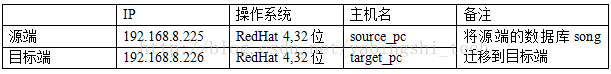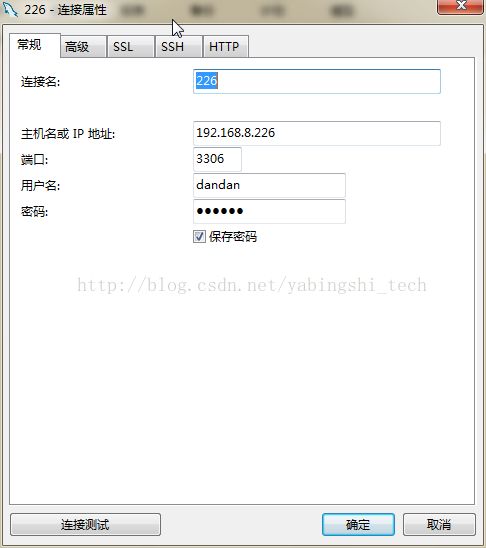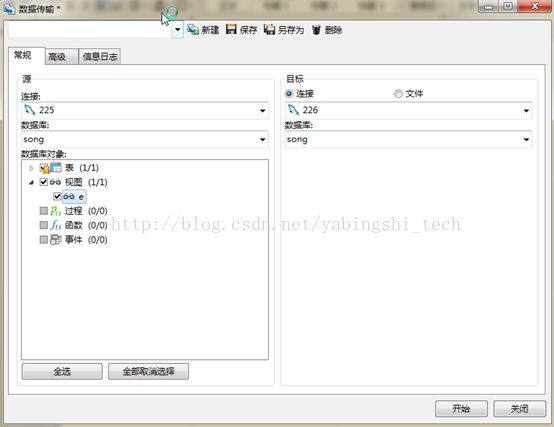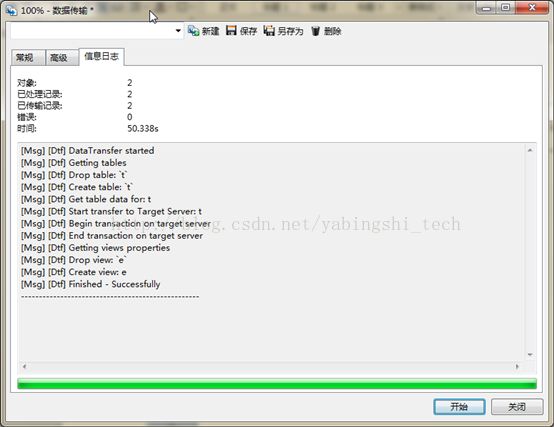mysql-mysql跨机器数据迁移(图形用户界面方式-navicat)
一:实验环境
二:实验前准备
2.1 下载安装navicat
下载地址:
官网:http://www.navicat.com.cn。
(也可以在我的CSDN资源页上下载适用于windows 32位的中文版压缩包,有注册码:NAVP-2ASR-SFSM-V6FK)
解压:
解压后,双击下面这个exe文件进行安装。
2.2 准备测试数据
在源端新建一个song数据库,建一个表t,插入两条数据,再建一个基于该表的视图:
mysql> create database song; Query OK, 1 row affected (0.01 sec) mysql> use song; Database changed mysql> create table t(id int); Query OK, 0 rows affected (0.01 sec) mysql> insert into t(id) values(5),(6); Query OK, 2 rows affected (0.00 sec) Records: 2 Duplicates: 0 Warnings: 0 mysql> select * from t; +------+ | id | +------+ | 5 | | 6 | +------+ 2 rows in set (0.00 sec) mysql> commit; Query OK, 0 rows affected (0.00 sec) mysql> create view e as select * from t; Query OK, 0 rows affected (0.00 sec)
三:数据迁移
3.1 在目标端建立好数据库
mysql> create database song;
Query OK, 1 row affected (0.00 sec)
3.2 打开navicat,建立连接
点击‘连接测试’,假如报错:
说明,192.168.8.157这台机器不被允许远程访问192.168.8.226上的数据库。
要解决此问题,请参考文章:http://blog.csdn.net/yabingshi_tech/article/details/44648685
3.3 数据传输
选择相应的数据库对象,进行传输。这里选择了表t(表默认就给选上了)和视图e.
3.4 验证
mysql> use song; Reading table information for completion of table and column names You can turn off this feature to get a quicker startup with -A Database changed mysql> select * from t; +------+ | id | +------+ | 5 | | 6 | +------+ 2 rows in set (0.00 sec) mysql> select * from e; ERROR 1146 (42S02): Table 'song.e' doesn't exist mysql> select * from e; +------+ | id | +------+ | 5 | | 6 | +------+ 2 rows in set (0.00 sec)
--看到表和视图都传过来了。
--想用命令方式,进行mysql-mysql数据迁移,请参考文章:mysql-mysql跨机器数据迁移(命令方式)