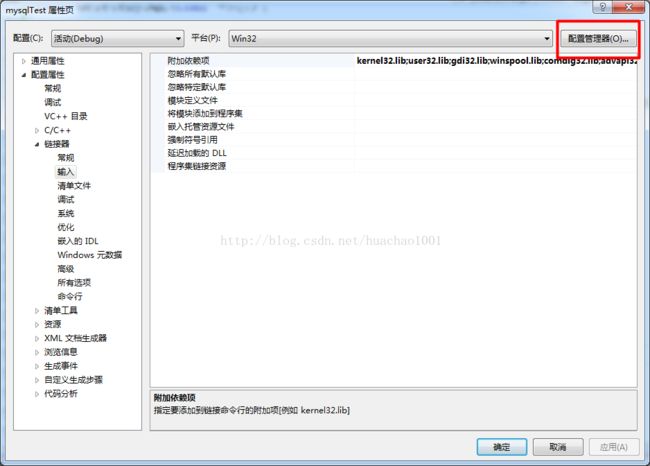使用c语言对mysql进行增删查改
#include"stdafx.h"
#include<winsock2.h>//这个是必须添加的,不然就会出现102个错误
#include"mysql.h"
#include<my_global.h>
#include<stdio.h>
#include<stdlib.h>
staticMYSQL*conn; // 连接connection
//初始化函数,主要是进行数据库连接等工作
void init(){
char*server= "localhost"; // 数据库所在主机的ip
char*user = "root"; // 数据库的root用户
char*password= "huachao"; //root用户的密码
char*database= "test"; // 操作的数据库名
//连接到mysql数据库
conn=mysql_init(NULL);
//根据具体的配置信息链接数据库.
if(!mysql_real_connect(conn , server, user, password, database, 0, NULL,0)) {
printf("Conection error : %s\n",mysql_error(conn ));
exit(1);
}
}
//通过sql语句进行插入数据
bool insertBySQL(char*str){
/**//*执行插入语句*/
if(mysql_query(conn,str)){
printf("执行插入失败");
returnfalse;
}else{
printf("插入成功,受影响行数:%lu\n",(ulong)mysql_affected_rows(conn));
returntrue;
}
}
//通过sql语句来对数据库表进行修改数据
void updateBySQL(char*sql){
/**//*执行插入语句*/
if(mysql_query(conn,sql)){
printf("修改失败");
}else{
printf("修改成功,受影响行数:%lu\n",(ulong)mysql_affected_rows(conn));
}
}
//根据sql语句来对数据库表进行查询
void getBySQL(char *sql,intcolNum){
MYSQL_RES *res; //结果
MYSQL_ROW row; //结果行(一行一行)
//将查询发送到数据库
if(mysql_query(conn, sql))
{
printf("MySQL query error : %s\n",mysql_error(conn));
exit(1);
}
res=mysql_use_result(conn);
while((row = mysql_fetch_row(res)) !=NULL)
{
printf("%s\t%s\t%s\n", row[0],row[1],row[2]);
}
mysql_free_result(res);
}
void deleteBySQL(char*sql){
if(mysql_query(conn,sql)){
printf("删除失败");
}else{
printf("删除成功,受影响行数:%lu\n",(ulong)mysql_affected_rows(conn));
}
}
int_tmain(intargc,_TCHAR* argv[])
{
init();
//insertBySQL("insertinto test(name,password) values('hh','22')");
//getBySQL("select* from test",2);
//updateBySQL("updatetest set name='lisi' where id=2");
deleteBySQL("delete from test where id=5");
mysql_close(conn);
getchar();
return0;
}
出现如下错误:
error LNK2019: 无法解析的外部符号 _mysql_real_connect@32,该符号在函数 _main 中被引用
error LNK2019: 无法解析的外部符号 _mysql_query@8,该符号在函数 _main 中被引用
error LNK2019: 无法解析的外部符号 _mysql_init@4,该符号在函数 _main 中被引用
error LNK2019: 无法解析的外部符号 _mysql_close@4,该符号在函数 _main 中被引用
如果按照之前的步骤还会出现这种错误,可能是因为新建的项目是win32,而操作系统和mysql软件都市64位的,此时如下解决:
右击项目->属性->配置管理器,如图:
然后在“活动解决方案平台”点击下拉,“新建”选择x64即可