[置顶] VC中调用动态库文件Dll
对于没有这样编程的友友们,这是一个简单的实例,可能有一定的帮助:
一、创建动态链接库(MFC规则DLL)
1. New--projects--MFC AppWizard(dll)--Regular DLL using shared MFC DLL //取名为MFC_dll
2. def文件中添加:函数名(Add_new)
3. h文件中添加:外部函数声明//求和函数,函数名为Add_new
extern "C" __declspec(dllexport) int __stdcall Add_new(int a,int b);
4. cpp文件中添加: 外部函数实现
extern "C" __declspec(dllexport) int __stdcall Add_new(int a,int b)
{
return a+b;
}
5. build--set active configuration--win32 release--ok
6. 生成
7. 根目录下release文件夹中dll,lib与根目录下h文件即为所需
二、调用动态链接库(把MFC_dll.dll和MFC_dll.lib拷到工程所在目录)
1. new--projects--win32 console application--an empty project
2. 添加h文件:(test000.h)
#pragma comment(lib,"MFC_dll.lib") //告诉编译器DLL相对应的lib文件所在路径和文件名
extern "C" _declspec(dllimport) int _stdcall Add_new(int a,int b);//声明导入函数
3. 添加cpp文件:(main.cpp)
#include "test000.h"
#include <iostream>
using namespace std;
int main()
{
cout<<Add_new(5,6);
return 0;
}
4.编译、链接、运行,结果如图所示:
![[置顶] VC中调用动态库文件Dll_第1张图片](http://img.e-com-net.com/image/info5/2e460dfa567f4dfc9a6547be801fad04.jpg)
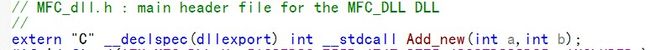
![[置顶] VC中调用动态库文件Dll_第2张图片](http://img.e-com-net.com/image/info5/c1e116c27b624794a5e15543493c1185.jpg)
![[置顶] VC中调用动态库文件Dll_第3张图片](http://img.e-com-net.com/image/info5/2cbff96ba1cd4df6b17f1fc90787ab29.jpg)