iOS开发笔记13--集成支付宝
Tag标签: iOS 如何 集成
- 现在不少app内都集成了支付宝功能 使用支付宝进行一个完整的支付功能,大致有以下步骤: 1>先与支付宝签约,获得商户ID(partner)和账号ID(seller) (这个主要是公司的负责) 2>下载相应的公钥私钥文件(加密签名用) 3>下载支付宝SDK(登录网站:http://club.alipay.com/)
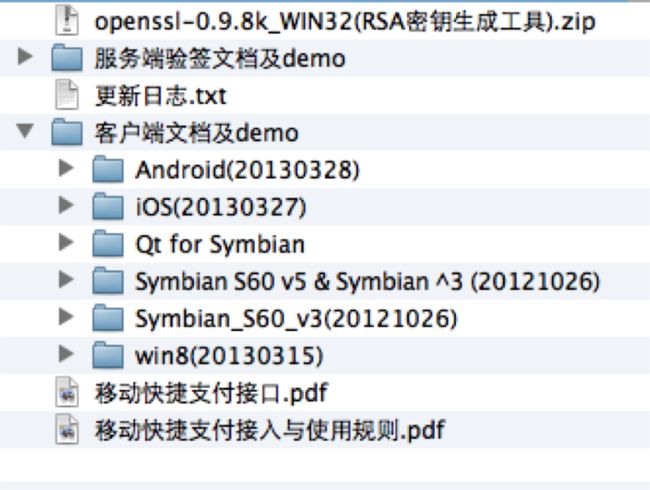 里面提供了非常详细的文档、如何签约、如何获得公钥私钥、如何调用支付接口。 4>生成订单信息 5>调用支付宝客户端,由支付宝客户端跟支付宝安全服务器打交道 6>支付完毕后返回支付结果给商户客户端和服务器 SDK里有集成支付宝功能的一个Demo> 集成支付功能的具体操作方式,可以参考Demo
里面提供了非常详细的文档、如何签约、如何获得公钥私钥、如何调用支付接口。 4>生成订单信息 5>调用支付宝客户端,由支付宝客户端跟支付宝安全服务器打交道 6>支付完毕后返回支付结果给商户客户端和服务器 SDK里有集成支付宝功能的一个Demo> 集成支付功能的具体操作方式,可以参考Demo 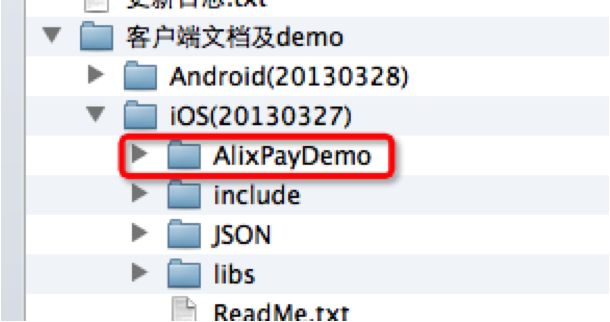 当第一次打开Demo时,可能会出现以下问题:
当第一次打开Demo时,可能会出现以下问题: 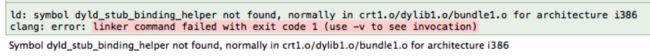 错误原因很简单,就是项目的部署版本设置太低了,从3.0改为4.3即可
错误原因很简单,就是项目的部署版本设置太低了,从3.0改为4.3即可  •要想集成支付功能,依赖以下文件夹的库文件(把这3个添加到你的客户端中)
•要想集成支付功能,依赖以下文件夹的库文件(把这3个添加到你的客户端中) 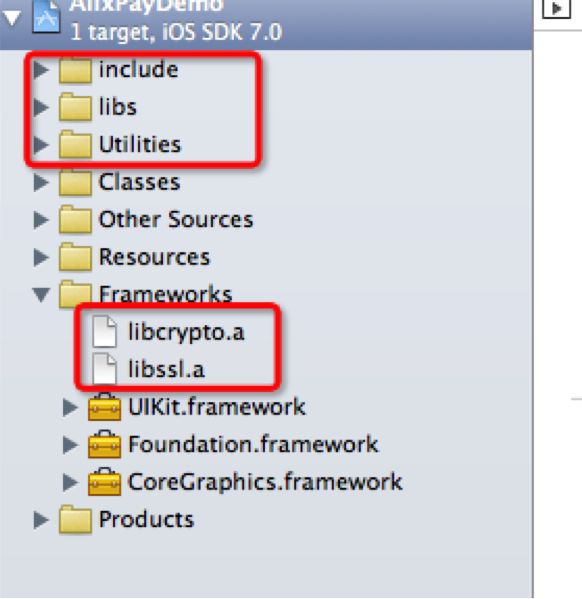 调用支付接口可以参考AlixPayDemoViewController的下面方法 -(void)tableView:(UITableView *)tableView didSelectRowAtIndexPath:(NSIndexPath *)indexPath
调用支付接口可以参考AlixPayDemoViewController的下面方法 -(void)tableView:(UITableView *)tableView didSelectRowAtIndexPath:(NSIndexPath *)indexPath
如何创建订单 ( 订单根据自己公司看是什么样的)
如何签名
如何调用支付接口
都在这个方法里面了
主要集成的关键就是下面几步:01.//02.//选中商品调用支付宝快捷支付03.//04.- (void)tableView:(UITableView *)tableView didSelectRowAtIndexPath:(NSIndexPath *)indexPath05.{06./*07.*点击获取prodcut实例并初始化订单信息08.*/09.Product *product = [_products objectAtIndex:indexPath.row];10.11./*12.*商户的唯一的parnter和seller。13.*本demo将parnter和seller信息存于(AlixPayDemo-Info.plist)中,外部商户可以考虑存于服务端或本地其他地方。14.*签约后,支付宝会为每个商户分配一个唯一的 parnter 和 seller。15.*/16.//如果partner和seller数据存于其他位置,请改写下面两行代码17.NSString *partner = [[NSBundle mainBundle] objectForInfoDictionaryKey:@"Partner"];18.NSString *seller = [[NSBundle mainBundle] objectForInfoDictionaryKey:@"Seller"];19.20.//partner和seller获取失败,提示21.if([partner length] ==0|| [seller length] ==0)22.{23.UIAlertView *alert = [[UIAlertView alloc] initWithTitle:@"提示"24.message:@"缺少partner或者seller。"25.delegate:self26.cancelButtonTitle:@"确定"27.otherButtonTitles:nil];28.[alert show];29.[alert release];30.return;31.}32.33./*34.*生成订单信息及签名35.*由于demo的局限性,本demo中的公私钥存放在AlixPayDemo-Info.plist中,外部商户可以存放在服务端或本地其他地方。36.*/37.//将商品信息赋予AlixPayOrder的成员变量38.AlixPayOrder *order = [[AlixPayOrder alloc] init];39.order.partner = partner;40.order.seller = seller;41.order.tradeNO = [self generateTradeNO];//订单ID(由商家自行制定)42.order.productName = product.subject;//商品标题43.order.productDescription = product.body;//商品描述44.order.amount = [NSString stringWithFormat:@"%.2f",product.price];//商品价格45.order.notifyURL = @"http://www.xxx.com"; //回调URL46.47.//应用注册scheme,在AlixPayDemo-Info.plist定义URL types,用于快捷支付成功后重新唤起商户应用48.NSString *appScheme = @"AlixPayDemo";49.50.//将商品信息拼接成字符串51.NSString *orderSpec = [order description];52.NSLog(@"orderSpec = %@",orderSpec);53.54.//获取私钥并将商户信息签名,外部商户可以根据情况存放私钥和签名,只需要遵循RSA签名规范,并将签名字符串base64编码和UrlEncode55.id<DataSigner> signer = CreateRSADataSigner([[NSBundle mainBundle] objectForInfoDictionaryKey:@"RSA private key"]);56.NSString *signedString = [signer signString:orderSpec];57.58.//将签名成功字符串格式化为订单字符串,请严格按照该格式59.NSString *orderString = nil;60.if(signedString != nil) {61.orderString = [NSString stringWithFormat:@"%@&sign=\"%@\"&sign_type=\"%@\"",62.orderSpec, signedString, @"RSA"];63.64.//获取快捷支付单例并调用快捷支付接口65.AlixPay * alixpay = [AlixPay shared];66.intret = [alixpay pay:orderString applicationScheme:appScheme];67.68.if(ret == kSPErrorAlipayClientNotInstalled) {69.UIAlertView * alertView = [[UIAlertView alloc] initWithTitle:@"提示"70.message:@"您还没有安装支付宝快捷支付,请先安装。"71.delegate:self72.cancelButtonTitle:@"确定"73.otherButtonTitles:nil];74.[alertView setTag:123];75.[alertView show];76.[alertView release];77.}78.elseif(ret == kSPErrorSignError) {79.NSLog(@"签名错误!");80.}81.82.}83.84.[tableView deselectRowAtIndexPath:indexPath animated:YES];85.}01.//.封装订单模型02.AlixPayOrder *order = [[AlixPayOrder alloc] init];03.// 生成订单描述04.NSString *orderSpec = [order description];05.06.//2.签名07.id<DataSigner> signer = CreateRSADataSigner(@“私钥key”);08.// 传入订单描述 进行 签名09.NSString *signedString = [signer signString:orderSpec];10.11.12.//3.生成订单字符串13.NSString *orderString = [NSString stringWithFormat:@'%@&sign='%@'&sign_type='%@'',14.orderSpec, signedString, @'RSA'];15.16.//4.调用支付接口17.AlixPay * alixpay = [AlixPay shared];18.// appScheme:商户自己的协议头19.intret = [alixpay pay:orderString applicationScheme:appScheme]; -