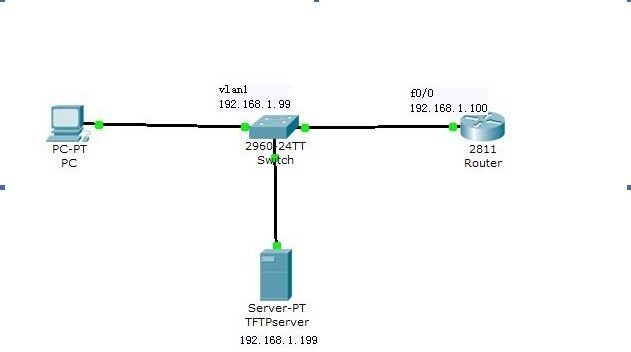在cisco路由器上使用TFTP备份/恢复交换路由的IOS文件
一.路由器组件简介
RAM 调用flash中的IOS,加载到内存中启动.
ROM 自检.
内存(flash) 存放正常的IOS.
NVRAM(配置寄存器) 存放配置statup-config.
? 最小IOS(类似于PE,用于密码恢复).
Switch2960备份IOS
Switch#show flash "查看flash目的在于查看IOS文件名.bin"
Directory of flash:/
1 -rw- 4414921 <no date> c2960-lanbase-mz.122-25.FX.bin
64016384 bytes total (59601463 bytes free)
Switch#copy flash tftp "copy flash中的IOS到TFTP服务器"
Source filename []? c2960-lanbase-mz.122-25.FX.bin "要拷贝的IOS文件"
Address or name of remote host []? 192.168.1.199 "拷贝到哪里(tftp地址)"
Destination filename [c2960-lanbase-mz.122-25.FX.bin]? SW2960.bin "拷贝过去的IOS文件叫什么名"
!!!!!!!!!!!!!!!!!!!!!!!!!!!!!!!!!!!!!!!!!!!!!!!!!!!!!!!!!!!!!!!!!!!!!!!!!!!!!!!!!!!!!!!!
[OK - 4414921 bytes]
4414921 bytes copied in 2.656 secs (1662000 bytes/sec)
Router上备份IOS
Router#show flash
System flash directory:
File Length Name/status
3 50938004 c2800nm-advipservicesk9-mz.124-15.T1.bin
2 28282 sigdef-category.xml
1 227537 sigdef-default.xml
[51193823 bytes used, 12822561 available, 64016384 total]
63488K bytes of processor board System flash (Read/Write)
Router#copy flash tftp
Source filename []? c2800nm-advipservicesk9-mz.124-15.T1.bin
Address or name of remote host []? 192.168.1.199
Destination filename [c2800nm-advipservicesk9-mz.124-15.T1.bin]? R2811.bin
!!!!!!!!!!!!!!!!!!!!!!!!!!!!!!!!!!!!!!!!!!!!!!!!!!!!!!!!!!!!!!!!!!!!!!!!!!!!!!!!!!!!!!!!!!!!!!!!!!!!!!!!!!!!!!!!!!!!!!!!!!!!!!!!!!!!!!!!!!!!!!!!!!!!!!!!!!!!!!!!!!!!!!!!!!!!!!!!!!!!!!!!!!!!!!!!!!!!!!!!!!!!!!!!!!!!!!!!!!!!!!!!!!!!!!!!!!!!!!!!!!!!!!!!!!!!!!!!!!!!!!!!!!!!!!!!!!!!!!!!!!!!!!!!!!!!!!!!!!!!!!!!!!!!!!!!!!!!!!!!!!!!!!!!!!!!!!!!!!!!!!!!!!!!!!!!!!!!!!!!!!!!!!!!!!!!!!!!!!!!!!!!!!!!!!!!!!!!!!!!!!!!!!!!!!!!!!!!!!!!!!!!!!!!!!!!!!!!!!!!!!!!!!!!!!!!!!!!!!!!!!!!!!!!!!!!!!!!!!!!!!!!!!!!!!!!!!!!!!!!!!!!!!!!!!!!!!!!!!!!!!!!!!!!!!!!!!!!!!!!!!!!!!!!!!!!!!!!!!!!!!!!!!!!!!!!!!!!!!!!!!!!!!!!!!!!!!!!!!!!!!!!!!!!!!!!!!!!!!!!!!!!!!!!!!!!!!!!!!!!!!!!!!!!!!!!!!!!!!!!!!!!!!!!!!!!!!!!!!!!!!!!!!!!!!!!!!!!!!!!!!!!!!!!!!!!!!!!!!!!!!!!!!!!!!!!!!!!!!!!!!!!!!!!!!!!!!!!!!!!!!!!!!!!!!!!!!!!!!!!!!!!!!!!!!!!!!!!!!!!!!!!!!!!!!!!!!!!!!!!!!!!!!!!!!!!!!!!!!!!!!!!!!!!!!!!!!!!!!!!!!!!!!!!!!!!!!!!!!!!!!!!!!!!!!!!!!!!!!!!!!!!!!!!!!!!!!!!!!!!!!!!!!!!!!!!!!!!!!!!!!!!!!!!!!!!!!!!!!!!!!!!!!!!!!!!!!!!!!!!!!!!!!!!!!!!!!!!
[OK - 50938004 bytes]
50938004 bytes copied in 57.642 secs (883000 bytes/sec)
在TFTP上可以查看到备份的IOS文件
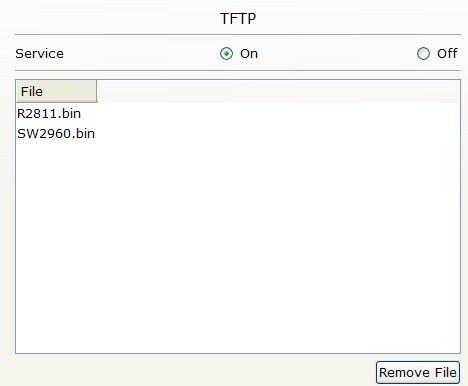
恢复IOS的方法
Router#show flash
System flash directory:
File Length Name/status
3 50938004 c2800nm-advipservicesk9-mz.124-15.T1.bin
2 28282 sigdef-category.xml
1 227537 sigdef-default.xml
[51193823 bytes used, 12822561 available, 64016384 total]
63488K bytes of processor board System flash (Read/Write)
Router#delete flash "删除本地IOS文件时为了方式内存空间不足放下新的IOS文件,如果内存足够大,也可以直接拷贝而不用删除路由器上本地的IOS文件"
Delete filename []?c2800nm-advipservicesk9-mz.124-15.T1.bin
Delete flash:/c2800nm-advipservicesk9-mz.124-15.T1.bin? [confirm] "是否确认"
Router#copy tftp flash: "拷贝TFTP上的IOS到本地路由器中"
Address or name of remote host []? 192.168.1.199 "TFTP地址"
Source filename []? R2811.bin "源文件名(TFTP上的IOS)"
Destination filename [R2811.bin]? R2811.bin "目标文件名(考到本地的IOS)"
Accessing tftp://192.168.1.199/R2811.bin...
Loading R2811.bin from 192.168.1.199: !!!!!!!!!!!!!!!!!!!!!!!!!!!!!!!!!!!!!!!!!!!!!!!!!!!!!!!!!!!!!!!!!!!!!!!!!!!!!!!!!!!!!!!!!!!!!!!!!!!!!!!!!!!!!!!!!!!!!!!!!!!!!!!!!!!!!!!!!!!!!!!!!!!!!!!!!!!!!!!!!!!!!!!!!!!!!!!!!!!!!!!!!!!!!!!!!!!!!!!!!!!!!!!!!!!!!!!!!!!!!!!!!!!!!!!!!!!!!!!!!!!!!!!!!!!!!!!!!!!!!!!!!!!!!!!!!!!!!!!!!!!!!!!!!!!!!!!!!!!!!!!!!!!!!!!!!!!!!!!!!!!!!!!!!!!!!!!!!!!!!!!!!!!!!!!!!!!!!!!!!!!!!!!!!!!!!!!!!!!!!!!!!!!!!!!!!!!!!!!!!!!!!!!!!!!!!!!!!!!!!!!!!!!!!!!!!!!!!!!!!!!!!!!!!!!!!!!!!!!!!!!!!!!!!!!!!!!!!!!!!!!!!!!!!!!!!!!!!!!!!!!!!!!!!!!!!!!!!!!!!!!!!!!!!!!!!!!!!!!!!!!!!!!!!!!!!!!!!!!!!!!!!!!!!!!!!!!!!!!!!!!!!!!!!!!!!!!!!!!!!!!!!!!!!!!!!!!!!!!!!!!!!!!!!!!!!!!!!!!!!!!!!!!!!!!!!!!!!!!!!!!!!!!!!!!!!!!!!!!!!!!!!!!!!!!!!!!!!!!!!!!!!!!!!!!!!!!!!!!!!!!!!!!!!!!!!!!!!!!!!!!!!!!!!!!!!!!!!!!!!!!!!!!!!!!!!!!!!!!!!!!!!!!!!!!!!!!!!!!!!!!!!!!!!!!!!!!!!!!!!!!!!!!!!!!!!!!!!!!!!!!!!!!!!!!!!!!!!!!!!!!!!!!!!!!!!!!!!!!!!!!!!!!!!!!!!!!!!!!!!!!!!!!!!!!!!!!!!!!!!!!!!!!!!!!!!!!!!!!!!!!!!!!!!!!!!!!!!!!!!!!!!!!!!!!!!!!!!!!!!!!!!!!!!!!!!!!
[OK - 50938004 bytes]
50938004 bytes copied in 57.251 secs (64511 bytes/sec)
Switch#show flash
Directory of flash:/
1 -rw- 4414921 <no date> c2960-lanbase-mz.122-25.FX.bin
64016384 bytes total (59601463 bytes free)
Switch#delete flash
Delete filename []?c2960-lanbase-mz.122-25.FX.bin
Delete flash:/c2960-lanbase-mz.122-25.FX.bin? [confirm]
Switch#copy tftp flash
Address or name of remote host []? 192.168.1.199
Source filename []? SW2960.bin
Destination filename [SW2960.bin]? SW2960.bin
Accessing tftp://192.168.1.199/SW2960.bin...
Loading SW2960.bin from 192.168.1.199: !!!!!!!!!!!!!!!!!!!!!!!!!!!!!!!!!!!!!!!!!!!!!!!!!!!!!!!!!!!!!!!!!!!!!!!!!!!!!!!!!!!!!!!
[OK - 4414921 bytes]
4414921 bytes copied in 2.61 secs (45959 bytes/sec)
注意:在删除了本地flash里的IOS时候,千万不能断电,否则将设备无法启动。将IOS拷贝到本地flash中时才可以reload