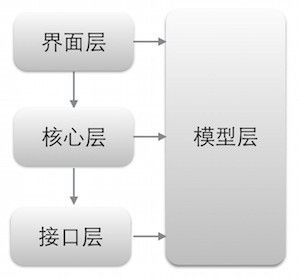Android项目重构之路:实现篇
项目搭建
-
创建新项目,项目名称为KAndroid,包名为com.keegan.kandroid。默认已创建了app模块,查看下app模块下的build.gradle,会看到第一行为:
apply plugin: 'com.android.application'
这行表明了app模块是application类型的。
-
分别新建模块model、api、core,Module Type都选为Android Library,在Add an activity to module页面选择Add No Activity,这三个模块做为库使用,并不需要界面。创建完之后,查看相应模块的build.gradle,会看到第一行为:
apply plugin: 'com.android.library'
-
建立模块之间的依赖关系。有两种方法可以设置:
第一种:通过右键模块,然后Open Module Settings,选择模块的Dependencies,点击左下方的加号,选择Module dependency,最后选择要依赖的模块,下图为api模块添加了model依赖;第二种:直接在模块的build.gradle设置。打开build.gradle,在最后的dependencies一项里面添加新的一行:compile project(':ModuleName'),比如app模块添加对model模块和core模块依赖之后的dependencies如下:
dependencies { compile fileTree(dir: 'libs', include: ['*.jar']) compile 'com.android.support:appcompat-v7:22.0.0' compile project(':model') compile project(':core') }
通过上面两种方式的任意一种,创建了模块之间的依赖关系之后,每个模块的build.gradle的dependencies项的结果将会如下:
model:dependencies { compile fileTree(dir: 'libs', include: ['*.jar']) compile 'com.android.support:appcompat-v7:22.0.0' }
api:
dependencies { compile fileTree(dir: 'libs', include: ['*.jar']) compile 'com.android.support:appcompat-v7:22.0.0' compile project(':model') }
core:
dependencies { compile fileTree(dir: 'libs', include: ['*.jar']) compile 'com.android.support:appcompat-v7:22.0.0' compile project(':model') compile project(':api') }
app:
dependencies { compile fileTree(dir: 'libs', include: ['*.jar']) compile 'com.android.support:appcompat-v7:22.0.0' compile project(':model') compile project(':core') }
创建业务对象模型
/** * 券的业务模型类,封装了券的基本信息。 * 券分为了三种类型:现金券、抵扣券、折扣券。 * 现金券是拥有固定面值的券,有固定的售价; * 抵扣券是满足一定金额后可以抵扣的券,比如满100减10元; * 折扣券是可以打折的券。 * * @version 1.0 创建时间:15/6/21 */ public class CouponBO implements Serializable { private static final long serialVersionUID = -8022957276104379230L; private int id; // 券id private String name; // 券名称 private String introduce; // 券简介 private int modelType; // 券类型,1为现金券,2为抵扣券,3为折扣券 private double faceValue; // 现金券的面值 private double estimateAmount; // 现金券的售价 private double debitAmount; // 抵扣券的抵扣金额 private double discount; // 折扣券的折扣率(0-100) private double miniAmount; // 抵扣券和折扣券的最小使用金额 // TODO 所有属性的getter和setter }
接口层的封装
-
发送验证码接口
URL:http://uat.b.quancome.com/platform/api
参数:参数名 描述 类型 appKey ANDROID_KCOUPON String method service.sendSmsCode4Register String phoneNum 手机号码 String 输出样例:
{ "event": "0", "msg": "success" }
-
注册接口
URL:http://uat.b.quancome.com/platform/api
参数:参数名 描述 类型 appKey ANDROID_KCOUPON String method customer.registerByPhone String phoneNum 手机号码 String code 验证码 String password MD5加密密码 String 输出样例:
{ "event": "0", "msg": "success" }
-
登录接口
URL:http://uat.b.quancome.com/platform/api
其他参数:参数名 描述 类型 appKey ANDROID_KCOUPON String method customer.loginByApp String loginName 登录名(手机号) String password MD5加密密码 String imei 手机imei串号 String loginOS 系统,android为1 int 输出样例:
{ "event": "0", "msg": "success" }
-
券列表
URL:http://uat.b.quancome.com/platform/api
其他参数:参数名 描述 类型 appKey ANDROID_KCOUPON String method issue.listNewCoupon String currentPage 当前页数 int pageSize 每页显示数量 int 输出样例:
{ "event": "0", "msg": "success", "maxCount": 125, "maxPage": 7, "currentPage": 1, "pageSize": 20, "objList":[ {"id": 1, "name": "测试现金券", "modelType": 1, ...}, {...}, ... ]}
{"event": "0", "msg": "success"} {"event": "0", "msg": "success", "obj":{...}} {"event": "0", "msg": "success", "objList":[{...}, {...}], "currentPage": 1, "pageSize": 20, "maxCount": 2, "maxPage": 1}
public class ApiResponse<T> { private String event; // 返回码,0为成功 private String msg; // 返回信息 private T obj; // 单个对象 private T objList; // 数组对象 private int currentPage; // 当前页数 private int pageSize; // 每页显示数量 private int maxCount; // 总条数 private int maxPage; // 总页数 // 构造函数,初始化code和msg public ApiResponse(String event, String msg) { this.event = event; this.msg = msg; } // 判断结果是否成功 public boolean isSuccess() { return event.equals("0"); } // TODO 所有属性的getter和setter }
public interface Api { // 发送验证码 public final static String SEND_SMS_CODE = "service.sendSmsCode4Register"; // 注册 public final static String REGISTER = "customer.registerByPhone"; // 登录 public final static String LOGIN = "customer.loginByApp"; // 券列表 public final static String LIST_COUPON = "issue.listNewCoupon"; /** * 发送验证码 * * @param phoneNum 手机号码 * @return 成功时返回:{ "event": "0", "msg":"success" } */ public ApiResponse<Void> sendSmsCode4Register(String phoneNum); /** * 注册 * * @param phoneNum 手机号码 * @param code 验证码 * @param password MD5加密的密码 * @return 成功时返回:{ "event": "0", "msg":"success" } */ public ApiResponse<Void> registerByPhone(String phoneNum, String code, String password); /** * 登录 * * @param loginName 登录名(手机号) * @param password MD5加密的密码 * @param imei 手机IMEI串号 * @param loginOS Android为1 * @return 成功时返回:{ "event": "0", "msg":"success" } */ public ApiResponse<Void> loginByApp(String loginName, String password, String imei, int loginOS); /** * 券列表 * * @param currentPage 当前页数 * @param pageSize 每页显示数量 * @return 成功时返回:{ "event": "0", "msg":"success", "objList":[...] } */ public ApiResponse<List<CouponBO>> listNewCoupon(int currentPage, int pageSize); }
public class ApiImpl implements Api { private final static String APP_KEY = "ANDROID_KCOUPON"; private final static String TIME_OUT_EVENT = "CONNECT_TIME_OUT"; private final static String TIME_OUT_EVENT_MSG = "连接服务器失败"; // http引擎 private HttpEngine httpEngine; public ApiImpl() { httpEngine = HttpEngine.getInstance(); } @Override public ApiResponse<Void> sendSmsCode4Register(String phoneNum) { Map<String, String> paramMap = new HashMap<String, String>(); paramMap.put("appKey", APP_KEY); paramMap.put("method", SEND_SMS_CODE); paramMap.put("phoneNum", phoneNum); Type type = new TypeToken<ApiResponse<Void>>(){}.getType(); try { return httpEngine.postHandle(paramMap, type); } catch (IOException e) { return new ApiResponse(TIME_OUT_EVENT, TIME_OUT_EVENT_MSG); } } @Override public ApiResponse<Void> registerByPhone(String phoneNum, String code, String password) { Map<String, String> paramMap = new HashMap<String, String>(); paramMap.put("appKey", APP_KEY); paramMap.put("method", REGISTER); paramMap.put("phoneNum", phoneNum); paramMap.put("code", code); paramMap.put("password", EncryptUtil.makeMD5(password)); Type type = new TypeToken<ApiResponse<List<CouponBO>>>(){}.getType(); try { return httpEngine.postHandle(paramMap, type); } catch (IOException e) { return new ApiResponse(TIME_OUT_EVENT, TIME_OUT_EVENT_MSG); } } @Override public ApiResponse<Void> loginByApp(String loginName, String password, String imei, int loginOS) { Map<String, String> paramMap = new HashMap<String, String>(); paramMap.put("appKey", APP_KEY); paramMap.put("method", LOGIN); paramMap.put("loginName", loginName); paramMap.put("password", EncryptUtil.makeMD5(password)); paramMap.put("imei", imei); paramMap.put("loginOS", String.valueOf(loginOS)); Type type = new TypeToken<ApiResponse<List<CouponBO>>>(){}.getType(); try { return httpEngine.postHandle(paramMap, type); } catch (IOException e) { return new ApiResponse(TIME_OUT_EVENT, TIME_OUT_EVENT_MSG); } } @Override public ApiResponse<List<CouponBO>> listNewCoupon(int currentPage, int pageSize) { Map<String, String> paramMap = new HashMap<String, String>(); paramMap.put("appKey", APP_KEY); paramMap.put("method", LIST_COUPON); paramMap.put("currentPage", String.valueOf(currentPage)); paramMap.put("pageSize", String.valueOf(pageSize)); Type type = new TypeToken<ApiResponse<List<CouponBO>>>(){}.getType(); try { return httpEngine.postHandle(paramMap, type); } catch (IOException e) { return new ApiResponse(TIME_OUT_EVENT, TIME_OUT_EVENT_MSG); } } }
public class HttpEngine { private final static String SERVER_URL = "http://uat.b.quancome.com/platform/api"; private final static String REQUEST_MOTHOD = "POST"; private final static String ENCODE_TYPE = "UTF-8"; private final static int TIME_OUT = 15000; private static HttpEngine instance = null; private HttpEngine() { } public static HttpEngine getInstance() { if (instance == null) { instance = new HttpEngine(); } return instance; } public <T> T postHandle(Map<String, String> paramsMap, Type typeOfT) throws IOException { String data = joinParams(paramsMap); HttpUrlConnection connection = getConnection(); connection.setRequestProperty("Content-Length", String.valueOf(data.getBytes().length)); connection.connect(); OutputStream os = connection.getOutputStream(); os.write(data.getBytes()); os.flush(); if (connection.getResponseCode() == 200) { // 获取响应的输入流对象 InputStream is = connection.getInputStream(); // 创建字节输出流对象 ByteArrayOutputStream baos = new ByteArrayOutputStream(); // 定义读取的长度 int len = 0; // 定义缓冲区 byte buffer[] = new byte[1024]; // 按照缓冲区的大小,循环读取 while ((len = is.read(buffer)) != -1) { // 根据读取的长度写入到os对象中 baos.write(buffer, 0, len); } // 释放资源 is.close(); baos.close(); connection.disconnect(); // 返回字符串 final String result = new String(baos.toByteArray()); Gson gson = new Gson(); return gson.fromJson(result, typeOfT); } else { connection.disconnect(); return null; } } private HttpURLConnection getConnection() { HttpURLConnection connection = null; // 初始化connection try { // 根据地址创建URL对象 URL url = new URL(SERVER_URL); // 根据URL对象打开链接 connection = (HttpURLConnection) url.openConnection(); // 设置请求的方式 connection.setRequestMethod(REQUEST_MOTHOD); // 发送POST请求必须设置允许输入,默认为true connection.setDoInput(true); // 发送POST请求必须设置允许输出 connection.setDoOutput(true); // 设置不使用缓存 connection.setUseCaches(false); // 设置请求的超时时间 connection.setReadTimeout(TIME_OUT); connection.setConnectTimeout(TIME_OUT); connection.setRequestProperty("Content-Type", "application/x-www-form-urlencoded"); connection.setRequestProperty("Connection", "keep-alive"); connection.setRequestProperty("Response-Type", "json"); connection.setChunkedStreamingMode(0); } catch (IOException e) { e.printStackTrace(); } return connection; } private String joinParams(Map<String, String> paramsMap) { StringBuilder stringBuilder = new StringBuilder(); for (String key : paramsMap.keySet()) { stringBuilder.append(key); stringBuilder.append("="); try { stringBuilder.append(URLEncoder.encode(paramsMap.get(key), ENCODE_TYPE)); } catch (UnsupportedEncodingException e) { e.printStackTrace(); } stringBuilder.append("&"); } return stringBuilder.substring(0, stringBuilder.length() - 1); } }
核心层的逻辑
public interface AppAction { // 发送手机验证码 public void sendSmsCode(String phoneNum, ActionCallbackListener<Void> listener); // 注册 public void register(String phoneNum, String code, String password, ActionCallbackListener<Void> listener); // 登录 public void login(String loginName, String password, ActionCallbackListener<Void> listener); // 按分页获取券列表 public void listCoupon(int currentPage, ActionCallbackListener<List<CouponBO>> listener); }
public interface ActionCallbackListener<T> { /** * 成功时调用 * * @param data 返回的数据 */ public void onSuccess(T data); /** * 失败时调用 * * @param errorEvemt 错误码 * @param message 错误信息 */ public void onFailure(String errorEvent, String message); }
public class AppActionImpl implements AppAction { private final static int LOGIN_OS = 1; // 表示Android private final static int PAGE_SIZE = 20; // 默认每页20条 private Context context; private Api api; public AppActionImpl(Context context) { this.context = context; this.api = new ApiImpl(); } @Override public void sendSmsCode(final String phoneNum, final ActionCallbackListener<Void> listener) { // 参数为空检查 if (TextUtils.isEmpty(phoneNum)) { if (listener != null) { listener.onFailure(ErrorEvent.PARAM_NULL, "手机号为空"); } return; } // 参数合法性检查 Pattern pattern = Pattern.compile("1\\d{10}"); Matcher matcher = pattern.matcher(phoneNum); if (!matcher.matches()) { if (listener != null) { listener.onFailure(ErrorEvent.PARAM_ILLEGAL, "手机号不正确"); } return; } // 请求Api new AsyncTask<Void, Void, ApiResponse<Void>>() { @Override protected ApiResponse<Void> doInBackground(Void... voids) { return api.sendSmsCode4Register(phoneNum); } @Override protected void onPostExecute(ApiResponse<Void> response) { if (listener != null && response != null) { if (response.isSuccess()) { listener.onSuccess(null); } else { listener.onFailure(response.getEvent(), response.getMsg()); } } } }.execute(); } @Override public void register(final String phoneNum, final String code, final String password, final ActionCallbackListener<Void> listener) { // 参数为空检查 if (TextUtils.isEmpty(phoneNum)) { if (listener != null) { listener.onFailure(ErrorEvent.PARAM_NULL, "手机号为空"); } return; } if (TextUtils.isEmpty(code)) { if (listener != null) { listener.onFailure(ErrorEvent.PARAM_NULL, "验证码为空"); } return; } if (TextUtils.isEmpty(password)) { if (listener != null) { listener.onFailure(ErrorEvent.PARAM_NULL, "密码为空"); } return; } // 参数合法性检查 Pattern pattern = Pattern.compile("1\\d{10}"); Matcher matcher = pattern.matcher(phoneNum); if (!matcher.matches()) { if (listener != null) { listener.onFailure(ErrorEvent.PARAM_ILLEGAL, "手机号不正确"); } return; } // TODO 长度检查,密码有效性检查等 // 请求Api new AsyncTask<Void, Void, ApiResponse<Void>>() { @Override protected ApiResponse<Void> doInBackground(Void... voids) { return api.registerByPhone(phoneNum, code, password); } @Override protected void onPostExecute(ApiResponse<Void> response) { if (listener != null && response != null) { if (response.isSuccess()) { listener.onSuccess(null); } else { listener.onFailure(response.getEvent(), response.getMsg()); } } } }.execute(); } @Override public void login(final String loginName, final String password, final ActionCallbackListener<Void> listener) { // 参数为空检查 if (TextUtils.isEmpty(loginName)) { if (listener != null) { listener.onFailure(ErrorEvent.PARAM_NULL, "登录名为空"); } return; } if (TextUtils.isEmpty(password)) { if (listener != null) { listener.onFailure(ErrorEvent.PARAM_NULL, "密码为空"); } return; } // TODO 长度检查,密码有效性检查等 // 请求Api new AsyncTask<Void, Void, ApiResponse<Void>>() { @Override protected ApiResponse<Void> doInBackground(Void... voids) { TelephonyManager telephonyManager = (TelephonyManager) context.getSystemService(Context.TELEPHONY_SERVICE); String imei = telephonyManager.getDeviceId(); return api.loginByApp(loginName, password, imei, LOGIN_OS); } @Override protected void onPostExecute(ApiResponse<Void> response) { if (listener != null && response != null) { if (response.isSuccess()) { listener.onSuccess(null); } else { listener.onFailure(response.getEvent(), response.getMsg()); } } } }.execute(); } @Override public void listCoupon(final int currentPage, final ActionCallbackListener<List<CouponBO>> listener) { // 参数检查 if (currentPage < 0) { if (listener != null) { listener.onFailure(ErrorEvent.PARAM_ILLEGAL, "当前页数小于零"); } } // TODO 添加缓存 // 请求Api new AsyncTask<Void, Void, ApiResponse<List<CouponBO>>>() { @Override protected ApiResponse<List<CouponBO>> doInBackground(Void... voids) { return api.listNewCoupon(currentPage, PAGE_SIZE); } @Override protected void onPostExecute(ApiResponse<List<CouponBO>> response) { if (listener != null && response != null) { if (response.isSuccess()) { listener.onSuccess(response.getObjList()); } else { listener.onFailure(response.getEvent(), response.getMsg()); } } } }.execute(); } }
界面层
public class KApplication extends Application { private AppAction appAction; @Override public void onCreate() { super.onCreate(); appAction = new AppActionImpl(this); } public AppAction getAppAction() { return appAction; } }
public abstract class KBaseActivity extends FragmentActivity { // 上下文实例 public Context context; // 应用全局的实例 public KApplication application; // 核心层的Action实例 public AppAction appAction; @Override protected void onCreate(Bundle savedInstanceState) { super.onCreate(savedInstanceState); context = getApplicationContext(); application = (KApplication) this.getApplication(); appAction = application.getAppAction(); } }
public class LoginActivity extends KBaseActivity { private EditText phoneEdit; private EditText passwordEdit; private Button loginBtn; @Override protected void onCreate(Bundle savedInstanceState) { super.onCreate(savedInstanceState); setContentView(R.layout.activity_login); // 初始化View initViews(); } @Override public boolean onCreateOptionsMenu(Menu menu) { getMenuInflater().inflate(R.menu.menu_login, menu); return true; } @Override public boolean onOptionsItemSelected(MenuItem item) { int id = item.getItemId(); // 如果是注册按钮 if (id == R.id.action_register) { Intent intent = new Intent(this, RegisterActivity.class); startActivity(intent); return true; } return super.onOptionsItemSelected(item); } // 初始化View private void initViews() { phoneEdit = (EditText) findViewById(R.id.edit_phone); passwordEdit = (EditText) findViewById(R.id.edit_password); loginBtn = (Button) findViewById(R.id.btn_login); } // 准备登录 public void toLogin(View view) { String loginName = phoneEdit.getText().toString(); String password = passwordEdit.getText().toString(); loginBtn.setEnabled(false); this.appAction.login(loginName, password, new ActionCallbackListener<Void>() { @Override public void onSuccess(Void data) { Toast.makeText(context, R.string.toast_login_success, Toast.LENGTH_SHORT).show(); Intent intent = new Intent(context, CouponListActivity.class); startActivity(intent); finish(); } @Override public void onFailure(String errorEvent, String message) { Toast.makeText(context, message, Toast.LENGTH_SHORT).show(); loginBtn.setEnabled(true); } }); } }
<LinearLayout xmlns:android="http://schemas.android.com/apk/res/android" xmlns:tools="http://schemas.android.com/tools" android:layout_width="match_parent" android:layout_height="match_parent" android:orientation="vertical" android:paddingBottom="@dimen/activity_vertical_margin" android:paddingLeft="@dimen/activity_horizontal_margin" android:paddingRight="@dimen/activity_horizontal_margin" android:paddingTop="@dimen/activity_vertical_margin" tools:context="com.keegan.kandroid.activity.LoginActivity"> <EditText android:id="@+id/edit_phone" android:layout_width="match_parent" android:layout_height="wrap_content" android:layout_marginTop="@dimen/edit_vertical_margin" android:layout_marginBottom="@dimen/edit_vertical_margin" android:hint="@string/hint_phone" android:inputType="phone" android:singleLine="true" /> <EditText android:id="@+id/edit_password" android:layout_width="match_parent" android:layout_height="wrap_content" android:layout_marginTop="@dimen/edit_vertical_margin" android:layout_marginBottom="@dimen/edit_vertical_margin" android:hint="@string/hint_password" android:inputType="textPassword" android:singleLine="true" /> <Button android:id="@+id/btn_login" android:layout_width="match_parent" android:layout_height="wrap_content" android:layout_marginTop="@dimen/btn_vertical_margin" android:layout_marginBottom="@dimen/btn_vertical_margin" android:onClick="toLogin" android:text="@string/btn_login" /> </LinearLayout>
public abstract class KBaseAdapter<T> extends BaseAdapter { protected Context context; protected LayoutInflater inflater; protected List<T> itemList = new ArrayList<T>(); public KBaseAdapter(Context context) { this.context = context; inflater = LayoutInflater.from(context); } /** * 判断数据是否为空 * * @return 为空返回true,不为空返回false */ public boolean isEmpty() { return itemList.isEmpty(); } /** * 在原有的数据上添加新数据 * * @param itemList */ public void addItems(List<T> itemList) { this.itemList.addAll(itemList); notifyDataSetChanged(); } /** * 设置为新的数据,旧数据会被清空 * * @param itemList */ public void setItems(List<T> itemList) { this.itemList.clear(); this.itemList = itemList; notifyDataSetChanged(); } /** * 清空数据 */ public void clearItems() { itemList.clear(); notifyDataSetChanged(); } @Override public int getCount() { return itemList.size(); } @Override public Object getItem(int i) { return itemList.get(i); } @Override public long getItemId(int i) { return i; } @Override abstract public View getView(int i, View view, ViewGroup viewGroup); }
public class CouponListAdapter extends KBaseAdapter<CouponBO> { public CouponListAdapter(Context context) { super(context); } @Override public View getView(int i, View view, ViewGroup viewGroup) { ViewHolder holder; if (view == null) { view = inflater.inflate(R.layout.item_list_coupon, viewGroup, false); holder = new ViewHolder(); holder.titleText = (TextView) view.findViewById(R.id.text_item_title); holder.infoText = (TextView) view.findViewById(R.id.text_item_info); holder.priceText = (TextView) view.findViewById(R.id.text_item_price); view.setTag(holder); } else { holder = (ViewHolder) view.getTag(); } CouponBO coupon = itemList.get(i); holder.titleText.setText(coupon.getName()); holder.infoText.setText(coupon.getIntroduce()); SpannableString priceString; // 根据不同的券类型展示不同的价格显示方式 switch (coupon.getModelType()) { default: case CouponBO.TYPE_CASH: priceString = CouponPriceUtil.getCashPrice(context, coupon.getFaceValue(), coupon.getEstimateAmount()); break; case CouponBO.TYPE_DEBIT: priceString = CouponPriceUtil.getVoucherPrice(context, coupon.getDebitAmount(), coupon.getMiniAmount()); break; case CouponBO.TYPE_DISCOUNT: priceString = CouponPriceUtil.getDiscountPrice(context, coupon.getDiscount(), coupon.getMiniAmount()); break; } holder.priceText.setText(priceString); return view; } static class ViewHolder { TextView titleText; TextView infoText; TextView priceText; } }
public class CouponListActivity extends KBaseActivity implements SwipeRefreshLayout.OnRefreshListener { private SwipeRefreshLayout swipeRefreshLayout; private ListView listView; private CouponListAdapter listAdapter; private int currentPage = 1; @Override protected void onCreate(Bundle savedInstanceState) { super.onCreate(savedInstanceState); setContentView(R.layout.activity_coupon_list); initViews(); getData(); // TODO 添加上拉加载更多的功能 } private void initViews() { swipeRefreshLayout = (SwipeRefreshLayout) findViewById(R.id.swipe_refresh_layout); swipeRefreshLayout.setOnRefreshListener(this); listView = (ListView) findViewById(R.id.list_view); listAdapter = new CouponListAdapter(this); listView.setAdapter(listAdapter); } private void getData() { this.appAction.listCoupon(currentPage, new ActionCallbackListener<List<CouponBO>>() { @Override public void onSuccess(List<CouponBO> data) { if (!data.isEmpty()) { if (currentPage == 1) { // 第一页 listAdapter.setItems(data); } else { // 分页数据 listAdapter.addItems(data); } } swipeRefreshLayout.setRefreshing(false); } @Override public void onFailure(String errorEvent, String message) { Toast.makeText(context, message, Toast.LENGTH_SHORT).show(); swipeRefreshLayout.setRefreshing(false); } }); } @Override public void onRefresh() { // 需要重置当前页为第一页,并且清掉数据 currentPage = 1; listAdapter.clearItems(); getData(); } }
完结