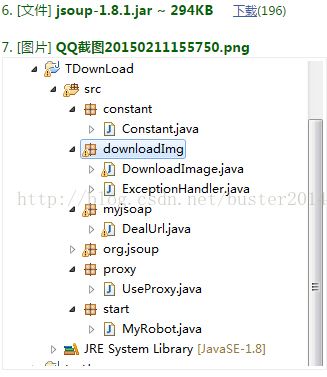webcrawler-----Jsoap爬虫美女图片多线程
文章来源:http://www.oschina.net/code/snippet_1447924_45939
多线程部分根据网络代码改编,自己添加Jsoap 模块支持代理,jsoup-1.8.1.jar(需要的jar包在网上)
1、java代码:
package constant;
public class Constant {
public static final String proxyHost = "*.*.*.*";//代理IP地址
public static final String proxyPort = "8080";//代理端口
public static final String AGENT = "Mozilla/5.0 (Windows NT 6.1; WOW64) AppleWebKit/537.1 (KHTML, like Gecko) Chrome/21.0.1180.79";
public static final String IMAGE_PATH = "D:\\IMAGE";//图片存放地址
}2、java代码:
package downloadImg;
import java.io.BufferedInputStream;
import java.io.BufferedOutputStream;
import java.io.File;
import java.io.FileNotFoundException;
import java.io.FileOutputStream;
import java.io.IOException;
import java.net.MalformedURLException;
import java.net.URL;
import java.text.SimpleDateFormat;
import java.util.List;
import constant.Constant;
import proxy.UseProxy;
public class DownloadImage implements Runnable {
private int imageCount = 0;
private File image = null;
private URL imageUrl = null;
private List<String> images = null;
private BufferedInputStream inputStream = null;
private BufferedOutputStream outputStream = null;
public DownloadImage(List<String> image) {
this.images = image;
}
@Override
public void run() {
// TODO Auto-generated method stub
SimpleDateFormat dateFormat = new SimpleDateFormat("yyyy-MM-dd_HHmmssSSS");
try {
while (!images.isEmpty()) {
new UseProxy();
imageUrl = new URL(images.remove(0));
imageUrl.openConnection().setConnectTimeout(12000);
imageUrl.openConnection().setReadTimeout(12000);
inputStream = new BufferedInputStream(imageUrl.openStream());
image = new File(Constant.IMAGE_PATH + "\\" /*+ dateFormat.format(new Date())*/+ getFileName(imageUrl));
if (!image.getParentFile().exists()) {
image.getParentFile().mkdirs();
}
outputStream = new BufferedOutputStream(new FileOutputStream(image));
byte[] buf = new byte[2048];
int length = inputStream.read(buf);
while (length != -1) {
outputStream.write(buf, 0, length);
length = inputStream.read(buf);
}
next();
}
// wait();
} catch (MalformedURLException e) {
e.printStackTrace();
} catch (FileNotFoundException e) {
e.printStackTrace();
} catch (IOException e) {
System.out.println("链接解析失败---" + imageUrl);
e.printStackTrace();
} finally {
try {
next();
} catch (IOException e) {
e.printStackTrace();
}
}
}
private String getFileName(URL url) {
String fileName = url.getFile();
return fileName.substring(fileName.lastIndexOf('/') + 1);
}
public void next() throws IOException {
if (inputStream != null) {
inputStream.close();
}
if (outputStream != null) {
outputStream.close();
}
image = null;
// images = null;
imageUrl = null;
inputStream = null;
outputStream = null;
System.gc();
System.out.println("DownloadImage >>> " + ++imageCount);
}
}3、java代码:
package myjsoap;
import java.util.List;
import org.jsoup.Connection;
import org.jsoup.Jsoup;
import org.jsoup.nodes.Document;
import org.jsoup.nodes.Element;
import org.jsoup.select.Elements;
import proxy.UseProxy;
import constant.Constant;
import downloadImg.DownloadImage;
public class DealUrl implements Runnable{
// 已解析url队列
private List<String> visited = null;
// 未解析url队列
private List<String> hrefs = null;
// 图片链接队列
private List<String> images = null;
//已解析链接数
private int analyze = 0;
private int count = 0;
public DealUrl(List<String> hrefs, List<String> visited, List<String> images) {
this.hrefs = hrefs;
this.visited = visited;
this.images = images;
}
public void run() {
while (!hrefs.isEmpty()) {
// 把当前要解析的url字符串从hrefs移到visited
String urlTmp = hrefs.remove(0);
if (visited.indexOf(urlTmp) != -1)
continue;
visited.add(urlTmp);
Document doc = getUrlDoc((String) visited.get(visited.size() - 1));
if (doc == null)
continue;
System.out.println("已解析第 " + ++analyze + " 个连接。。。"+urlTmp);
Elements hrefLinks = doc.select("a[href]");
Elements imgLinks = doc.select("img[src]");
if (hrefLinks != null)
for (Element link : hrefLinks) {
String newUrl = link.attr("abs:href");
if (newUrl.indexOf("ququ") != -1)
hrefs.add(newUrl);
// System.out.println(++count + " >>> " +
// link.attr("abs:href"));
}
if (imgLinks == null)
continue;
for (Element link : imgLinks) {
String temImgUrl = link.attr("abs:src");
if (temImgUrl.indexOf(".jpg") != -1 && images.indexOf(temImgUrl) == -1) {
images.add(link.attr("abs:src"));
System.out.println("img:"+link.attr("abs:src"));
}
}
new Thread(new DownloadImage(images)).start();
}
System.gc();
}
public Document getUrlDoc(String url){
Document doc = null;
try {
new UseProxy();//不是代理上网的可以注释掉
Connection conneciton = Jsoup.connect(url);
conneciton.userAgent(Constant.AGENT);
doc = conneciton.get();
} catch (Exception e) {
System.out.println("connect fail!");
return null;
}
return doc;
}
}
4、java代码:
package proxy;
import java.util.Properties;
import constant.Constant;
public class UseProxy {
public UseProxy() {
Properties prop = System.getProperties();
prop.setProperty("http.proxyHost", Constant.proxyHost);
prop.setProperty("http.proxyPort", Constant.proxyPort);
}
}5、java代码:
package start;
import java.util.ArrayList;
import java.util.Collections;
import java.util.List;
import java.util.concurrent.ExecutorService;
import java.util.concurrent.Executors;
import myjsoap.DealUrl;
public class MyRobot {
private List<String> hrefs = Collections.synchronizedList(new ArrayList<String>());
private List<String> visited = Collections.synchronizedList(new ArrayList<String>());
private List<String> images = Collections.synchronizedList(new ArrayList<String>());
public MyRobot(String href) {
hrefs.add(href);
}
public void run() throws InterruptedException {
ExecutorService pool = Executors.newFixedThreadPool(2);
pool.execute(new DealUrl(hrefs, visited, images));
Thread.sleep(8000);
pool.execute(new DealUrl(hrefs, visited, images));
pool.shutdown();
}
public static void main(String[] args) throws InterruptedException {
MyRobot robot = new MyRobot("http://500ququ.com/");
robot.run();
}
}