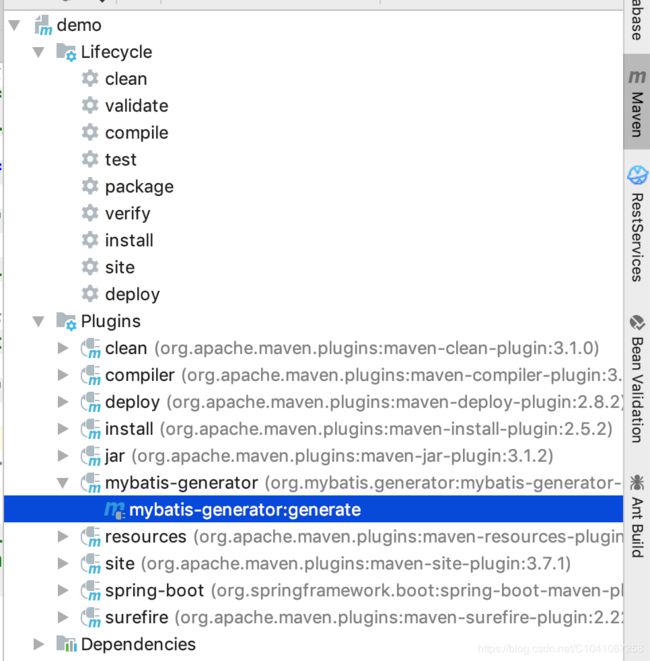springboot搭建后台框架 (一)整合tkMapper
springboot整合tkMapper
想着每次搭建新项目时框架都要从新搭建,基本常用的也就哪几种,现在就来搭建一种常用的springboot后台框架,以后新开小项目可以直接拿来使用
项目整体结构图

1.新建springboot空白项目,选中web依赖(略,也可以完全根据本人代码操作)
2.pom文件依赖项展示
4.0.0
org.springframework.boot
spring-boot-starter-parent
2.1.5.RELEASE
com.cxt
demo
0.0.1-SNAPSHOT
demo
Demo project for Spring Boot
1.8
org.springframework.boot
spring-boot-starter-web
org.projectlombok
lombok
true
org.springframework.boot
spring-boot-starter-test
test
org.mybatis.spring.boot
mybatis-spring-boot-starter
1.3.2
mysql
mysql-connector-java
8.0.16
runtime
tk.mybatis
mapper-spring-boot-starter
RELEASE
tk.mybatis
mapper
3.4.5
com.alibaba
druid
1.1.3
org.springframework.boot
spring-boot-maven-plugin
org.mybatis.generator
mybatis-generator-maven-plugin
1.3.2
${basedir}/src/main/resources/generator/generatorConfig.xml
true
true
mysql
mysql-connector-java
8.0.16
tk.mybatis
mapper-generator
1.1.3
- application.yml文件内容
server:
port: 8081
#数据源配置
spring:
datasource:
type: com.alibaba.druid.pool.DruidDataSource #Druid连接池
url: jdbc:mysql://localhost:3306/springboot-demo?useUnicode=true&characterEncoding=UTF-8&zeroDateTimeBehavior=convertToNull&useSSL=true&nullCatalogMeansCurrent=true
username: root #数据库用户名
password: root #数据库密码
driver-class-name: com.mysql.cj.jdbc.Driver #mysql驱动
initialSize: 10 #初始化连接池大小
minIdle: 10 #初始化最小连接池数量
maxActive: 100 #初始化最大连接池数量
maxWait: 6000 #配置获取连接等待超时的时间
timeBetweenEvictionRunsMills: 6000 #配置间隔多久才进行一次检测,检测需要关闭的空闲连接,单位是毫秒
minEvictableIdleTimeMillis: 30000 #配置一个连接在池中最小生存的时间,单位是毫秒
validationQuery: SELECT 'x' #测试连接
mybatis:
mapper-locations: classpath:/mapper/*.xml
configuration:
map-underscore-to-camel-case: true
#打印sql
#log-impl: org.apache.ibatis.logging.stdout.StdOutImpl
mapper:
identity: MYSQL # 配置主键自动增长(使用MYSQL原生方式)
logging:
level:
com.cxt.demo: debug
# 分页插件
pagehelper:
reasonable: true
page-size-zero: true
params: pageNum=start;pageSize=limit
support-methods-arguments: true
- 新建MyBaseMapper,(****** 注意此接口不能被扫描到 *******)
package com.cxt.demo.tk;
import org.springframework.stereotype.Repository;
import tk.mybatis.mapper.common.ExampleMapper;
import tk.mybatis.mapper.common.Mapper;
import tk.mybatis.mapper.common.MySqlMapper;
/**
* @author liBai
* @Classname MyBaseMapper
* @Description TODO base mapper 不能被扫描
* @Date 2019-06-02 10:41
*/
@Repository
public interface MyBaseMapper extends Mapper, MySqlMapper , ExampleMapper {
}
- 启动类添加扫描mapper
注意此处@MapperScan要引tk包下面的,否则会报错
(import tk.mybatis.spring.annotation.MapperScan;)
package com.cxt.demo;
import org.springframework.boot.SpringApplication;
import org.springframework.boot.autoconfigure.SpringBootApplication;
import tk.mybatis.spring.annotation.MapperScan;
/**
* @author liBai
* mapperscan 要引tk包下面的
*/
@SpringBootApplication
@MapperScan(basePackages = "com.cxt.demo.dao")
public class DemoApplication {
public static void main(String[] args) {
SpringApplication.run(DemoApplication.class, args);
}
}
- 添加MybatisConfigurer配置类
package com.cxt.demo.config;
import org.apache.ibatis.session.SqlSessionFactory;
import org.mybatis.spring.SqlSessionFactoryBean;
import org.springframework.boot.SpringBootConfiguration;
import org.springframework.context.annotation.Bean;
import javax.annotation.Resource;
import javax.sql.DataSource;
/**
* @author liBai
* @Classname MybatisConfigurer
* @Description TODO
* @Date 2019-06-02 10:42
*/
@SpringBootConfiguration
public class MybatisConfigurer {
@Resource
private DataSource dataSource;
@Bean
public SqlSessionFactory sqlSessionFactoryBean() throws Exception {
SqlSessionFactoryBean bean = new SqlSessionFactoryBean();
bean.setDataSource(dataSource);
bean.setTypeAliasesPackage("com.cxt.demo.bean");
return bean.getObject();
}
}
- 数据库创建sql语句(测试tkmapper链接数据库)
CREATE TABLE `test_sys` (
`id` int(11) NOT NULL AUTO_INCREMENT,
`name` varchar(45) NOT NULL,
PRIMARY KEY (`id`,`name`)
) ENGINE=InnoDB AUTO_INCREMENT=3 DEFAULT CHARSET=utf8mb4 COLLATE=utf8mb4_0900_ai_ci;
#插入数据
INSERT INTO `springboot-demo`.`test_sys` (`id`, `name`) VALUES ('1‘, 'test1');
INSERT INTO `springboot-demo`.`test_sys` (`id`, `name`) VALUES ('2‘, 'test2');
INSERT INTO `springboot-demo`.`test_sys` (`id`, `name`) VALUES ('3‘, 'test3');
- generator自动生成bean,dao,mapper,generator配置内容如下
mybatis-generator:generate –e
- 创建HelloController
package com.cxt.demo.controller;
import com.cxt.demo.service.HelloService;
import org.springframework.beans.factory.annotation.Autowired;
import org.springframework.stereotype.Repository;
import org.springframework.web.bind.annotation.RequestMapping;
import org.springframework.web.bind.annotation.RestController;
/**
* @author liBai
* @Classname HelloController
* @Description TODO
* @Date 2019-06-02 10:49
*/
@RestController
@RequestMapping("/test")
public class HelloController {
@Autowired
private HelloService helloService;
@RequestMapping("/hello")
public String hello(){
return helloService.sayHello();
}
}
- 创建HelloService
package com.cxt.demo.service;
/**
* @author liBai
* @Classname HelloService
* @Description TODO
* @Date 2019-06-02 10:49
*/
public interface HelloService {
String sayHello();
}
- 创建HelloServiceImpl实现
package com.cxt.demo.service.impl;
import com.cxt.demo.bean.TestSys;
import com.cxt.demo.dao.TestSysMapper;
import com.cxt.demo.service.HelloService;
import lombok.extern.slf4j.Slf4j;
import org.springframework.beans.factory.annotation.Autowired;
import org.springframework.stereotype.Service;
/**
* @author liBai
* @Classname HelloServiceImpl
* @Description TODO
* @Date 2019-06-02 10:50
*/
@Service
@Slf4j
public class HelloServiceImpl implements HelloService {
@Autowired
private TestSysMapper testSysMapper;
@Override
public String sayHello() {
TestSys testSys = testSysMapper.selectByPrimaryKey("1");
log.debug("testSys = [{}]",testSys.toString());
return testSys.getName();
}
}