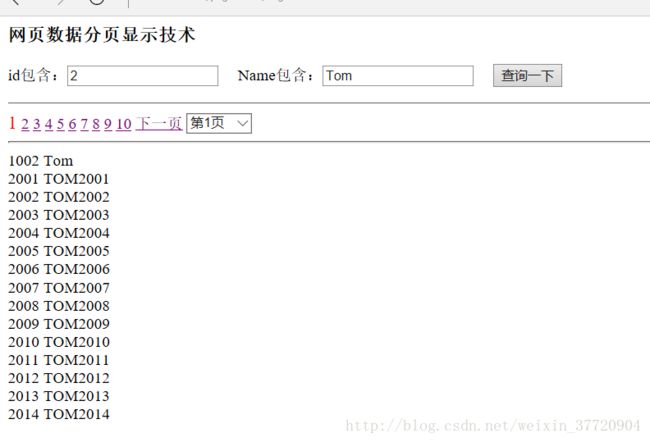如何制作一个简单的仿百度搜索功能的网页
本篇博客知识点~
版本一:
实现一个小功能:通过点击页面上不同的页数,去数据库查询不同的信息,更新到页面上。
版本二:
在查询的结果集合上继续查询;查询结果数据分页后的分页
其实主要难点在于下面。
如何通过当前页数,查到数据库中对应的信息。
页数 = 总行数/每一页显示的记录数+ (总行数%每一页显示的记录数==0?0:1);
本页显示的起始记录数 = (页数 -1 )* 每一页显示的记录数
在通过 select * from stud limit "+ 本页显示的起始记录数+","+ 每一页显示的记录数 查询出来。如何封装数据?
表数据:每条记录通过Map 来封装。 一个表再通过一个 List接下来就是代码了
实现从数据看查询结果出来并且封装的DAO代码
package cn.hncu.dao;
import java.util.HashMap;
import java.util.List;
import java.util.Map;
/*
* 必须返回:总页数(int) + 查询的表数据(List>)
* 因此可封装成:
* int pageCount = ...
* List> datas = ...
* Map map = new HashMap();
*
* map.put("pageCount",pageCount); //1
* map.put("datas",datas);//2
*/
import org.apache.commons.dbutils.QueryRunner;
import org.apache.commons.dbutils.handlers.MapListHandler;
import org.apache.commons.dbutils.handlers.ScalarHandler;
import cn.hncu.utils.C3p0ConnUtils;
public class StudDao implements IStudDAO{
/*
* 页数 = 总行数/pageSize + (总行数%pageSize==0?0:1);
* 第n页的 起始行数 = (n-1)* pageSize;
*
* (non-Javadoc)
* @see cn.hncu.dao.IStudDAO#query(int)
*/
@Override
public Map query(int pageNo) throws Exception {
Map map = new HashMap();
QueryRunner run = new QueryRunner( C3p0ConnUtils.getDataSource());
int pageCount = Integer.valueOf(""+run.query("select count(1) from stud", new ScalarHandler()));
int pageSize = 15; //每一页显示15行数据~
int startNo = (pageNo-1)*pageSize;
List> datas= run.query("select * from stud limit "+startNo+","+pageSize, new MapListHandler());
map.put("datas",datas); //封装好了当前页面的数据总共的行数
pageCount = pageCount/pageSize + (pageCount%pageSize==0?0:1);
map.put("pageCount", pageCount);// 封装好了一个总共页数目
return map;
}
}
实现和页面连接的PageServlet代码如下。 (与DAO之间会有几个没有实际作用的接口所以代码没贴了)
package cn.hncu.servlet;
import java.io.IOException;
import java.io.PrintWriter;
import java.util.Map;
import javax.servlet.ServletException;
import javax.servlet.http.HttpServlet;
import javax.servlet.http.HttpServletRequest;
import javax.servlet.http.HttpServletResponse;
import cn.hncu.service.IPageServiceDAO;
import cn.hncu.service.PageServiceDao;
public class PageServlet extends HttpServlet {
// 注入Service
private IPageServiceDAO psDao = new PageServiceDao();
public void doGet(HttpServletRequest request, HttpServletResponse response)
throws ServletException, IOException {
doPost(request, response);
}
public void doPost(HttpServletRequest request, HttpServletResponse response)
throws ServletException, IOException {
String spageNo = request.getParameter("pageNo");
if(spageNo==null || spageNo.trim().length()<=0){
spageNo = "1";
}
Integer pageNo =1;
Map map = null;
try {
pageNo = Integer.valueOf(spageNo);
map = psDao.query(pageNo);
} catch (NumberFormatException e) {
System.out.println("请传入正确格式的 数字参数");
e.printStackTrace();
} catch (Exception e) {
System.out.println("导向错误页面");
e.printStackTrace();
}
int pageCount = (Integer) map.get("pageCount");
// 页面只显示最近10页面
int starPagetNo = pageNo-5; int endPageNo =pageNo+4;
if(pageNo<=6){
starPagetNo = 1; endPageNo = starPagetNo + 9;
}
if(pageNo>=pageCount-4){
endPageNo = pageCount;starPagetNo = endPageNo -9;
}
//把数据传给前端页面:起始页、结束页、当前页、当前页数据,总页面数
request.setAttribute("startPageNo", starPagetNo);
request.setAttribute("endPageNo", endPageNo);
request.setAttribute("pageNo", pageNo);
request.setAttribute("resList", map.get("datas"));
request.setAttribute("pageCount", pageCount);
request.getRequestDispatcher("/jsps/show.jsp").forward(request, response);
}
}
最后是显示页面代码show.jsp
<%@ page language="java" import="java.util.*" pageEncoding="UTF-8"%>
<%@taglib uri="http://java.sun.com/jsp/jstl/core" prefix="c" %>
<html>
<head>
<title>页面数据显示title>
head>
<body>
<h3>网页数据分页显示技术h3>
<c:if test="${pageNo!=1}">
<a href=" 最后结果如下。 因为我只完成功能没有加css。 所以有点丑~
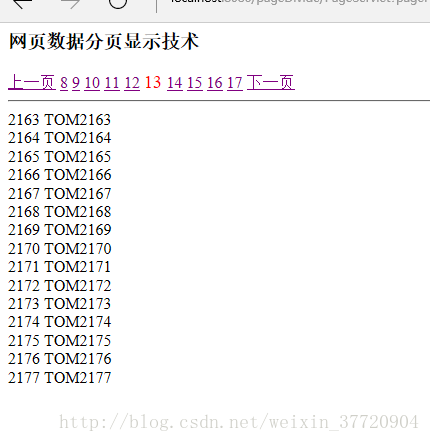
版本二:
底层查询数据库代码
public class StudDao implements IStudDAO{
/*
* 页数 = 总行数/pageSize + (总行数%pageSize==0?0:1);
* 第n页的 起始行数 = (n-1)* pageSize;
*
* (non-Javadoc)
* @see cn.hncu.dao.IStudDAO#query(int)
*/
@Override
public Map query(int pageNo,Stud s) throws Exception {
Map map = new HashMap();
QueryRunner run = new QueryRunner( C3p0ConnUtils.getDataSource());
String sql = "select count(1) from stud where 1=1";
int pageSize = 15; //每一页显示15行数据~
int startNo = (pageNo-1)*pageSize;
String sql2 = "select * from stud where 1=1";
if(s.getId()!=null && s.getId().trim().length()>0){
sql2 = sql2 + " and id like '%"+s.getId()+"%'";
sql = sql + " and id like '%"+s.getId()+"%'";
}
if(s.getName()!=null && s.getName().trim().length()>0){
sql2 = sql2 + " and name like '%"+s.getName()+"%'";
sql = sql + " and name like '%"+s.getName()+"%'";
}
sql2 = sql2 +" limit "+startNo+","+pageSize;
int pageCount = Integer.valueOf(""+run.query(sql, new ScalarHandler()));
List> datas= run.query(sql2, new MapListHandler());
map.put("datas",datas); //封装好了当前页面的数据总共的行数
pageCount = pageCount/pageSize + (pageCount%pageSize==0?0:1);
map.put("pageCount", pageCount);// 封装好了一个总共页数目
return map;
}
}
Servlet 层代码
package cn.hncu.servlet;
import java.io.IOException;
import java.io.PrintWriter;
import java.util.Map;
import javax.servlet.ServletException;
import javax.servlet.http.HttpServlet;
import javax.servlet.http.HttpServletRequest;
import javax.servlet.http.HttpServletResponse;
import javax.servlet.http.HttpSession;
import cn.hncu.domain.Stud;
import cn.hncu.service.IPageServiceDAO;
import cn.hncu.service.PageServiceDao;
public class PageServlet extends HttpServlet {
// 注入Service
private IPageServiceDAO psDao = new PageServiceDao();
public void doGet(HttpServletRequest request, HttpServletResponse response)
throws ServletException, IOException {
doPost(request, response);
}
public void doPost(HttpServletRequest request, HttpServletResponse response)
throws ServletException, IOException {
HttpSession session = request.getSession();
Stud s = (Stud) session.getAttribute("stud");
if(s==null){// 第一次进来~
s = new Stud();
}
if(request.getMethod().equalsIgnoreCase("POST")){
String id = request.getParameter("id");
String name = request.getParameter("name");
//Post方式就需要重新封装 Stud
s.setId(id);
s.setName(name);
session.setAttribute("stud", s);
}
request.setAttribute("id", s.getId());
request.setAttribute("name", s.getName());
//下面不管前面,只负责拿到 要查的页 和 Stud
String spageNo = request.getParameter("pageNo");
if(spageNo==null || spageNo.trim().length()<=0){
spageNo = "1";
}
Integer pageNo =1;
Map map = null;
try {
pageNo = Integer.valueOf(spageNo);
map = psDao.query(pageNo,s);
} catch (NumberFormatException e) {
System.out.println("请传入正确格式的 数字参数");
e.printStackTrace();
} catch (Exception e) {
System.out.println("导向错误页面");
e.printStackTrace();
}
int pageCount = (Integer) map.get("pageCount");
// 页面只显示最近10页面
int starPagetNo = pageNo-5; int endPageNo =pageNo+4;
if(pageNo<=6){
starPagetNo = 1; endPageNo = starPagetNo + 9;
}
if(pageNo>=pageCount-4){
endPageNo = pageCount;starPagetNo = endPageNo -9;
}
if(pageCount<10){
starPagetNo = 1; endPageNo =pageCount;
}
//把数据传给前端页面:起始页、结束页、当前页、当前页数据,总页面数
request.setAttribute("startPageNo", starPagetNo);
request.setAttribute("endPageNo", endPageNo);
request.setAttribute("pageNo", pageNo);
request.setAttribute("resList", map.get("datas"));
request.setAttribute("pageCount", pageCount);
request.getRequestDispatcher("/jsps/show.jsp").forward(request, response);
}
}
显示页面代码 show.jsp
<%@ page language="java" import="java.util.*" pageEncoding="UTF-8"%>
<%@taglib uri="http://java.sun.com/jsp/jstl/core" prefix="c" %>
<html>
<head>
<title>页面数据显示title>
head>
<body>
<h3>网页数据分页显示技术h3>
<form action="