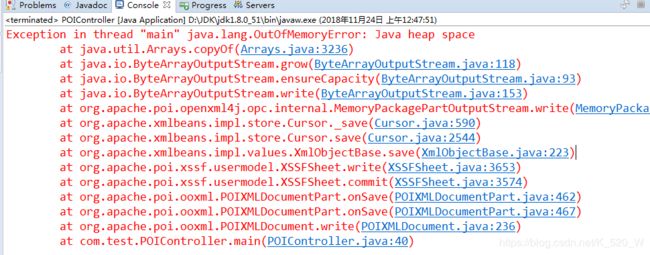POI之SXSSFWorkbook大量数据导出至excel
SXSSFWorkbook是用来生成海量excel数据文件,主要原理是借助临时存储空间生成excel,
SXSSFWorkbook专门处理大数据,对于大型excel的创建且不会内存溢出的,就只有SXSSFWorkbook了。
它的原理很简单,用硬盘空间换内存(就像hashmap用空间换时间一样)。 SXSSFWorkbook是streaming
版本的XSSFWorkbook,它只会保存最新的excel rows在内存里供查看,在此之前的excel rows都会被写入到
硬盘里(Windows电脑的话,是写入到C盘根目录下的temp文件夹)。被写入到硬盘里的rows是不可见的/不
可访问的。只有还保存在内存里的才可以被访问到。
注:HSSFWorkbook和XSSFWorkbook的Excel Sheet导出条数上限(<=2003版)是65535行、256列,(>=2007版)
是1048576行,16384列,如果数据量超过了此上限,那么可以使用SXSSFWorkbook来导出。实际上上万条数据,
甚至上千条数据就可以考虑使用SXSSFWorkbook了。
注意:首先需要引入依赖:注意:4.0.0版本的JDK需要1.8以上,如果JDK是1.7的,那么就使用3.9版本的依赖
-
-
-
org.apache.poi
-
poi-ooxml-schemas
-
4.0.0
-
-
-
-
org.apache.poi
-
poi-ooxml
-
4.0.0
-
-
-
-
org.apache.poi
-
poi
-
4.0.0
-
二:实例一,我们使用SXSSFWorkbook向Excel中写入50万条数据,只需要 34秒左右,内存占用率最多在700M左右,CPU使用率在25%左右
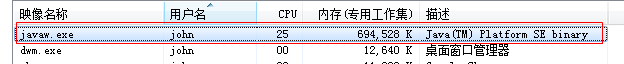
代码如下:
-
package com.test.POI;
-
-
import java.io.BufferedOutputStream;
-
import java.io.File;
-
import java.io.FileNotFoundException;
-
import java.io.FileOutputStream;
-
import java.io.IOException;
-
-
import org.apache.poi.openxml4j.exceptions.InvalidFormatException;
-
import org.apache.poi.xssf.streaming.SXSSFRow;
-
import org.apache.poi.xssf.streaming.SXSSFSheet;
-
import org.apache.poi.xssf.streaming.SXSSFWorkbook;
-
import org.apache.poi.xssf.usermodel.XSSFWorkbook;
-
-
public
class SXSSFWORKBookUtils {
-
-
@SuppressWarnings(
"resource")
-
public static void main(String[] args) throws FileNotFoundException, InvalidFormatException {
-
long startTime = System.currentTimeMillis();
-
String filePath =
"E:\\txt\\111.xlsx";
-
SXSSFWorkbook sxssfWorkbook =
null;
-
BufferedOutputStream outputStream =
null;
-
try {
-
//这样表示SXSSFWorkbook只会保留100条数据在内存中,其它的数据都会写到磁盘里,这样的话占用的内存就会很少
-
sxssfWorkbook =
new SXSSFWorkbook(getXSSFWorkbook(filePath),
100);
-
//获取第一个Sheet页
-
SXSSFSheet sheet = sxssfWorkbook.getSheetAt(
0);
-
for (
int i =
0; i <
50; i++) {
-
for (
int z =
0; z <
10000; z++) {
-
SXSSFRow row = sheet.createRow(i*
10000+z);
-
for (
int j =
0; j <
10; j++) {
-
row.createCell(j).setCellValue(
"你好:"+j);
-
}
-
}
-
}
-
outputStream =
new BufferedOutputStream(
new FileOutputStream(filePath));
-
sxssfWorkbook.write(outputStream);
-
outputStream.flush();
-
sxssfWorkbook.dispose();
// 释放workbook所占用的所有windows资源
-
}
catch (IOException e) {
-
e.printStackTrace();
-
}
finally {
-
if(outputStream!=
null) {
-
try {
-
outputStream.close();
-
}
catch (IOException e) {
-
e.printStackTrace();
-
}
-
}
-
}
-
long endTime = System.currentTimeMillis();
-
System.out.println(endTime-startTime);
-
}
-
-
-
/**
-
* 先创建一个XSSFWorkbook对象
-
* @param filePath
-
* @return
-
*/
-
public static XSSFWorkbook getXSSFWorkbook(String filePath) {
-
XSSFWorkbook workbook =
null;
-
BufferedOutputStream outputStream =
null;
-
try {
-
File fileXlsxPath =
new File(filePath);
-
outputStream =
new BufferedOutputStream(
new FileOutputStream(fileXlsxPath));
-
workbook =
new XSSFWorkbook();
-
workbook.createSheet(
"测试Sheet");
-
workbook.write(outputStream);
-
}
catch (Exception e) {
-
e.printStackTrace();
-
}
finally {
-
if(outputStream!=
null) {
-
try {
-
outputStream.close();
-
}
catch (IOException e) {
-
e.printStackTrace();
-
}
-
}
-
}
-
return workbook;
-
}
-
-
}
三:我们使用XSSFWorkbook常规的方法分批向excel中写入50万条数据,内 存占用率最多在 2.1个G左右(占用了很大的内存),CPU使用率在90% 左右 ,最后内存 溢出了
-
package com.test;
-
-
import java.io.BufferedOutputStream;
-
import java.io.File;
-
import java.io.FileInputStream;
-
import java.io.FileNotFoundException;
-
import java.io.FileOutputStream;
-
import java.io.IOException;
-
-
import org.apache.poi.openxml4j.exceptions.InvalidFormatException;
-
import org.apache.poi.xssf.usermodel.XSSFRow;
-
import org.apache.poi.xssf.usermodel.XSSFSheet;
-
import org.apache.poi.xssf.usermodel.XSSFWorkbook;
-
-
public
class POIController {
-
/**
-
* 这种方式效率比较低并且特别占用内存,数据量越大越明显
-
* @param args
-
* @throws FileNotFoundException
-
* @throws InvalidFormatException
-
*/
-
public static void main(String[] args) throws FileNotFoundException, InvalidFormatException {
-
long startTime = System.currentTimeMillis();
-
BufferedOutputStream outPutStream =
null;
-
XSSFWorkbook workbook =
null;
-
FileInputStream inputStream =
null;
-
String filePath =
"E:\\txt\\666.xlsx";
-
try {
-
workbook = getWorkBook(filePath);
-
XSSFSheet sheet = workbook.getSheetAt(
0);
-
for (
int i =
0; i <
50; i++) {
-
for (
int z =
0; z <
10000; z++) {
-
XSSFRow row = sheet.createRow(i*
10000+z);
-
for (
int j =
0; j <
10; j++) {
-
row.createCell(j).setCellValue(
"你好:"+j);
-
}
-
}
-
//每次要获取新的文件流对象,避免将之前写入的数据覆盖掉
-
outPutStream =
new BufferedOutputStream(
new FileOutputStream(filePath));
-
workbook.write(outPutStream);
-
}
-
}
catch (IOException e) {
-
e.printStackTrace();
-
}
finally {
-
if(outPutStream!=
null) {
-
try {
-
outPutStream.close();
-
}
catch (IOException e) {
-
e.printStackTrace();
-
}
-
}
-
if(inputStream!=
null) {
-
try {
-
inputStream.close();
-
}
catch (IOException e) {
-
e.printStackTrace();
-
}
-
}
-
if(workbook!=
null) {
-
try {
-
workbook.close();
-
}
catch (IOException e) {
-
e.printStackTrace();
-
}
-
}
-
}
-
long endTime = System.currentTimeMillis();
-
System.out.println(endTime-startTime);
-
}
-
/**
-
* 先创建一个XSSFWorkbook对象
-
* @param filePath
-
* @return
-
*/
-
public static XSSFWorkbook getWorkBook(String filePath) {
-
XSSFWorkbook workbook =
null;
-
try {
-
File fileXlsxPath =
new File(filePath);
-
BufferedOutputStream outPutStream =
new BufferedOutputStream(
new FileOutputStream(fileXlsxPath));
-
workbook =
new XSSFWorkbook();
-
workbook.createSheet(
"测试");
-
workbook.write(outPutStream);
-
}
catch (Exception e) {
-
e.printStackTrace();
-
}
-
return workbook;
-
}
-
-
}