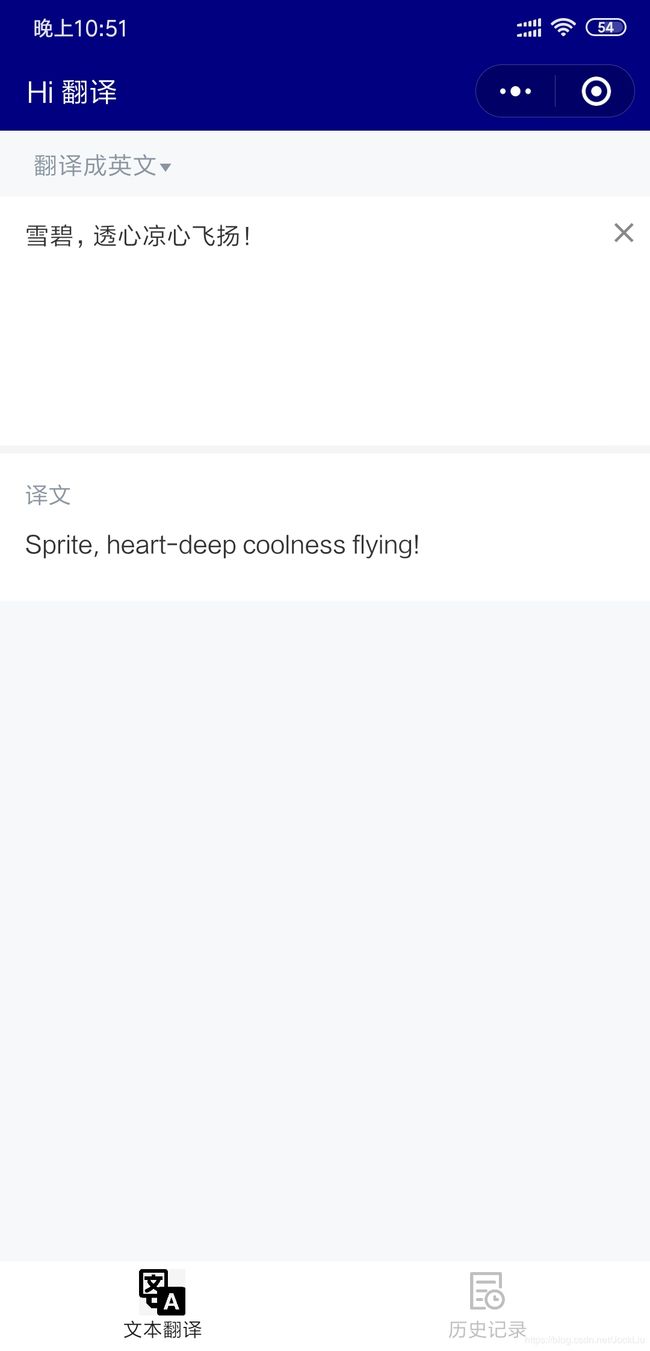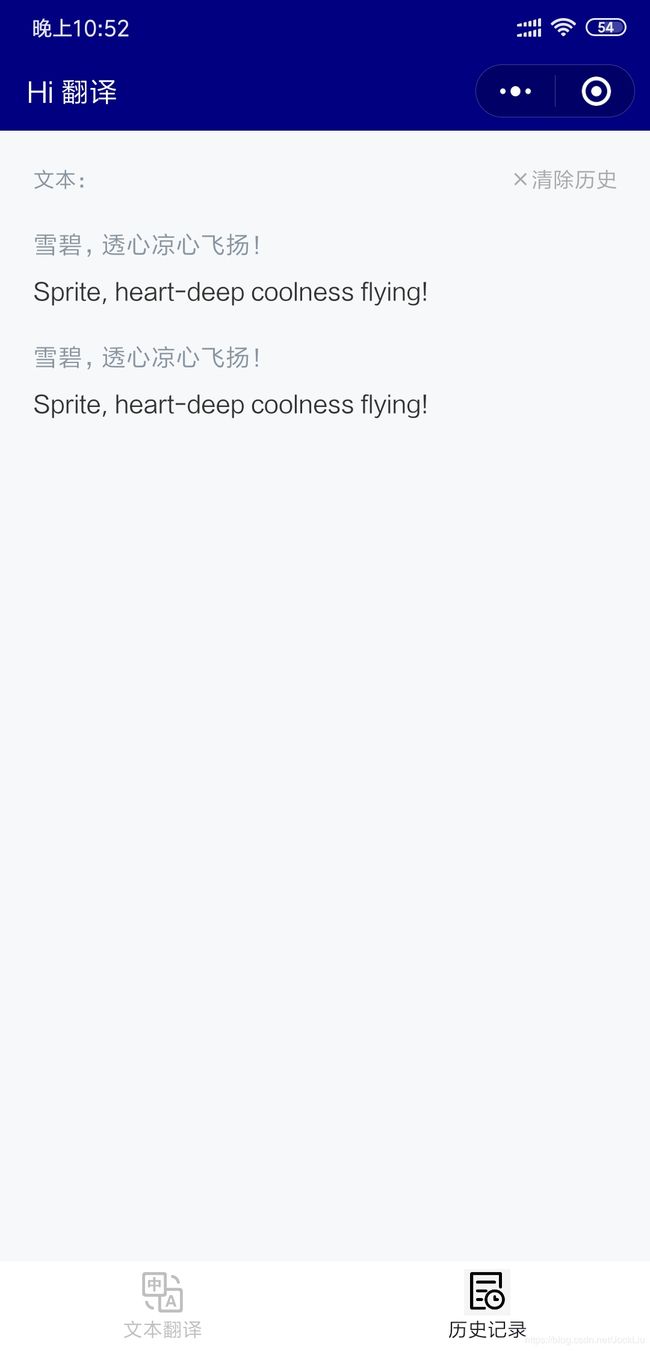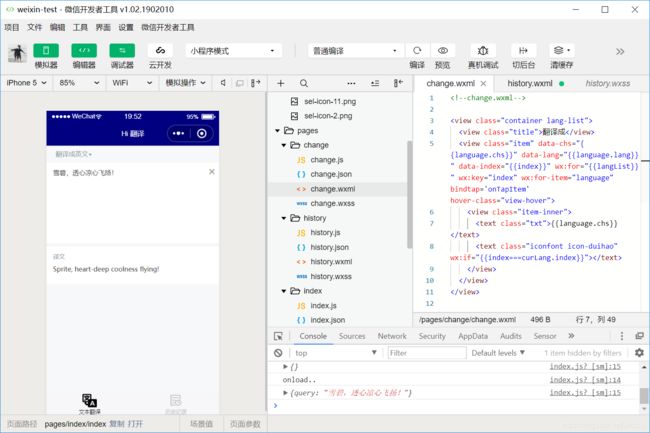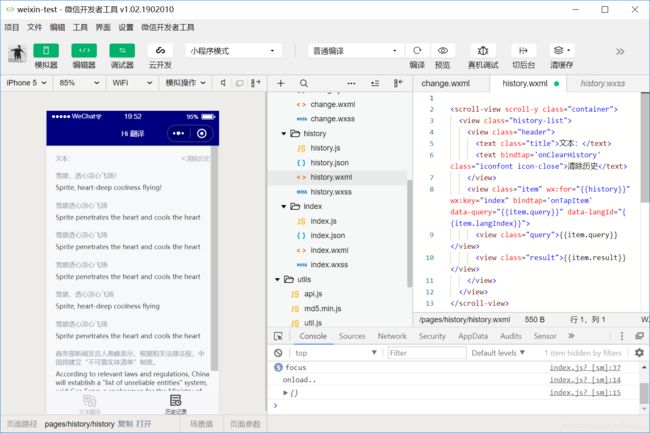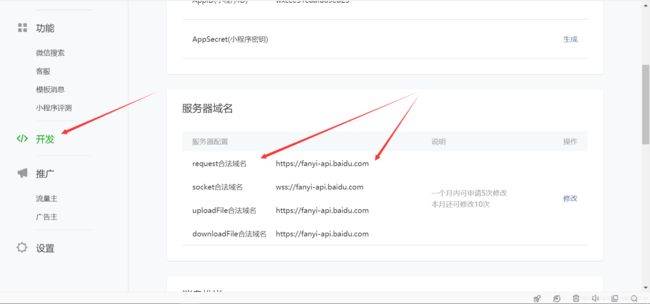【微信小程序】项目开发-----百度翻译API接口开发微信翻译小程序
开发环境:
微信开发者工具 V1.02.1902010版本以上
开发语言:
JavaSript语言,HTML语言
API接口:
百度翻译开发平台开放接口
界面预览:
开发:
基础配置:
1.app.js
App({
onLaunch: function () {
// 展示本地存储能力
this.globalData.curLang = wx.getStorageSync('curLang') || this.globalData.langList[0]
},
globalData: {
curLang: {},
langList: [
{
'chs': '英文',
"lang": 'en',
"index": 0
},
{
'chs': '中文',
'lang': 'zh',
"index": 1
},
{
'chs': '日语',
'lang': 'jp',
"index": 2
},
{
'chs': '韩语',
'lang': 'kor',
"index": 3
},
{
'chs': '法语',
'lang': 'fra',
"index": 4
},
{
'chs': '德语',
'lang': 'de',
"index": 5
},
{
'chs': '俄语',
'lang': 'ru',
"index": 6
},
{
'chs': '泰语',
'lang': 'th',
"index": 7
},
{
'chs': '西班牙语',
'lang': 'spa',
"index": 8
},
{
'chs': '阿拉伯语',
'lang': 'ara',
"index": 9
},
{
'chs': '意大利语',
'lang': 'it',
"index": 10
},
{
'chs': '葡萄牙语',
'lang': 'pt',
"index": 11
}
]
}
})2.app.json
{
"pages": [
"pages/index/index",
"pages/change/change",
"pages/history/history"
],
"window": {
"backgroundTextStyle": "light",
"navigationBarBackgroundColor": "#000080",
"navigationBarTitleText": "Hi 翻译",
"navigationBarTextStyle": "white",
"backgroundColor": "#4b3c96"
},
"tabBar": {
"borderStyle": "white",
"position": "bottom",
"color": "#bfbfbf",
"selectedColor": "#1c1b21",
"list": [
{
"pagePath": "pages/index/index",
"text": "文本翻译",
"iconPath": "imgs/icon-1.png",
"selectedIconPath": "imgs/sel-icon-1.png"
},
{
"pagePath": "pages/history/history",
"text": "历史记录",
"iconPath": "imgs/icon-2.png",
"selectedIconPath": "imgs/sel-icon-2.png"
}
]
}
}3.app.wxss
@import "./assets/iconfont/iconfont.wxss";
.container {
padding: 0;
background-color:#f7f8f9;
height: 100vh;
display: flex;
flex-direction:column;
box-sizing: border-box;
font-size: 30rpx;
color: #333;
}
.copyright {
align-self: center;
flex: 1;
display: flex;
align-items: flex-end;
padding-bottom: 20rpx;
font-size: 28rpx;
color:#999;
}
.view-hover {
background-color: #f3f3f3!important;
}
3.project.conflg.json
{
"description": "项目配置文件。",
"packOptions": {
"ignore": []
},
"setting": {
"urlCheck": true,
"es6": true,
"postcss": true,
"minified": true,
"newFeature": true
},
"compileType": "miniprogram",
"libVersion": "2.0.4",
"appid": "wxcee51eaafd89eb23",
"projectname": "weixin-test",
"isGameTourist": false,
"condition": {
"search": {
"current": -1,
"list": []
},
"conversation": {
"current": -1,
"list": []
},
"game": {
"currentL": -1,
"list": []
},
"miniprogram": {
"current": -1,
"list": []
}
}
}utils配置:
1.api.js
import md5 from './md5.min.js'
const appid = '20190528000302826'
const key = 'e2A2h832pG1PRubLj22_'
//如果你不传递第二个参数那么这个参数默认就是 { from: 'auto', to: 'auto'},
//如果你第二个参数里没有传from那么默认就是from的值为'auto',如果没传to默认to的值也为'auto',
//如果传了from或者to就是你传递的值,其实就是{from: 形参, to: 形参}
function translate(q, { from = 'auto', to = 'auto' } = { from: 'auto', to: 'auto' }) {
return new Promise((resolve, reject) => {
let salt = Date.now()
let sign = md5(`${appid}${q}${salt}${key}`)
wx.request({
url: 'https://fanyi-api.baidu.com/api/trans/vip/translate',
data: {
q,
from,
to,
appid,
salt,
sign
},
success(res) {
if (res.data && res.data.trans_result) {
// console.log(res,'1')
// console.log(res.data,'2')
// console.log(res.data.trans_result,'3')
resolve(res.data)
} else {
reject({ status: 'error', msg: '翻译失败' })
wx.showToast({
title: '翻译失败',
icon: 'none',
duration: 3000
})
}
},
fail() {
reject({ status: 'error', msg: '翻译失败' })
wx.showToast({
title: '网络异常',
icon: 'none',
duration: 3000
})
}
})
})
}
module.exports.translate = translate2.util.js
const formatTime = date => {
const year = date.getFullYear()
const month = date.getMonth() + 1
const day = date.getDate()
const hour = date.getHours()
const minute = date.getMinutes()
const second = date.getSeconds()
return [year, month, day].map(formatNumber).join('/') + ' ' + [hour, minute, second].map(formatNumber).join(':')
}
const formatNumber = n => {
n = n.toString()
return n[1] ? n : '0' + n
}
module.exports = {
formatTime: formatTime
}
index配置:
1.index.js
//index.js
//获取应用实例
import { translate } from '../../utils/api.js'
const app = getApp()
Page({
data: {
query: '', //输入文字
hideClearIcon: true, //close icon显现状态
result: [], //译文结果
curLang: {} //当前语言
},
onLoad: function (options) { //翻译历史页通过 reLaunch 跳转,重新加载
console.log('onload..')
console.log(options)
if (options.query) {
this.setData({ query: options.query })
this.setData({ 'hideClearIcon': false }) //让icon-close显现
}
},
onShow: function () {
if (this.data.curLang.lang !== app.globalData.curLang.lang) {
this.setData({ curLang: app.globalData.curLang })
this.onConfirm()
}
},
onInput: function (e) {
//传递用户输入的数据、close的展示跟隐藏
this.setData({ 'query': e.detail.value })
if (this.data.query.length > 0) { //输入时字体图标出现
this.setData({ 'hideClearIcon': false })
} else {
this.setData({ 'hideClearIcon': true })
}
console.log('focus')
},
onTapClose: function () {
//用户点击close的事件
this.setData({ query: '', hideClearIcon: true })
//如果不需要保留译文结果,也可以删除
this.setData({ result: '' })
console.log('clearAll')
},
onConfirm: function () {
//翻译
if (!this.data.query) return //空文本的时候不进行翻译
translate(this.data.query, { from: 'auto', to: this.data.curLang.lang }).then(res => {
//调用 api.js 里面的 Promise
this.setData({ 'result': res.trans_result })
let history = wx.getStorageSync('history') || []
history.unshift({ query: this.data.query, result: res.trans_result[0].dst })
history.length = history.length > 10 ? 10 : history.length
wx.setStorageSync('history', history)
})
}
})
2.index.wxml
翻译成{{curLang.chs}}
译文
{{item.dst}}
3.index.wxss
.change {
color: #8995a1;
font-size: 24 rpx;
padding: 20rpx 40rpx;
display: flex;
align-items: center;
}
.change .icon-right {
color: #888;
}
.change .icon-down {
color: #8995a1;
font-size: 20rpx;
}
.input-area {
position: relative;
}
.textarea-wrap {
background: #fff;
border-bottom: 5px solid #F5F5F5;
}
.input-area textarea {
background-color: #fff;
padding: 30rpx 0 30rpx 30rpx;
width: calc(100% - 48rpx);
margin: 0;
box-sizing: border-box;
}
.input-area .icon-close {
position: absolute;
right: 12rpx;
top: 20rpx;
z-index: 100;
font-size: 40rpx;
color: #888;
}
.input-area .text-area {
min-height: 80rpx;
padding: 30rpx;
background-color: #fff;
}
.input-area .text-title {
font-size: 28rpx;
color: #8995a1;
}
.input-area .text-result {
padding: 20rpx 0;
}翻译主页:
1.change.js
const util = require('../../utils/util.js')
const app = getApp()
Page({
data: {
curLang: {},
langList: app.globalData.langList //存储当前语言
},
onShow: function () {
this.setData({ curLang: app.globalData.curLang })
},
onTapItem: function (e) {
let langObj = e.currentTarget.dataset
wx.setStorageSync('language', langObj)
this.setData({ 'curLang': langObj })
app.globalData.curLang = langObj
wx.switchTab({ url: '/pages/index/index' }) //跳转页面
}
})
2.change.wxml
翻译成
{{language.chs}}
3.change.wxss
/* * change.wxss * */
.container {
background: #f8f8f8;
}
.lang-list {
display: flex;
flex-direction: column;
}
.title {
background: #fff;
border-bottom: 1px solid #F5F5F5;
padding: 20rpx 40rpx;
color: #aaa;
font-size: 28rpx;
}
.item {
padding-left: 40rpx;
background-color: #fff;
}
.item-inner {
display: flex;
align-items: center;
border-top: 1px solid #ececec;
padding: 20rpx 40rpx 20rpx 0;
}
.item .txt {
flex: 1;
}
.item .iconfont {
margin-left: auto;
color: #aaa;
}
.item:nth-child(2) .item-inner {
border-top: none;
}
历史查看主页:
1.history.js
const app = getApp()
Page({
/**
* 页面的初始数据
*/
data: {
history: []
},
/**
* 生命周期函数--监听页面加载
*/
onLoad: function (options) {
},
onShow: function () {
this.setData({ history: wx.getStorageSync('history') })
},
onTapItem: function (e) {
wx.reLaunch({
url: `/pages/index/index?query=${e.currentTarget.dataset.query}`
})
},
onClearHistory: function(){
this.setData({history: []}) //将显示变为空
wx.clearStorage('history') //并清除Storage历史记录
},
/**
* 生命周期函数--监听页面隐藏
*/
onHide: function () {
},
/**
* 生命周期函数--监听页面卸载
*/
onUnload: function () {
},
/**
* 页面相关事件处理函数--监听用户下拉动作
*/
onPullDownRefresh: function () {
},
/**
* 页面上拉触底事件的处理函数
*/
onReachBottom: function () {
},
/**
* 用户点击右上角分享
*/
onShareAppMessage: function () {
}
})2.history.wxml
文本:
清除历史
{{item.query}}
{{item.result}}
3.history.wxss
.history-list {
display: flex;
flex-direction: column;
padding: 40rpx;
}
.header {
display: flex;
}
.title {
flex:1;
font-size: 26rpx;
color: #8995a1;
}
.icon-close {
margin-left: auto;
color: #aaa;
font-size: 26rpx;
}
.item {
margin-top: 40rpx;
}
.item .query {
color: #8995a1;
}
.item .result {
margin-top: 16rpx;
}图片配置:
开发界面:
Api构建:
源码下载:
https://download.csdn.net/download/jockliu/11255020