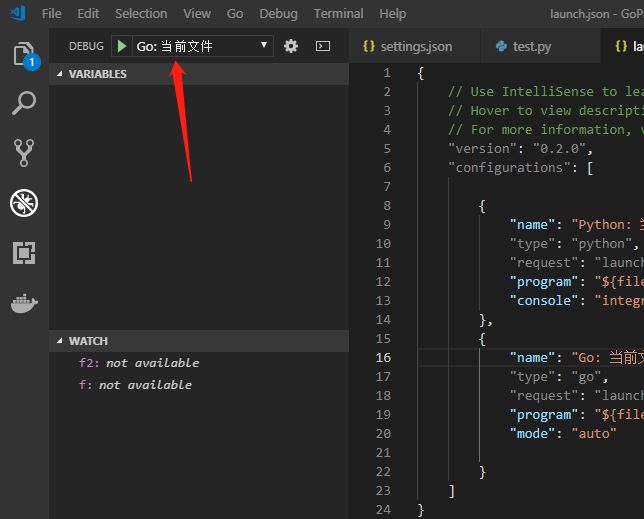今天看了一下,猜应该是configurations里面多写一个就行,试了下,真的可以同时debug Python和Go代码。
可以打断点、单步执行Python和Go代码。
launch.json 如下
{ // Use IntelliSense to learn about possible attributes. // Hover to view descriptions of existing attributes. // For more information, visit: https://go.microsoft.com/fwlink/?linkid=830387 "version": "0.2.0", "configurations": [ { "name": "Python: 当前文件", "type": "python", "request": "launch", "program": "${file}", "console": "integratedTerminal" }, { "name": "Go: 当前文件", "type": "go", "request": "launch", "program": "${file}", "mode": "auto" } ] }
然后在DEBUG后面选择用哪一个配置跑就行了。
只是还有两点觉得做得不太好的地方,
一是 watch里面不会显示nil值,而是显示类型。
二是 不知道是否因为加了watch,两个变量都会在未初始化的时候报错,感觉像IDE的bug。
Failed to eval expression: { "Expr": "f2", "Scope": { "goroutineID": 1, "frame": 0 }, "Cfg": { "followPointers": true, "maxVariableRecurse": 1, "maxStringLen": 64, "maxArrayValues": 64, "maxStructFields": -1 } } Eval error: could not find symbol value for f2
Failed to eval expression: { "Expr": "f", "Scope": { "goroutineID": 1, "frame": 0 }, "Cfg": { "followPointers": true, "maxVariableRecurse": 1, "maxStringLen": 64, "maxArrayValues": 64, "maxStructFields": -1 } } Eval error: could not find symbol value for f