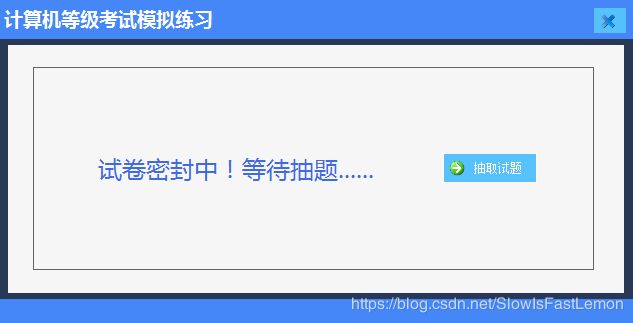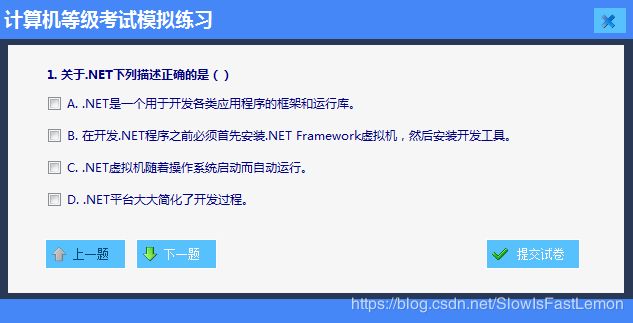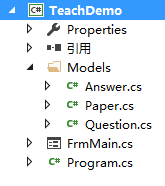【小项目】简易计算机等级考试模拟练习
文章目录
- 1 运行效果
- 2 项目分析
- 2.1 数据
- 2.2 面向对象程序设计的分析基本步骤
- 2.3 设计类
- 3 代码实现
1 运行效果
2 项目分析
2.1 数据
数据以固定的格式存放在文本文件中。
2.2 面向对象程序设计的分析基本步骤
(1)分析项目中有哪些类(或对象)参与程序。
对象选择的标准:
- 第一,这个对象的确能够参与程序的运行。
- 第二,这个对象有对象的基本特征。
- 第三,对象必须与项目是强相关的对象。
初步找到的:试卷、试题、计算机、考生、答案、题干、选项…
筛选后:
- 试卷类:本项目中只有一张试卷(后续扩展可以做成多套试卷)
- 试题类:包括题干、选项、答案。(经过分析答案还应该有一个独立的对象)
- 答案类:包括正确答案、答案分析、所选答案。(答案和试题是关联的)
- 边界类:项目主界面(负责和用户交互,完成对象关联)
(2)分析项目中类或对象之间的关系。
分析结果:
- 试卷->试题:一张试卷包含若干试题。一对多。试题在试卷中应该以集合对象形式存在。
- 试题->答案:一道试题有一个答案,一对一。答案对象应该在试题中以对象属性形式存在。
- 边界类->试卷:一个窗体中有一个试卷对象。
2.3 设计类
设计答案类
- 属性:正确答案、所选答案、答案分析。
设计试题类
- 属性:试题编号、题干、选择A、B、C、D、答案对象(类似数据库外键)
设计试卷类
- 属性:试题集合List
- 方法:(1)抽取试题(2)提交试卷。
设计边界类
- 属性:试卷对象,试题序号。
- 事件:(1)抽取试题(2)题目选择(3)提交试卷
3 代码实现
代码下载
Answer.cs
using System;
using System.Collections.Generic;
using System.Linq;
using System.Text;
using System.Threading.Tasks;
namespace TeachDemo
{
/// Questions.cs
using System;
using System.Collections.Generic;
using System.Linq;
using System.Text;
using System.Threading.Tasks;
namespace TeachDemo
{
/// Paper.cs
using System;
using System.Collections.Generic;
using System.Linq;
using System.Text;
using System.Threading.Tasks;
using System.IO;
using System.Runtime.Serialization.Formatters.Binary;
namespace TeachDemo
{
/// FrmMain.cs
using System;
using System.Collections.Generic;
using System.ComponentModel;
using System.Data;
using System.Drawing;
using System.Linq;
using System.Text;
using System.Threading.Tasks;
using System.Windows.Forms;
namespace TeachDemo
{
public partial class FrmMain : Form
{
//试卷对象(如果我们后续扩展,可以包含若干试卷,这个地方应该设计成集合)
private Paper paper = new Paper();
//。。。。。。
private int questionIndex = 0;//当前试题的序号
public FrmMain()
{
InitializeComponent();
}
//抽取试题
private void btnStart_Click(object sender, EventArgs e)
{
paper.ExtractQuestions();
//隐藏抽取试题面板和按钮
this.panelPaper.Visible = false;
this.btnStart.Visible = false;
//显示第一题
ShowQuestion();
}
private void ShowQuestion()
{
this.lblTitle.Text = paper.Questions[this.questionIndex].Title;
this.lblA.Text = paper.Questions[this.questionIndex].OptionA;
this.lblB.Text = paper.Questions[this.questionIndex].OptionB;
this.lblC.Text = paper.Questions[this.questionIndex].OptionC;
this.lblD.Text = paper.Questions[this.questionIndex].OptionD;
}
//上一题
private void btnPre_Click(object sender, EventArgs e)
{
if (questionIndex == 0) return;
else
{
SaveAnswer();
this.questionIndex--;
ShowQuestion();
ResetAnswer();
}
}
//下一题
private void btnNext_Click(object sender, EventArgs e)
{
if (questionIndex == paper.Questions .Count -1) return;
else
{
SaveAnswer();
this.questionIndex++;
ShowQuestion();
ResetAnswer();
}
}
private void SaveAnswer()
{
string answer = string.Empty;
if (this.ckbA.Checked)
answer += "A";
if (this.ckbB.Checked)
answer += "B";
if (this.ckbC.Checked)
answer += "C";
if (this.ckbD.Checked)
answer += "D";
//找到当前试题对象,保存当前用户所选答案
paper.Questions[questionIndex].QAnswer.SeletedAnswer = answer;
}
//重置答案(在上一题、下一题选择中,如果试题已经选过答案,则显示以前选择的答案)
private void ResetAnswer()
{
this.ckbA.Checked = paper.Questions[this.questionIndex].QAnswer.SeletedAnswer.Contains("A");
this.ckbB.Checked = paper.Questions[this.questionIndex].QAnswer.SeletedAnswer.Contains("B");
this.ckbC.Checked = paper.Questions[this.questionIndex].QAnswer.SeletedAnswer.Contains("C");
this.ckbD.Checked = paper.Questions[this.questionIndex].QAnswer.SeletedAnswer.Contains("D");
}
//提交试卷
private void btnSubmit_Click(object sender, EventArgs e)
{
SaveAnswer();//保存最后一次用户所选答案
//计算分数
int score = this.paper.SubmitPaper();
//显示面板和当前成绩
this.panelPaper.Visible = true;
this.lblInfo.Text = $"您当前成绩为:{score}分!";
}
//关闭窗体
private void btnClose_Click(object sender, EventArgs e)
{
this.Close();
}
}
}