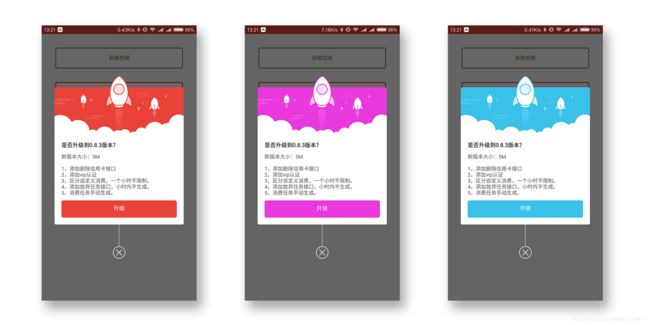安卓app自动更新功能完美实现
零、准备工作
0.1第三方库
implementation ‘io.reactivex.rxjava2:rxjava:2.2.2’
implementation ‘io.reactivex.rxjava2:rxandroid:2.1.0’
implementation ‘io.reactivex.rxjava2:rxkotlin:2.3.0’
implementation ‘com.squareup.okhttp3:okhttp:3.11.0’
implementation ‘com.squareup.okio:okio:2.0.0’
0.2权限
0.3格式
“Code”: 0,
“Msg”: “”,
“UpdateStatus”: 1,
“VersionCode”: 3,
“VersionName”: “1.0.2”,
“ModifyContent”: “1、优化api接口。\r\n2、添加使用demo演示。\r\n3、新增自定义更新服务API接口。\r\n4、优化更新提示界面。”,
“DownloadUrl”: “https://raw.githubusercontent.com/xuexiangjys/XUpdate/master/apk/xupdate_demo_1.0.2.apk”,
“ApkSize”: 2048
“ApkMd5”: “…” //md5值没有的话,就无法保证apk是否完整,每次都会重新下载。
一、检测是否是最新版本,不是则更新
private Disposable downDisposable;
private ProgressBar progressBar;
private TextView textView4;
private Button upgrade;
private long downloadLength=0;
private long contentLength=0;
private String[] PERMISSIONS_STORAGE = {
Manifest.permission.READ_EXTERNAL_STORAGE,
Manifest.permission.WRITE_EXTERNAL_STORAGE};
//判断版本是否最新,如果不是最新版本则更新
private void test(){
Observable.create(new ObservableOnSubscribe() {
@Override
public void subscribe(ObservableEmitter emitter) throws Exception {
OkHttpClient client = new OkHttpClient();
Request request = new Request.Builder()
.url("url")
.build();
client.newCall(request).enqueue(new okhttp3.Callback() {
@Override
public void onFailure(Call call, IOException e) {
emitter.onError(e);
}
@Override
public void onResponse(Call call, Response response) throws IOException {
String result="";
if (response.body()!=null) {
result=response.body().string();
}else {
//返回数据错误
return;
}
emitter.onNext(result);
}
});
// emitter.onNext("123");
}
}).subscribeOn(Schedulers.io())// 将被观察者切换到子线程
.observeOn(AndroidSchedulers.mainThread())// 将观察者切换到主线程
.subscribe(new Observer() {
private Disposable mDisposable;
@Override
public void onSubscribe(Disposable d) {
mDisposable = d;
}
@Override
public void onNext(String result) {
if (result.isEmpty()){
return;
}
//2.判断版本是否最新,如果不是最新版本则更新
String downloadUrl="https://raw.githubusercontent.com/xuexiangjys/XUpdate/master/apk/xupdate_demo_1.0.2.apk";
String title="是否升级到4.1.1版本?";
String size="新版本大小:未知";
String msg="1、优化api接口。\r\n2、添加使用demo演示。\r\n3、新增自定义更新服务API接口。\r\n4、优化更新提示界面。";
int versionCode=20000;
try {
int version = getPackageManager().
getPackageInfo(getPackageName(), 0).versionCode;
if (versionCode>version){
LayoutInflater inflater = LayoutInflater.from(TestActivity.this);
View view = inflater.inflate(R.layout.layout_dialog, null);
AlertDialog.Builder mDialog = new AlertDialog.Builder(TestActivity.this,R.style.Translucent_NoTitle);
mDialog.setView(view);
mDialog.setCancelable(true);
mDialog.setOnKeyListener(new DialogInterface.OnKeyListener() {
@Override
public boolean onKey(DialogInterface dialog, int keyCode, KeyEvent event) {
return keyCode == KeyEvent.KEYCODE_BACK;
}
});
upgrade= view.findViewById(R.id.button);
TextView textView1= view.findViewById(R.id.textView1);
TextView textView2= view.findViewById(R.id.textView2);
TextView textView3= view.findViewById(R.id.textView3);
textView4= view.findViewById(R.id.textView4);
ImageView iv_close= view.findViewById(R.id.iv_close);
progressBar= view.findViewById(R.id.progressBar);
progressBar.setMax(100);
textView1.setText(title);
textView2.setText(size);
textView3.setText(msg);
upgrade.setOnClickListener(new View.OnClickListener() {
@Override
public void onClick(View v) {
//动态询问是否授权
int permission = ActivityCompat.checkSelfPermission(getApplication(),
Manifest.permission.WRITE_EXTERNAL_STORAGE);
if (permission != PackageManager.PERMISSION_GRANTED) {
ActivityCompat.requestPermissions(TestActivity.this, PERMISSIONS_STORAGE,
1);
}else {
upgrade.setVisibility(View.INVISIBLE);
down(downloadUrl);
}
}
});
iv_close.setOnClickListener(new View.OnClickListener() {
@Override
public void onClick(View v) {
finish();
}
});
mDialog.show();
}else {
}
} catch (PackageManager.NameNotFoundException e) {
e.printStackTrace();
}
mDisposable.dispose();
}
@Override
public void onError(Throwable e) {
test();
}
@Override
public void onComplete() {
}
});
}
//下载apk并更新进度条
private void down(String downloadUrl){
Observable.create(new ObservableOnSubscribe() {
@Override
public void subscribe(ObservableEmitter emitter) throws Exception {
downApk(downloadUrl,emitter);
}
}).subscribeOn(Schedulers.io())// 将被观察者切换到子线程
.observeOn(AndroidSchedulers.mainThread())// 将观察者切换到主线程
.subscribe(new Observer() {
@Override
public void onSubscribe(Disposable d) {
downDisposable = d;
}
@Override
public void onNext(Integer result) {
//设置ProgressDialog 进度条进度
progressBar.setProgress(result);
textView4.setText(result+"%");
}
@Override
public void onError(Throwable e) {
Toast.makeText(getApplication(),"网络异常!请重新下载!",Toast.LENGTH_SHORT).show();
upgrade.setEnabled(true);
}
@Override
public void onComplete() {
Toast.makeText(getApplication(),"服务器异常!请重新下载!",Toast.LENGTH_SHORT).show();
upgrade.setEnabled(true);
}
});
}
二、下载apk
//下载apk
private void downApk(String downloadUrl,ObservableEmitter emitter){
OkHttpClient client = new OkHttpClient();
Request request = new Request.Builder()
.url(downloadUrl)
.build();
client.newCall(request).enqueue(new Callback() {
@Override
public void onFailure(Call call, IOException e) {
//下载失败
breakpoint(downloadUrl,emitter);
}
@Override
public void onResponse(Call call, Response response) throws IOException {
if (response.body() == null) {
//下载失败
breakpoint(downloadUrl,emitter);
return;
}
InputStream is = null;
FileOutputStream fos = null;
byte[] buff = new byte[2048];
int len;
try {
is = response.body().byteStream();
File file = createFile();
fos = new FileOutputStream(file);
long total = response.body().contentLength();
contentLength=total;
long sum = 0;
while ((len = is.read(buff)) != -1) {
fos.write(buff,0,len);
sum+=len;
int progress = (int) (sum * 1.0f / total * 100);
//下载中,更新下载进度
emitter.onNext(progress);
downloadLength=sum;
}
fos.flush();
//4.下载完成,安装apk
installApk(TestActivity.this,file);
} catch (Exception e) {
e.printStackTrace();
breakpoint(downloadUrl,emitter);
} finally {
try {
if (is != null)
is.close();
if (fos != null)
fos.close();
} catch (Exception e) {
e.printStackTrace();
}
}
}
});
}
//断点续传
private void breakpoint(String downloadUrl,ObservableEmitter emitter){
OkHttpClient client = new OkHttpClient();
Request request = new Request.Builder()
.url(downloadUrl)
.addHeader("RANGE", "bytes=" + downloadLength + "-" + contentLength)
.build();
client.newCall(request).enqueue(new Callback() {
@Override
public void onFailure(Call call, IOException e) {
//下载失败
breakpoint(downloadUrl,emitter);
}
@Override
public void onResponse(Call call, Response response) throws IOException {
if (response.body() == null) {
//下载失败
breakpoint(downloadUrl,emitter);
return;
}
InputStream is = null;
RandomAccessFile randomFile = null;
byte[] buff = new byte[2048];
int len;
try {
is = response.body().byteStream();
String root = Environment.getExternalStorageDirectory().getPath();
File file = new File(root,"updateDemo.apk");
randomFile = new RandomAccessFile(file, "rwd");
randomFile.seek(downloadLength);
long total = contentLength;
long sum = downloadLength;
while ((len = is.read(buff)) != -1) {
randomFile.write(buff,0,len);
sum+=len;
int progress = (int) (sum * 1.0f / total * 100);
//下载中,更新下载进度
emitter.onNext(progress);
downloadLength=sum;
}
//4.下载完成,安装apk
installApk(TestActivity.this,file);
} catch (Exception e) {
e.printStackTrace();
breakpoint(downloadUrl,emitter);
} finally {
try {
if (is != null)
is.close();
if (randomFile != null)
randomFile.close();
} catch (Exception e) {
e.printStackTrace();
}
}
}
});
}
/**
- 路径为根目录
- 创建文件名称为 updateDemo.apk
*/
private File createFile() {
String root = Environment.getExternalStorageDirectory().getPath();
File file = new File(root,"updateDemo.apk");
if (file.exists())
file.delete();
try {
file.createNewFile();
return file;
} catch (IOException e) {
e.printStackTrace();
}
return null ;
}
三、安装apk
3.1项目的src/res新建个xml文件夹再自定义一个file_paths文件
3.2在清单文件中配置
3.3安装apk
//安装apk,包含7.0
public void installApk(Context context, File file) {
if (context == null) {
return;
}
String authority = getApplicationContext().getPackageName() + ".fileProvider";
Uri apkUri = FileProvider.getUriForFile(context, authority, file);
Intent intent = new Intent(Intent.ACTION_VIEW);
intent.setFlags(Intent.FLAG_ACTIVITY_NEW_TASK);
//判读版本是否在7.0以上
if (Build.VERSION.SDK_INT >= 24) {
intent.addFlags(Intent.FLAG_GRANT_READ_URI_PERMISSION);
intent.setDataAndType(apkUri, "application/vnd.android.package-archive");
} else {
intent.setDataAndType(Uri.fromFile(file), "application/vnd.android.package-archive");
}
context.startActivity(intent);
//弹出安装窗口把原程序关闭。
//避免安装完毕点击打开时没反应
Process.killProcess(android.os.Process.myPid());
}
四、取消订阅
@Override
protected void onDestroy() {
super.onDestroy();
downDisposable.dispose();//取消订阅
}
五、自定义Dialog
5.1UI
见一、检测是否是最新版本,不是则更新
5.2布局
xmlns:tools=“http://schemas.android.com/tools”
android:layout_width=“match_parent”
android:layout_height=“match_parent”>
5.3其他文件
5.3.1textview_round_red.xml
5.3.2lib_update_app_info_bg.xml
5.3.3styles文件