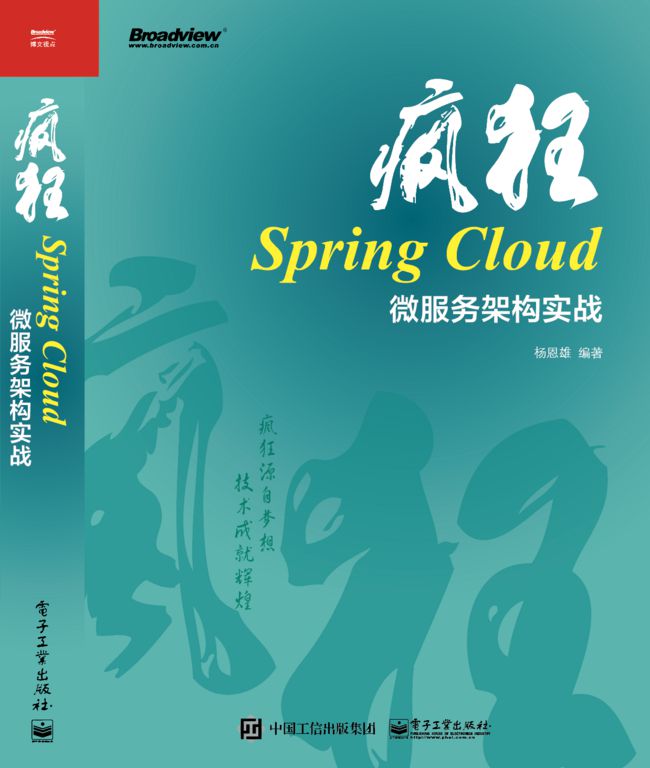疯狂Spring Cloud连载(17)Hystrix属性配置与回退
本文节选自《疯狂Spring Cloud微服务架构实战》
京东购买地址::https://item.jd.com/12256011.html
当当网购买地址::http://product.dangdang.com/25201393.html
Spring Cloud教学视频:http://blog.csdn.net/boxiong86/article/details/78399104
Hystrix属性配置与回退
属性配置
使用Hystrix时,可以为命令设置属性,以下的代码片断,为一个命令设置了执行的超时时间:
public MyCommand(boolean isTimeout) {
super(
Setter.withGroupKey(HystrixCommandGroupKey.Factory.asKey("ExampleGroup"))
.andCommandPropertiesDefaults(HystrixCommandProperties.Setter()
.withExecutionTimeoutInMilliseconds(500))
);
}
以上的配置仅对该命令生效,设置了命令的超时时间为500毫秒,该配置项的默认值为1秒,如果想对全局生效,可以使用以下的代码片断:
ConfigurationManager
.getConfigInstance()
.setProperty(
"hystrix.command.default.execution.isolation.thread.timeoutInMilliseconds",
500);
以上的代码片断,同样设置了命令超时时间为500毫秒,但对全局有效。除了超时的配置外,还需要了解一下命令的相关名称,可以为命令设置以下名称:
命令组名称(GroupKey):必须提供命令组名称,默认情况下,全局维护的线程池Map以该值作为key,该Map的value为执行命令的线程池。
命令名称(CommandKey):可选参数。
线程池名称(ThreadPoolKey):指定了线程的key后,全局维护的线程池Map将以该值作为key。
以下的代码片断,分别设置以上的3个Key:
public RunCommand(String msg) {
super(
Setter.withGroupKey(
HystrixCommandGroupKey.Factory.asKey("group-key"))
.andCommandKey(HystrixCommandKey.Factory.asKey("command-key"))
.andThreadPoolKey(HystrixThreadPoolKey.Factory.asKey("pool-key"))
);
}
Hystrix的配置众多,后面章节的案例会涉及部分的配置,读者如果想了解更多的配置,可到以下的地址查看:https://github.com/Netflix/Hystrix/wiki/Configuration
回退
根据前面章节的流程图可知,至少会有3种情况触发回退(fallback):
断路器被打开。
线程池、队列、信号量满载。
实际执行命令失败。
在命令中,实现父类(HystrixCommand)的getFallback()方法,即可实现回退,当以上的情况发生时,将会执行回退方法。前面的例子中,已经展示了“执行命令失败”的回退,下面测试一下断路器被打开时的回退,详细请见代码清单6-7。
代码清单6-7:06\6.2\first-hnystrix-client\src\main\java\org\crazyit\cloud\fallback\FallbackTest.java
public class FallbackTest {
public static void main(String[] args) {
//断路器被强制打开
ConfigurationManager.getConfigInstance().setProperty(
"hystrix.command.default.circuitBreaker.forceOpen", "true");
FallbackCommand c = new FallbackCommand();
c.execute();
//创建第二个命令,断路器关闭
ConfigurationManager.getConfigInstance().setProperty(
"hystrix.command.default.circuitBreaker.forceOpen", "false");
FallbackCommand c2 = new FallbackCommand();
c2.execute();
}
static class FallbackCommand extends HystrixCommand
public FallbackCommand() {
super(HystrixCommandGroupKey.Factory.asKey("ExampleGroup"));
}
/**
*断路器被强制打开,该方法不会执行
*/
protected String run() throws Exception {
System.out.println("命令执行");
return "";
}
/**
*回退方法,断路器打开后会执行回退
*/
protected String getFallback() {
System.out.println("执行回退方法");
return "fallback";
}
}
}
如果让断路器打开,需要符合一定的条件,本例为了简单起见,在代码清单中,使用了配置管理类(ConfigurationManager)将断路器强制打开与关闭,在打开断路器后,FallbackCommand总会执行回退(getFallback)方法,将断路器关闭,命令执行正常。如果断路器被打开,而命令中没有提供回退方法,将抛出以下异常:
com.netflix.hystrix.exception.HystrixRuntimeException: FallbackCommand short-circuited and no fallback available.
另外,需要注意的是,命令执行后,不管是否会触发回退,都会去计算整个链路的健康状况,根据健康状况来判断是否要打开断路器,如果命令仅仅失败了一次,是不足以打开断路器的,关于断路器的逻辑将在后面章节讲述。
回退的模式
Hystrix的回退机制比较灵活,你可以在A命令的回退方法中执行B命令,如果B命令也执行失败,同样也会触发B命令的回退,这样就形成一种链式的命令执行,例如以下代码片断:
static class CommandA extends HystrixCommand
…省略其他代码
protected String run() throws Exception {
throw new RuntimeException();
}
protected String getFallback() {
return new CommandB().execute();
}
}
还有其他较为复杂的例子,例如银行转账,假设一个转账命令包含调用A银行扣款、B银行加款两个命令,其中一个命令失败后,再执行转账命令的回退,如图6-4所示。
图6-4多命令回退
要做到图6-4的多命令只执行一次回退的效果,CommandA与CommandB,不能有回退方法,如果CommandA命令执行失败,并且该命令有回退方法,此时将不会执行“MainCommand”的回退方法。除了上面所提到的链式的回退以及多命令回退,读者还可以根据实际情况来设计回退。
本文节选自《疯狂Spring Cloud微服务架构实战》
Spring Cloud教学视频:http://blog.csdn.net/boxiong86/article/details/78399104
本书代码共享地址:https://gitee.com/yangenxiong/SpringCloud